Table of Contents
Advertisement
Advertisement
Table of Contents

Summary of Contents for Datalogic MATRIX 210
- Page 1 MATRIX 210™ Host Mode Programming...
- Page 2 This manual refers to software release 6.10 or later. © 2007 – 2011 Datalogic Automation S.r.l. ALL RIGHTS RESERVED. Protected to the fullest extent under U.S. and international laws. Copying, or altering of this document is prohibited without express written consent from Datalogic Automation S.r.l.
-
Page 3: Table Of Contents
How To Get a Single Parameter From The Reader ........... 10 Data Storage Commands ...................11 How To Program An ID-NET™ Slave Reader............14 How To Get a Single Parameter From An ID-NET™ Slave Reader......15 Examples ........................19 MATRIX 210™ PARAMETERS LIST ................22 Operating Mode ......................22 Calibration........................25 Communication......................27 Ethernet ........................30 WebSentinel .......................34... -
Page 5: Host Mode Programming
HOST MODE PROGRAMMING 1 HOST MODE PROGRAMMING An alternative method of programming the Matrix 210™ devices is by sending programming strings over one of the serial interfaces. These strings take the form of ESCAPE sequences and are transmitted from the Host system to the Matrix reader on the following interfaces: ... -
Page 6: Programming Commands
HOST MODE PROGRAMMING 2 PROGRAMMING COMMANDS 2.1 CONNECTION TO DEVICE DESCRIPTION HOST COMMAND REPLY MESSAGE Enter Host Mode <ESC> [ C <ESC> H <CR><LF> After entering this command, the device responds with the first reply message and then waits for the following command. Enter Programming Mode <ESC>... -
Page 7: Reader Information
PROGRAMMING COMMANDS 2.3 READER INFORMATION DESCRIPTION HOST COMMAND REPLY MESSAGE Get Reader Model <ESC> [ E Reader Model After entering this command during the programming session, the reader responds with a string containing its model number (e.g. 600-010). Get Software Version <ESC>... -
Page 8: Other Functions
HOST MODE PROGRAMMING DESCRIPTION HOST COMMAND REPLY MESSAGE <ESC> 3 <ESC> <ESC> K <CR><LF> <ESC> W Button Function 4 1 <CR><LF> I C # After entering this command during the programming session, the reader starts the function associated with the F4 button position. Entering the same command again will cause the reader to exit from the procedure. -
Page 9: Programming Strings
PROGRAMMING STRINGS 3 PROGRAMMING STRINGS 3.1 DEFINITIONS Common definitions for each parameter are: Depth (parameter depth) Parameter depth indicates if the parameter is made up of a vector of values or a single value (e.g. Gain parameter has depth > 1 since we have one Gain value for each recipe allowed; Operating Mode parameter has depth =1). - Page 10 HOST MODE PROGRAMMING Example: Reading Phase Timeout parameter Type: Label: Reading Phase Timeout Range: 35, 60000 Default: 1000 Enumerative (Type = 1) Item List List of the values allowed for the parameter. Selection Maximum number of values selectable at the same time (normally equal to 1). Default Default entry (i.e.
- Page 11 PROGRAMMING STRINGS Bit Field (Type = 3) Item List List of the allowed values of the parameter. Selection Maximum number of values selectable at the same time (normally the number of items available in the list - 1). Default Default entries (i.e. 0 = first entry of the list (not considered), 2 = second entry of the list, 2 third entry of the list).
- Page 12 HOST MODE PROGRAMMING At Least One (Type = 4) Item List List of the allowed values of the parameter Selection Maximum number of values selectable at the same time (normally the number of items available in the list). Default Default entries (2 = first entry of the list, 2 = second entry of the list, .2 = third entry of the...
-
Page 13: How To Send A Single Parameter To The Reader
PROGRAMMING STRINGS 3.2 HOW TO SEND A SINGLE PARAMETER TO THE READER The Matrix device single parameter programming string must have the following format: Parameter Depth = 1 <ESC> CHR1 CHR2 DATA Where: Character identifying the category of the parameter to program. CHR1: ... -
Page 14: How To Get A Single Parameter From The Reader
HOST MODE PROGRAMMING 3.3 HOW TO GET A SINGLE PARAMETER FROM THE READER The Matrix device single parameter get string must have the following format: Parameter Depth = 1 <ESC> CHR1 CHR2 Where: Character identifying the category of the parameter to get. CHR1: ... -
Page 15: Data Storage Commands
PROGRAMMING STRINGS If sequence contents are wrong (i.e. a typing error in the file) or due to a transmission error, the device replies with the following message: <ESC> W 1 <CR><LF> After transmitting the proper reply message, the device then waits for one or more get strings or one or more programming strings or the exit from host mode command. - Page 16 HOST MODE PROGRAMMING HOST DEVICE <ESC> [ C (Enter Host Mode) <ESC> H <CR><LF> <ESC> [ B (Enter Programming Mode) <ESC> Q <CR><LF> <ESC> I A ! or <ESC> I A <space> (Exit Programming Mode) <ESC> K <CR><LF> or <ESC> W 1 <CR><LF> <ESC>...
- Page 17 PROGRAMMING STRINGS HOST DEVICE <ESC> CHR1 CHR2 DATA (Set parameter 1) <ESC> I A # (End of Programming Sequence) <ESC> K <CR><LF> or <ESC> W 1 <CR><LF> <ESC> CHR1 CHR2 DATA (Set parameter 2) <ESC> I A # (End of Programming Sequence) <ESC>...
-
Page 18: How To Program An Id-Net™ Slave Reader
HOST MODE PROGRAMMING 3.5 HOW TO PROGRAM AN ID-NET™ SLAVE READER An ID-NET™ Slave #N can be configured through the Master device "encapsulating" the same Host Mode Programming Commands and Programming Strings as a Standalone reader, (see par. 3.2), in a special command with the following format: <ESC>... -
Page 19: How To Get A Single Parameter From An Id-Net™ Slave Reader
PROGRAMMING STRINGS 3.6 HOW TO GET A SINGLE PARAMETER FROM AN ID-NET™ SLAVE READER The current value of a single parameter of an ID-NET™ Slave (Multidata) #N can be obtained through the Master (Multidata) device "encapsulating" the same Host Mode Get Commands and Get Strings as a Standalone reader, (see par. - Page 20 HOST MODE PROGRAMMING Parameter Depth > 1 <ESC> CHR1 CHR2 [CHR3 <FE > <FD >] DATA <ESC> I A # Where: Character identifying the Function of the parameter to get. CHR1: CHR2,CHR3: Character indicating the Depth of the parameter to get. ...
- Page 21 PROGRAMMING STRINGS HOST DEVICE <ESC> ( <B0 > ADDR <ESC> [ C ) <ESC> (Enter Host Mode) <ESC> H <CR><LF> <ESC> ( <B0 > ADDR <ESC> [ B ) <ESC> (Enter Programming Mode) <ESC> Q <CR><LF> <ESC> ( <B0 > ADDR <ESC> I A ! ) <ESC> or <ESC>...
- Page 22 HOST MODE PROGRAMMING HOST DEVICE <ESC> ( <B0 > ADDR <ESC> CHR1 CHR2 DATA ) <ESC> (Set parameter 1) <ESC> ( <B0 > ADDR <ESC> I A # ) <ESC> (End of Programming Sequence) <ESC> K <CR><LF> or <ESC> W 1 <CR><LF> <ESC>...
-
Page 23: Examples
PROGRAMMING STRINGS 3.7 EXAMPLES - 1- Set Reading Phase Timeout parameter in OPERATING MODE folder: Type: Range: 35 to 60000 Data: 15000 The programming string is: <ESC> A E 15000 <ESC> I A # - 2 - Set Gain parameter in IMAGE ACQUISITION SETTING #2 folder: Type: Range: 0 to 800... - Page 24 HOST MODE PROGRAMMING - 5 - Set Link Failure String parameter in READING SYSTEM LAYOUT folder: Type: Length: 0, 32 Value: LINK_FAILURE The programming string is: <ESC> A T LINK_FAILURE <ESC> I A # - 6 - Set OUTPUT 2 Activation Events parameter in DIGITAL I/O folder: Type: Item List: None, Complete Read, Partial Read, No Read, Acquisition Trigger, Phase...
- Page 25 PROGRAMMING STRINGS - 8 - Get current value Gain parameter in IMAGE ACQUISITION SETTING #2 folder: Type: Range: 0 to 800 Current Data: The get string is: <ESC> f 2 <ESC> I D # The reader answer is: <ESC> f 2 300<ESC> I A #...
-
Page 26: Matrix 210™ Parameters List
HOST MODE PROGRAMMING 4 MATRIX 210™ PARAMETERS LIST 4.1 OPERATING MODE 25 PIN CONNECTOR MODELS ETHERNET MODELS PARAMETER TYPE STRING DATA OPERATING MODES Operating Mode ESC A A 0 = One Shot 1 = Continuous 2 = Phase Mode Reading Phase ON ESC A B 1 = Ext. - Page 27 MATRIX 210™ PARAMETERS LIST PARAMETER TYPE STRING DATA Reading Phase OFF ESC A D 1 = Ext. Trig. Leading Edge 2 = Ext. Trig. Trailing Edge 4 = Main Port String 8 = Auxiliary Port String 16 = Input 2 Leading Edge...
- Page 28 HOST MODE PROGRAMMING USB CONNECTOR MODELS PARAMETER TYPE STRING DATA OPERATING MODES Operating Mode ESC A A 0 = One Shot 1 = Continuous 2 = Phase Mode Reading Phase ON ESC A B 1 = Main Port String Acquisition Trigger ESC A C 1 = Continuous (Phase Mode)
-
Page 29: Calibration
MATRIX 210™ PARAMETERS LIST 4.2 CALIBRATION PARAMETER TYPE STRING DATA IMAGE ACQUISITION SETTING (DEPTH: n = 1 to 10) Status #n ESC a #n 0 = Disabled 1 = Enabled Self Tuning #n ESC G #n 0 = Disabled 1 = Enabled... - Page 30 HOST MODE PROGRAMMING PARAMETER TYPE STRING DATA Output 1 External ESC E #n 0 = Disabled Lighting Mode #n 1 = Always On 2 = Triggered Output 2 External ESC F #n 0 = Disabled Lighting Mode #n 1 = Always On 2 = Triggered Image Filter #n ESC l #n...
-
Page 31: Communication
MATRIX 210™ PARAMETERS LIST 4.3 COMMUNICATION 25 PIN CONNECTOR MODELS ETHERNET MODELS PARAMETER TYPE STRING DATA MAIN PORT Data TX ESC B A 0 = Disabled 1 = Enabled Serial Interface Type ESC B B 0 = RS232 1 = RS485... - Page 32 HOST MODE PROGRAMMING PARAMETER TYPE STRING DATA SIEMENS PROTOCOL Protocol Checksum ESC C A 0 = Disabled 1 = Enabled Protocol Priority ESC C B 0 = Low 1 = High Header Character 5 ESC C D Length: 0 to 1 Header Character 6 ESC C E Length: 0 to 1...
- Page 33 MATRIX 210™ PARAMETERS LIST USB CONNECTOR MODELS PARAMETER TYPE STRING DATA MAIN PORT Data TX ESC B A 0 = Disabled 1 = Enabled Baud Rate ESC B E 0 = 115200 1 = 230400 2 = 460800 3 = 921600...
-
Page 34: Ethernet
HOST MODE PROGRAMMING 4.4 ETHERNET ETHERNET MODELS PARAMETER TYPE STRING DATA ETHERNET SYSTEM Status ESC E A 0 = Disabled 1 = Enabled DHCP Client ESC E C 0 = Disabled 1 = Enabled IP Address ESC E D Length: 0 to 15 Subnet Mask ESC E E Length: 0 to 15... - Page 35 MATRIX 210™ PARAMETERS LIST PARAMETER TYPE STRING DATA WEB SENTINEL SOCKET Status ESC E $ 0 = Disabled 1 = Enabled Port ESC E % Range: 0 to 65535 IMAGE FTP CLIENT Status ESC E a 0 = Disabled 1 = Enabled on Successful Decoding...
- Page 36 HOST MODE PROGRAMMING 25 PIN CONNECTOR MODELS + CBX ETHERNET TCP/IP MODULE ETHERNET MODELS + CBX ETHERNET TCP/IP MODULE PARAMETER TYPE STRING DATA CBX ETHERNET SYSTEM Status ESC q A 0 = Disabled 1 = Enabled DHCP Client ESC q C 0 = Disabled 1 = Enabled IP Address...
- Page 37 MATRIX 210™ PARAMETERS LIST PARAMETER TYPE STRING DATA CBX ETHERNET IMAGE FTP CLIENT Status ESC q a 0 = Disabled 1 = Enabled on Successful Decoding 2 = Enabled on Decoding Failure 3 = Always Enabled Image Subsampling ESC q b...
-
Page 38: Websentinel
HOST MODE PROGRAMMING 4.5 WEBSENTINEL 25-PIN CONNECTOR MODELS + CBX ETHERNET TCP/IP MODULE ETHERNET MODELS + CBX ETHERNET TCP/IP MODULE PARAMETER TYPE SEL STRING DATA WEB SENTINEL Status ESC E = 0 = Disabled 1 = Enabled Partial Read Is Treated ESC E &... -
Page 39: Reading System Layout
MATRIX 210™ PARAMETERS LIST 4.6 READING SYSTEM LAYOUT 25 PIN CONNECTOR MODELS ETHERNET MODELS PARAMETER TYPE STRING DATA READING SYSTEM LAYOUT Device Network Setting ESC A R 0 = Alone Or ID-NET 1 = Master RS232 (Type A) 2 = Slave RS232 (Type A) -
Page 40: Cbx Gateway
HOST MODE PROGRAMMING 4.7 CBX GATEWAY 25 PIN CONNECTOR MODELS + CBX HOST INTERFACE MODULES ETHERNET MODELS + CBX HOST INTERFACE MODULES PARAMETER TYPE SEL STRING DATA HOST INTERFACE Host Interface Type ESC S A 0 = None 1 = Profibus 2 = DeviceNet 3 = Ethernet/IP 4 = CC-Link... - Page 41 MATRIX 210™ PARAMETERS LIST PARAMETER TYPE SEL STRING DATA ETHERNET/IP Master Input Area Size ESC S a Range: 8 to 144 Master Output Area ESC S b Range: 8 to 144 Size Data Flow Control ESC S c 0 = Disabled...
- Page 42 HOST MODE PROGRAMMING PARAMETER TYPE SEL STRING DATA IP Addressing ESC S y 0 = Static Assignment 1 = DHCP 2 = Remote Assignment IP Address ESC S z Length: 1 to 15 (Static Addressing) Subnet Mask (Static ESC S ! Length: 1 to 15 Addressing) Gateway Address...
-
Page 43: Image Processing
MATRIX 210™ PARAMETERS LIST 4.8 IMAGE PROCESSING PARAMETER TYPE STRING DATA IMAGE PROCESSING SETUP Processing Mode ESC F A 0 = Standard, 1 = Advanced Code Setting 2 = Low Height Codes Identical Codes ESC F B 0 = Disabled... - Page 44 HOST MODE PROGRAMMING PARAMETER TYPE STRING DATA Number Of Modules ESC G K 1 = 10x10 2 = 12x12 4 = 14x14 8 = 16x16 16 = 18x18 32 = 8x18 64 = 20x20 128 = 22x22 256 = 24x24 512 = 26x26 1024 = 12x26 2048 = 32x32...
-
Page 45: Codes
MATRIX 210™ PARAMETERS LIST PARAMETER TYPE STRING DATA MAXICODE Status ESC G S 0 = Disabled 1 = Enabled Modes ESC G T 1 = 0 2 = 1 4 = 2 8 = 3 16 = 4 32 = 5... - Page 46 HOST MODE PROGRAMMING PARAMETER TYPE STRING DATA GS1-128 (ex EAN 128) Status ESC H E 0 = Disabled 1 = Enabled Narrow Margins ESC H F 0 = Disabled 1 = Enabled Start/Stop Characters ESC S R 0 = Disabled 1 = Enabled Characters TX ESC H H...
- Page 47 MATRIX 210™ PARAMETERS LIST PARAMETER TYPE STRING DATA INTERLEAVED 2 OF 5 Status ESC H N 0 = Disabled 1 = Enabled Check Digit Status ESC H O 0 = Disabled 1 = Enabled Check Digit ESC H P 0 = Disabled...
- Page 48 HOST MODE PROGRAMMING PARAMETER TYPE STRING DATA Start/Stop Characters ESC H $ 0 = Disabled 1 = Enabled CODE 93 Status ESC H l 0 = Disabled 1 = Enabled Narrow Margins ESC H m 0 = Disabled 1 = Enabled GS1 DATABAR EXPANDED (RSS EXPANDED) Status ESC H n...
-
Page 49: Postal Codes
MATRIX 210™ PARAMETERS LIST 4.11 POSTAL CODES PARAMETER TYPE STRING DATA POSTAL CODES Status ESC I A 0 = Disabled (Set which of the postal 1 = Australia Post symbologies is enabled 2 = Royal Mail 4State for decoding) 3 = KIX Code... - Page 50 HOST MODE PROGRAMMING PARAMETER TYPE STRING DATA CODE FILTER SETTING (DEPTH: n = 1 to 10) Status #n ESC p #n 0 = Disabled 1 = Enabled Symbology #n ESC q #n 0 = Interleaved 2 of 5 1 = Code 39 2 = Code 39 Full ASCII 3 = Codabar 4 = Code 128...
- Page 51 MATRIX 210™ PARAMETERS LIST PARAMETER TYPE STRING DATA 53 = MSI 54 = Code 32 55 = Locator Edge Minimum Number of ESC r #n Range: 1 to 1042 Characters #n Maximum Number of ESC s #n Range: 1 to 1042...
- Page 52 HOST MODE PROGRAMMING PARAMETER TYPE STRING DATA AIM DPM Threshold ESC T #n 0 = Any Grade 1 = Grade A 2 = Grade B 3 = Grade C 4 = Grade D Match Code #n ESC w #n Length: 1 to 1042 Wildcard ESC u #n Length: 1...
- Page 53 MATRIX 210™ PARAMETERS LIST %_ = Global Diagnostic Status %C = ISO-IEC / AIM DPM Overall (Grade) %D = ISO-IEC / AIM DPM Overall (Value) %E = ISO-IEC Symbol Contrast / AIM DPM Cell Contrast (grade) %F = ISO-IEC Symbol Contrast / AIM...
- Page 54 HOST MODE PROGRAMMING PARAMETER TYPE STRING DATA Statistics Field Format ESC K S Length: 0 to 128 (%1, %2, ... are special characters) %1 = Phase Overrun Message %2 = Phase or Acquisition Counter %3 = No Read Counter %4 = Partial Read Counter %5 = Complete Read Counter %6 = Right Code Counter (Match Code enabled)
- Page 55 MATRIX 210™ PARAMETERS LIST PARAMETER TYPE STRING DATA GS1 DataBar Stacked ESC L u Length: 0 to 32 Code 128 of Composite 2 ESC L L Length: 0 to 32 GS1 DataBar Expanded ESC L M Length: 0 to 32...
- Page 56 HOST MODE PROGRAMMING PARAMETER TYPE STRING DATA Last Read Code TX ESC K R 0 = Disabled 1 = Enabled 2 = Enabled With Code Center 3 = Enabled With Code Center And Bounds USB CONNECTOR MODELS PARAMETER TYPE STRING DATA CODE COLLECTION Code Collection Mode...
- Page 57 MATRIX 210™ PARAMETERS LIST PARAMETER TYPE STRING DATA 35 = Code 128 of Composite 36 = CC-A of Composite 37 = CC-B of Composite 38 = CC-C of Composite 39 = GS1 DataBar Expanded of Composite 40 = GS1 DataBar Expanded Stacked of...
- Page 58 HOST MODE PROGRAMMING PARAMETER TYPE STRING DATA 19 = AS9132 Symbol Contrast 20 = AS9132 Angle Of Distortion 21 = None ISO-IEC 16022-18004 ESC Q #n 0 = Any Grade Threshold 1 = Grade A 2 = Grade B 3 = Grade C 4 = Grade D ISO-IEC 15415 ESC R #n...
- Page 59 MATRIX 210™ PARAMETERS LIST PARAMETER TYPE STRING DATA Phase-Overrun ESC K I Length: 0 to 16 Message Data Packet Separator ESC K G Length: 0 to 32 string Data Packet Format ESC K J Length: 0 to 128 (%1, %2, ... are special...
- Page 60 HOST MODE PROGRAMMING PARAMETER TYPE STRING DATA %p = ISO-IEC Defects (grade) %Z = ISO-IEC Defects (value) %q = AS9132 Dot Size/Cell Fill (grade) %u = AS9132 Dot Size/Cell Fill (value) %r = AS9132 Dot Center Offset (grade) %v = AS9132 Dot Center Offset (value) %s = AS9132 Dot Ovality (Grade) %w = AS9132 Dot Ovality (value) %t = AS9132 Angle Of Distortion (grade)
- Page 61 MATRIX 210™ PARAMETERS LIST PARAMETER TYPE STRING DATA UPC-E AddOn 5 ESC L q Length: 0 to 32 Australia Post ESC L F Length: 0 to 32 PostNet ESC L G Length: 0 to 32 Planet ESC L H Length: 0 to 32...
-
Page 62: Digital I/O
HOST MODE PROGRAMMING PARAMETER TYPE STRING DATA Output Format ESC K Q 0 = % (on Last Samples) 1 = N/M (on Last Samples) 2 = %+N/M (on Last Samples) 3 = % (on All Samples) 4 = N/M (on All Samples) 5 = %+N/M (on All Samples) Last Read Code TX ESC K R... - Page 63 MATRIX 210™ PARAMETERS LIST PARAMETER TYPE STRING DATA 2048 = ISO-IEC / AIM DPM Unused ECC 4096 = ISO-IEC Modulation 8192 = ISO-IEC Mean Edge Contrast 16384 = ISO-IEC Decodability 32576 = ISO-IEC / AIM DPM Fixed Pattern Damage 65536 = ISO-IEC / AIM DPM Grid Non-...
- Page 64 HOST MODE PROGRAMMING PARAMETER TYPE STRING DATA ISO-IEC 16022-18004 ESC O D 0 = Grade A Threshold 1 = Grade B 2 = Grade C 3 = Grade D ISO-IEC 15415 ESC O b 0 = Grade A Threshold 1 = Grade B 2 = Grade C 3 = Grade D ISO-IEC 15416...
- Page 65 MATRIX 210™ PARAMETERS LIST PARAMETER TYPE STRING DATA Activation Events ESC O J 0 = None (Match Code disabled) 1 = Complete Read 2 = Partial Read 4 = No Read 8 = Acquisition Trigger 16 = Phase ON 32 = Phase OFF...
- Page 66 HOST MODE PROGRAMMING PARAMETER TYPE STRING DATA 1048576 = AIM DPM Cell Contrast 2097152 = AIM DPM Cell Modulation 4194304 = AS9132 Dot Size/Cell Fill 8388608 = AS9132 Dot Center Offset 16777216 = AS9132 Dot Ovality 33554432 = AS9132 Quiet Zone 67108864 = AS9132 Angle Of Distortion 134217728 = AS9132 Symbol Contrast 268435456 = Multiple Read...
-
Page 67: Leds And Keypad
MATRIX 210™ PARAMETERS LIST 4.14 LEDS AND KEYPAD PARAMETER TYPE STRING DATA KEYPAD Status ESC N A 0 = Disabled 1 = Enabled Button Function 1 ESC N G 0 = Disabled 1 = Autolearning (a) only for ETHERNET 2 = Calibration Only... - Page 68 HOST MODE PROGRAMMING PARAMETER TYPE STRING DATA Green Spot Activation ESC N X 0 = None Events (Match Code 1 = Decoding enabled) 2 = Right Code 4 = Wrong Code 8 = No Read 16 = Multiple Read Green Spot ESC N Y Range: 1 to 300 Deactivation Timeout...
-
Page 69: Display
MATRIX 210™ PARAMETERS LIST PARAMETER TYPE STRING DATA AUTOLEARNING SETUP Image Acquisition ESC N J Range: 1 to 10 Setting Calibration Mode ESC N K 0 = Gain Only 1 = Exposure Time Only 2 = Exposure Time And Gain... -
Page 70: Diagnostics
HOST MODE PROGRAMMING 4.16 DIAGNOSTICS 25 PIN CONNECTOR MODELS ETHERNET MODELS PARAMETER TYPE STRING DATA HEARTBEAT Status ESC T k 0 = Disabled 1 = Enabled DIAGNOSTICS Status ESC T A 0 = Disabled 1 = Enabled Refresh Time (sec) ESC T B 0 = 1 1 = 2... - Page 71 MATRIX 210™ PARAMETERS LIST PARAMETER TYPE STRING DATA TX Refresh Timeout ESC T S 0 = 1 (sec) 1 = 2 2 = 5 3 = 10 4 = 30 5 = 60 6 = 180 Auxiliary Port ESC T T...
-
Page 72: Match Code
HOST MODE PROGRAMMING PARAMETER TYPE STRING DATA ACTIONS Heartbeat TX Mode ESC T l 0 = Conditioned 1 = Unconditioned Heartbeat TX Timeout ESC T m 0 = 1 (sec) 1 = 2 2 = 5 3 = 10 4 = 30 5 = 60 6 = 180 Main Port... - Page 73 MATRIX 210™ PARAMETERS LIST PARAMETER TYPE STRING DATA 11 = EAN-13 AddOn 2 12 = EAN-8 AddOn 2 13 = UPC-A AddOn 2 14 = UPC-E AddOn 2 15 = EAN-13 AddOn 5 16 = EAN-8 AddOn 5 17 = UPC-A AddOn 5...
- Page 74 HOST MODE PROGRAMMING USB CONNECTOR MODELS PARAMETER TYPE STRING DATA MATCH CODE Status ESC P A 0 = Disabled 1 = Enabled Symbology Check ESC P B 0 = Disabled 1 = Enabled Right Code Message ESC P D Length: 0 to 64 Wrong Code ESC P E Length: 0 to 64...
-
Page 75: Symbol Verification
MATRIX 210™ PARAMETERS LIST PARAMETER TYPE STRING DATA 44 = Pharmacode 45 = Aztec Code 46 = OCR OCV 47 = Intelligent Mail 48 = Micro QR Code 49 = Swedish Postal 50 = GS1 Data Matrix 51 = Matrix 2 of 5... -
Page 76: Miscellaneous
HOST MODE PROGRAMMING PARAMETER TYPE STRING DATA Module Shape ESC R J 0 = Dot 1 = Square Marking Method ESC R K 0 = Laser/Chemical 1 = Inkjet/Dot Peen AIM DPM SETUP Aperture Mode ESC R L 0 = Automatic 1 = Custom Aperture (mils) ESC R M... - Page 77 MATRIX 210™ PARAMETERS LIST PARAMETER TYPE STRING DATA Image Subsampling ESC Q L 0 = 1/1 1 = 1/4 2 = 1/16 3 = 1/64 Image Format ESC Q M 0 = BMP 1 = JPG 2 = TIFF JPG Quality...
-
Page 78: Aspecial Commands
Reading Phase OFF strings (for One Shot and Phase Mode operating modes) to a Slave device in an ID-NET™ reading system layout. The Matrix 210™ 'Send String To Slave Device #N' special command must have the following format: <ESC> ( <B0 >... -
Page 79: Ascii Table
SPECIAL COMMANDS ASCII TABLE CHARACTER TO HEX CONVERSION TABLE CHAR CHAR CHAR < > SPACE " &... - Page 80 www.automation.datalogic.com...
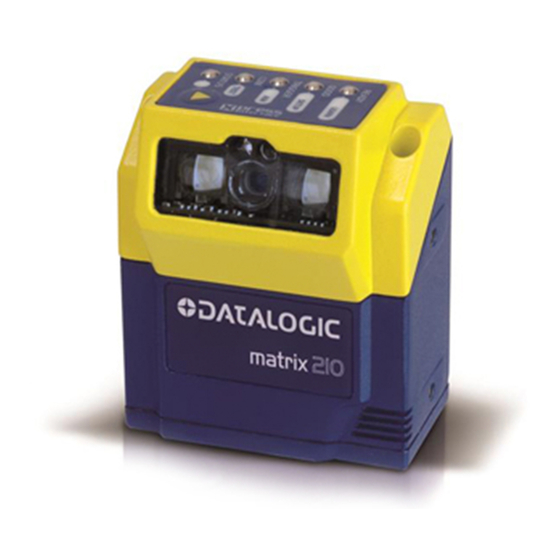















Need help?
Do you have a question about the MATRIX 210 and is the answer not in the manual?
Questions and answers