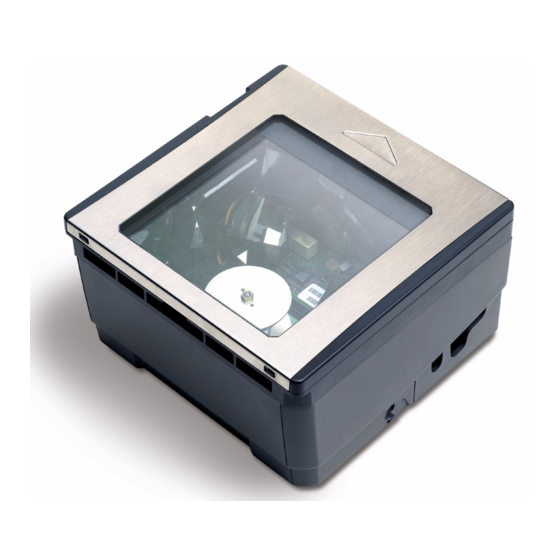
Datalogic Magellan 2300HS Quick Reference Manual
Hide thumbs
Also See for Magellan 2300HS:
- Quick reference manual (52 pages) ,
- Reference manual (432 pages) ,
- Product reference manual (388 pages)
Table of Contents
Advertisement
Available languages
Available languages
Advertisement
Table of Contents

Subscribe to Our Youtube Channel
Summary of Contents for Datalogic Magellan 2300HS
- Page 1 ® Magellan 2300HS/2300HSΩ Quick Reference Guide...
- Page 2 Datalogic website (www.scanning.datalogic.com) or provided on appropriate media. If you visit our website and would like to make comments or suggestions about this or other Datalogic publications, please let us know via the "Contact Dat- alogic"...
- Page 3 Agreement. If you do not intend to be bound to the terms of this Agreement, Data- logic is not willing to license the Software to you, you may not use the Datalogic Product or the Software, and you must contact the party from whom you acquired the Datalogic Product for instructions.
- Page 4 Software clause at DFARS 252.227-7013(c)(1)(ii), whichever is applicable. If End User is using the Datalogic Product outside of the United States, End User must comply with the applicable local laws of the country in which the Datalogic Product is used, with U.S. export control laws, and with the English language version of this Agreement. The provisions of the "United Nations Convention on International Sale of Goods"...
-
Page 5: Table Of Contents
CONTENTS English ............................1 Francais .............................5 Deutsch ............................9 Italiano .............................13 Español ............................17 Portugues ..........................21 Chinese ............................25 Appendix A — Product Labeling ...................29 Appendix B — Productivity Index Reporting Option ............30 Appendix C — Laser Safety ....................32 Appendix D — Warranty ......................38 Quick Reference Guide... - Page 6 NOTES Ω ® Magellan 8500/8500...
-
Page 7: English
Quick Reference Guide Introduction This guide offers a summary of basic scanner operation for first time users. Install- ers, system managers and other technical personnel can find installation, program- ming and further advanced information in the Product Reference Guide. Up-to- date revisions of publications can be viewed, printed and downloaded from the website listed on the back cover of this manual. -
Page 8: Scanning Items
Operation Scanning Items The scanner is mounted so its scan window is flush with the countertop. This allows for maximum working space, and also permits the user to slide items over its surface without having to grasp or pick them up. Bar codes are effortlessly scanned when swept through the zone projected from the substantial scan window as shown in Figure 2... - Page 9 Volume/Tone Push Button The Volume/Tone Push Button ( d — accessed by removing the Top Figure 2 Cover c) also performs multiple functions depending upon the duration Figure 2 of time it is pressed: Volume changes made using the Volume/Tone Push Button are lost when the scanner is powered-down and are reset to the configured set- ting.
- Page 10 Green LED Indicator The green LED ( d) indicates scanner status as shown in the table below. Figure 2 Table 2. Green LED Indications DURATION COMMENT INDICATION Scanner Active Scanner (Green) LED on steady and dim The scanner is ready for operation. Scanning is immedi- ately available.
-
Page 11: Francais
Il est possible de consulter, d'imprimer et télécharger des mises à jour des publications à partir du site de Datalogic à l'adresse reportée sur la couverture postérieure de ce manuel. Il est également possible de commander des manuels imprimés auprès de votre vendeur/distributeur. - Page 12 Fonctionnement Lecture d’articles Le scanner est installé de manière à positionner sa fenêtre de lecture au même niveau que le comptoir. Cette procédure permet d'obtenir un espace de travail maximum et permet à l'utilisateur de faire glisser les articles sur la surface sans devoir les saisir ou les soulever.
- Page 13 Bouton-poussoir volume/tonalité Le bouton-poussoir volume/tonalité exécute également des fonctions multiples selon la durée de son activation : Les changements de volume rendent l'utilisation du Bouton de réglage du Volume/Tonalité difficile lorsque le scanner est hors tension et est réinitiliasé au paramètre configuré. Si vous désirez changer définitive- ment le volume, utilisez les étiquettes spéciales de programmation NOTA dans le Guide de référence du produit.
- Page 14 Fonctions des voyant DEL Vert Le voyant DEL vert ( d) indique l'état du scanner au ci-des- Figure 4 Tableau 4 sous. Tableau 4. Green LED Indications DURATION COMMENT INDICATION Scanner Actif Voyant DEL vert en mode veille fixe Le scanner est prêt à fonctionner. Le balayage est immédiatement disponible.
-
Page 15: Deutsch
Personal finden Informationen zu Installation, Programmierung und weitere Ang- aben im Produktreferenzhandbuch. Aktuelle Änderungen der Publikationen fin- den Sie auf der Datalogic-Homepage; diese können Sie drucken und herunterladen. Die Internet-Adresse finden Sie auf der Rückseite dieses Hand- buchs. Gedruckte Handbücher können Sie auch bei Ihrem Händler/Vertreter bestellen. - Page 16 Bedienung Scannen von Produkten Der Scanner wird so installiert, dass das Scanfenster mit der Ladentheke bündig ist. So erhält man eine maximale Arbeitsfläche, und der Benutzer kann die Artikel über diese Oberfläche schieben, ohne sie greifen oder aufheben zu müssen. Bar- codes werden leicht gescannt, wenn sie durch die von dem großen Scanfenster pro- jizierte Zone bewegt werden (siehe Abbildung 6...
- Page 17 Lautstärke/Tonschalter Änderungen der Lautstärke, die über die Drucktaste "Volume/Tone" erfolgt sind, werden beim Herunterfahren des Scanners gelöscht, und es erfolgt ein Zurücksetzen auf die Werkseinstellungen. Eine dauer- hafte Änderung der Lautstärke kann mit Hilfe der speziellen Program- mierkenndaten im Produktreferenzhandbuch vorgenommen werden. BEACHTEN SIE Tabelle 5.
- Page 18 Grüne LED Funktionen Tabelle 6. Grüne LED Funktionen LED Anzeige Dauer Bemerkung Die Grüne Anzeige ist dauerhaft an und Scanner ist aktiv Der Scanner ist betriebsbereit. Scannen ist sofort leuchtet schwach möglich. (Normalmodus) Optisches Sig- nal, das erfolg- Grüne Anzeige - helles Aufblinken Zeigt das erfolgreiche Lesen und Decodieren eines Bar- reiches codes an.
-
Page 19: Italiano
Revisioni aggiornate delle pubbli- cazioni possono essere visualizzate, stampate e scaricate dal sito web Datalogic indi- cato sulla copertina posteriore di questo manuale. È possibile anche ordinare i manuali su carta dal proprio rivenditore/distributore. - Page 20 Funzionamento Utilizzo dello scanner Lo scanner è montato in modo che la sua finestra di scansione si trovi sullo stesso livello del piano di lavoro. Ciò mantiene libero il più possibile il piano di lavoro e consente anche all'utente di spingere gli articoli sulla sua superficie senza doverli afferrare o raccogliere.
- Page 21 Tasto tono/volume Il tasto tono/volume svolge molteplici funzioni in base alla durata della pressione esercitata: Le variazioni di volume effettuate con l'interruttore a pulsante Volume/ Tono sono annullate con lo spegnimento dello scanner e quindi impostate nuovamente nel modo predefinito. Se si vuole modificare permanentemente il volume, utilizzare le speciali etichette di program- mazione illustrate nella guida di riferimento del prodotto.
- Page 22 LED Verde Tabella 8. Funzioni dei LED verde SIGNIFICATO DURATA NOTA Scanner attivoa LED verde acceso (intensità media) Lo scanner è pronto per l'utilizzo. Funzione di scansione immediatamente disponibile. (Modalità nor- male) Segnalazione di LED verde acceso (intensità max) Segnala l'avvenuta lettura e decodifica di un codice a barre.
-
Page 23: Español
Guía de referencia del producto para obtener detalles de instalación, programación y otra información avanzada. El sitio web de Datalogic, cuya dirección figura en la contratapa de este manual, contiene difer- entes publicaciones actualizadas al momento, que se pueden ver, imprimir y des- cargar. - Page 24 Funcionamiento Escaneo de objetos El escáner está colocado de manera tal que la ventana de escaneado quede a nivel del mostrador. Ello hace posible liberar el máximo espacio de trabajo disponible y permite que el usuario deslice los productos sobre la superficie del escáner sin tener que tomarlos ni levantarlos.
- Page 25 Botón pulsador Tono/Volumen Los cambios realizados en el volumen mediante el botón pulsador para Volumen / Tono se pierden cuando se apaga el escáner y, cuando se lo vuelve a encender, se recuperan los valores preestablecidos. Si usted desea modificar el volumen de modo permanente, emplee las etiquetas de programación especial que figuran en la Guía de referen- NOTA cia del producto.
- Page 26 Funciones de el indicador luminoso verde Tabla 10. Funciones de el indicador luminoso verde SIGNIFICADO DURACIÓN COMENTARIO INDICADOR Indicador luminoso verde constante y Escáner activo El escáner está listo para operar. Se puede escanear tenue inmediatamente. (Modo normal) Indicador luminoso verde con parpadeo Indica que se ha leído y decodificado un código de bar- brillante Lectura correcta...
-
Page 27: Portugues
Guia de Referên- cia do Produto. Revisões atualizadas das publicações podem ser visualizadas, impressas e baixadas (download) do website da Datalogic, que está escrito atrás da capa deste manual. Manuais impressos podem também ser requisitados ao seu revendedor/distri- buidor. - Page 28 Operação Para usar seu leitor O leitor está inserido no balcão, desta forma a sua janela de leitura abrange a área de trabalho. Isto permite um máximo espaço de trabalho, e também permite ao usuário deslizar os artigos, sobre a sua superfície,sem ter que pegá-los ou levantá- los.
- Page 29 Botão de Volume/Tonalidade O Botão de Volume/Tonalidade também executa multíplas funções, depen- dendo da duração que o mesmo foi pressionado: As mudanças de intensidade feitas usando o Botão de Volume/Tonal- idade são perdidas quando o leitor é desligado e volta para config- uração de instalação.
- Page 30 Funções do LED Verde Tabella 12. Funções do LED Verde INDICAÇÃO DURAÇÃO OBSERVAÇÃO Leitor Ativo LED Verde aceso e meio-aceso O leitor está pronto para ser operado. Leitura está dis- ponível de imediato. (Modo Normal) Indicação de Boa LED Verde - piscando forte Indica a leitura de um código de barras e sua decodifi- cação.
-
Page 31: Chinese
简介 该指南向第一次使用扫描器的用户概要介绍扫描器的基本操作。安装人 员、系统管理员和其他技术人员可以在 《产品参考手册》中找到有关安 装、编程和更高级的信息。此手册以及该产品的其他手册在随扫描器所 带的手册 CD 中都有。有关这些出版物的最新修改可以从 Datalogic 网站 上浏览、打印和下载,该网址在本手册的封底上可以找到。您还可以从 经销商 / 分销商那里订购印刷好的手册。 连接 为了方便您了解,图 13 中介绍了扫描器连接及各部分的功能。 图 13. 连接 快速用户指南... - Page 32 操作 扫描物品 扫描器是嵌入到工作台面里的且与工作台平齐,这样不仅可以节约工作 空间,用户在使用时也只需将商品在工作台上滑过 , 而不必抓拿商品或 将其拿起来。当将商品从 a 中所示的扫描窗口所投射出的扫描区扫 图 14 过的时候,扫描器可以毫不费力地将条码读取。 将条码标签顺着扫描方向或者对着扫描窗口可以达到最佳扫描 速度。扫描器顶盖上的箭头表示扫描商品时应当将商品移动的 方向 ( 见 图 14b)。 注意 由于采纳了 FirstStrike 解码软件,扫描器可以快速读取最难读取的 条码,且不需要更多调整物品方位。 图 14. 操作扫描器 ® Magellan 2300HS...
- Page 33 音量 / 音调按钮 音量 / 音调按钮 ( d —可以通过卸下扫描 根据按下按钮时间的不同, 图 14 器顶盖 [ c] 来操作 ) 图 14 有多项功能: 当将扫描器关机后, 使用音量 / 音调按钮对音量的修改会丢失, 并恢复到原来设定的状态。 如果您想永久性地改变音量, 请使用 《产品指南》中的特殊编程标签。 注意 表 13. 音量 / 音调按钮的功能 按钮时间 功能 注解 另外,还可以通过以下方式唤醒扫描器: 瞬间 ( 当扫描器处于 将扫描器唤醒...
- Page 34 绿色指示灯 绿色指示灯 ( d) 所表示的扫描器状态如下表所列: 图 14 表 14. 绿色指示灯指示 表示内容 持续时间 注解 扫描器处于活 扫描器绿色指示灯连续发光且 灯光暗淡 扫描器准备就绪,可以随时工作。 动状态 ( 正常模式 ) 扫描器绿色指示灯亮闪一次 读取正确 a 表明条码已被读取和解码。 扫描器绿色指示灯连续闪烁 表明扫描器处在标签编程模式。关机后 编程模式 再开机可以退出该模式。 由于长时间闲置,扫描器马达和 / 或激 绿色指示灯每两秒闪烁一次 休眠模式 光器已经自动关闭,系统进入休眠模 式。 扫描器指示灯 1 秒钟关, 1/10 秒亮...
-
Page 35: Appendix A - Product Labeling
Appendix A — Product Labeling IEC CLASS 1 LASER PRODUCT Class IIa Laser Product. Avoid long term viewing of direct laser light. Appareil á laser de classe IIa. Eviter toute exposition prolongée de la vue à lumière laser directe. XXXXXXXXXXXX Product of USA This device complies with Part 15 of the FCC Rules. -
Page 36: Appendix B - Productivity Index Reporting Option
Appendix B — Productivity Index Reporting Option ™ Productivity Index Reporting Option. Your scanner may be equipped with ™ the optional Productivity Index Reporting feature. This feature allows for data collection on the readability index of bar codes scanned by the scanner. This data may be transmitted to the POS Terminal where it may be easily sorted for action by the MIS department to improve bar code quality at the front end. - Page 37 Opcion de Productivity Index Reporting. Su escaner puede ser epuipado con el opcional Indice de Productivity Index Reporting™. Esta funcion permite colectar datos en el indice de la lectura de los codigos de barras por el escaner. Estos datos pueden ser transmitidos a la Terminal POS donde puede ser facilmente clas- ificado por el departamento de MIS para meforar la calidad de el codigo de barra en la parte frontera.
-
Page 38: Appendix C - Laser Safety
Appendix C — Laser Safety International Caution Statements Class I English This scanner is certified in the U.S. to conform to the requirements of DHHS/CDRH 21CFR Subchapter J and to the requirements of IEC 825-1:2001. Class I and Class IIa products are not considered to be hazardous. The scanner contains internally a Visible Laser Diode (VLD) whose emissions do not exceed the maximum limits as set forth in the above regulations. - Page 39 ATTENZIONE • l’uso di comandi o di procedure diversi da quelli specificati in questa sede possono causare l’esposizione ad una luce laser pericolosa. • evitare di tentare di aprire o riparare dei componenti nella cavità ottica. L’apertura o la riparazione della cavità ottica da parte di persone non autorizzate può...
- Page 40 Finnish Tämä tutkain on hyväksytty Yhdysvalloissa vastaamaan DHHS/CDRH 21CFR Subchapter J luokka II ja 825-1:2001 IEC-vaatimuksia. Luokka I tai Luokka II tuotteiden ei katsota olevan vaarallisia. Tutkain sisältää sisäisen näkyvän laserdiodin (Visible Laser Diode (VLD), jonka päästöt eivät ylitä yllä olevien säädösten asettamia maksimirajoja. Tutkain on suunniteltu siten, etteivät ihmiset altistu vaaralliselle lasersäteilylle normaalikäytön, käyttäjän suorittaman huollon tai ohjeiden mukaisten huoltotoimenpiteiden aikana.
- Page 41 Chinese Japanese Quick Reference Guide...
- Page 42 Hebrew Ω ® Magellan 2300HS/2300HS...
- Page 43 NOTES Quick Reference Guide...
-
Page 44: Appendix D - Warranty
Customer shall be responsible for packaging and shipping the product to the designated Datalogic service center, with shipping charges prepaid. Datalogic shall pay for the return of the product to Customer if the shipment is to a location within the country in which the Datalogic service center is located. - Page 45 NOTES Quick Reference Guide...
- Page 46 NOTES Ω ® Magellan 2300HS/2300HS...
-
Page 47: Declaration Of Conformity
DECLARATION OF CONFORMITY Datalogic hereby declares that the Equipment specified below has been tested and found compliant to the following Directives and Standards: Directives: EMC 89/336/EEC Low Voltage 73/23/EEC Standards: EN55022-B:2001 - Generic Emissions CISPR 22-B:2001 - Generic Emissions EN50082-1:1998 - Generic Immunity - Light Industry... - Page 48 Telephone: (305) 591-3222 Fax: [33].01.64 46.72.44 Fax: (305) 591-3007 Germany Spain and Portugal Datalogic Scanning GmbH Datalogic Scanning Sarl Sucursal en Darmstadt, Germany España Telephone: 49 (0) 61 51/93 58-0 Madrid, Spain Fax: 49 (0) 61 51/93 58 58 Telephone: 34 91 746 28 60...















Need help?
Do you have a question about the Magellan 2300HS and is the answer not in the manual?
Questions and answers