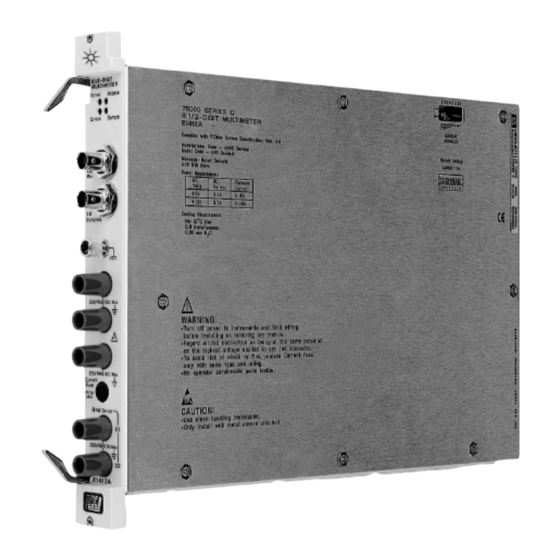
Table of Contents
Advertisement
Quick Links
Agilent E1412A
6½-Digit Multimeter
User's Manual and SCPI Programming Guide
Where to Find it - Online and Printed Information:
System installation (hardware/software) ............VXIbus Configuration Guide*
Module configuration and wiring .......................This Manual
SCPI programming .............................................This Manual
SCPI example programs .....................................This Manual, VXIplug&play Driver CD
SCPI command reference ..................................This Manual
VXIplug&play programming ............................VXIplug&play Online Help
VXIplug&play example programs .....................VXIplug&play Online Help
VXIplug&play function reference......................VXIplug&play Online Help
Soft Front Panel information ..............................VXIplug&play Online Help
VISA language information................................Agilent VISA User's Guide
Agilent VEE programming information.............Agilent VEE User's Manual
*Supplied with Agilent Command Modules, Embedded Controllers, and VXLink.
*E1412-90004*
Manual Part Number: E1412-90005
Printed September 2012
Printed in Malaysia E0912
Agilent 75000 Series C
Advertisement
Table of Contents

Summary of Contents for Agilent Technologies Agilent E1412A
- Page 1 Agilent 75000 Series C Agilent E1412A 6½-Digit Multimeter User’s Manual and SCPI Programming Guide Where to Find it - Online and Printed Information: System installation (hardware/software) ....VXIbus Configuration Guide* Module configuration and wiring .......This Manual SCPI programming ..........This Manual SCPI example programs ........This Manual, VXIplug&play Driver CD SCPI command reference ........This Manual...
-
Page 3: Table Of Contents
Contents Agilent E1412A User’s Manual and SCPI Programming Guide Edition 5 AgilentWarranty ......................9 Safety Symbols ......................10 WARNINGS....................... 10 Agilent E1412A Declaration of Conformity .............. 11 Chapter 1 Agilent E1412A Multimeter Module Setup ............... 15 Using This Chapter ..................... 15 General Information .................... - Page 4 Default Delays ..................... 50 Querying the Delay Time ..................51 The Sample Count ....................51 Checking the Sample Count ................51 Agilent E1412A Multimeter Application Examples ..........52 Agilent VTL Software (VISA) ................52 Example Programs ....................52 Making Multimeter Measurements ..............53 Synchronizing the Multimeter With a Switch Module ........
- Page 5 Chapter 3 Multimeter Command Reference (continued) CALCulate ........................73 :AVERage:AVERage? ..................74 :AVERage:COUNt? .................... 74 :AVERage:MAXimum? ..................74 :AVERage:MINimum? ..................74 :DB:REFerence ....................75 :DB:REFerence? ....................75 :DBM:REFerence ....................75 :DBM:REFerence? ....................75 :FUNCtion ......................76 :FUNCtion? ......................76 :LIMit:LOWer ..................... 77 :LIMit:LOWer? ....................
- Page 6 Chapter 3 Multimeter Command Reference (continued) FETCh?........................98 INITiate........................99 [:IMMediate] ....................... 99 INPut......................... 100 :IMPedance:AUTO ................... 100 :IMPedance:AUTO? ..................100 MEASure ........................101 :CURRent:AC? ....................102 :CURRent[:DC]? ....................103 :FREQuency? ....................104 :FRESistance? ....................105 :PERiod? ......................106 :RESistance? ...................... 107 :VOLTage:AC? ....................
-
Page 7: Edition
Chapter 3 Multimeter Command Reference (continued) [SENSe:] (continued) FREQuency:VOLTage:RANGe ................ 129 FREQuency:VOLTage:RANGe? ..............129 FREQuency:VOLTage:RANGe:AUTO ............130 FREQuency:VOLTage:RANGe:AUTO? ............130 FRESistance:APERture ..................131 FRESistance:APERture? ................... 131 FRESistance:NPLC ................... 132 FRESistance:NPLC? ..................132 FRESistance:RANGe ..................133 FRESistance:RANGe? ..................133 FRESistance:RANGe:AUTO ................134 FRESistance:RANGe:AUTO? ................ - Page 8 *STB? ........................ 166 *TST? ........................ 166 *WAI ......................... 166 SCPI Command Quick Reference ................167 Appendix A Agilent E1412A Multimeter Specifications ............. 171 DC Characteristics ....................171 AC Characteristics ....................174 Frequency and Period Characteristics............... 177 General Specifications ....................179 To Calculate Total Measurement Error ..............
- Page 9 Calibration Errors ....................190 Appendix C Measurement Speed and Accuracy Trade-offs ............193 Agilent E1412A Special Function and Range Commands (Non-SCPI )....193 Speed Advantage Using the Special Non-SCPI Commands (F1-F4 and R1-R7) ..................194 Agilent E1412A Resolution Using Special Functions and Ranges ......195 Resolution Example ..................
- Page 10 Notes: Contents...
-
Page 11: Agilentwarranty
Certification Agilent Technologies, Inc. certifies that this product met its published specifications at the time of shipment from the factory. Agilent Technologies further certifies that its calibration measurements are traceable to the United States National Institute of Standards and Technology (formerly National Bureau of Standards), to the extent allowed by that organization's calibration facility, and to the calibration facilities of other International Standards Organization members. -
Page 12: Safety Symbols
Agilent Technologies, Inc. assumes no liability for the customer's failure to comply with these requirements. Ground the equipment: For Safety Class 1 equipment (equipment having a protective earth terminal), an uninterruptible safety earth ground must be provided from the mains power source to the product input wiring terminals or supplied power cable. -
Page 13: Agilent E1412A Declaration Of Conformity
Declaration of Conformity Declarations of Conformity for this product and for other Agilent products may be downloaded from the Internet. There are two methods to obtain the Declaration of Conformity: • Go to http://regulations.corporate.agilent.com/DoC/search.htm . You can then search by product number to find the latest Declaration of Conformity. - Page 14 Notes:...
- Page 15 Notes:...
- Page 16 Notes:...
-
Page 17: Agilent E1412A Multimeter Module Setup
Table 1-1 shows the correlation between NPLCs and resolution. Table 1-1. Resolution of Power Line Cycles Power Line Cycles Resolution 0.02 0.0001 x Full-Scale 0.00001 x Full-Scale 0.000003 x Full-Scale 0.000001 x Full-Scale 0.0000003 x Full-Scale Chapter 1 Agilent E1412A Multimeter Module Setup... -
Page 18: Setting The Module Address Switch
Note When using an E1405A/B or E1406A as the VXIbus resource manager with SCPI commands, the multimeter's address switch value must be a multiple of 8. Figure 1-1. Setting the Logical Address 16 Agilent E1412A Multimeter Module Setup Chapter 1... -
Page 19: Interrupt Priority
The command returns +50 or +60. For a Frequency setting of 400Hz, +50 is returned since 50Hz is a sub harmonic of 400Hz. Reference Chapter 1 Agilent E1412A Multimeter Module Setup... - Page 20 Figure 1-2. Multimeter Measurement Terminals 18 Agilent E1412A Multimeter Module Setup Chapter 1...
-
Page 21: Multimeter Functional Connections
30 Vrms or 60 VDC. For higher voltages, use probe assemblies rated for the appropriate voltage and equipped with shrouded banana plugs. Figure 1-3. Switch Module Analog Bus Connections Figure 1-4. Frequency or Period Measurement Connections Chapter 1 Agilent E1412A Multimeter Module Setup... - Page 22 Figure 1-5. Voltage Measurement Connections Figure 1-6. Voltage Ratio (Vdc) Measurement Connections 20 Agilent E1412A Multimeter Module Setup Chapter 1...
- Page 23 Figure 1-7. 2-Wire Ohms Measurement Connections Figure 1-8. 4-Wire Ohms Measurement Connections Chapter 1 Agilent E1412A Multimeter Module Setup...
-
Page 24: Initial Operation
The following C program verifies communication between the controller, mainframe and multimeter. It resets the module ( *RST ), queries the identity of the module ( ) and initiates a self-test of the multimeter. *IDN? 22 Agilent E1412A Multimeter Module Setup Chapter 1... - Page 25 ("System error response = %s/n/n", buf); /* end of main */ /*** Error handling function ***/ void err_handler (ViSession dmm, ViStatus err) char buf[1024] = {0}; viStatusDesc (dmm, err, buf); printf ("ERROR = %s/n", buf); return; Chapter 1 Agilent E1412A Multimeter Module Setup...
- Page 26 Notes: 24 Agilent E1412A Multimeter Module Setup Chapter 1...
-
Page 27: Agilent E1412A Multimeter Application Information
The best connections are formed using copper-to-copper crimped connections. Table 2-1 shows common thermoelectric voltages for connections between dissimilar metals. Chapter 2 Agilent E1412A Multimeter Application Information... -
Page 28: Loading Errors (Dc Volts)
30°C. This current generates small voltage offsets dependent upon the source resistance of the device-under-test. This effect becomes evident for a source resistance of greater than 100k, or when the multimeter's operating temperature is significantly greater than 30°C. 26 Agilent E1412A Multimeter Application Information Chapter 2... -
Page 29: Rejecting Power Line Noise Voltages
However, there is finite resistance between the multimeter's input LO Rejection ( terminal and earth ground as shown below. This can cause errors when measuring small voltages which are floating relative to earth ground. Chapter 2 Agilent E1412A Multimeter Application Information... -
Page 30: Noise Caused By Magnetic Loops
This will reduce or eliminate any voltage difference between the devices. Also make sure the multimeter and device-under-test are connected to the same electrical outlet whenever possible. 28 Agilent E1412A Multimeter Application Information Chapter 2... -
Page 31: Resistance Measurements
Four-wire ohms is often used in automated test applications where long cable lengths, numerous connections, or switches exist between the multimeter and the device-under-test. The recommended connections for 4-wire ohms measurements are shown below. Chapter 2 Agilent E1412A Multimeter Application Information... -
Page 32: Removing Field Wiring Resistance Errors In 2-Wire Ohms Measurements
DUT. READ? Make a 2-wire ohms resistance measurement. Enter lead resistance value into computer. The NULL value is subtracted from the measurement to more accurately provide the DUT resistance. 30 Agilent E1412A Multimeter Application Information Chapter 2... -
Page 33: Power Dissipation Effects
This compensates for offset voltage changes due to temperature. For maximum reading speed, turn autozero off. This will more than double your reading speeds for dc voltage, resistance, and dc current functions. Autozero does not apply to other measurement functions. Chapter 2 Agilent E1412A Multimeter Application Information... -
Page 34: Dc Current Measurement Errors
There are situations, however, where you might want to know the ac+dc true value. You can 32 Agilent E1412A Multimeter Application Information Chapter 2... -
Page 35: Crest Factor Errors (Non-Sinusoidal Inputs)
Calculate the approximate measurement error for a pulse train input with a crest factor of 3 and a fundamental frequency of 20kHz. For this example, assume the multimeter's 90-day accuracy specifications: (0.05% + 0.03%). Total Error = 0.08% + 0.15% + 1.4% = 1.6% Chapter 2 Agilent E1412A Multimeter Application Information... -
Page 36: Loading Errors (Ac Volts)
0.01% of range error may be introduced. This additional error is automatically removed when you remove the overload condition and change function or range; the error remains if the function or range is not changed. 34 Agilent E1412A Multimeter Application Information Chapter 2... -
Page 37: Low-Level Measurement Errors
“backward” inputs. Therefore, only drive the high terminal when measuring ac voltages. You can use the grounding techniques described for dc common mode problems to minimize ac common mode voltages (see Common Mode Rejection (CMR) on page 27). Chapter 2 Agilent E1412A Multimeter Application Information... -
Page 38: Ac Current Measurement Errors
(or period) of an input following a dc offset voltage change. You must allow the multimeter's input dc blocking capacitor to fully settle before making frequency measurements. 36 Agilent E1412A Multimeter Application Information Chapter 2... -
Page 39: Measurement Configuration
• command and the function command CONFigure MEASure:< >? automatically turn . Use AUTO OFF INPut:IMPedance:AUTO ON after a CONFigure command to set it Chapter 2 Agilent E1412A Multimeter Application Information... -
Page 40: Resolution
“Sense” terminals. • Set the resolution using the following commands: function range resolution CONFigure:< > < >|MIN|MAX,< >|MIN|MAX function range resolution MEASure:< >? < >|MIN|MAX,< >|MIN|MAX [SENSe:]< function > < resolution >|MIN|MAX 38 Agilent E1412A Multimeter Application Information Chapter 2... -
Page 41: Integration Time
4½-digits, 100mS for 5½-digits or 1 second for 6½-digits of resolution. • Set integration time using the following commands: function number [SENSe:]< >:NPLC < > (NPLC s are not applicable for the FREQ functions [SENSe:]< function >:APER < seconds > Chapter 2 Agilent E1412A Multimeter Application Information... -
Page 42: Autozero
You can set the range using any of the following commands: CONFigure:< function > < range >|MIN|MAX|DEF,< resolution >|MIN|MAX|DEF MEASure:< function >? < range >|MIN|MAX|DEF,< resolution >|MIN|MAX|DEF function range [SENSe:]< >:RANGe < >|MIN|MAX function [SENSe:]< >:RANGe:AUTO OFF|ON 40 Agilent E1412A Multimeter Application Information Chapter 2... -
Page 43: Math Operations (Calculate Subsystem)
0 and 120% of the highest range, for the present function. • Clearing the NULL value. The null value is stored in volatile memory; the value is cleared when power is removed, after resetting the multimeter or after a function change. Chapter 2 Agilent E1412A Multimeter Application Information... -
Page 44: Db Measurements
• Clearing the relative value. The relative value is stored in volatile memory; the value is cleared when power is removed, after the module is reset or after a function change. 42 Agilent E1412A Multimeter Application Information Chapter 2... -
Page 45: Dbm Measurements
The calculate state must be enabled before you can store a value in the Reference Resistance Register. CALCulate:FUNCtion DBm Set math function to DBm. CALCulate:STATe ON Enable math operation. value Store a dBm reference. CALCulate:DBM:REFerence < > Chapter 2 Agilent E1412A Multimeter Application Information... -
Page 46: Limit Function
Sending this command also clears the questionable data register (or send a Clear Status *CLS command to clear the register before testing begins). 44 Agilent E1412A Multimeter Application Information Chapter 2... -
Page 47: Triggering The Multimeter
When you are configuring the multimeter for measurements, the multimeter must be in the idle state. After configuring the multimeter, the multimeter must be placed in the wait-for-trigger state. Figure 2-1. Multimeter Triggering Flow Chart Chapter 2 Agilent E1412A Multimeter Application Information... -
Page 48: The Trigger Source
You can change the trigger source only when the multimeter is in the idle state. Attempting to change the trigger source while the multimeter is in the wait-for-trigger state will generate the “Settings conflict” error. 46 Agilent E1412A Multimeter Application Information Chapter 2... -
Page 49: External Triggering
The multimeter takes one reading (or the number specified by SAMPle:COUNt ) immediately after a READ? INITiate command. The multimeter takes only one reading immediately following a command. MEAS? • See the triggering process diagram in Figure 2-1 on page 45. Chapter 2 Agilent E1412A Multimeter Application Information... -
Page 50: Bus Triggering
1 and 50,000. The commands set trigger MEASure CONFigure count to 1. Substituting for the number parameter sets the trigger count to 1. Substituting for the number parameter sets the trigger count to 50,000. 48 Agilent E1412A Multimeter Application Information Chapter 2... -
Page 51: Checking The Trigger Count
May require INIT, monitor the status byte for completion (standard event bit 0), FETC? to transfer readings to the output buffer (vs. READ?). enter statement Enter readings into computer. Chapter 2 Agilent E1412A Multimeter Application Information... -
Page 52: Default Delays
Default Trigger Delays for AC Voltage and AC Current (all ranges): AC Filter Trigger Delay 3Hz - 300kHz filter 7.0sec 20Hz - 300kHz filter 1.0sec 200Hz - 300kHz filter 600ms Default Trigger Delay for Frequency and Period: 1.0s 50 Agilent E1412A Multimeter Application Information Chapter 2... -
Page 53: Querying The Delay Time
Sample Count • The present sample count (1 through 50,000) if neither is specified. • The minimum sample count available (1) if is specified. • The maximum sample count available (50,000) if is specified. Chapter 2 Agilent E1412A Multimeter Application Information... -
Page 54: Agilent E1412A Multimeter Application Examples
All projects written in the Visual Basic programming language require the following settings to work properly. Project Files: <source code file name>.FRM [drive:]\VXIPNP\WIN\INCLUDE\VISA.BAS Note If using Windows 3.1, change “spc” to “cps” in the Memory I/O Operations section of VISA.BAS 52 Agilent E1412A Multimeter Application Information Chapter 2... -
Page 55: Making Multimeter Measurements
I/O construct you supply. The measurement process stops when the output buffer fills if readings are not retrieved fast enough. The measurement process restarts when there is again room to store readings Chapter 2 Agilent E1412A Multimeter Application Information... - Page 56 This CONFigure command specifies a range parameter of 18 (expected input is 18V; the multimeter sets a range to accommodate that input which will be 100V). It does not initiate the measurement. 54 Agilent E1412A Multimeter Application Information Chapter 2...
- Page 57 30 measurements; 10 samples for each of three internal triggers. • FETCh? command causes the readings to be transferred to the output buffer and you must provide the I/O construct to retrieve the readings and enter them into the computer. Chapter 2 Agilent E1412A Multimeter Application Information...
- Page 58 You must be careful when using the commands. INITiate FETCh? Internal memory stores a maximum of 512 readings; the oldest readings exceeding 512 are lost. 56 Agilent E1412A Multimeter Application Information Chapter 2...
-
Page 59: Synchronizing The Multimeter With A Switch Module
E1312A is obsolete and no longer supported. Figure 2-3 is for information only.) B-size command modules do not support VXIbus TTL triggers. Figure 2-3. E1312A Multimeter (obsolete and unsupported) and Switch Module Synchronization Chapter 2 Agilent E1412A Multimeter Application Information... - Page 60 I/O construct you provide. NOTE: This is the E1476A Switch Module’s status system. See Figure 2-5 for the E1412A Multimeter status system. GPIB Figure 2-4. E1476A Switch Module Status System 58 Agilent E1412A Multimeter Application Information Chapter 2...
- Page 61 CALC:AVER:AVER? Retrieve the average measurement value. CALC:AVER:MAX? Retrieve the maximum measurement value. CALC:AVER:MIN? Retrieve the minimum measurement value. Check the multimeter for system errors. SYST:ERR? Retrieve the system error response from the multimeter. Chapter 2 Agilent E1412A Multimeter Application Information...
-
Page 62: Multimeter Status System Examples
“unmask” the status bits you want OR'd into a summary bit to set the Service Request bit (SRQ) if you want to generate an interrupt. The example programs illustrate this requirement. GPIB Figure 2-5. E1412A Multimeter Status System 60 Agilent E1412A Multimeter Application Information Chapter 2... - Page 63 CALC:AVER:AVER? Retrieve the average measurement value. CALC:AVER:MAX? Retrieve the maximum measurement value. CALC:AVER:MIN? Retrieve the minimum measurement value. Check the multimeter for system errors. SYST:ERR? Retrieve the system error response from the multimeter. Chapter 2 Agilent E1412A Multimeter Application Information...
- Page 64 Retrieve the average measurement value. CALC:AVER:MAX? Retrieve the maximum measurement value. CALC:AVER:MIN? Retrieve the minimum measurement value. Check the multimeter for system errors. SYST:ERR? Retrieve the system error response from the multimeter. 62 Agilent E1412A Multimeter Application Information Chapter 2...
- Page 65 SPOLL - read the multimeter's status byte until bit 3 (QUE) goes high to indicate there is a Limit Test Failure (HI or LO). Wait 1 second. End Loop Check the multimeter for system errors. SYST:ERR? Retrieve the system error response from the multimeter. Chapter 2 Agilent E1412A Multimeter Application Information...
-
Page 66: Agilent Vee Programming Example
Direct I/O Device Configuration boxes. 6. Select the “name” you put in the name field of the device configuration dialog box now appearing in the instrument list and press the Get Instr button. 64 Agilent E1412A Multimeter Application Information Chapter 2... - Page 67 Strip Chart has an Auto Scale button to automatically scale the horizontal and vertical axis to best display the measured data. Upper and lower boundary traces could be added to the strip chart's display. Chapter 2 Agilent E1412A Multimeter Application Information...
- Page 68 VEE's features and functions. The following brochures provide additional information about VEE: • VEE Visual Engineering Environment • VEE The Most Productive Language for Test and Measurement • VEE Visual Engineering Environment Technical Data 66 Agilent E1412A Multimeter Application Information Chapter 2...
-
Page 69: Multimeter Command Reference
Chapter 3 Multimeter Command Reference Using This Chapter This chapter describes the Standard Commands for Programmable Instruments (SCPI) and IEEE 488.2 Common (*) Commands applicable to the E1412A 6½-Digit Multimeter. Command Types Commands are separated into two types: IEEE 488.2 Common Commands and SCPI Commands. - Page 70 Command A colon (:) always separates one command from the next lower level command as shown below: Separator CALibration:SECure:STATe? Colons separate the root command from the second level command CALibration:SECure ) and the second level from the third level ( SECure:STATe? Abbreviated The command syntax shows most commands as a mixture of upper and lower case...
-
Page 71: Linking Commands
Parameters Parameter Types. The following table contains explanations and examples of parameter types you might see later in this chapter. Parameter Type Explanations and Examples Numeric Accepts all commonly used decimal representations of number including optional signs, decimal points, and scientific notation. 123, 123E2, -123, -1.23E2, .123, 1.23E-2, 1.23000E-01. -
Page 72: Multimeter Range And Resolution Tables
Multimeter Range and Resolution Tables The following tables list the voltage and resistance ranges available for the multimeter. Also shown are the associated resolution values versus aperture time in seconds or integration time in power line cycles (PLCs) for each range. Table 3-1. -
Page 73: Scpi Command Reference
Table 3-3. 2-Wire and 4-Wire Resistance Resolution versus Integration Time or Aperture Time Integration Time in Power Line Cycles (PLCs) Aperture Time for 60Hz Line Frequency (seconds) Maximum 100 PLCs 10 PLCs 1 PLC 0.2 PLC 0.02 PLC Range Reading 1.67s 167ms 16.7ms... -
Page 74: Abort
ABORt ABORt command subsystem removes the multimeter from the wait-for-trigger state and places it in the idle state. ABORt is only effective when the trigger source TRIGger:SOURce BUS Subsystem Syntax ABORt Example Aborting a Measurement CONF:VOLT:DC Function: DC voltage. TRIG:SOUR BUS Trigger source is BUS trigger. -
Page 75: Calculate
CALCulate There are five math operations available ( AVERage LIMit , and NULL ), only one can be enabled at a time. Each performs a mathematical operation on every reading or stores data on a series of readings. The selected math operation remains in effect until you disable it, change functions, turn off the power, or perform a remote interface reset. -
Page 76: Average:average
:AVERage:AVERage? CALCulate:AVERage:AVERage? reads the average of all readings taken since was enabled ( commands). The AVERage CALC:FUNC AVER CALC:STAT ON average value is cleared when is enabled, when power is removed, or after AVERage the multimeter is reset. The average value is stored in volatile memory. Example Query the Average of All Readings Taken Since the AVERage... -
Page 77: Db:reference
:DB:REFerence CALCulate:DB:REFerence < value >|MIN|MAX stores a relative value in the dB Relative Register. You must turn on the math operation e.g., execute CALC:STAT ON before writing to the math register. You can set the relative value to any number between 200dBm (the values). -
Page 78: Function
:FUNCtion CALCulate:FUNCtion AVERage|DB|DBM|LIMit|NULL selects the math function to be used. One function is enabled at a time with the default. The selected NULL function MUST be enabled with CALC:STATe ON • Parameter measurements store the minimum and maximum readings from a AVERage number of measurements. -
Page 79: Limit:lower
:LIMit:LOWer CALCulate:LIMit:LOWer < value >|MIN|MAX sets the lower limit for limit testing. You can set the value to any number between 0 and 120% of the highest range, for the present function. = –120% of the highest range. = 120% of the highest range. -
Page 80: Null:offset
:NULL:OFFSet CALCulate:NULL:OFFSet < value >|MIN|MAX stores a null value in the multimeter's Null Register. You must turn on the math operation e.g., execute CALC:STAT ON before writing to the math register. You can set the null value to any number between 0 and 120% of the highest range, for the present function. = –120% of the highest range. -
Page 81: Calibration
CALibration CALibration command subsystem allows you to enter a security code to prevent accidental or unauthorized calibrations of the multimeter. When you first receive your multimeter, it is secured. You must unsecure it by entering the correct security code before you can calibrate the multimeter (see command). -
Page 82: Lfrequency
:LFRequency? CALibration:LFRequency? queries the line frequency setting. Comments This command returns for line frequency set to 400 because 400 is an even multiple of 50. Example Query the Line Frequency Setting CAL:LFR? Query the line frequency. :SECure:CODE new code enters a new calibration security code. CALibration:SECure:CODE <... -
Page 83: Secure:state
:SECure:STATe CALibration:SECure:STATe OFF|ON, < code > unsecures or secures the multimeter for calibration. The calibration code must be the code set by the command. The state is stored in non-volatile memory. CAL:SEC:CODE Parameters Parameter Name Parameter Type Range of Values Default Units OFF|ON boolean... -
Page 84: String
Example Enter Calibration Information to Record the Next Calibration Date CAL:STR 'Cal 4/4/YY, Due 10/4/YY' Enter a calibration message to record the cal date of April 4 and next cal due date as October 4 (YY = year of due date). :STRing? queries the calibration message and returns a quoted string CALibration:STRing? -
Page 85: Zero:auto
:ZERO:AUTO CALibrate:ZERO:AUTO < mode > enables or disables the autozero mode. Autozero applies to dc voltage, dc current and 2-wire ohms measurements only. 4-wire ohms and dc voltage ratio measurements automatically enable the autozero mode. Parameters Parameter Name Parameter Type Range of Values Default Units mode... -
Page 86: Calibration
CALibration? CALibration? performs a calibration using the specified calibration value set by the CALibration:VALue command and queries the calibration response to verify a successful calibration. • Comments Execution of this command begins the electronic adjustment for the function and range the multimeter is set to. The adjustment is performed based on the value stated in the CAL:VAL command and the multimeter expects that value at... -
Page 87: Configure
CONFigure CONFigure command subsystem configures the multimeter to perform the specified measurement with the given range and resolution. CONFigure does not make the measurement after setting the configuration. Executing CONFigure equivalent to setting the multimeter configuration as follows: Command Setting RANGe As specified (or AUTO). - Page 88 or resolution different from the default value prior to executing the CONFigure command. The following table lists the default settings you can expect from the CONFigure command for each function. Default Settings for Command by Function CONFigure FUNCTION RANGE RESOLUTION CURR[:DC] 1A CURR:AC...
-
Page 89: Current:ac
:CURRent:AC CONFigure:CURRent:AC [< range >|MIN|MAX|DEF|AUTO resolution selects the AC current function and allows you to [,< >|MIN|MAX|DEF]] specify the measurement range and resolution. See the range versus resolution table at the beginning of this chapter for valid resolution choices for each ac current range. Parameters Parameter Name Parameter Type... -
Page 90: Current[:Dc]
:CURRent[:DC] CONFigure:CURRent[:DC] [< range >|MIN|MAX|DEF|AUTO resolution selects the DC current function and allows you to [,< >|MIN|MAX|DEF]] specify the measurement range and resolution. Parameters Parameter Name Parameter Type Range of Values Default Units range numeric 10mA|100mA|1 A|3 A| < > MIN|MAX|DEF|AUTO numeric resolution... -
Page 91: Frequency
:FREQuency CONFigure:FREQuency [< range >|MIN|MAX|DEF|AUTO resolution selects the frequency function. [,< >|MIN|MAX|DEF]] Parameters Parameter Name Parameter Type Range of Values Default Units numeric 3E+00 < range > resolution numeric 3E-04 | 3E-05 | 3E-06 < > • Comments The frequency function uses one “range” for all inputs between 3Hz and 300kHz. -
Page 92: Fresistance
:FRESistance CONFigure:FRESistance [< range >|MIN|MAX|DEF|AUTO resolution selects the 4-wire ohms function and allows you to [,< >|MIN|MAX|DEF]] specify the measurement range and resolution. Parameters Parameter Name Parameter Type Range of Values Default Units range numeric 100|1k|10k|100k|1M ohms < > |10M|100M| MIN|MAX|DEF|AUTO numeric ohms... -
Page 93: Period
:PERiod CONFigure:PERiod [< range >|MIN|MAX|DEF|AUTO resolution selects the period function and allows you to specify [,< >|MIN|MAX|DEF]] range and resolution. Parameters Parameter Name Parameter Type Range of Values Default Units range numeric 3.33E-01 < > resolution numeric 3.33E-05| 3.33E-06 | 3.33E-07 <... -
Page 94: Resistance
:RESistance CONFigure:RESistance [< range >|MIN|MAX|DEF|AUTO resolution selects the 2-wire ohms function and allows you to [,< >|MIN|MAX|DEF]] specify the range and resolution. Parameters Parameter Name Parameter Type Range of Values Default Units |1k|10k| 100k|1M| range numeric ohms < > 10M|100M| MIN|MAX|DEF|AUTO numeric ohms... -
Page 95: Voltage:ac
:VOLTage:AC CONFigure:VOLTage:AC [< range >|MIN|MAX|DEF|AUTO resolution selects the AC-coupled RMS voltage function and [,< >|MIN|MAX|DEF]] allows you to specify the range and resolution. Parameters Parameter Name Parameter Type Range of Values Default Units range numeric 0.1V|1V|10V|100V|300V| volts < > MIN|MAX|DEF|AUTO numeric volts resolution... -
Page 96: [:Voltage[:Dc]]
[:VOLTage[:DC]] CONFigure[:VOLTage[:DC]] [< range >|MIN|MAX|DEF|AUTO resolution selects the DC voltage function and allows you to [,< >|MIN|MAX|DEF]] specify the range and resolution. Parameters Parameter Name Parameter Type Range of Values Default Units range numeric 100mV|1V|10V|100V|300V| volts < > MIN|MAX|DEF|AUTO numeric volts resolution resolution|... -
Page 97: [:Voltage[:Dc]]:Ratio
[:VOLTage[:DC]]:RATio CONFigure[:VOLTage[:DC]]:RATio [< range >|MIN|MAX|DEF|AUTO resolution configures the multimeter for dc:dc ratio [,< >|MIN|MAX|DEF]] measurements with the specified range and resolution. dc signal voltage Hi and LO input ------------------------------------------------ - = ------------------------------------------------------ - DC:DC RATIO = dc reference voltage Sense HI and LO input The ratio is calculated from the voltage applied to the HI and LO input terminals divided by the reference voltage applied to the “Sense”... -
Page 98: Configure
CONFigure? CONFigure? command queries the multimeter to return the configuration set by the most recent CONFigure MEASure command. It returns a quoted string to the output buffer in the following format: function parameter>,<parameter>” “< > < Subsystem Syntax CONFigure? • Comments When the multimeter is configured for current, voltage or resistance measurements,... -
Page 99: Data
DATA The multimeter can store up to 512 readings in internal memory. The DATA command allows you to determine how many readings are currently stored. Subsystem Syntax DATA :POINts? :POINts? command uses internal memory to store readings prior to a INITiate FETCh? command e.g., when a measurement is initiated by the... -
Page 100: Fetch
FETCh? FETCh? command retrieves measurements stored in the module's internal memory by the most recent INITiate command and places them in the output buffer. This command is most commonly used with CONFigure Subsystem Syntax FETCh? Comments Execute before sending the command to place the multimeter in the INITiate FETCh? -
Page 101: Initiate
INITiate INITiate command subsystem places the multimeter in the wait-for-trigger state. This command is most commonly used with CONFigure . See the section titled “Triggering the Multimeter” beginning on page 45 for a complete description of the E1412 trigger system which discusses the wait-for-trigger state. Subsystem Syntax INITiate [:IMMediate]... -
Page 102: Input
INPut INPut command enables or disables the automatic input impedance mode for DC voltage measurements. Subsystem Syntax INPut :IMPedance:AUTO OFF|ON :IMPedance:AUTO? :IMPedance:AUTO mode enables or disables the automatic input INPut:IMPedance:AUTO < > impedance mode for DC voltage measurements. When disabled ( AUTO OFF ), the multimeter maintains its input impedance of 10M... -
Page 103: Measure
MEASure MEASure command subsystem configures the multimeter to perform the specified measurement with the given range and resolution. When the multimeter is triggered, makes the measurement and sends the readings to the output MEASure buffer. Executing MEASure is equivalent to configuring the multimeter with the low-level commands shown in the following table.: Command Setting... -
Page 104: Current:ac
:CURRent:AC? MEASure:CURRent:AC? [< range >|MIN|MAX|DEF|AUTO resolution ] selects the AC current function and allows you to [,< >|MIN|MAX|DEF] specify the measurement range and resolution (see range versus resolution table at start of chapter). Parameters Parameter Name Parameter Type Range of Values Default Units range numeric... -
Page 105: Current[:Dc]
:CURRent[:DC]? MEASure:CURRent[:DC]? [< range >|MIN|MAX|DEF|AUTO resolution selects the DC current function and allows you to [,< >|MIN|MAX|DEF]] specify the measurement range and resolution. Parameters Parameter Name Parameter Type Range of Values Default Units range numeric 10mA|100mA|1 A|3 A| < > MIN|MAX|DEF|AUTO numeric resolution... -
Page 106: Frequency
:FREQuency? MEASure:FREQuency? [< range >|MIN|MAX|DEF|AUTO resolution selects the frequency function and uses one range [,< >|MIN|MAX|DEF]] for all inputs between 3Hz and 300kHz. Parameters Parameter Name Parameter Type Range of Values Default Units range numeric 3E+00 < > resolution numeric 3E-04 | 3E-05 | 3E-06 <... -
Page 107: Fresistance
:FRESistance? MEASure:FRESistance? [< range >|MIN|MAX|DEF|AUTO resolution selects the 4-wire ohms function and allows you to [,< >|MIN|MAX|DEF]] specify the measurement range and resolution. Parameters Parameter Name Parameter Type Range of Values Default Units range numeric 100|1k|10k|100k|1M ohms < > |10M|100M| MIN|MAX|DEF|AUTO numeric ohms... -
Page 108: Period
:PERiod? MEASure:PERiod? [< range >|MIN|MAX|DEF|AUTO resolution selects the period function and allows you to specify [,< >|MIN|MAX|DEF]] range and resolution. Parameters Parameter Name Parameter Type Range of Values Default Units range numeric 3.33E-01 < > resolution numeric 3.33E-05| 3.33E-06 | 3.33E-07 <... -
Page 109: Resistance
:RESistance? MEASure:RESistance? [< range >|MIN|MAX|DEF|AUTO resolution selects the 2-wire ohms function and allows you to [,< >|MIN|MAX|DEF]] specify the range and resolution. Parameters Parameter Name Parameter Type Range of Values Default Units |1k|10k| 100k|1M| range numeric ohms < > 10M|100M| MIN|MAX|DEF|AUTO numeric ohms... -
Page 110: Voltage:ac
:VOLTage:AC? MEASure:VOLTage:AC? [< range >|MIN|MAX|DEF|AUTO resolution selects the AC-coupled RMS voltage function and [,< >|MIN|MAX|DEF]] allows you to specify the range and resolution (see range versus resolution table at start of chapter). Parameters Parameter Name Parameter Type Range of Values Default Units range numeric... -
Page 111: [:Voltage[:Dc]]
[:VOLTage[:DC]]? MEASure[:VOLTage[:DC]]? [< range >|MIN|MAX|DEF|AUTO resolution selects the DC voltage function and allows you to [,< >|MIN|MAX|DEF]] specify the range and resolution. Parameters Parameter Name Parameter Type Range of Values Default Units range numeric 100mV|1V|10V|100V|300V| volts < > MIN|MAX|DEF|AUTO numeric volts resolution resolution|... -
Page 112: [:Voltage[:Dc]]:Ratio
[:VOLTage[:DC]]:RATio? MEASure[:VOLTage[:DC]]:RATio? [< range >|MIN|MAX|DEF|AUTO resolution configures the multimeter for dc:dc ratio [,< >|MIN|MAX|DEF]] measurements with the specified range and resolution. For ratio measurements, the specified range applies to the signal connected to the HI and LO input terminals. Autoranging is automatically selected for reference voltage measurements on the “Sense”... -
Page 113: Output
OUTPut OUTPut command subsystem enables you to route the multimeter's voltmeter complete signal to the VXIbus TTL trigger lines. Subsystem Syntax OUTPut :TTLTrg< >[:STATe] < mode > :TTLTrg< >[:STATe]? :TTLTrg[:STATe] OUTPut:TTLTrg< >[:STATe] < mode > enables or disables routing of the voltmeter complete signal to the specified VXIbus trigger line (TTLTrg0 through TTLTrg7) on the backplane P2 connector. -
Page 114: Ttltrg[:State]
Example Route Voltmeter Complete to Trigger Line OUTP:TTLT7 ON Route signal to trigger line 7. :TTLTrg[:STATe]? returns a number to show whether VXIbus trigger OUTPut:TTLTrg< >[:STATe]? line routing of the voltmeter complete signal is enabled or disabled: “ ” = “... -
Page 115: Read
READ? READ? command is most commonly used with CONFigure • Place the multimeter in the wait-for-trigger state (executes the INITiate command). • Transfer the readings directly to the output buffer when the trigger is received (same action as but the readings are not stored in internal memory as FETCh? with the FETCh? -
Page 116: Sample
SAMPle SAMPle command subsystem operates with the TRIGger command subsystem. SAMPle subsystem designates the number of readings (count) made for each trigger signal received. Subsystem Syntax SAMPle number :COUNt < >|MIN|MAX :COUNt? [MIN|MAX] :COUNt number designates the number of readings per SAMPle:COUNt <... -
Page 117: Count
:COUNt? SAMPle:COUNt? [MIN|MAX] returns one of the following numbers to the output buffer: • The present sample count ( through ) if is not 50,000 MINimum MAXimum specified. • The minimum sample count (1) if is specified. • The maximum sample count (50,000) if is specified. -
Page 118: [Sense:]
[SENSe:] [SENSe:] command subsystem is most commonly used with CONFigure change specific “low-level” measurement parameters. [SENSe:] enables you to change the following measurement parameters, predefined by the CONFigure command, without completely reconfiguring the multimeter. -- Function, Range and Resolution -- Aperture Time and Number of Power Line Cycles -- Bandwidth -- Autozero Subsystem Syntax... - Page 119 [SENSe:] FRESistance :APERture .333ms|3.33ms|16.7ms|167ms|1.67s|MIN|MAX :APERture? [MIN|MAX] :NPLCycles 0.02|0.2|1|10|100|MIN|MAX :NPLCycles? [MIN|MAX] range :RANGe < >|MIN|MAX :RANGe? [MIN|MAX] :RANGe:AUTO OFF|ON :RANGe:AUTO? :RESolution < resolution >|MIN|MAX :RESolution? [MIN|MAX] PERiod :APERture 0.01|0.1|1|MIN|MAX :APERture? [MIN|MAX] range :VOLTage:RANGe < >|MIN|MAX :VOLTage:RANGe? [MIN|MAX] :VOLTage:RANGe:AUTO OFF|ON :VOLTage:RANGe:AUTO? RESistance :APERture .333ms|3.33ms|16.7ms|167ms|1.67s|MIN|MAX :APERture? [MIN|MAX] :NPLCycles 0.02|0.2|1|10|100|MIN|MAX...
-
Page 120: Function
FUNCtion [SENSe:]FUNCtion “<function>” selects the measurement function. You can select the functions shown in the following table. Parameters Parameter Name Parameter Type Range of Values Default Units discrete :CURRent:AC| none function < > :CURRent[:DC]| :FREQuency| :FRESistance| :PERiod| :RESistance| :VOLTage:AC| :VOLTage[:DC]| :VOLTage[:DC]:RATio Comments *RST... -
Page 121: Current:ac:range
CURRent:AC:RANGe [SENSe:]CURRent:AC:RANGe < range > selects the range for AC current measurements. Parameters Parameter Name Parameter Type Range of Values Default Units numeric 1A|3A|MIN|MAX amps range < > • Comments To select a standard measurement range, specify range as the input signal’s maximum expected current. -
Page 122: Current:ac:range:auto
CURRent:AC:RANGe:AUTO [SENSe:]CURRent:AC:RANGe:AUTO < mode > enables or disables the autorange function for AC current measurements. Parameters Parameter Name Parameter Type Range of Values Default Units boolean OFF|0|ON|1 none mode < > • Comments You can substitute decimal values for the (“... -
Page 123: Current:ac:resolution
CURRent:AC:RESolution [SENSe:]CURRent:AC:RESolution < resolution > selects the resolution for AC current measurements. See Table 3-5 on page 71. Parameters Parameter Name Parameter Type Range of Values Default Units numeric amps resolution resolution| < > MIN|MAX • Comments selects the best resolution (the smallest value) for the selected range. MINimum MAXimum selects the worst resolution (the largest value) for the selected range. -
Page 124: Current[:Dc]:Aperture
CURRent[:DC]:APERture [SENSe:]CURRent[:DC]:APERture < number > sets the integration time in seconds for dc current measurements. Values are rounded up to the nearest aperture time shown in the following table. Parameters Parameter Name Parameter Type Range of Values Default Units number numeric 0.333ms|3.33ms|16.7ms| seconds... -
Page 125: Current[:Dc]:Nplc
CURRent[:DC]:NPLC [SENSe:]CURRent[:DC]:NPLCycles < number > sets the integration time in power line cycles (PLCs). Values are rounded up to the nearest number of PLCs shown in the following table. Parameters Parameter Name Parameter Type Range of Values Default Units number numeric 0.02|0.2|1|10|100|MIN|MAX PLCs... -
Page 126: Current[:Dc]:Range
CURRent[:DC]:RANGe [SENSe:]CURRent[:DC]:RANGe < range > selects the range for DC current measurements. Parameters Parameter Name Parameter Type Range of Values Default Units numeric 0.01A|0.1A|1A|3A|MIN|MAX amps range < > • Comments To select a standard measurement range, specify range as the input signal’s maximum expected current. -
Page 127: Current[:Dc]:Range:auto
CURRent[:DC]:RANGe:AUTO [SENSe:]CURRent[:DC]:RANGe:AUTO < mode > enables or disables the autorange function for DC current measurements. Parameters Parameter Name Parameter Type Range of Values Default Units boolean OFF|0|ON|1 none mode < > • Comments You can substitute decimal values for the (“... -
Page 128: Current[:Dc]:Resolution
CURRent[:DC]:RESolution [SENSe:]CURRent[:DC]:RESolution < resolution > selects the resolution for DC current measurements. Parameters Parameter Name Parameter Type Range of Values Default Units numeric amps resolution resolution| < > MIN|MAX • Comments selects the best resolution (the smallest value) for the selected range. MINimum selects the worst resolution (the largest value) for the selected MAXimum... -
Page 129: Detector:bandwidth
DETector:BANDwidth [SENSe:]DETector:BANDwidth < > selects the slow, medium or fast filter based on the bandwidth you specify. The multimeter uses these three different filters which enable you to either optimize low frequency accuracy or achieve faster ac settling times on ac voltage or ac current measurements. Parameters Parameter Name Parameter Type... -
Page 130: Detector:bandwidth
DETector:BANDwidth? [SENSe:]DETector:BANDwidth? returns which ac filter has been selected. The value returned is . The value is sent to the output buffer. Example Query the Detector Bandwidth DET:BAND 200 Select 200Hz bandwidth (fast filter). DET:BAND? Query multimeter to return the detector bandwidth setting. -
Page 131: Frequency:voltage:range
FREQuency:VOLTage:RANGe [SENSe:]FREQuency:VOLTage:RANGe < range > selects the voltage range for the signal level of frequency measurements. Parameters Parameter Name Parameter Type Range of Values Default Units numeric 100mV|1V|10V|100V|300V| volts range < > MIN|MAX • Comments To select a standard measurement range, specify range as the input signal’s maximum expected voltage. -
Page 132: Frequency:voltage:range:auto
FREQuency:VOLTage:RANGe:AUTO [SENSe:]FREQuency:VOLTage:RANGe:AUTO < mode > enables or disables the autorange function for the signal level of frequency measurements. Parameters Parameter Name Parameter Type Range of Values Default Units boolean OFF|0|ON|1 none mode < > • Comments You can substitute decimal values for the (“... -
Page 133: Fresistance:aperture
FRESistance:APERture [SENSe:]FRESistance:APERture < number > sets the integration time in seconds for 4-wire resistance measurements. Values are rounded up to the nearest aperture time shown in the following table. Parameters Parameter Name Parameter Type Range of Values Default Units number numeric 0.333ms|3.33ms|16.7ms| seconds... -
Page 134: Fresistance:nplc
FRESistance:NPLC [SENSe:]FRESistance:NPLCycles < number > sets the integration time in number of power line cycles (NPLCs). The NPLC is set to a value from the range of values that can accommodate the number you specify. For example, specifying sets the <... -
Page 135: Fresistance:range
FRESistance:RANGe [SENSe:]FRESistance:RANGe < range > selects the range for 4-wire resistance measurements. Parameters Parameter Name Parameter Type Range of Values Default Units numeric 100|1k|10k|100k|1M ohms range < > |10M|100M|MIN|MAX • Comments To select a standard measurement range, specify range as the input signal’s maximum expected resistance. -
Page 136: Fresistance:range:auto
FRESistance:RANGe:AUTO [SENSe:]FRESistance:RANGe:AUTO < mode > enables or disables the autorange function for 4-wire resistance measurements. Parameters Parameter Name Parameter Type Range of Values Default Units boolean OFF|0|ON|1 none mode < > • Comments You can substitute decimal values for the (“... -
Page 137: Fresistance:resolution
FRESistance:RESolution [SENSe:]FRESistance:RESolution < resolution > selects the resolution for 4-wire resistance measurements. Parameters Parameter Name Parameter Type Range of Values Default Units numeric ohms resolution resolution < > |MIN|MAX • Comments selects the best resolution (the smallest value) for the selected range. MINimum selects the worst resolution (the largest value) for the selected MAXimum... -
Page 138: Period:aperture
PERiod:APERture [SENSe:]PERiod:APERture < time >|MIN|MAX sets the integration time in seconds. Values for time are rounded up to the nearest aperture time shown in the following table. Parameters Parameter Name Parameter Type Range of Values Default Units time numeric 10ms|100ms|MIN|MAX seconds <... -
Page 139: Period:voltage:range
PERiod:VOLTage:RANGe [SENSe:]PERiod:VOLTage:RANGe < range > selects the voltage range for the signal level of period measurements. Parameters Parameter Name Parameter Type Range of Values Default Units numeric 100mV|1V|10V|100V|300V| volts range < > MIN|MAX • Comments To select a standard measurement range, specify range as the input signal’s maximum expected voltage. -
Page 140: Period:voltage:range:auto
PERiod:VOLTage:RANGe:AUTO [SENSe:]PERiod:VOLTage:RANGe:AUTO < mode > enables or disables the autorange function for the signal level of period measurements. Parameters Parameter Name Parameter Type Range of Values Default Units boolean OFF|0|ON|1 none mode < > • Comments You can substitute decimal values for the (“... -
Page 141: Resistance:aperture
RESistance:APERture [SENSe:]RESistance:APERture < number > sets the integration time in seconds for 2-wire resistance measurements. Values are rounded up to the nearest aperture time shown in the following table. Parameters Parameter Name Parameter Type Range of Values Default Units number numeric 0.333ms|3.33ms|16.7ms| seconds... -
Page 142: Resistance:nplc
RESistance:NPLC [SENSe:]RESistance:NPLCycles < number > sets the integration time in power line cycles (PLCs). The NPLC is set to a value from the range of values that can accommodate the number you specify. For example, specifying sets the NPLC < >... -
Page 143: Resistance:range
RESistance:RANGe [SENSe:]RESistance:RANGe < range > selects the range for 2-wire resistance measurements. Parameters Parameter Name Parameter Type Range of Values Default Units numeric 100|1k|10k|100k|1M ohms range < > |10M|100M|MIN|MAX • Comments To select a standard measurement range, specify range as the input signal’s maximum expected resistance. -
Page 144: Resistance:range:auto
Example Query the Measurement Range RES:RANG 100 Select 100 range. RES:RANG? Query multimeter to return the present range. enter statement Enter value into computer. RESistance:RANGe:AUTO mode enables or disables the autorange [SENSe:]RESistance:RANGe:AUTO < > function for resistance measurements. Parameters Parameter Name Parameter Type Range of Values Default Units... -
Page 145: Resistance:resolution
RESistance:RESolution [SENSe:]RESistance:RESolution < resolution > selects the resolution for 2-wire resistance measurements. Parameters Parameter Name Parameter Type Range of Values Default Units numeric ohms resolution resolution < > |MIN|MAX • Comments selects the best resolution (the smallest value) for the selected range. MINimum selects the worst resolution (the largest value) for the selected range. -
Page 146: Voltage:ac:range
Example Query the Resolution RES:RES 10E-03 Set resolution to 10 m. RES:RES? Query multimeter to return the present resolution. enter statement Enter value into computer. VOLTage:AC:RANGe range selects the range for AC-coupled RMS [SENSe:]VOLTage:AC:RANGe < > voltage measurements. Parameters Parameter Name Parameter Type Range of Values Default Units... -
Page 147: Voltage:ac:range:auto
Example Query the Measurement Range VOLT:AC:RANG 10 Select 10V range. VOLT:AC:RANG? Query multimeter to return the present range. enter statement Enter value into computer. VOLTage:AC:RANGe:AUTO mode enables or disables the autorange [SENSe:]VOLTage:AC:RANGe:AUTO < > function for AC voltage measurements. Parameters Parameter Name Parameter Type Range of Values... -
Page 148: Voltage:ac:resolution
VOLTage:AC:RESolution [SENSe:]VOLTage:AC:RESolution < resolution > selects the resolution for AC voltage measurements. See Table 3-4 on page 71 to avoid a settings conflict error when specifying resolution. Parameters Parameter Name Parameter Type Range of Values Default Units resolution numeric resolution volts <... -
Page 149: Voltage[:Dc]:Aperture
VOLTage[:DC]:APERture [SENSe:]VOLTage[:DC]:APERture < number > sets the integration time in seconds for dc voltage measurements. Values are rounded up to the nearest aperture time shown in the following table. Parameters Parameter Name Parameter Type Range of Values Default Units number numeric 0.333ms|3.33ms|16.7ms| seconds... -
Page 150: Voltage[:Dc]:Nplc
VOLTage[:DC]:NPLC [SENSe:]VOLTage[:DC]:NPLC < number > sets the integration time in power line cycles (PLCs). The NPLC is set to a value from the range of values that can accommodate the number specified. 11 sets NPLC to 100. < > Parameters Parameter Name Parameter Type Range of Values... -
Page 151: Voltage[:Dc]:Range
VOLTage[:DC]:RANGe [SENSe:]VOLTage[:DC]:RANGe < range > selects the range for DC voltage measurements. Parameters Parameter Name Parameter Type Range of Values Default Units numeric 100mV|1V|10V|100V|300V| volts range < > MIN|MAX|DEF • Comments To select a standard measurement range, specify range as the input signal’s maximum expected voltage. -
Page 152: Voltage[:Dc]:Range:auto
VOLTage[:DC]:RANGe:AUTO [SENSe:]VOLTage[:DC]:RANGe:AUTO < mode > enables or disables the autorange function for DC voltage measurements. Parameters Parameter Name Parameter Type Range of Values Default Units boolean OFF|0|ON|1 none mode < > • Comments You can substitute decimal values for the (“... -
Page 153: Voltage[:Dc]:Resolution
VOLTage[:DC]:RESolution [SENSe:]VOLTage[:DC]:RESolution < resolution > selects the resolution for DC voltage measurements. Parameters Parameter Name Parameter Type Range of Values Default Units numeric volts resolution resolution < > |MIN|MAX • Comments selects the best resolution (the smallest value) for the selected range. MINimum selects the worst resolution (the largest value) for the selected range. -
Page 154: Zero:auto
Example Query the Resolution VOLT:DC:RES 1E-03 Set resolution to 1 mV. VOLT:DC:RES? Query multimeter to return the present resolution. enter statement Enter value into computer. ZERO:AUTO mode enables or disables the autozero mode. Autozero [SENSe:]ZERO:AUTO < > applies to dc voltage, dc current and 2-wire ohms measurements only. 4-wire ohms and dc voltage ratio measurements automatically enable the autozero mode. -
Page 155: Status
STATus STATus subsystem reports the bit values of the Questionable Data/Signal Register. It also allows you to unmask the bits you want reported from the Standard Event Register and to read the summary bits from the Status Byte Register. The Questionable Data/Signal Register group consists of a condition register, and event register and an enable register. -
Page 156: Questionable:enable
:QUEStionable:ENABle? STATus:QUEStionable:ENABle? returns a decimal-weighted number representing the bits enabled in the Questionable Data/Signal Register's enable register signifying which bits will set QUE in the Status Byte. :QUEStionable[:EVENt]? returns a decimal-weighted number STATus:QUEStionable[:EVENt]? representing the bits set in the Questionable Data/Signal Register's event register. This command clears all bits in the event register when executed. -
Page 157: System
SYSTem SYSTem command subsystem returns error numbers and their associated messages from the error queue. You can also query the SCPI version to which this instrument complies. Subsystem Syntax SYSTem :ERRor? :VERSion? :ERRor? SYSTem:ERRor? returns the error numbers and corresponding error messages in the error queue. -
Page 158: Trigger
TRIGger TRIGger command subsystem controls the behavior of the trigger system. The subsystem can control: • The number of triggers to occur before the multimeter returns to the idle state TRIGger:COUNt • The delay between trigger and measurement ( TRIGger:DELay •... -
Page 159: Count
:COUNt? TRIGger:COUNt? [MIN|MAX] returns one of the following numbers to the output buffer: • The present trigger count (1 through 50,000) if are not specified. • The minimum trigger count available (1) if is specified. • The maximum trigger count available (50,000) if is specified. -
Page 160: Delay
:DELay? TRIGger:DELay? [MIN|MAX] returns one of the following numbers to the output buffer: • The present trigger delay (0 through 3600 seconds) if is not specified. • The minimum trigger delay available (0 seconds) if is specified. • The maximum trigger delay available (3600 seconds) if is specified. -
Page 161: Delay:auto
Default Trigger Delays for DC Voltage and DC Current (all ranges): Integration Time Trigger Delay NPLC1 1.5ms NPLC <1 1.0ms Default Trigger Delays for 2-Wire and 4-Wire Resistance: Range Trigger Delay Trigger Delay (For NPLC1) (For NPLC <1) 100 1.5ms 1.0ms 1k... -
Page 162: Source
:SOURce TRIGger:SOURce < source > configures the trigger system to respond to the specified source. The following sources are available: • Group Execute Trigger (GET) bus command or common BUS: *TRG command. • The multimeter's External Trigger BNC connector (triggers on the EXT: negative or falling edge of the ±5V TTL input signal). -
Page 163: Source
:SOURce? TRIGger:SOURce? returns “ ”, “ ”, “ ” or “ ” to show the TTLTrg0 present trigger source. The quoted string is sent to the output buffer. Example Query the Trigger Source TRIG:SOUR EXT Trigger source is external BNC on multimeter front panel. -
Page 164: Ieee 488.2 Common Command Quick Reference
IEEE 488.2 Common Command Quick Reference The table below lists, by functional group, the IEEE 488.2 Common (*) Commands that can be executed by the E1412A C-size 6½-Digit Multimeter. However, commands are listed alphabetically in the following reference. Examples are shown in the reference when the command has parameters or returns a non-trivial response;... -
Page 165: Cls
*CLS *CLS clears the Standard Event Status Register, the Operation Status Register, the Questionable Signal Register, and the error queue. This clears the corresponding summary bits (3, 5, and 7) in the Status Byte Register. does not affect the *CLS enable unmasks of any of the Status Registers. -
Page 166: Esr
HEWLETT-PACKARD,E1412A,0,A.0x.0x-A.0x.0x The first two fields identify this instrument as model number E1412A manufactured by Agilent Technologies (but listed as Hewlett-Packard). The third field is 0 since the serial number of the multimeter is unknown to the firmware. The last field indicates the revision level of the inguard-outguard firmware. -
Page 167: Opc
*OPC? *OPC? causes the E1412A to wait for all pending operations to complete. A single ASCII “1” is then placed in the output queue. • Comments Executable when Initiated: Yes • Coupled Command: No • Related Commands: *OPC *WAI • *RST Condition: none *RST... -
Page 168: Stb
• Comments Executable when Initiated: Yes • Coupled Command: No • *RST Condition: unaffected • Power-On Condition: no bits are enabled Example Enable Service Request on Message Available Bit *SRE 16 Enable request on MAV. *STB? returns the value of the Status Byte Register. The RQS bit (bit 6 in the status *STB? byte having decimal weight 64) is set if a service request is pending. -
Page 169: Scpi Command Quick Reference
SCPI Command Quick Reference The following tables summarize SCPI commands for the E1412A C-size 6½-Digit Multimeter. Command Description ABORt Place multimeter in idle state. CALCulate :AVERage:AVERage? Query average value of the average. :AVERage:COUNt? Query average count :AVERage:MAXimum? Query average maximum. :AVERage:MINimum? Query average minimum. - Page 170 Command Description CONFigure :CURRent:AC [<range>|MIN|MAX|DEF|AUTO Configure multimeter for AC current. [,<resolution>|MIN|MAX|DEF]] :CURRent[:DC] [<range>|MIN|MAX|DEF|AUTO Configure multimeter for DC current. [,<resolution>|MIN|MAX|DEF]] :FREQuency [<range>|MIN|MAX|DEF|AUTO Configure multimeter for frequency. [,<resolution>|MIN|MAX|DEF]] :FRESistance [<range>|MIN|MAX|DEF|AUTO Configure multimeter for 4-wire ohms. [,<resolution>|MIN|MAX|DEF]] :PERiod [<range>|MIN|MAX|DEF|AUTO Configure multimeter for period. [,<resolution>|MIN|MAX|DEF]] :RESistance [<range>|MIN|MAX|DEF|AUTO Configure multimeter for 2-wire ohms.
- Page 171 Command Description [SENSe:] FUNCtion “function” Select measurement function. FUNCtion? Query measurement function. CURRent:AC:RANGe <range>|MIN|MAX Set range. CURRent:AC:RANGe? [MIN|MAX] Query range. CURRent:AC:RANGe:AUTO OFF|ON Enable/disable autoranging. CURRent:AC:RANGe:AUTO? Query autorange mode. CURRent:AC:RESolution <resolution> |MIN|MAX Set resolution. CURRent:AC:RESolution? [MIN|MAX] Query resolution. CURRent[:DC]:APERture .333ms|3.33ms|16.7ms| Set the integration time in seconds. 167ms|1.67s|MIN|MAX CURRent[:DC]:APERture? [MIN|MAX] Query integration time (seconds).
- Page 172 Command Description [SENSe:] VOLTage:AC:RANGe <range>|MIN|MAX Set range. VOLTage:AC:RANGe? [MIN|MAX] Query range. VOLTage:AC:RANGe:AUTO OFF|ON Enable/disable autoranging. VOLTage:AC:RANGe:AUTO? Query autorange mode. VOLTage:AC:RESolution <resolution>|MIN|MAX Specify resolution. VOLTage:AC:RESolution? [MIN|MAX] Query resolution. VOLTage[:DC]:APERture .333ms|3.33ms|16.7ms| Set integration time in seconds. 167ms|1.67s|MIN|MAX VOLTage[:DC]:APERture? [MIN|MAX] Query integration time (seconds). VOLTage[:DC]:NPLCycles 0.02|0.2|1|10|100| Set integration time in PLCs.
-
Page 173: Agilent E1412A Multimeter Specifications
Appendix A E1412A Multimeter Specifications DC Characteristics (% of reading + % of range) [1] Accuracy Specifications Temperature Test Current or Coefficient Burden 24 Hour [2] 90 Day 1 Year 0C - 18C 23C 1C 23C 5C 23C 5C Function Range [3] Voltage... - Page 174 DC Characteristics (continued) Measuring Characteristics DC Voltage Measurement Method: Continuously integrating, multi-slope III A/D converter. A/D Linearity: 0.0002% of reading + 0.0001% of range Input Resistance: 0.1V, 1V, 10V ranges Selectable 10M or >10G 100V, 300V ranges ...
- Page 175 DC Characteristics (continued) Operating Characteristics [8] Additional Noise Function PLCs Digits Readings/sec Error 0.6 (0.5) [8] 0% of range 6 (5) [8] 0% of range DCV, DCI and Resistance 60 (50) [8] 0.001% of range [9] 0.001% of range [9] 0.02 1000 0.01% of range [9]...
-
Page 176: Ac Characteristics
AC Characteristics Accuracy Specifications (% of reading + % of range) Temperature Coefficient 24 Hour [2] 90 Day 1 Year 0C - 18C 23C 1C 23C 5C 23C 5C Function Range [3] Frequency 28C - 55C 100.0000 mV 3 Hz-5 Hz 1.00 + 0.03 1.00 + 0.04... - Page 177 AC Characteristics (continued) Measuring Characteristics Measurement Noise Rejection [7] AC CMRR 70 dB True RMS AC Voltage Measurement Method: AC-coupled True RMS - measures the ac component of the input with up to 300Vdc of bias on any range (max AC + DC = 300Vrms). Crest Factor: Maximum 5:1 at full scale AC Filter Bandwidths:...
- Page 178 AC Characteristics (continued) Operating Characteristics Function Digits Readings/sec AC Filter 6 1/2 Slow (3Hz) (per 7 seconds) [8] (7 sec settling time) 6 1/2 Medium (20Hz) ACV and ACI 6 1/2 1.6 [8],[9] Fast (200Hz) 6 1/2 [10] Fast (200Hz) System Speeds [10], [11] Function or Range Change: 5/sec...
-
Page 179: Frequency And Period Characteristics
Frequency and Period Characteristics Accuracy Specifications (% of reading) [1] [4] Temperature Coefficient 24 Hour [2] 90 Day 1 Year 0C - 18C 23C 1C 23C 5C 23C 5C Function Range [3] Frequency 28C - 55C 3Hz - 5Hz 0.10 0.10... - Page 180 Frequency and Period Characteristics (continued) Operating Characteristics Function Integration Time Readings/second Frequency, Period 0.02 System Speeds [5] Configuration Rates: 14/sec Autorange Time: <0.6 sec Max. Internal Trigger Rate: 80/sec Max. External Trigger Rate to Memory: 80/sec [1] Specifications are for 1-hour warm-up at 100 PLC integration time. [2] Relative to calibration standards.
-
Page 181: General Specifications
General Specifications Overvoltage Category 1 (1500V peak max impulse) E1412A Available Power (Amps): +5V: Ipm (maximum peak current): 0.20A Idm (maximum dynamic current): 0.10A +12V: Ipm (maximum peak current): 0.70A Idm (maximum dynamic current): 0.06A Cooling /Slot: Average Watts/Slot: 9.40 deltaP mm H2O: 0.05 Air Flow liters/s:... -
Page 182: To Calculate Total Measurement Error
To Calculate Total Measurement Error Each specification includes correction factors which account for errors present due to operational limitations of the multimeter. This section explains these errors and shows how to apply them to your measurements. Refer to the section titled “Interpreting Multimeter Specifications” beginning on page 182 to get a better understanding of the terminology used and to help you interpret the multimeter's specifications. - Page 183 Total Measurement Error To compute the total measurement error, add the reading error and range error. You can then convert the total measurement error to a “percent of input” error or a “ppm (part-per- million) of input” error as shown below. Total Measurement Error ------------------------------------------------------------- - X 100 % of input error...
-
Page 184: Interpreting Multimeter Specifications
Interpreting Multimeter Specifications This section is provided to give you a better understanding of the terminology used and will help you interpret the multimeter's specifications. Number of Digits and Overrange The “number of digits” specification is the most fundamental, and sometimes, the most confusing characteristic of a multimeter. -
Page 185: Transfer Accuracy
Accuracy Accuracy is a measure of the “exactness” to which the multimeter's measurement uncertainty can be determined relative to the calibration reference used. Absolute accuracy includes the multimeter's relative accuracy specification plus the known error of the calibration reference relative to national standards (such as the U.S. National Institute of Standards and Technology). -
Page 186: Configuring For High Accuracy Measurements
Configuring for High Accuracy Measurements The measurement configurations shown below assume that the multimeter is in its power-on or reset state. It is also assumed that manual ranging is enabled to ensure proper full scale range selection. DC Voltage, DC Current, and Resistance Measurements: •... -
Page 187: Agilent E1412A Multimeter Error Messages
Appendix B Agilent E1412A Multimeter Error Messages The following sections describe the types of errors the E1412A reports; Execution Errors, Self-Test Errors and Calibration Errors. The error code is given (e.g., -101) followed by the associated error message and a description of what the error message means. - Page 188 String data not allowed A character string was received but is not allowed for the command. Check the list of parameters to verify that you have used a valid parameter type. Example: CALC:STAT 'ON' 186 Agilent E1412A Multimeter Error Messages Appendix B...
- Page 189 SAMP:COUN ON -230 Data stale command was received but internal reading memory was empty. FETCh? The reading retrieved may be invalid or settings have changed since the data was taken. Appendix B Agilent E1412A Multimeter Error Messages...
- Page 190 There is not enough memory to store the requested number of readings in internal memory using the INITiate command. The product of the sample count ( ) and the trigger count ( ) must not SAMPle:COUNt TRIGger:COUNt exceed 512 readings. 188 Agilent E1412A Multimeter Error Messages Appendix B...
-
Page 191: Self-Test Errors
Ohms 5µA source failed DC 300V zero failed Ohms 10µA source failed DC current sense failed Ohms 100µA source failed DC high voltage attenuator failed Ohms 1mA source failed AC rms zero failed Appendix B Agilent E1412A Multimeter Error Messages... -
Page 192: Calibration Errors
) does not match the signal CAL:VALue applied to the multimeter. Cal signal frequency out of range The input signal frequency for an ac calibration does not match the required input frequency for calibration. 190 Agilent E1412A Multimeter Error Messages Appendix B... - Page 193 Cal checksum failed, DCV corrections Cal checksum failed, DCI corrections Cal checksum failed, RES corrections Cal checksum failed, FRES corrections Cal checksum failed, AC corrections Cal checksum failed, GPIB address Cal checksum failed, internal data Appendix B Agilent E1412A Multimeter Error Messages...
- Page 194 Notes: 192 Agilent E1412A Multimeter Error Messages Appendix B...
-
Page 195: Measurement Speed And Accuracy Trade-Offs
Appendix C Measurement Speed and Accuracy Trade-offs The E1412A Multimeter is designed so the default mode of operation will deliver high accuracy readings with a minimum of programming effort. However, many applications require high-speed measurements. This appendix discusses two topics: 1. -
Page 196: (F1-F4 And R1-R7)
Speed Advantage You can save approximately three (3) milliseconds by using an special function command instead of changing function with the equivalent Using the Special SCPI function command. You can save approximately five (5) [SENSe:] Non-SCPI milliseconds by using an special range command instead of changing the range with the equivalent SCPI [SENSe:]... -
Page 197: Agilent E1412A Resolution Using Special Functions And Ranges
E1412A Resolution Using Special Functions and Ranges Resolution remains a function of the NPLC parameter set at the time a special function or range is used. The NPLC setting is fixed throughout use of the special functions and ranges unless you change the setting with the [SENSe:]<... -
Page 198: General Guidelines For Increasing Measurement Speed
General Guidelines for Increasing Measurement Speed The following guidelines show how to increase measurement speed, which in some cases, will reduce the accuracy of the measurement. Some of the guidelines will not affect accuracy but simply make taking measurements more efficient. Be aware that these guidelines also increase the complexity of the program. -
Page 199: Set Autozero To Once Or Off
----The zero will be measured before each CAL:ZERO:AUTO ON measurement. CAL:ZERO:AUTO OFF ----No new zero readings will be made. ----Does one Autozero operation when the CAL:ZERO:AUTO ONCE command is received and also sets the mode to autozero OFF. The zero may vary over time, especially as the room temperature varies. Noticeable changes can be expected over many minutes or hours. -
Page 200: Store The Readings In Multimeter Ram Instead Of Sending Them Directly To The Computer
Store the Readings in There is a major difference between INIT;:FETCh? READ? after a command. CONFigure Multimeter RAM Instead of Sending them Directly to the Computer INIT;:FETCH? When the INITiate command is sent to the E1412A, the multimeter will store up to 512 readings in Multimeter RAM. -
Page 201: Index
Index Agilent E1412A User’s Manual and SCPI Programming Guide Index... - Page 202 Notes: Numerics temperature coefficients transfer accuracy 2-Wire Ohms Measurement Accuracy Specifications aperture time ac characteristics – connections dc characteristics integration time frequency characteristics range period characteristics range/resolution Address resolution dynamic addressing 4-Wire Ohms Measurement switch, setting connections Analog Bus Connections integration time Aperture range...
- Page 203 period measurements LIMit function – resistance measurements math operations – setting NULL (relative) function – Autozero Calculate Total Measurement Error – disabling Calibration enabling errors – increasing measurement speed security code querying changing enabling/disabling querying setting Backplane Trigger Lines value of signal Bandwidth CALibration Subsystem –...
- Page 204 SYSTem subsystem CONF#CURRent#DC TRIGger subsystem CONF#FREQuency – CONF#FRESistance Commands *CLS CONF#PERiod *ESE CONF#RESistance *ESE? CONF#VOLTage#AC *ESR? CONF#VOLTage#DC *IDN? CONF#VOLTage#DC#RATio *OPC CONFigure? Command *OPC? Configuring for Highest Accuracy *RST Measurements *SRE Connections *SRE? 2-wire ohms measurement *STB? 4-wire ohms measurement *TRG analog bus *TST? best type...
- Page 205 Digits number of Data Points Disabling DATA Subsystem automatic input impedance DATA#POINts? autorange dB Measurements – 2-wire ohms function dBm Measurements 4-wire ohms function DC Current ac current function aperture time ac voltage measurements integration time – ac-coupled RMS voltage measurement errors dc current function measurement range...
- Page 206 execution errors – field wiring resistance FETCh? Command frequency measurement Field Wiring Resistance high resistance measurements Filters, ac signal – – leakage current Frequency loading (ac volts) aperture time loading (dc volts) characteristics – low-level measurement function messages – gate time noise measurement connections offset voltage...
- Page 207 *CLS Line Frequency – *ESE Line Frequency Reference *ESE? checking *ESR? setting *IDN? Linking Commands *OPC Loading Errors *OPC? ac voltage *RST dc voltage *SRE Logical Address Switch *SRE? Low-Level *STB? commands *TST? measurement errors *WAI command reference – IMMediate Trigger Source –...
- Page 208 ac below full scale high speed measurements ac current power dissipation effects characteristics settling time effects high speed retrieving from memory ac voltage speed and accuracy tradeoffs – characteristics temperature measurement resistors high speed true RMS ac – loading errors (ac volts) tutorial configuration voltage connections...
- Page 209 rejection connections Normal Mode Rejection (NMR) errors integration time NPLC increasing measurement speed range integration time range/resolution querying Plug&Play. See online help. resolution Power Dissipation Effects setting Power Line NULL Offset Value cycles noise, rejecting voltages Number of digits Programming the Multimeter –...
- Page 210 dc voltage measurements frequency measurements frequency measurements period measurements period measurements Ranging readings stored in memory READ? Command resolution Readings 2-wire resistance average 4-wire resistance error ac current error queue ac voltage measurements per trigger – dc current stored in memory –...
- Page 211 ac voltage measurements SENS#CURRent#AC#RANGe#AUTO? dc current dc voltage measurements SENS#CURRent#AC#RESolution setting SENS#CURRent#AC#RESolution? using special non-SCPI commands SENS#CURRent#DC#APERture versus integration time SENS#CURRent#DC#APERture? – *RST SENS#CURRent#DC#NPLCycles SENS#CURRent#DC#NPLCycles? SENS#CURRent#DC#RANGe SENS#CURRent#DC#RANGe? Sample Count – SENS#CURRent#DC#RANGe#AUTO querying SENS#CURRent#DC#RANGe#AUTO? setting SAMPle Subsystem – SENS#CURRent#DC#RESolution SAMPle#COUNt SENS#CURRent#DC#RESolution? SAMPle#COUNt? SENS#DETector#BANDwidth SCPI Commands...
- Page 212 SENS#VOLTage#AC#RANGe#AUTO ac voltage SENS#VOLTage#AC#RANGe#AUTO? dc current dc voltage SENS#VOLTage#AC#RESolution dc voltage ratio SENS#VOLTage#AC#RESolution? frequency SENS#VOLTage#DC#APERture period function SENS#VOLTage#DC#APERture? sample count SENS#VOLTage#DC#NPLC trigger SENS#VOLTage#DC#NPLC? count SENS#VOLTage#DC#RANGe delays – – SENS#VOLTage#DC#RANGe? upper/lower limits SENS#VOLTage#DC#RANGe#AUTO Settling Time SENS#VOLTage#DC#RANGe#AUTO? ac signal filters – automatic insertion SENS#VOLTage#DC#RESolution dc blocking circuitry SENS#VOLTage#DC#RESolution?
- Page 213 Status System TRIGger#DELay? examples TRIGger#DELay#AUTO – multimeter TRIGger#DELay#AUTO? – switch module TRIGger#SOURce – *STB? TRIGger#SOURce? Storing Trigger System dB reference value diagram dBm reference resistance value idle state NULL offset value readings per trigger – trig input requirement Summary Bit Switch Module VM Complete output signal status system...
- Page 214 ac below full scale connections – offset measuring/removing period measurement range – ratio (Vdc) measurement, connections thermoelectric – VXIbus Trigger Lines (TTLTrg0-TTLTrg7) VXIplug&play. See online help. *WAI Wait-for Trigger State Wait-for-Trigger State Warnings ZERO (autozero) CALibration#ZERO#AUTO CALibration#ZERO#AUTO? SENSe#ZERO#AUTO SENSe#ZERO#AUTO? 212 Index...















