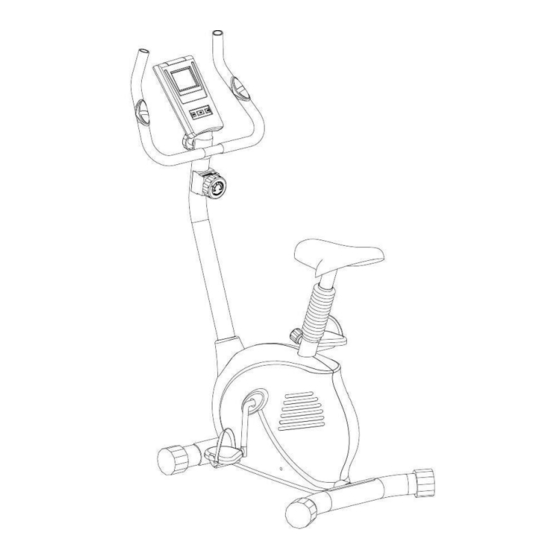
Table of Contents
Advertisement
Quick Links
EXER 55 OWNER'S MANUAL
Product may vary slightly from the item pictured due to model upgrades
Read all instructions carefully before using this product. Retain this owner's manual for
future reference.
NOTE: This manual may be subject to updates or changes. Up to date manuals are available through our website at www.lifespanonline.com.au
Advertisement
Table of Contents

Summary of Contents for LifeSpan exer 55
- Page 1 EXER 55 OWNER’S MANUAL Product may vary slightly from the item pictured due to model upgrades Read all instructions carefully before using this product. Retain this owner’s manual for future reference. NOTE: This manual may be subject to updates or changes. Up to date manuals are available through our website at www.lifespanonline.com.au...
-
Page 2: Table Of Contents
TABLE OF CONTENTS IMPORTANT SAFETY INSTRUCTIONS ASSEMBLY INSTRUCTIONS EXERCISE GUIDE EXPLODED DIAGRAM WARRANTY EXER 55... -
Page 3: Important Safety Instructions
Quality athletic shoes are recommended to avoid leg fatigue. Care must be taken when lifting or moving the equipment so as not to injure your back. Always use proper lifting techniques and/or seek assistance if necessary EXER 55... -
Page 4: Assembly Instructions
2. ASSEMBLY INSTRUCTIONS EXER 55... - Page 5 END CAP WITH WHEEL PULSE COMPUTER BACK BOTTOM TUBE PEDAL (RIGHT &LEFT) END CAP IPCS CRANK SEAT POST BUSH HAND PULSE WIRE EXTENT COVER NYLON LOCK NUT M8 SADDLE POST WASHER M8 SADDLE TENSION CABLE SENSOR WIRE CONNECTOR POST CONNECT COVER EXER 55...
-
Page 6: Main Frame (
STEP 1 Attach the Front & Rear Stabilizer (2&4) onto the Main Frame (1) with Bolt (A), Arc Washer (C) and Cap Nut (B) then tighten. EXER 55... -
Page 7: Extent Cover 1
1. Attach the Saddle (9) to Saddle Post (8) with Nylon Lock Nut (28) and Washer (29) and tighten. 2. Insert the Saddle Post (8) through the Extent Cover (7). 3. Attach the Saddle Post (8) to Main Frame (1) with Knob (F) then tighten. EXER 55... -
Page 8: Tension Cable
Cable (10) and Tension Wire (14). 2. Insert the Handlebar Post into the Main Frame (1) with Handlebar Post (15) 3. Attach the Handlebar Post (15) into the Main Frame (1) with Bolt (D) and Arc Washer (E) then tighten. EXER 55... -
Page 9: Computer
STEP 4 1. Connect the Trunk Line (13) and Computer Wire (27) 2. Place the Computer (18) onto the Handlebar Post (15) 3. Attach the Computer (18) to Handlebar Post (15) EXER 55... -
Page 10: Handle Pulse Wire
STEP 5 1. Attach the Handle (21) to the Handlebar Post (15) with Bolt (I), Arc Washer (E) and Knob (H) and tighten 2. Connect the Handle Pulse Wire’s circinal pin and Computer hole. EXER 55... -
Page 11: Exer
STEP 6 1. Tighten the Pedals (R & L) (25) to Main Frame (1). Ensure that the pedals are in the correct position and properly tightened to prevent injury. EXER 55... -
Page 12: Seat Height Adjustment
2. Pull the knob out with one hand and move the seat post to the desired place with the other. 3. Let go of the knob so it clicks back into place. Then tighten the knob but turning it clockwise EXER 55... -
Page 13: Exercise Guide
So as you can see, the fitter you are, the healthier and greater you will feel. Warm-up Start each workout with 5 to 10 minutes of stretching and some light exercises. A proper warm-up increases your body temperature, heart rate and circulation in preparation for exercise. Ease into your exercise. EXER 55... -
Page 14: Workout Guidelines
The most important factor here is the amount of effort you put in. The harder and longer you work, the more calories you will burn. Effectively this is the same as if you were training to improve your fitness, the difference is the goal. EXER 55... -
Page 15: Exploded Diagram
4.EXPLODED DIAGRAM EXER 55... -
Page 16: Warranty
You are entitled to have the goods repaired or replaced if the goods fail to be of acceptable quality and the failure does not amount to a major failure. Full details of your consumer rights may be found at www.consumerlaw.gov.au Please visit our website to view our full warranty terms and conditions: http://www.lifespanonline.com.au/Warranty-Policy EXER 55...










Need help?
Do you have a question about the exer 55 and is the answer not in the manual?
Questions and answers