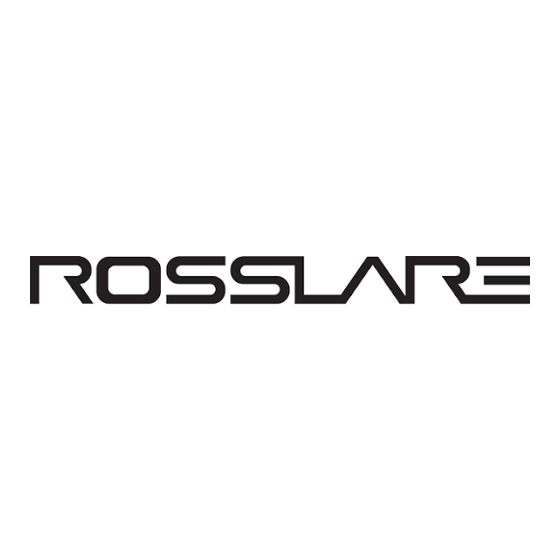
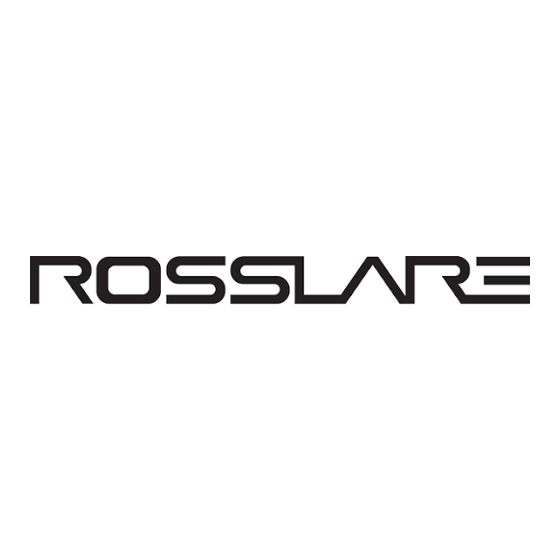
Rosslare HomeLogiX HLX-40 User Manual
Advanced wireless security panel
Hide thumbs
Also See for HomeLogiX HLX-40:
- Installation and programming manual (81 pages) ,
- User manual (58 pages) ,
- User manual (38 pages)
Table of Contents
Advertisement
Quick Links
Advertisement
Table of Contents

Summary of Contents for Rosslare HomeLogiX HLX-40
- Page 1 2013 April HLX-40/40A/40B Advanced Wireless Security Panel User Manual...
- Page 2 ROSSLARE. ROSSLARE reserves the right to revise and change this document at any time, without being obliged to announce such revisions or changes beforehand or after the fact.
-
Page 3: Table Of Contents
Table of Contents Table of Contents 1. Introduction ............... 8 2. Technical Specifications ..........10 3. Operating the HLX-40 ............. 12 Quick Reference ................12 About Everyday Operation ..............12 Arming Options ................12 3.3.1 Arm Away ....................12 3.3.2 Arm Home .................... - Page 4 Table of Contents 6. Interactive Voice Response Menu ......... 26 General .................... 26 Arming Submenu ................27 Automation Submenu ..............27 Voice Operation Submenu ..............27 Status Report ..................28 7. Reading the Event Log ........... 29 8. SMS Commands ............... 30 9.
- Page 5 List of Figures List of Figures Figure 1: HLX-40 .................... 8 Figure 2: HLX-40A ..................9 Figure 3: HLX-40B ..................9 Figure 4: Wireless Panel Components ............17 Figure 5: The Keypad..................20 Figure 6: Replacing the Backup Battery ............36 HomeLogiX™...
- Page 6 List of Tables List of Tables Table 1: Quick Reference to Keypad Buttons ..........12 Table 2: HomeLogiX™ HLX-40 Wireless Panel ..........18 Table 3: Display Options ................19 Table 4: Keypad Functions ................20 Table 5: Sound Indicators ................22 Table 6: LED Indicators .................
- Page 7 ROSSLARE ENTERPRISES LIMITED and/or its related companies and/or subsidiaries’ (hereafter:"ROSSLARE") exclusive warranty and liability is limited to the warranty and liability statement provided in an appendix at the end of this document.
-
Page 8: Introduction
Introduction Introduction The HomeLogiX™ HLX-40 family of panels by Rosslare is the perfect wireless security system for intrusion protection of the home, or small office providing security monitoring and IVR Voice messaging. Users receive the latest RF technology in a wide selection of advanced wireless sensors and remotes, and benefit from smooth and easy operation of a large number of security and communication options. -
Page 9: Figure 2: Hlx-40A
Introduction Figure 2: HLX-40A Figure 3: HLX-40B HomeLogiX™ HLX-40 User Guide... -
Page 10: Technical Specifications
Technical Specifications Technical Specifications Electrical Characteristics External Power Supply 220 VAC/50 Hz, 110 VAC/60 Hz Operating Voltage Range 15 VDC, 800 mA Input Current Standby: 120 mA Max: 500 mA (750 mA w/GSM expansion) Internal Backup Battery 800 mAh for 6 hours standby Auxiliary Power Output 13.8 VDC, 500 mA max Display... - Page 11 Technical Specifications In addition, the HLX-40 system complies with the following standards: EN 50131-3 EN 50131-6 EN 50130-5 EN 50130-4 EN 60950-1 EN 50131-5-3 Security Grade 2 Environmental II HomeLogiX™ HLX-40 User Guide...
-
Page 12: Operating The Hlx-40
Operating the HLX-40 Operating the HLX-40 This chapter describes the day to day operation of the system, as well as provides a quick reference for the Arming/Disarming buttons in the system. Quick Reference Use the following buttons on the keypad for quick arming the system: Table 1: Quick Reference to Keypad Buttons Arms all sensors and detectors for use when there is no one at home/office. -
Page 13: Arm Home
Operating the HLX-40 If the user arms the system as AWAY by remote control, a squawk acknowledgement is produced twice in the local sounders. 3.3.2 Arm Home Home arming is an arming of all perimeter sensors and detectors as defined by the installer. -
Page 14: Exit Restart
Operating the HLX-40 A progress annunciation of slow-rate warning beeps sound when the system is armed. The system counts down the last 10 seconds of the delay if the voice capability is configured; otherwise, the warning beeps are faster. The exit delay is set at 60 seconds by default. -
Page 15: System Alarm
Operating the HLX-40 System Alarm Alarms trigger for panic, fire, 24-hour audible and silent conditions for 24 hours a day, 7 days a week. When premises are in Armed Away, all delayed, interior, and perimeter zones are protected. When premises are in Armed Home (Stay), all delayed and perimeter zones are protected (interior zones are ignored). - Page 16 Operating the HLX-40 The Fire Verify setting double checks the state of the fire detectors. When there is a fire sensor alarm signal, a siren is heard immediately. A 60- second retard-reset period starts during which every additional fire alarm signal is ignored.
-
Page 17: System Overview
System Overview System Overview The main components of the HomeLogiX™ HLX-40 wireless panel are: HomeLogiX™ HLX-40 Wireless Panel The LCD Display The Keypad Sound Indicators LED Indicators HomeLogiX™ HLX-40 Wireless Panel Figure 4 presents the components of the wireless panel. Figure 4: Wireless Panel Components Power Indicator Menu... -
Page 18: The Lcd Display
System Overview Table 2 describes the components in the panel: Table 2: HomeLogiX™ HLX-40 Wireless Panel Menu Use to navigate between menus Power indicator Power LED Green on: system is ON Green flashing: AC power failure Status indicator Status LED Red on: system armed Red off: system disarmed Flash: entry and exit delay (according to beep rate) -
Page 19: Table 3: Display Options
System Overview Table 3: Display Options System Status Ready Indicates that all zones are in Normal state and the system is ready for arming. Not ready Indicates that at least one zone is open and the system is not ready for arming. -
Page 20: The Keypad
System Overview The Keypad The keypad is used to program the wireless panel and to arm and disarm the sensors. Figure 5: The Keypad Table 4 describes the keypad functions: Table 4: Keypad Functions Press to Menu Navigate between User and installer menus, and Normal mode. - Page 21 System Overview Press to Ignore an entry (escape) or to move one level up in a QUICK menu. Memory Display Normal mode Press once to display the alarms caused during the last only arming period per zone. The first line of the displays shows the alarm memory and the second line shows the zone description, event and time.
-
Page 22: Sound Indicators
System Overview Press to Event Log Display Normal mode Press once and your Master user code to display the only event log. The first line of the display shows the event log (for example Burglar Alarm). The second line shows the zone description or system. -
Page 23: Led Indicators
System Overview LED Indicators Table 6 describes the LED indicators of the power and status indicators Table 6: LED Indicators Power LED Status LED Behavior (Red) (Green) Panel disarm Panel Arm FLASHES every 1 second Exit/Entry mode when AC is ON FLASHES every 0.5 Last 10 seconds of Exit/Entry seconds... -
Page 24: User Menu Structure
User Menu Structure User Menu Structure The User menu enables configuring the basic user settings, such as setting the date and time and changing user codes. You can define one Master user and up to twenty additional users, each with an individual code. Settings marked with an “M”... - Page 25 User Menu Structure Select Zone Bypass Enables you to arm the system by bypassing/un-bypassing selected zones (see Section 9.8). This option is enabled if manual bypass has been enabled by the installer. Note: Zone bypass can be triggered only if the zone was enrolled.
-
Page 26: Interactive Voice Response Menu
Interactive Voice Response Menu Interactive Voice Response Menu General IVR (Interactive Voice Response) features include Voice Assist, where the panel uses voice to prompt the user. Either the system or a remote private telephone can initiate an IVR session. IVR session Initiated by a Remote Telephone User: The remote telephone user initiates an IVR session by calling the system’s number. -
Page 27: Arming Submenu
Interactive Voice Response Menu Arming Submenu After entering the arming submenu the following options are available: Press 1 to “Arm Away” Press 2 to “Arm Home” Press 3 to “Disarm” Press 0 to return to the previous menu The system status is announced. -
Page 28: Status Report
Interactive Voice Response Menu After entering the two-way voice activation menu: Press 1 to listen in Press 3 to talk Press 0 to return to the previous menu Status Report Enter the Status submenu to hear the system status. HomeLogiX™... -
Page 29: Reading The Event Log
Reading the Event Log Reading the Event Log The HLX-40 event log stores up to 250 events. When the log is full, the new incoming event replaces the oldest event. Events are displayed in a chronological order and include the date and time of their occurrence. -
Page 30: Sms Commands
SMS Commands SMS Commands The HLX-40 family supports remotely controlling the system using a cellular phone by accepting SMS commands from the user’s cell phone to the GSM’s SIM card provided that the MD-CC101 GSM Stick expansion is installed and functioning properly. -
Page 31: User Menu Options
User Menu Options User Menu Options Accessing the User Menu To access the User menu: Press the Menu button to reach the User menu and press Enter. You are asked to enter the Master code. Enter your 4-digit Master code. Entering the correct code brings you to the user menu submenus. -
Page 32: Authorization Codes
User Menu Options Authorization Codes You can set the code that is used to configure the system’s settings with the remote programming software HR-P02. To set the authorization codes: Using the Menu button, select Authorization Code and press Enter. Using the numeric keypad, type a 4-digit code and press Enter to save. Silent Exit You can choose between disabling and enabling the progress annunciation during exit delay. -
Page 33: Setting Zone Bypass
User Menu Options Specify the format in which the date is displayed: DD-MM-YY or MM-DD- Press Enter to confirm your selection. The date and time format is set. Setting Zone Bypass You can define certain zones to be bypassed when arming the system to deal with different situations, such as when the sensors battery is low and is sending an event, or when arming the system while someone is still on premises in certain areas. -
Page 34: Enrolling A Remote Control
User Menu Options Arm the system using one of the arming options. To arm the system again using the same bypass settings, press 6 followed by one of the arming buttons. Enrolling a Remote Control You can enroll up to eight remote controls, and specify functions for each button on the remote control. -
Page 35: Setting Phone Numbers
User Menu Options 9.11 Setting Phone Numbers You can specify up to three private telephone numbers that are called by the wireless panel when an event occurs. To define phone numbers: Using the Menu button, select Private Numbers and press Enter. Using the Menu button or numeric keypad, choose between private numbers 1, 2 or 3 and press Enter. -
Page 36: 10. Maintenance
Maintenance 10. Maintenance 10.1 Dismounting the Control Panel To release the panel from the mounted back-plate: Unlock the locking hooks on the top of the back plate by lifting them up and out of the recesses on top of the panel. Pull the top of the panel away from the wall to disconnect the connector from the back-plate. -
Page 37: Declaration Of Conformity
Consult the dealer or an experienced radio/TV technician for help. Changes or modifications to this equipment not expressly approved by the party responsible for compliance (Rosslare Ltd.) could void the user’s authority to operate the equipment. HomeLogiX™ HLX-40 User Guide... -
Page 38: Labeling Instructions
Labeling Instructions Labeling Instructions Test the system weekly (see Table 7 in Chapter 5). Do not connect to a receptacle controlled by a switch. This equipment should be installed in accordance with Chapter 2 of the National Fire Alarm Code, ANSI/NFPA 72, (National Fire Protection Association, Batterymarch Park, Quincy, MA 02269). -
Page 39: Limited Warranty
EMEDY OVERAGE In the event of a breach of warranty, ROSSLARE will credit Customer with the price of the Product paid by Customer, provided that the warranty claim is delivered to ROSSLARE by the Customer during the warranty period in accordance with the terms of this warranty. - Page 40 XCLUSIONS AND IMITATIONS ROSSLARE shall not be responsible or liable for any damage or loss resulting from the operation or performance of any Product or any systems in which a Product is incorporated. This warranty shall not extend to any ancillary...
- Page 41 Fax: +86 755 8610 6101 Rosslare Security Products, Inc. support.cn@rosslaresecurity.com Southlake, TX, USA Toll Free: +1-866-632-1101 India Local: +1-817-305-0006 Fax: +1-817-305-0069 Rosslare Electronics India Pvt Ltd. support.na@rosslaresecurity.com Tel/Fax: +91 20 40147830 Mobile: +91 9975768824 Europe sales.in@rosslaresecurity.com Rosslare Israel Ltd. Rosh HaAyin, Israel...






Need help?
Do you have a question about the HomeLogiX HLX-40 and is the answer not in the manual?
Questions and answers