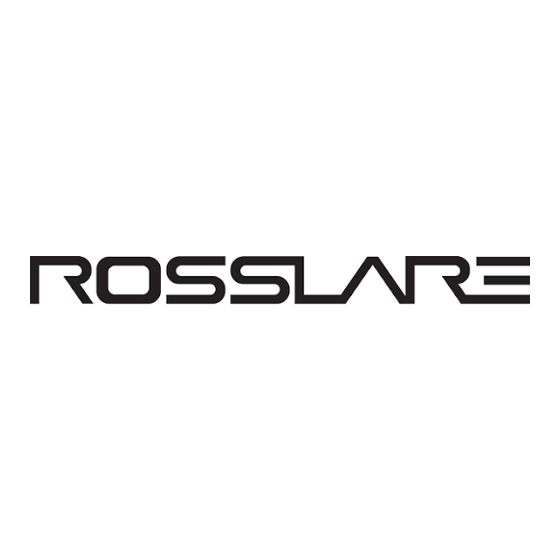
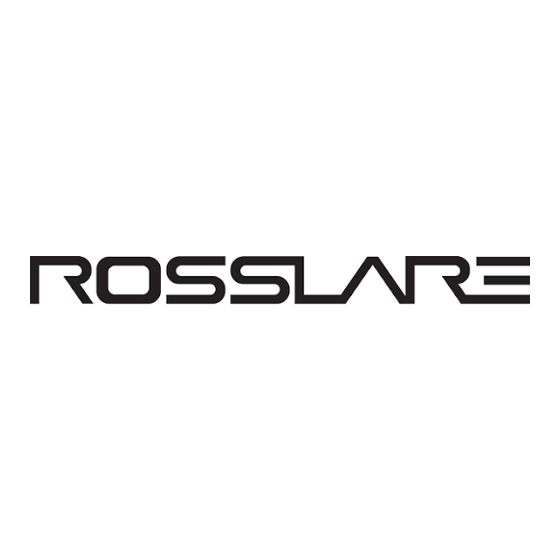
Rosslare HomeLogiX HLX-40 User Manual
Homelogix advanced wireless security panel
Hide thumbs
Also See for HomeLogiX HLX-40:
- Installation and programming manual (81 pages) ,
- User manual (58 pages) ,
- User manual (38 pages)
Table of Contents
Advertisement
Quick Links
Advertisement
Table of Contents

Summary of Contents for Rosslare HomeLogiX HLX-40
- Page 1 HLX-40/40A/40B Advanced Wireless Security Panel User Manual September 2010...
-
Page 3: Table Of Contents
Table of Contents Table of Contents 1. Introduction ............. 4 2. Operating the HLX-40 ..........6 2.1 Quick Reference..............6 2.2 About Everyday Operation ..........6 2.3 Arming Options ..............6 2.3.1. Arm Away ..................6 2.3.2. Arm Home ..................7 2.3.3. - Page 4 10. Maintenance ............31 10.1 Dismounting the Control Panel .......... 31 10.2 Replacing the Backup Battery ........... 31 Appendix A. Limited Warranty ........32 Appendix B. Declaration of Conformity ...... 34 Appendix C. Technical Support ........35 Page iii HomeLogiX, HLX-40 User Guide...
-
Page 5: Introduction
Introduction 1. Introduction The HomeLogiX HLX-40 family of panels by Rosslare is the perfect wireless security system for intrusion protection of the home, or small office providing security monitoring and VIP Voice messaging. Users receive the latest RF technology in a wide selection of... - Page 6 Introduction Figure 2 HLX-40A Figure 3 HLX-40B Page 5 HomeLogiX, HLX-40 User Guide...
-
Page 7: Operating The Hlx-40
For more on the keys and their function see section The Keypad on page 14. 2.2 About Everyday Operation The HLX-40 system allows you to insure the security of your home—both while you are home and while you are away. The system allows you to control attached sub-systems and appliances such as garage doors, lights, heating, air conditioner, and more via an expandable PGM output. -
Page 8: Arm Home
3. Enter your user code. 2.3.3. Disarmed When disarmed, the HLX-40 system enters Alarm mode for each 24 hour zone. Alarms will trigger only for panic, emergency, fire, 24H audible and silent conditions. In this state, the system continuously checks zone status and will hold the Ready status parameter. -
Page 9: Quick Arming
Entry delay allows the user a grace period for the time it takes him to open the door and reach the keypad. It is the time allowed to the user to reach the keypad to disarm the system. HomeLogiX, HLX-40 User Guide Page 8... -
Page 10: Exit Delay
The system may be disarmed during the Exit Delay period. During Exit Delay the system emits warning beeps at two rates: slower rate followed by a faster rate of beeping during the last 10 seconds of the delay period. Page 9 HomeLogiX, HLX-40 User Guide... -
Page 11: Technical Specifications
UL / EN selectable Anti-collision Proprietary RF protocol Programmable no-activity 1-30 hours, per zone timer Reporting Three private telephone numbers. Two-Way voice Three private telephone numbers communication Telephone and modem Built in dialer & 2400 Baud modem HomeLogiX, HLX-40 User Guide Page 10... - Page 12 Weight 217 x 144 x 48 217 x 144 x 50 217 x 144 x 48 8.54 x 5.67 x 8.54 x 5.67 x 8.54 x 5.67 x 1.89 Inch. 1.97 Inch 1.89 Inch Page 11 HomeLogiX, HLX-40 User Guide...
-
Page 13: System Overview
The main components of the HomeLogiX HLX-40 wireless panel are: HomeLogiX HLX-40 Wireless Panel below • The LCD Display, on page 13 • The Keypad, on page 14 • Sound Indicators, on page 17 • LED Indicators, on page 18 4.1 HomeLogiX... -
Page 14: The Lcd Display
Not ready next open zone. When there are no more active zones the display returns to the idle view. You can also exit the active zone view ESC, Away or Home buttons. by pressing the Page 13 HomeLogiX, HLX-40 User Guide... -
Page 15: The Keypad
Indicates an alarm in memory. Indicates that a personal message is waiting. 4.3 The Keypad The keypad is used to program the wireless panel and to arm and disarm the sensors. Figure 5 The Keypad HomeLogiX, HLX-40 User Guide Page 14... - Page 16 Central Station and Private Phone. The system will lockdown for 30 seconds in the event of 5 failed attempts to disarm the system Press to ignore an entry (escape) or to move one level up in a menu. Page 15 HomeLogiX, HLX-40 User Guide...
- Page 17 Bypass - if enabled by installer Enter the last User menu Bypass option to normal arm the system by bypassing active zones. mode only You must enter a user or master code. HomeLogiX, HLX-40 User Guide Page 16...
-
Page 18: Sound Indicators
Aside from the indication sounds the system also has a voice confirmation of various events. Note: This table does not include actual alarm sounds. Note that the audible indication of a fire zone differs from that of a normal intrusion zone. Page 17 HomeLogiX, HLX-40 User Guide... -
Page 19: Led Indicators
Red On when the system is ON. FLASHING When there is an AC power failure. Status Green OFF when system is disarmed ON when system is armed. FLASHING during entry/exit delay, according to the beep rate specified HomeLogiX, HLX-40 User Guide Page 18... -
Page 20: User Menu Structure
24 hour format or AM/PM. By toggling between (M) Date & the two using the Menu button. Time Format Specify the format in which the date is specified: DD-MM-YY or MM-DD-YY (more on page 27) Page 19 HomeLogiX, HLX-40 User Guide... - Page 21 Specify up to three private telephone numbers Numbers (more on page 29). (M) PC Mode Enable or disable PC connection and activity when GSM expansion is installed. Otherwise PC mode is enabled Automatically. (more on page HomeLogiX, HLX-40 User Guide Page 20...
-
Page 22: Vip Menu
• Press to enter the automation options submenu • Press to enter the voice operation options submenu • Press to receive a status report 9 to exit the menu and disconnect the system. • Press Page 21 HomeLogiX, HLX-40 User Guide... -
Page 23: Arming Submenu
• Press 1 for two-way voice activation • Press to record a personal message • Press to listen to a personal message 0 to return to the previous menu • Press HomeLogiX, HLX-40 User Guide Page 22... -
Page 24: Status Report
After pressing 2 for message recording, you have 15 seconds to record your message, • Press # to stop the recording 0 to return to the previous menu • Press 6.5 Status Report Enter the status submenu to hear the system status. Page 23 HomeLogiX, HLX-40 User Guide... -
Page 25: Reading The Event Log
READING THE EVENT LOG 7. READING THE EVENT LOG The HLX-40 event log stores up to 128 events. When the log is full, the new incoming event replaces the oldest event. Events are displayed in a chronological order, and include the date and time of their occurrence. -
Page 26: Sms Commands
SMS Commands 8. SMS Commands The HLX-40 family supports control of the system remotely using a cellular phone by accepting SMS commands from the user’s cell phone to the GSM’s SIM card provided that the MD-CC101 GSM Stick expansion is installed and functioning properly. -
Page 27: User Menu Options
2. Using the numeric keypad, enter the new master code and Enter press to save. The master code is changed. 9.3 Defining User Codes You can use the panel to define up to twenty users. Note: This feature is only for master users. HomeLogiX, HLX-40 User Guide Page 26... -
Page 28: Setting Date And Time
Enter to confirm your selection. 3. Specify the format in which the date is displayed: DD-MM- Enter YY or MM-DD-YY and press to confirm your selection. The date and time format is set. Page 27 HomeLogiX, HLX-40 User Guide... -
Page 29: Setting Zone Bypass
1. Using the Menu button, select Zone Bypass and press Enter Enter to access the Select Zone 2. Press submenu. Menu button select the 3. Using the numeric keypad or the specific zone to define and press Enter to confirm your selection. HomeLogiX, HLX-40 User Guide Page 28... -
Page 30: Enrolling Remote Controls
Once you exit the menu (after saving the enrollment) you cannot change the button’s behavior, unless you delete the remote and re-enroll it. To delete a remote control 1. Using the Menu button, select remote Controls and press Enter. Page 29 HomeLogiX, HLX-40 User Guide... -
Page 31: Setting Phone Numbers
To set the PC mode: 1. Using the Menu button, select PC Mode and press Enter Menu button, select Activate or Deactivate and 2. Using the press Enter to confirm. HomeLogiX, HLX-40 User Guide Page 30... -
Page 32: Maintenance
3. Remove the panel from the lower posts of the back-plate. 10.2 Replacing the Backup Battery To replace the backup battery: 1. Dismount the panel. 2. Remove the battery cover. 3. Replace the battery. 4. Replace the cover. Figure 6: Replacing the Backup Battery Page 31 HomeLogiX, HLX-40 User Guide... -
Page 33: Appendix A. Limited Warranty
2 years (24 Months). Warranty Remedy Coverage In the event of a breach of warranty, ROSSLARE will credit Customer with the price of the Product paid by Customer, provided that the warranty claim is delivered to ROSSLARE by the Customer during the warranty period in accordance with the terms of this warranty. -
Page 34: Limited Warranty
This warranty shall not extend to any ancillary equipment not furnished by ROSSLARE, which is attached to or used in conjunction with a Product, or to any Product that is used with any ancillary equipment, which is not furnished by ROSSLARE. -
Page 35: Appendix B. Declaration Of Conformity
• Consult the dealer or an experienced radio/TV technician for help. Warning: Changes or modifications to this equipment not expressly approved by the party responsible for compliance (Rosslare Ltd.) could void the user’s authority to operate the equipment. HomeLogiX, HLX-40 User Guide Page 34... -
Page 36: Appendix C. Technical Support
Rosh HaAyin, Israel 48091 Tel: +972 3 938-6838 Fax: +972 3 938-6830 E-mail: support.eu@rosslaresecurity.com South America Pringles 868, 1640 Martinez Buenos Aires Argentina Tel: +54 11 4798-0095 Fax: +54 11 4798-2228 E-mail: support.la@rosslaresecurity.com Web Site: www.rosslaresecurity.com Page 35 HomeLogiX, HLX-40 User Guide... - Page 38 www.rosslaresecurity.com...






Need help?
Do you have a question about the HomeLogiX HLX-40 and is the answer not in the manual?
Questions and answers