Table of Contents
Advertisement
Quick Links
Advertisement
Table of Contents

Summary of Contents for Rosslare AuraSys L-4
- Page 1 ™ AuraSys 4-/8-Zone Alarm Panel User Manual Models: L-4K L-4PCBA...
- Page 2 ROSSLARE. ROSSLARE reserves the right to revise and change this document at any time, without being obliged to announce such revisions or changes beforehand or after the fact.
- Page 3 Master Configuration ................19 3.4.6 Entering Master Programming Mode ............19 3.4.7 Entering Master Programming Parameters ..........20 4. Using the AuraSys L-4 Security System ......22 Alarm Mode ..................22 4.1.1 Alarm Mode Armed ................... 22 4.1.2 Alarm Mode Disarmed ................22...
- Page 4 Table of Contents Arming Options ................23 4.2.1 System Home Arming ................23 4.2.2 System Instant Arming Mode ..............24 4.2.3 Arming/Disarming the L-4 from the System Panel ........24 4.2.4 System Away Mode ................... 25 4.2.5 Forced Arming ..................25 4.2.6 Quick Arming ....................
- Page 5 List of Figures List of Figures Figure 1: KE-04 LED Keypad Model .............. 12 Figure 2: KC/KD-04 Digital Keypad Models ........... 13 Figure 3: KE-04, KC-04 and KD-04 Keypad Indicators Bar (example) ..... 14 Figure 4: Numeric Programming Keypad ............15 Figure 5: L-4 Model ..................
- Page 6 List of Tables List of Tables Table 1: AuraSys L-4 Keypad User Functions ..........13 Table 2: AuraSys L-4 Indicators Bar ............... 14 Table 3: AuraSys L-4 Programming Function Buttons ........15 Table 4: AuraSys L-4 Audible Indicators ............16...
- Page 7 ROSSLARE exclusive warranty and liability is limited to the warranty and liability statement provided in an appendix at the end of this document.
-
Page 8: System Features
Wireless expansion supported *With XR-16A wireless expansion For additional details, refer to Chapter 2. System Installation To insure proper installation of the AuraSys L-4 system, use skilled technicians only. The personnel you choose must be familiar with: General electrical installation procedures ... -
Page 9: System Technical Specifications
System Technical Specifications System Technical Specifications The following tables provide electrical and mechanical specifications of the Security System. Electrical Characteristics Input Voltage L-4PCBA 16 VAC with 25 VA transformer (14-18 VAC 50/60 Hz Range) 24 VDC 1.2 A (20 to 30 VDC range) L-4/L-4K 16 VAC with 20A transformer (14-18 VAC 50/60 Hz range) - Page 10 System Technical Specifications Environmental Characteristics Operating Environment Indoor use only Operating Temperature Range -15°C to 44°C (5°F to 111.2°F) Operating Humidity Range 0 to 95% (non-condensing) RFI Protection > 20 V/m up to 1000 MHz Supervision Tamper-proof system with constant supervision Mechanical Specifications Dimensions: L-4PCBA...
-
Page 11: About Everyday Operation
Operating the AuraSys L-4 System About Everyday Operation The AuraSys L-4 system allows you to insure the security of your home while you are home and while you are away. The system allows you to control attached sub-systems and appliances such as garage doors, lights, heating, air conditioner, and more via an expandable PGM output. -
Page 12: About The Ke-06/Ke-04
Operating the AuraSys L-4 System 3.2.1 About the KE-06/KE-04 The KE-06 and KE-04 are keypads with LED indicators and buttons. Figure 1: KE-04 LED Keypad Model Indicators Function Buttons Numeric / Programming Pad Buzzer Grill 3.2.2 About the KC-06/KC-04 The KC-06 and KC-04 are keypads with LED indicators and buttons and also have an LCD screen, displaying the hour in 24h or AM/PM format. -
Page 13: Keypad User Functions
Buzzer Grill 3.2.4 Keypad User Functions The keypad user functions are explained in Table 1. Note that the keypad functions shown in the table are common to all keypad models. Table 1: AuraSys L-4 Keypad User Functions Feature Icon Description AWAY... -
Page 14: Indicators Bar
Operating the AuraSys L-4 System 3.2.5 Indicators Bar The AuraSys L-4 system supports a range of operational indicators that can be viewed on the keypad indicators bar. Figure 3: KE-04, KC-04 and KD-04 Keypad Indicators Bar (example) The indicators that make up the indicator bar are described briefly in Table 2. -
Page 15: Numeric Programming Pad
Operating the AuraSys L-4 System 3.2.6 Numeric Programming Pad The AuraSys L-4 system enables all numerical functions (for example, installation programming or user code entry) from the attached (and active) numeric keypad. Figure 4: Numeric Programming Keypad The programming function buttons described in Table 3 are applicable to all programming procedures described in this document. -
Page 16: Audible Indicators
3.2.7 Audible Indicators The AuraSys L-4 system keypads sound a range of audible indicators that notify the user of programming or status changes in the system. The audible indicators are described in the Table 4. Table 4: AuraSys L-4 Audible Indicators... -
Page 17: Operational Modes
Operating the AuraSys L-4 System Operational Modes This section describes the three operational modes that are controlled from the keypad: Disarmed mode Bypass mode Armed mode 3.3.1 Disarmed Mode In Disarmed mode (Idle mode if it is not in programming or memory/trouble display modes), the indicators behave as follows: ... -
Page 18: User Modes
Here, trouble beeps behave as you set them. The system accepts arming requests from the keypad when disarmed, or when armed for different arming modes (see Section 4.2). User Modes There AuraSys L-4 system supports 3 user modes, which are described in this section: Installer ... -
Page 19: User
Operating the AuraSys L-4 System 3.4.3 User Each user code is assigned for arming/disarming the system. When a wireless expansion is installed in the system, up to eight users can be assigned (by the master programmer) to use RF keys, in addition to using the manual code entry. -
Page 20: Entering Master Programming Parameters
Operating the AuraSys L-4 System 3.4.7 Entering Master Programming Parameters Once the system is ready to accept parameters, the master programmer must press # (ENTER) followed by an item number (see Sections 3.4.7.1 and 3.4.7.6). This action locates the proper parameter to be programmed. - Page 21 Operating the AuraSys L-4 System 3.4.7.4 Users Authorization Setup This code is used to define authorizations for specific users for up to 8 users. Section: 41–48 (Users 1-8) Default Description Valid Values Arm Home Enable/Disable 0=Disable, 1=Enable Arm Away Enable/Disable...
-
Page 22: Alarm Mode
Walkthrough, as defined above. 4.1.2 Alarm Mode Disarmed When disarmed, the AuraSys L-4 system enters Alarm mode for each 24 hour zone. Alarms trigger only for panic, emergency, fire, 24H audible and silent conditions. -
Page 23: Arming Options
Using the AuraSys L-4 Security System arm. The system becomes Ready to Arm when zones are either closed or bypassed, or force arming is enabled. In all other cases, including a No-Supervision of RF devices, the system status is Not Ready. In the Not Ready condition, the system is unable to arm and signals the keypads and remote phone arming to notify the user if there is a status request or arming attempt. -
Page 24: System Instant Arming Mode
Using the AuraSys L-4 Security System arming Away to Home, the system requires code entry even if quick- arming is enabled. If you enter 5 erroneous codes sequentially, the system enters Lockout mode for 30 seconds and report a system trouble event to the central monitoring station. -
Page 25: System Away Mode
Using the AuraSys L-4 Security System Figure 6: L-4K Model The compact onboard keypad allows you to enter a user code or any of the other numerically programmed commands from the main panel upon entry or exit. 4.2.4 System Away Mode In AWAY mode, the system enters Alarm mode if there is a zone violation, regardless of perimeter or interior type. -
Page 26: Perimeter Arming
The alarm stops on next disarming operation. Bypass Zone The AuraSys L-4 system can be set to enable or disable zone bypass. In auto bypass, the system behaves as follows: If disabled (default) and zones are opened (doors, windows) or ... -
Page 27: Siren
Using the AuraSys L-4 Security System Press # (ENTER) to register the selection. The zone is bypassed; the indicator for that zone flashes. Press (ESC). The program is now ready and waiting for the next selection. If you arm the system, the Bypass indicator and the bypassed zones flash briefly before entering the armed condition. -
Page 28: Controlling Appliances
Default: 60 seconds Controlling Appliances The AuraSys L-4 system allows you to connect a range of external devices to the PGM output, and to operate them from the keypad. The exact behavior of the external device, meaning how the device behaves when the PGM button(s) are pressed, depends on how the system is programmed during installation. -
Page 29: Entering The Duress Code
4.10 Entering the Duress Code The AuraSys L-4 system provides a duress code function that is used to disarm the system when it is under threat. The specific and unique code is defined during installation and given to the user to memorize. -
Page 30: Trouble Status View
Using the AuraSys L-4 Security System The Memory display functionality is available only when the system is disarmed. 4.12 Trouble Status View When the TROUBLE status indicator is ON, the Trouble key (see Figure 10) allows you to view the troubled zones information in idle mode. -
Page 31: A. Programming Worksheets
Using the AuraSys L-4 Security System Programming Worksheets There are several programming worksheets in this chapter so the user can set out functional requirements for the Installer. Use these worksheets to create an accurate record of what is done during installation and initial programming. -
Page 32: A.4 Zone Worksheet
Programming Worksheets Zone Worksheet Zone# Input Partition PGM# Crossing Response Chime Alarm No-Activity Zone Type Paired Time Verification Activation Monitor-in Crossing/ Zone (in100ms) on Zone Walk- Violation through AuraSys™ L-4 User Guide... -
Page 33: Limited Warranty
The full ROSSLARE Limited Warranty Statement is available in the Quick Links section on the ROSSLARE website at www.rosslaresecurity.com. Rosslare considers any use of this product as agreement to the Warranty Terms even if you do not review them. AuraSys™ L-4 User Guide... - Page 34 Fax: +86 755 8610 6101 Southlake, TX, USA support.cn@rosslaresecurity.com Toll Free: +1-866-632-1101 Local: +1-817-305-0006 India Fax: +1-817-305-0069 support.na@rosslaresecurity.com Rosslare Electronics India Pvt Ltd. Tel/Fax: +91 20 40147830 Europe Mobile: +91 9975768824 sales.in@rosslaresecurity.com Rosslare Israel Ltd. Rosh HaAyin, Israel Tel: +972 3 938-6838 Fax: +972 3 938-6830 support.eu@rosslaresecurity.com...
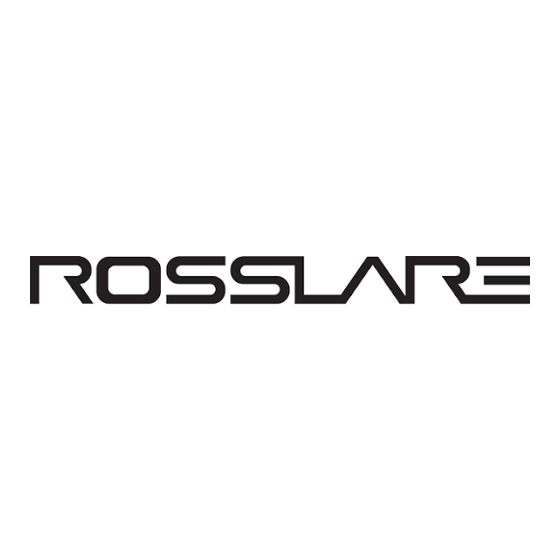







Need help?
Do you have a question about the AuraSys L-4 and is the answer not in the manual?
Questions and answers