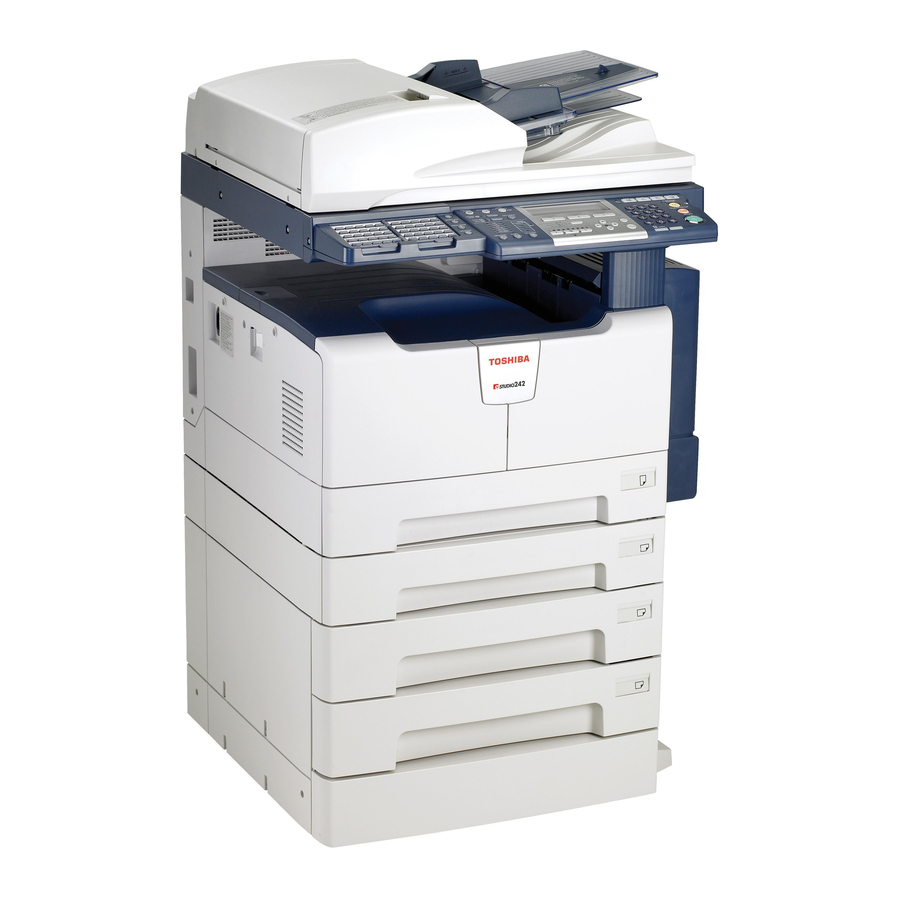
Toshiba e-STUDIO182 Service Manual
Hide thumbs
Also See for e-STUDIO182:
- Operator's manual (230 pages) ,
- User manual (52 pages) ,
- Quick start manual (44 pages)
Summary of Contents for Toshiba e-STUDIO182
-
Page 1: Service Manual
SERVICE MANUAL MULTIFUNCTIONAL DIGITAL SYSTEMS e-STUDIO182/212/242 Model: DP1830/DP2120/DP2420 Publish Date: December 2009 File No. SME09001500 R091021I2800-TTEC Ver00_2009-12... - Page 2 © 2009 TOSHIBA TEC CORPORATION All rights reserved Under the copyright laws, this manual cannot be reproduced in any form without prior written permission of TOSHIBA TEC CORPORATION. No patent liability is assumed, however, with respect to the use of the information contained herein.
- Page 3 GENERAL PRECAUTIONS REGARDING THE SERVICE FOR e-STUDIO182/212/242 The installation and service should be done by a qualified service technician. 1) Transportation/Installation When transporting/installing the equipment, remove the drawer, employ two persons and be sure to hold the positions as shown in the figure.
- Page 4 Be sure to handle/install them properly. If these parts are short-circuited and their functions become ineffective, they may result in fatal accidents such as burnout. Do not allow a short-circuit and/or do not use the parts not recom- mended by Toshiba TEC Corporation.
- Page 5 4) Cautionary Labels During servicing, be sure to check the rating plate and cautionary labels such as “Unplug the power cable during service”, “CAUTION. HOT”, “CAUTION. HIGH VOLTAGE”, “CAUTION. LASER BEAM”, etc. to see if there is any dirt on their surface and if they are properly stuck to the equipment.
- Page 6 5) Disposal of the Equipment, Supplies, Packing Materials, Used Batteries and IC-RAMs Regarding the recovery and disposal of the equipment, supplies, packing materials, used batter- ies and IC-RAMs including lithium batteries, follow the relevant local regulations or rules. Caution: Dispose of used batteries and IC-RAMs including lithium batteries according to this manual. Attention: Se débarrasser de batteries et IC-RAMs usés y compris les batteries en lithium selon ce manuel.
- Page 7 ALLEGEMEINE SICHERHEITSMASSNAHMEN IN BEZUG AUF DIE WARTUNG FÜR e-STUDIO182/212/242 Die Installation und die Wartung sind von einem qualifizierten Service- Techniker durchzuführen. 1) Transport/Installation Zum Transportieren/Installieren des Gerätes werden 2 Personen benötigt. Die Kassette zuerst herausnehmen und nur an den in der Abbildung gezeigten Stellen tragen.
- Page 8 Sie müssen unbedingt korrekt gehandhabt und installiert werden. Wenn diese Teile kurzgeschlossen und funktionsunfähig werden, kann dies zu schwerwiegenden Schäden, wie einem Abbrand, führen. Kurzschlüsse sind zu vermeiden, und es sind auss- chließlich Teile zu verwenden, die von der Toshiba TEC Corporation empfohlen sind.
- Page 9 4) Warnetiketten Im Rahmen der Wartung unbedingt das Leistungsschild und die Etiketten mit Warnhinweisen überprüfen [z. B. „Unplug the power cable during service“ („Netzkabel vor Beginn der Wartung- sarbeiten abziehen“), „CAUTION. HOT“ („VORSICHT, HEISS“), „CAUTION. HIGH VOLTAGE“ („VORSICHT, HOCHSPANNUNG“), „CAUTION. LASER BEAM“ („VORSICHT, LASER“) usw.], um sicherzustellen, dass sie nicht verschmutzt sind und korrekt am Gerät angebracht sind.
- Page 10 5) Entsorgung des Geräts, der Verbrauchs- und Verpackungsmaterialien, alter Akkus und IC-RAMs In Bezug auf die Entsorgung und Wiederverwertung des Geräts, der Verbrauchs- und Verpack- ungsmaterialien, alter Akkus und IC-RAMs, einschließlich Lithiumakkus, sind die einschlägigen nationalen oder regionalen Vorschriften zu befolgen. Caution: Dispose of used batteries and IC-RAMs including lithium batteries according to this manual.
- Page 11 • Laseremissionseinheit Diese Einheit besteht aus der Laserdiode, dem Fokussierungsobjektiv, der Blende und dem Zylin- derobjektiv. Laserdiode Diese Laserdiode zeichnet sich durch eine geringe Regeldifferenz, eine kleine Laservariation und einen niedrigen Schwellenstrom aus. Die Blende der Laseremissionseinheit ist unter dem Fokussierobjektiv angeordnet, um die Form der Laserstrahlen in der primären und sekundären Scanrichtung festzulegen.
-
Page 13: Table Of Contents
4.2.5 Interruption copying ................... 4-4 Detection of Abnormality ....................4-5 4.3.1 Types of abnormality ..................4-5 4.3.2 Description of abnormality ................. 4-6 5. CONTROL PANEL......................5-1 General Description ......................5-1 © 2009 TOSHIBA TEC CORPORATION All rights reserved e-STUDIO182/212/242 CONTENTS... - Page 14 Main motor (M3) ....................8-6 8.5.2 Toner motor (M2) ....................8-6 8.5.3 Main motor drive unit ..................8-7 9. PAPER FEEDING SYSTEM..................9-1 General Description ......................9-1 Configuration........................9-2 Functions........................... 9-3 Operation .......................... 9-5 e-STUDIO182/212/242 © 2009 TOSHIBA TEC CORPORATION All rights reserved CONTENTS...
- Page 15 10.7.14 Transfer unit....................10-18 10.7.15 Ozone filter ....................10-19 10.7.16 Exhaust fan (M5) ................... 10-20 10.7.17 Temperature/humidity sensor (S3) ..............10-21 10.7.18 Toner cartridge interface PC board (CTIF) ............ 10-22 © 2009 TOSHIBA TEC CORPORATION All rights reserved e-STUDIO182/212/242 CONTENTS...
- Page 16 Automatic Duplexing Unit (ADU) ..............13-11 13.6.2 ADU driving PC board (ADU) ................ 13-12 13.6.3 ADU motor (M8)..................... 13-12 13.6.4 Upper transport roller..................13-13 13.6.5 Lower transport roller..................13-13 13.6.6 Paper guide ....................13-14 e-STUDIO182/212/242 © 2009 TOSHIBA TEC CORPORATION All rights reserved CONTENTS...
- Page 17 Setting value change and restrictions when using the totalizer (DocuLyzerNW) ....................15-3 15.3.3 Setting value change and restrictions when using the coin controller ..... 15-3 15.3.4 Simultaneous Installation of External Counters ..........15-3 16. PC BOARDS ....................... 16-1 © 2009 TOSHIBA TEC CORPORATION All rights reserved e-STUDIO182/212/242 CONTENTS...
- Page 18 © 2009 TOSHIBA TEC CORPORATION All rights reserved CONTENTS...
-
Page 19: Specifications / Accessories / Options / Supplies
SPECIFICATIONS / ACCESSORIES / OPTIONS / SUPPLIES Specifications When the value is different among e-STUDIO182, 212 and 242, the value for e-STUDIO212 is shown by [ ] and the value for e-STUDIO242 is shown by { }. Copy process Indirect electrophotographic process (dry) - Page 20 Eliminated portion ....Leading edges: 3.0±2.0 mm, Side/trailing edges: 2.0±2.0 mm (copy) Leading / trailing edges: 5.0±2.0 mm, Side edges: 5.0±2.0 mm (print) e-STUDIO182/212/242 © 2009 TOSHIBA TEC CORPORATION All rights reserved SPECIFICATIONS / ACCESSORIES / OPTIONS / SUPPLIES 1 - 2...
- Page 21 1.6 kW or less (200 V series) * The electric power is supplied to the ADF/RADF, PFU, PFP and ADU through the equipment. Total counter ....Electronical counter © 2009 TOSHIBA TEC CORPORATION All rights reserved e-STUDIO182/212/242 SPECIFICATIONS / ACCESSORIES / OPTIONS / SUPPLIES...
- Page 22 Dimensions of the equipment ....W 600 x D 658.6 x H 462.5 (mm): See the figure below Fig. 1-1 e-STUDIO182/212/242 © 2009 TOSHIBA TEC CORPORATION All rights reserved SPECIFICATIONS / ACCESSORIES / OPTIONS / SUPPLIES 1 - 4...
-
Page 23: Accessories
MJD: Europe ASU: Asia / Saudi Arabia SAD: Saudi Arabia ARD: Latin America CND: China TWD: Taiwan KRD: Korea JPD: Japan © 2009 TOSHIBA TEC CORPORATION All rights reserved e-STUDIO182/212/242 SPECIFICATIONS / ACCESSORIES / OPTIONS / SUPPLIES 1 - 5... -
Page 24: Options
• The external keyboard (GJ-1060) is necessary for the installation of the fax kit (GD-1221) and the scanner upgrade kit (GA-1201). e-STUDIO182/212/242 © 2009 TOSHIBA TEC CORPORATION All rights reserved SPECIFICATIONS / ACCESSORIES / OPTIONS / SUPPLIES 1 - 6... -
Page 25: Supplies
PS-ZT1810T5k (1) (for Taiwan) PS-ZT1810E (1) (for Europe) PS-ZT1810E5K (1) (for Europe) Developer material D-2320 (except for China) D-2320C (for China) © 2009 TOSHIBA TEC CORPORATION All rights reserved e-STUDIO182/212/242 SPECIFICATIONS / ACCESSORIES / OPTIONS / SUPPLIES 1 - 7... -
Page 26: System List
System List Fig. 1-2 e-STUDIO182/212/242 © 2009 TOSHIBA TEC CORPORATION All rights reserved SPECIFICATIONS / ACCESSORIES / OPTIONS / SUPPLIES 1 - 8... -
Page 27: Outline Of The Machine
Polygonal motor Pickup roller Separation claw Paper empty sensor Registration sensor Registration roller Bypass pickup roller Bypass feed roller Bypass separation pad Bypass paper sensor © 2009 TOSHIBA TEC CORPORATION All rights reserved e-STUDIO182/212/242 OUTLINE OF THE MACHINE 2 - 1... - Page 28 Front cover opening/closing interlock switch Temperature/humidity sensor Switching regulator ADU cover opening/closing interlock switch ADU upper transport roller ADU lower transport roller ADU paper guide e-STUDIO182/212/242 © 2009 TOSHIBA TEC CORPORATION All rights reserved OUTLINE OF THE MACHINE 2 - 2...
- Page 29 Exit motor (Option) ADU motor (Option) CIS home position sensor Platen sensor Drawer detection switch CLT1 Registration clutch SOL1 Pickup solenoid SOL2 Bypass pickup solenoid © 2009 TOSHIBA TEC CORPORATION All rights reserved e-STUDIO182/212/242 OUTLINE OF THE MACHINE 2 - 3...
-
Page 30: Electric Parts Layout
Electric Parts Layout [A] Scanner, control panel THMO2 HPNL LT series models Fig. 2-3 e-STUDIO182/212/242 © 2009 TOSHIBA TEC CORPORATION All rights reserved OUTLINE OF THE MACHINE 2 - 4... - Page 31 [B] Power supply section, switches Fig. 2-4 © 2009 TOSHIBA TEC CORPORATION All rights reserved e-STUDIO182/212/242 OUTLINE OF THE MACHINE 2 - 5...
- Page 32 [C] Laser optical unit, fuser unit, toner cartridge section CTIF CTRG LAMP1 LAMP2 THMO1 THMS1 THMS2 THMS3 Fig. 2-5 e-STUDIO182/212/242 © 2009 TOSHIBA TEC CORPORATION All rights reserved OUTLINE OF THE MACHINE 2 - 6...
- Page 33 [D] Developer unit section THMS4 THMO3 Fig. 2-6 © 2009 TOSHIBA TEC CORPORATION All rights reserved e-STUDIO182/212/242 OUTLINE OF THE MACHINE 2 - 7...
- Page 34 [E] Driving section CLT1 SRAM MAIN SOL1 Fig. 2-7 e-STUDIO182/212/242 © 2009 TOSHIBA TEC CORPORATION All rights reserved OUTLINE OF THE MACHINE 2 - 8...
- Page 35 [F] Drawer section Fig. 2-8 © 2009 TOSHIBA TEC CORPORATION All rights reserved e-STUDIO182/212/242 OUTLINE OF THE MACHINE 2 - 9...
- Page 36 [G] Bypass unit, automatic duplexing unit SOL2 Fig. 2-9 e-STUDIO182/212/242 © 2009 TOSHIBA TEC CORPORATION All rights reserved OUTLINE OF THE MACHINE 2 - 10...
-
Page 37: Symbols And Functions Of Various Components
Driving the fuser unit and exit roller Fig. 2-5 MD-0103 Exit motor Option ADU-MOT Driving the automatic duplexing unit Fig. 2-9 MD-0103 ADU motor Option 1-23 © 2009 TOSHIBA TEC CORPORATION All rights reserved e-STUDIO182/212/242 OUTLINE OF THE MACHINE 2 - 11... - Page 38 Fig. 2-7 16-9 Pickup solenoid the feed roller SOL2 SFB-SOL Controlling the power transmission of Fig. 2-9 14-15 Bypass pickup solenoid the bypass pickup roller e-STUDIO182/212/242 © 2009 TOSHIBA TEC CORPORATION All rights reserved OUTLINE OF THE MACHINE 2 - 12...
- Page 39 Optional for NAD/MJD/CND model, standard for other models DRM-DH Preventing condensation of the drum Fig. 2-6 Drum damp heater Optional for NAD/MJD/CND model, standard for other models © 2009 TOSHIBA TEC CORPORATION All rights reserved e-STUDIO182/212/242 OUTLINE OF THE MACHINE 2 - 13...
- Page 40 • Supplying AC power to the heater lamp Displaying each information Fig. 2-3 4-19 LCD panel e-STUDIO182/212/242 © 2009 TOSHIBA TEC CORPORATION All rights reserved OUTLINE OF THE MACHINE 2 - 14...
-
Page 41: General Description
General Description 2.4.1 System block diagram Fig. 2-10 © 2009 TOSHIBA TEC CORPORATION All rights reserved e-STUDIO182/212/242 OUTLINE OF THE MACHINE 2 - 15... -
Page 42: Construction Of Boards
This is the board on which the laser diode and the ASIC are mounted. The laser is emitted based on the image data signal output from the SoC on the MAIN board. e-STUDIO182/212/242 © 2009 TOSHIBA TEC CORPORATION All rights reserved OUTLINE OF THE MACHINE 2 - 16... - Page 43 ADU board: This is the board to control the optional Automatic Duplexing Unit (ADU). It detects paper feeding with a sensor mounted on the ADU board. © 2009 TOSHIBA TEC CORPORATION All rights reserved e-STUDIO182/212/242 OUTLINE OF THE MACHINE 2 - 17...
-
Page 44: Disassembly And Replacement Of Covers
Left cover Take off the Inner tray. P.2-18 "2.5.2 Inner tray" Remove 4 screws and take off the left cover. Left cover Fig. 2-14 e-STUDIO182/212/242 © 2009 TOSHIBA TEC CORPORATION All rights reserved OUTLINE OF THE MACHINE 2 - 18... -
Page 45: Tray Rear Cover
Remove 2 screws and take off the front right cover. Fig. 2-16 2.5.6 Front upper cover Remove 1 screw and take off the front upper cover. Front upper cover Fig. 2-17 © 2009 TOSHIBA TEC CORPORATION All rights reserved e-STUDIO182/212/242 OUTLINE OF THE MACHINE 2 - 19... -
Page 46: Adu Cover
P.2-18 "2.5.1 Front cover" Open the ADU cover. Pull out the drawer. Remove 2 screws and take off the right front cover. Right front cover Fig. 2-20 e-STUDIO182/212/242 © 2009 TOSHIBA TEC CORPORATION All rights reserved OUTLINE OF THE MACHINE 2 - 20... -
Page 47: Right Rear Cover
Take off the 2 screw and take off the right rear cover. Right rear cover Fig. 2-21 2.5.10 Rear cover Remove 5 screws and take off the rear cover. Rear cover Fig. 2-22 © 2009 TOSHIBA TEC CORPORATION All rights reserved e-STUDIO182/212/242 OUTLINE OF THE MACHINE 2 - 21... -
Page 48: Disassembly And Replacement Of Pc Boards
SRAM board has been replaced. 3. Be sure to perform "05-310" with the platen cover or the ADF/RADF closed after replacing the MAIN board. MAIN board Fig. 2-24 e-STUDIO182/212/242 © 2009 TOSHIBA TEC CORPORATION All rights reserved OUTLINE OF THE MACHINE 2 - 22... -
Page 49: Sram Board (Sram)
NAD, CND and MJD.) Take off the rear cover. P.2-21 "2.5.10 Rear cover" Remove 2 screws and take off the cover. Cover Fig. 2-27 © 2009 TOSHIBA TEC CORPORATION All rights reserved e-STUDIO182/212/242 OUTLINE OF THE MACHINE 2 - 23... -
Page 50: Paper Feed Controller Pc Board (Pfc)
2 connectors of the PFP with other connectors at the same time before Fig. 2-29 taking off the paper feed controller PC board. e-STUDIO182/212/242 © 2009 TOSHIBA TEC CORPORATION All rights reserved OUTLINE OF THE MACHINE 2 - 24... -
Page 51: Switching Regulator Unit (Ps)
Switching regulator unit Fig. 2-32 © 2009 TOSHIBA TEC CORPORATION All rights reserved e-STUDIO182/212/242 OUTLINE OF THE MACHINE 2 - 25... - Page 52 Black Brown Fig. 2-34 Remove 8 screws, release 1 locking support, and take off the switching regulator board. Locking support Switching regulator board Fig. 2-35 e-STUDIO182/212/242 © 2009 TOSHIBA TEC CORPORATION All rights reserved OUTLINE OF THE MACHINE 2 - 26...
-
Page 53: Switching Regulator Cooling Fan (M6)
Switching regulator cooling fan P.2-18 "2.5.3 Left cover" Disconnect 1 connector and take off the switching regulator cooling fan while sliding it upward. Connector Fig. 2-36 © 2009 TOSHIBA TEC CORPORATION All rights reserved e-STUDIO182/212/242 OUTLINE OF THE MACHINE 2 - 27... -
Page 54: Removal And Installation Of Options
Turn the power OFF and unplug the power cable. Remove 1 screw and take off the connector cover. Fig. 2-37 Remove the ground wire. Fig. 2-38 Disconnect the connector. Fig. 2-39 e-STUDIO182/212/242 © 2009 TOSHIBA TEC CORPORATION All rights reserved OUTLINE OF THE MACHINE 2 - 28... - Page 55 Remove the cover on the rear right side. Fig. 2-41 Remove 1 screw and 1 washer on the rear left side. Fig. 2-42 Open the ADF/RADF. Fig. 2-43 © 2009 TOSHIBA TEC CORPORATION All rights reserved e-STUDIO182/212/242 OUTLINE OF THE MACHINE 2 - 29...
-
Page 56: My-1027 (Paper Feed Unit (Pfu))
When PFP is not installed Turn the power OFF and unplug the power cable. Remove 1 screw and take off the PFU connector cover. Fig. 2-46 e-STUDIO182/212/242 © 2009 TOSHIBA TEC CORPORATION All rights reserved OUTLINE OF THE MACHINE 2 - 30... - Page 57 Take off the rear cover. P.2-21 "2.5.10 Rear cover" Disconnect 1 connector (optional damp heater). Release the harness from the harness clamp. Fig. 2-50 © 2009 TOSHIBA TEC CORPORATION All rights reserved e-STUDIO182/212/242 OUTLINE OF THE MACHINE 2 - 31...
- Page 58 Fig. 2-53 (11) Remove 1 screw and take off 1 fixing bracket on the rear left side. Fig. 2-54 e-STUDIO182/212/242 © 2009 TOSHIBA TEC CORPORATION All rights reserved OUTLINE OF THE MACHINE 2 - 32...
- Page 59 Fig. 2-56 [G-2] When PFP is installed Take off the rear cover. P.2-21 "2.5.10 Rear cover" Remove 1 ground wire and 2 connectors. Fig. 2-57 © 2009 TOSHIBA TEC CORPORATION All rights reserved e-STUDIO182/212/242 OUTLINE OF THE MACHINE 2 - 33...
- Page 60 Remove 1 screw and take off 1 fixing bracket on the front right side. Fig. 2-60 Remove 1 screw and take off 1 fixing bracket on the rear left side. Fig. 2-61 e-STUDIO182/212/242 © 2009 TOSHIBA TEC CORPORATION All rights reserved OUTLINE OF THE MACHINE 2 - 34...
-
Page 61: Kd-1022 (Paper Feed Pedestal (Pfp))
KD-1022 (Paper Feed Pedestal (PFP)) Take off the equipment and the PFU. Then take off the PFP. P.2-33 "[G-2] When PFP is installed" Fig. 2-64 © 2009 TOSHIBA TEC CORPORATION All rights reserved e-STUDIO182/212/242 OUTLINE OF THE MACHINE 2 - 35... - Page 62 © 2009 TOSHIBA TEC CORPORATION All rights reserved OUTLINE OF THE MACHINE 2 - 36...
-
Page 63: Copy Process
Transfer bias: Improves transfer efficiency. Transfer: Transfers the visible toner image on the photoconductive drum onto paper. © 2009 TOSHIBA TEC CORPORATION All rights reserved e-STUDIO182/212/242 COPY PROCESS 3 - 1... -
Page 64: Details Of Copying Process
Time ( t ) Black area of original -500 White area of original Discharge Charging process process Electric potential of the photoconductive drum Fig. 3-3 e-STUDIO182/212/242 © 2009 TOSHIBA TEC CORPORATION All rights reserved COPY PROCESS 3 - 2... - Page 65 Light Image processing section Difference between "light " and "dark" is divided into 256 steps. Fig. 3-5 Dark Fig. 3-6 © 2009 TOSHIBA TEC CORPORATION All rights reserved e-STUDIO182/212/242 COPY PROCESS 3 - 3...
- Page 66 (laser emission) to expose the drum surface and form an electrostatic latent image on it. Image LDR board processing section Polygonal mirror Semiconductive laser element Photo- conductive drum Fig. 3-7 e-STUDIO182/212/242 © 2009 TOSHIBA TEC CORPORATION All rights reserved COPY PROCESS 3 - 4...
- Page 67 - 100V Fig. 3-10 Charging AC bias To obtain the stable development characteristics, AC bias (approx. 1,100 V) is charged to the development bias (DC bias). © 2009 TOSHIBA TEC CORPORATION All rights reserved e-STUDIO182/212/242 COPY PROCESS 3 - 5...
- Page 68 2. Toner scattering occurs. 3. Background fogging occurs. Solution: Replace the developer material. No frictional electrification occurs on the area where the toner is caked. Fig. 3-12 e-STUDIO182/212/242 © 2009 TOSHIBA TEC CORPORATION All rights reserved COPY PROCESS 3 - 6...
- Page 69 The developer material forms a brush-like fluff which contacts the photoconductive drum surface. This is caused by the magnetic force lines between the south and north poles. Photoconductive drum Magnetic force Magnetic roller line Fig. 3-13 © 2009 TOSHIBA TEC CORPORATION All rights reserved e-STUDIO182/212/242 COPY PROCESS 3 - 7...
- Page 70 Is this graph, the toner consumption for copying in TEXT/PHOTO mode using chart “A” is defined as 100%. Output pages 140% 100% 24,000 or 5,900 pages TEXT/PHOTO TEXT PHOTO Type of originals Fig. 3-14 e-STUDIO182/212/242 © 2009 TOSHIBA TEC CORPORATION All rights reserved COPY PROCESS 3 - 8...
- Page 71 Paper position against transfer point Transfer output Leading edge 340 µADC Middle 369 µADC Trailing edge 282 µADC Direction of transportation Drum rotation Transfer charger Toner Fig. 3-16 © 2009 TOSHIBA TEC CORPORATION All rights reserved e-STUDIO182/212/242 COPY PROCESS 3 - 9...
- Page 72 To prevent this, a separation finger is used to forcibly separate the paper which was left around the drum. Separation finger Paper movement Separation charger Drum rotation Fig. 3-18 e-STUDIO182/212/242 © 2009 TOSHIBA TEC CORPORATION All rights reserved COPY PROCESS 3 - 10...
- Page 73 The toner is then caught by the recovery blade. Recovery blade Cleaning blade Drum rotation Fig. 3-21 © 2009 TOSHIBA TEC CORPORATION All rights reserved e-STUDIO182/212/242 COPY PROCESS 3 - 11...
- Page 74 The photoconductive drum becomes electrically conductive. All of the negative charge remaining on the photoconductive drum is conducted to the ground. Preparation for the next printing is completed. e-STUDIO182/212/242 © 2009 TOSHIBA TEC CORPORATION All rights reserved COPY PROCESS 3 - 12...
-
Page 75: Comparison With E-Studio230/280
PFA tube roller (ø30) PFA tube roller (ø25) • Cleaning Cleaning roller for pressure roller (ø16) None • Heater Heater lamp Turned ON/OFF by thermistor © 2009 TOSHIBA TEC CORPORATION All rights reserved e-STUDIO182/212/242 COPY PROCESS 3 - 13... - Page 76 © 2009 TOSHIBA TEC CORPORATION All rights reserved COPY PROCESS 3 - 14...
-
Page 77: General Operation
GENERAL OPERATION Overview of Operation Operation of equipment Operation during initializing, pre-running and ready Drawer feed copying by [START] button Bypass feed copying Copying operation Interrupt copying © 2009 TOSHIBA TEC CORPORATION All rights reserved e-STUDIO182/212/242 GENERAL OPERATION 4 - 1... -
Page 78: Description Of Operation
Buttons on the control panel enabled → When no button is pressed for a certain period of time, - Set number “1” is displayed. Equipment returns to the normal ready state. e-STUDIO182/212/242 © 2009 TOSHIBA TEC CORPORATION All rights reserved GENERAL OPERATION 4 - 2... -
Page 79: Drawer Feed Copying
7. Timing chart for copying one A4 size sheet fed from the drawer Main motor Registration sensor Registration clutch MVDEN signal Exit sensor 1000 3000 5000 6000 7000 8000 9000 2000 4000 © 2009 TOSHIBA TEC CORPORATION All rights reserved e-STUDIO182/212/242 GENERAL OPERATION 4 - 3... -
Page 80: Bypass Feed Copying
→ LED “INTERRUPT” OFF by pressing the [INTERRUPT] button → “READY to resume job” is displayed 4. Press the [START] button → The copying operation before the interruption is resumed e-STUDIO182/212/242 © 2009 TOSHIBA TEC CORPORATION All rights reserved GENERAL OPERATION 4 - 4... -
Page 81: Detection Of Abnormality
(C) Misfeed in equipment (D) Replace the toner cartridge (E) Developer unit not installed properly 3. Abnormality not cleared without turning OFF the main switch (F) Call for service © 2009 TOSHIBA TEC CORPORATION All rights reserved e-STUDIO182/212/242 GENERAL OPERATION 4 - 5... -
Page 82: Description Of Abnormality
ON: It is judged that there is paper OFF: It is judged that there is no paper The lamp on the control panel corresponding to the drawer blinks (When the drawer is selected) e-STUDIO182/212/242 © 2009 TOSHIBA TEC CORPORATION All rights reserved GENERAL OPERATION 4 - 6... - Page 83 “Misfeed in bypass“ is displayed : E12 Copying operation is disabled Solution: The bypass paper sensor is turned OFF by removing the paper from the bypass tray. © 2009 TOSHIBA TEC CORPORATION All rights reserved e-STUDIO182/212/242 GENERAL OPERATION 4 - 7...
- Page 84 • The registration sensor (S4) is not turned ON in a fixed period of time when paper is fed out of the ADU. Paper jam (E11) e-STUDIO182/212/242 © 2009 TOSHIBA TEC CORPORATION All rights reserved GENERAL OPERATION 4 - 8...
- Page 85 The toner lamp brinks: the copying operation disabled Solution: Open the front cover and replace the toner cartridge with a new one. Toner is supplied copying operation enabled. © 2009 TOSHIBA TEC CORPORATION All rights reserved e-STUDIO182/212/242 GENERAL OPERATION 4 - 9...
- Page 86 Error code is displayed instead of the set number by pressing the [CLEAR] button and [8] button simultaneously when the service call lamp is blinking. Refer to the error code table in the Service Handbook. e-STUDIO182/212/242 © 2009 TOSHIBA TEC CORPORATION All rights reserved GENERAL OPERATION 4 - 10...
-
Page 87: Control Panel
When the operator’s attention is required, graphic symbols appear with messages explaining the condition of the equipment in the LCD panel. Fig. 5-1 © 2009 TOSHIBA TEC CORPORATION All rights reserved e-STUDIO182/212/242 CONTROL PANEL 5 - 1... -
Page 88: Items Shown On The Display Panel
4. When input values can be changed by the up or down button in the self-diagnosis mode, the LED in the center of the up, down, left and right buttons is lit. e-STUDIO182/212/242 © 2009 TOSHIBA TEC CORPORATION All rights reserved CONTROL PANEL 5 - 2... -
Page 89: Message
Indication of PM cycle Maintenance and inspection by a • Displayed when it is time for qualified service technician preventive maintenance and inspection • Capable of copying © 2009 TOSHIBA TEC CORPORATION All rights reserved e-STUDIO182/212/242 CONTROL PANEL 5 - 3... -
Page 90: Relation Between Equipment State And Operation
*2 [SCAN] button: This button is enabled when GA-1191 and GA-1201 are installed, and disabled when they are not installed. *3 [FAX] button: This button is enabled when GD-1221 is installed and disabled when it is not installed. e-STUDIO182/212/242 © 2009 TOSHIBA TEC CORPORATION All rights reserved CONTROL PANEL 5 - 4... -
Page 91: Operation
Each LED is controlled to be lit by the LED driver based on the information of the serial data output from the SoC. The buzzer is controlled by the buzzer ON signal (BZON) output from the ASIC on the MAIN board. © 2009 TOSHIBA TEC CORPORATION All rights reserved e-STUDIO182/212/242 CONTROL PANEL... -
Page 92: Led Display Circuit
The LED is turned ON only when the two conditions below are met. 1. The FET connected to the LED anode is ON. 2. The cathode side of the LED is “L” level. e-STUDIO182/212/242 © 2009 TOSHIBA TEC CORPORATION All rights reserved CONTROL PANEL 5 - 6... -
Page 93: Disassembly And Replacement
Control panel PC board (HPNL) Take off the control panel unit. P.5-7 "5.5.1 Control panel unit" Remove 2 screws and take off the cover while sliding it. Cover Fig. 5-8 © 2009 TOSHIBA TEC CORPORATION All rights reserved e-STUDIO182/212/242 CONTROL PANEL 5 - 7... -
Page 94: Lcd Pc Board (Lcd)
Take off the control panel pc board. P.5-7 "5.5.2 Control panel PC board LCD PC board (HPNL)" Remove 2 screws and take off the LCD PC board. Fig. 5-11 e-STUDIO182/212/242 © 2009 TOSHIBA TEC CORPORATION All rights reserved CONTROL PANEL 5 - 8... -
Page 95: Scanner
CIS home position sensor Damp heater Damp heater CIS unit Automatic original detection sensor Automatic original detection sensor CIS unit Damp heater Damp heater A4 series LT series Fig. 6-1 © 2009 TOSHIBA TEC CORPORATION All rights reserved e-STUDIO182/212/242 SCANNER 6 - 1... -
Page 96: Construction
YG-LED array RGB light guiding tube Rod-lens array Drive section Scan motor (M1) Automatic original detection sensor (S9-S13) CIS home position sensor (S1) Others Damp heater (DH1, DH2) e-STUDIO182/212/242 © 2009 TOSHIBA TEC CORPORATION All rights reserved SCANNER 6 - 2... -
Page 97: Functions
Works as an assistant light for the RGB light guiding tube. This YG-LED array is used to reduce the shadow of the original when scanning is performed.This LED array produces the output power of 7.68W. © 2009 TOSHIBA TEC CORPORATION All rights reserved e-STUDIO182/212/242 SCANNER... - Page 98 5. Automatic original detection sensor (S9-S13) The size of an original placed on the glass is instantly detected using the APS sensors fixed on the base frame. e-STUDIO182/212/242 © 2009 TOSHIBA TEC CORPORATION All rights reserved SCANNER 6 - 4...
-
Page 99: Description Of Operation
Scanning an original on the ADF/RADF The CIS unit (CIS) stops and stays at the shading position during the shading correction, and at the scanning position during the scanning operation. © 2009 TOSHIBA TEC CORPORATION All rights reserved e-STUDIO182/212/242 SCANNER... -
Page 100: Scan Motor Drive Circuit
SCNEN: Cutting off of the drive output ENABLE SCNCLK: Clock input CLOCK VREF SCNMVR: Voltage to set value for the motor current IC53 Driver IC MAIN board Fig. 6-3 e-STUDIO182/212/242 © 2009 TOSHIBA TEC CORPORATION All rights reserved SCANNER 6 - 6... - Page 101 Motor wire current value can be set in the range of 0 to 2.0 (A)/phase by applying the analog voltage of 0 to 5 (V). © 2009 TOSHIBA TEC CORPORATION All rights reserved e-STUDIO182/212/242 SCANNER 6 - 7...
-
Page 102: Contact Image Sensor Unit Control Circuit
MAIN board Contact image sensor unit +24V Green Blue Yellow-Green SCNLEDVR3-1 Serial data SCNLEDVR1-1 converter SCNLEDVR2-1 SCNLEDROFF-1 SCNLEDGOFF-1 ASIC SCNLEDBOFF-1 SCNLEDASTOFF-1 Fig. 6-4 e-STUDIO182/212/242 © 2009 TOSHIBA TEC CORPORATION All rights reserved SCANNER 6 - 8... -
Page 103: Ccd Control Circuit
Contact image sensor unit TRCLCK CK2B MCLCK RSCLCK IMGDTA[0] SCNIMGA[0] IMGDTA[1] SCNIMGA[1] CDIN1 IMGDTA[2] SCNIMGA[2] CDIN2 IMGDTA[3] SCNIMGA[3] CDIN3 IMGDTA[4] SCNIMGA[4] CDIN4 IMGDTA[5] SCNIMGA[5] IMGDTA[6] SCNIMGA[6] IMGDTA[7] SCNIMGA[7] Fig. 6-5 © 2009 TOSHIBA TEC CORPORATION All rights reserved e-STUDIO182/212/242 SCANNER 6 - 9... - Page 104 (S -K ) I = k ( W-K ) Coefficient Image data before correction Black data (stored in "Black" memory) White data (stored in "White" memory) e-STUDIO182/212/242 © 2009 TOSHIBA TEC CORPORATION All rights reserved SCANNER 6 - 10...
-
Page 105: Automatic Original Size Detection Circuit
(when scanning black image). [ A4 Series ] [ LT Series ] Original Original glass Original Original glass APS-R APS-R APS-3 APS-3 APS-1 APS-2 APS-C APS-C APS-2 Fig. 6-6 © 2009 TOSHIBA TEC CORPORATION All rights reserved e-STUDIO182/212/242 SCANNER 6 - 11... -
Page 106: Process Of Detection Of Original Size
[ LT Series ] +5VAPS +5VAPS APS-R APS-R APS-C APS-C Reflection type Reflection type ASIC ASIC APS-3 photosensor photosensor APS-3 APS-2 APS-1 APS-2 MAIN board MAIN board Fig. 6-7 e-STUDIO182/212/242 © 2009 TOSHIBA TEC CORPORATION All rights reserved SCANNER 6 - 12... - Page 107 Sensor detection points [A4 Series] APS-R APS-C A5-R B5-R A4-R APS-3 APS-1 APS-2 Fig. 6-8 [LT Series] APS-R APS-C ST-R APS-3 LT-R APS-2 Fig. 6-9 © 2009 TOSHIBA TEC CORPORATION All rights reserved e-STUDIO182/212/242 SCANNER 6 - 13...
- Page 108 The latest original size (or no original state) recognized right before the platen sensor (S2) is turned ON is retained regardless of the status the APS sensor output signals. e-STUDIO182/212/242 © 2009 TOSHIBA TEC CORPORATION All rights reserved SCANNER 6 - 14...
- Page 109 The light emitting diode is driven by a pulse having a 130 µsec. cycle and an 8 µsec. ON time. When the phototransistor receives the same signal as this pulse, it is determined that there is an original. The pulse modulation is performed inside the reflection type phototransistor. © 2009 TOSHIBA TEC CORPORATION All rights reserved e-STUDIO182/212/242 SCANNER...
-
Page 110: Disassembly And Replacement
4. The rubber caps are not installed in the equipment for NAD, CND, AUD, TWD, KRD and ARD. Fig. 6-12 Take off the ADF original glass. ADF Original glass Fig. 6-13 e-STUDIO182/212/242 © 2009 TOSHIBA TEC CORPORATION All rights reserved SCANNER 6 - 16... -
Page 111: Scanner Top Cover
P.2-19 "2.5.6 Front upper cover" Take off the control panel unit. P.5-7 "5.5.1 Control panel unit" Remove 8 screws and take off the scanner top cover. Fig. 6-15 © 2009 TOSHIBA TEC CORPORATION All rights reserved e-STUDIO182/212/242 SCANNER 6 - 17... -
Page 112: Automatic Original Detection Sensor (Aps Sensor)
(yellow) to the connect one. Connector (Yellow) Fig. 6-17 6.7.4 Scan motor (M1) Take off the scanner top cover. P.6-17 "6.7.2 Scanner top cover" Disconnect 1 connector. Connector Fig. 6-18 e-STUDIO182/212/242 © 2009 TOSHIBA TEC CORPORATION All rights reserved SCANNER 6 - 18... - Page 113 3. The scan motor is pulled by the belt tension jig. Fix screw A and then B at the stopped position. 4. Remove the belt tension jig. Belt tension jig Fig. 6-21 © 2009 TOSHIBA TEC CORPORATION All rights reserved e-STUDIO182/212/242 SCANNER 6 - 19...
-
Page 114: Cis Home Position Sensor (S1)
Bracket P.6-17 "6.7.2 Scanner top cover" Remove 1 screw and take off the sensor with the bracket. Connector Disconnect 1 harness clamp and 1 connector. Fig. 6-24 e-STUDIO182/212/242 © 2009 TOSHIBA TEC CORPORATION All rights reserved SCANNER 6 - 20... -
Page 115: Cis Unit (Cis)
When the CIS unit is moved, be sure not to touch the shaft as the silicon oil is applied on it. CIS unit drive belt-1 Fig. 6-27 © 2009 TOSHIBA TEC CORPORATION All rights reserved e-STUDIO182/212/242 SCANNER 6 - 21... - Page 116 CIS unit. Fig. 6-29 Release 2 latches each to take off 2 original glass guides from the CIS unit. Original glass guide Fig. 6-30 e-STUDIO182/212/242 © 2009 TOSHIBA TEC CORPORATION All rights reserved SCANNER 6 - 22...
-
Page 117: Cis Case
When installing the belt stopper, install it so that the protrusion of the stopper fits in the V- groove on the inside of the CIS unit drive belt-1. CIS unit drive belt-1 Fig. 6-33 © 2009 TOSHIBA TEC CORPORATION All rights reserved e-STUDIO182/212/242 SCANNER 6 - 23... -
Page 118: Cis Unit Drive Belt-1
Fig. 6-35 6.7.9 CIS unit drive belt-1 Take off the CIS case. P.6-23 "6.7.8 CIS case" Tension bracket Loosen 1 fixing screw of the tension bracket. Fig. 6-36 e-STUDIO182/212/242 © 2009 TOSHIBA TEC CORPORATION All rights reserved SCANNER 6 - 24... -
Page 119: Cis Unit Drive Belt-2
When assembling the CIS unit drive belt-2, CIS unit drive belt-2 be sure to perform the tension adjustment for the scan motor. P.6-18 "6.7.4 Scan motor (M1)" Fig. 6-39 © 2009 TOSHIBA TEC CORPORATION All rights reserved e-STUDIO182/212/242 SCANNER 6 - 25... - Page 120 © 2009 TOSHIBA TEC CORPORATION All rights reserved SCANNER 6 - 26...
-
Page 121: Laser Optical Unit
H-sync returning mirror SNS board fθ lens-2 Slit glass LDR board Fine focus lens Aperture ( Slit ) fθ lens-1 Cylinder lens Polygonal motor Fig. 7-2 © 2009 TOSHIBA TEC CORPORATION All rights reserved e-STUDIO182/212/242 LASER OPTICAL UNIT 7 - 1... -
Page 122: Structure
The following cautionary label for the laser is attached to the front right cover (inside of the front cover). Fig. 7-3 e-STUDIO182/212/242 © 2009 TOSHIBA TEC CORPORATION All rights reserved LASER OPTICAL UNIT 7 - 2... - Page 123 One scan is completed by completion of steps (A) to (C). One scan is performed on one plane of the polygonalmirror. Six scans can be made with one rotation of the polygonal mirror. © 2009 TOSHIBA TEC CORPORATION All rights reserved e-STUDIO182/212/242 LASER OPTICAL UNIT 7 - 3...
- Page 124 5. Slit glass Slit glass is located where the laser beams are output from the laser optical unit, and it protects the unit from dust. e-STUDIO182/212/242 © 2009 TOSHIBA TEC CORPORATION All rights reserved LASER OPTICAL UNIT 7 - 4...
-
Page 125: Laser Diode Control Circuit
Power source Laser power Semiconductive laser Laser driver comparison circuit circuit Constant optical output Monitor efficiency Monitor output regulation circuit Fig. 7-8 © 2009 TOSHIBA TEC CORPORATION All rights reserved e-STUDIO182/212/242 LASER OPTICAL UNIT 7 - 5... -
Page 126: Polygonal Motor Control Circuit
High level PMTR-0 Polygonal motor ON signal PMTRCLK Polygonal motor reference clock PMTRSTS-0 Polygonal motor PLL control signal Rotating at a constant Stopping or error speed e-STUDIO182/212/242 © 2009 TOSHIBA TEC CORPORATION All rights reserved LASER OPTICAL UNIT 7 - 6... -
Page 127: Disassembly And Replacement
P.2-25 "2.6.5 Switching regulator unit (PS)" Remove 1 screw. Pull out the laser optical unit while lifting it up and take it off. Laser optical unit Fig. 7-11 © 2009 TOSHIBA TEC CORPORATION All rights reserved e-STUDIO182/212/242 LASER OPTICAL UNIT 7 - 7... - Page 128 © 2009 TOSHIBA TEC CORPORATION All rights reserved LASER OPTICAL UNIT 7 - 8...
-
Page 129: Drive Unit
Drive unit Fuser roller Toner motor Toner recovery auger Drum Mixer Bypass feed roller Bypass pickup roller Main motor Pickup roller PFU drive gear Fig. 8-1 © 2009 TOSHIBA TEC CORPORATION All rights reserved e-STUDIO182/212/242 DRIVE UNIT 8 - 1... -
Page 130: Configuration
Fuser unit (Fuser roller) Timing belt, gears Rollers (Pickup roller, Bypass feed roller, Timing belt, gears Bypass pickup roller and PFU) Toner motor (M2) Toner cartridge Gears e-STUDIO182/212/242 © 2009 TOSHIBA TEC CORPORATION All rights reserved DRIVE UNIT 8 - 2... -
Page 131: Functions
The main motor is a DC motor which is controlled by control signals output from the MAIN board. The driving force of the toner motor is transmitted to the toner cartridge via gears. © 2009 TOSHIBA TEC CORPORATION All rights reserved e-STUDIO182/212/242... -
Page 132: Main Motor Control Circuit
"L" level to the ASIC. 9. When MMTRBK-0 signal from the ASIC becomes "L" level, the motor is braked. When the MMTR-0 signal becomes "H" level, the motor is stopped. e-STUDIO182/212/242 © 2009 TOSHIBA TEC CORPORATION All rights reserved DRIVE UNIT 8 - 4... - Page 133 MMTRBK-0 signal: This signal applies a brake on the main motor. When this signal becomes "L" level, a brake is applied to the rotation of the motor. © 2009 TOSHIBA TEC CORPORATION All rights reserved e-STUDIO182/212/242 DRIVE UNIT 8 - 5...
-
Page 134: Disassembly And Replacement
Note: Tonner motor Pay attention to the size (length) of the screws. If incorrect ones are used, the motor could be damaged. Bracket Fig. 8-5 e-STUDIO182/212/242 © 2009 TOSHIBA TEC CORPORATION All rights reserved DRIVE UNIT 8 - 6... -
Page 135: Main Motor Drive Unit
Remove 1 clip and take off 1 bushing. Clip Bushing Fig. 8-7 Disconnect 1 connector, remove 3 screws and take off the main motor drive unit. Connector Main motor drive unit Fig. 8-8 © 2009 TOSHIBA TEC CORPORATION All rights reserved e-STUDIO182/212/242 DRIVE UNIT 8 - 7... - Page 136 Install the main motor drive unit to the equipment. Tensioner spring Loosen the tensioner fixing screw. Fig. 8-11 Let the spring force produce tension for the belt, and tighten the fixing screw. e-STUDIO182/212/242 © 2009 TOSHIBA TEC CORPORATION All rights reserved DRIVE UNIT 8 - 8...
-
Page 137: Paper Feeding System
Registration roller Pickup roller Paper empty sensor Bypass feed roller Bypass pickup roller Separation claw Bypass paper sensor Bypass separation pad Registration sensor Fig. 9-1 © 2009 TOSHIBA TEC CORPORATION All rights reserved e-STUDIO182/212/242 PAPER FEEDING SYSTEM 9 - 1... - Page 138 Bypass paper sensor (S8) Bypass pickup solenoid (SOL2) Bypass pickup clutch Bypass feed clutch Registration roller Registration clutch (CLT1) Registration sensor (S4) Drawer detection switch (SW5) e-STUDIO182/212/242 © 2009 TOSHIBA TEC CORPORATION All rights reserved PAPER FEEDING SYSTEM 9 - 2...
- Page 139 (SOL2) is turned OFF, the spring tension of the one-way clutch decreases so that the bypass pickup roller moves to the upper position (standby position), and moves to the lower position (operation position) when the solenoid is turned ON. © 2009 TOSHIBA TEC CORPORATION All rights reserved e-STUDIO182/212/242 PAPER FEEDING SYSTEM...
- Page 140 Also, it is used to detect the trailing edge of the paper has passed the registration roller. 15.Drawer detection sensor (SW5) The switch to detect whether the drawer is fully inserted or not. e-STUDIO182/212/242 © 2009 TOSHIBA TEC CORPORATION All rights reserved PAPER FEEDING SYSTEM 9 - 4...
-
Page 141: Drawer
(S4) within a specified period of time or not is substituted for the paper jam detection. Pickup clutch Pickup solenoid Pickup roller Fig. 9-2 © 2009 TOSHIBA TEC CORPORATION All rights reserved e-STUDIO182/212/242 PAPER FEEDING SYSTEM 9 - 5... - Page 142 Separation claw Pickup clutch Pickup solenoid Pickup roller Fig. 9-3 e-STUDIO182/212/242 © 2009 TOSHIBA TEC CORPORATION All rights reserved PAPER FEEDING SYSTEM 9 - 6...
-
Page 143: Bypass Tray
Bypass feed clutch Bypass pickup clutch Bypass feed clutch Bypass feed roller Bypass pickup clutch Bypass separation pad Bypass pickup solenoid Bypass pickup roller Fig. 9-4 © 2009 TOSHIBA TEC CORPORATION All rights reserved e-STUDIO182/212/242 PAPER FEEDING SYSTEM 9 - 7... - Page 144 Bypass feed clutch Bypass pickup clutch Bypass feed roller Bypass feed roller Bypass separation pad Spring Bypass separation pad Bypass pickup roller Fig. 9-5 e-STUDIO182/212/242 © 2009 TOSHIBA TEC CORPORATION All rights reserved PAPER FEEDING SYSTEM 9 - 8...
-
Page 145: General Operation
• The registration clutch (CLT1) is turned ON and the paper aligned by the registration roller is transported to the transfer unit. © 2009 TOSHIBA TEC CORPORATION All rights reserved e-STUDIO182/212/242 PAPER FEEDING SYSTEM 9 - 9... -
Page 146: Disassembly And Replacement
Guide unit by lifting it up. Screw Note: When installing the bypass unit, place the guide behind the transfer unit. Screw Bypass unit Fig. 9-8 e-STUDIO182/212/242 © 2009 TOSHIBA TEC CORPORATION All rights reserved PAPER FEEDING SYSTEM 9 - 10... -
Page 147: Bypass Tray
Fig. 9-10 Remove 1 screw on the bottom of the bypass separation pad unit, and take off the cover. Cover Fig. 9-11 © 2009 TOSHIBA TEC CORPORATION All rights reserved e-STUDIO182/212/242 PAPER FEEDING SYSTEM 9 - 11... -
Page 148: Bypass Separation Pad
Fig. 9-13 9.5.4 Bypass roller unit Take off the bypass unit. P.9-10 "9.5.1 Bypass unit" Cover Remove 2 screws, and take off the cover. Fig. 9-14 e-STUDIO182/212/242 © 2009 TOSHIBA TEC CORPORATION All rights reserved PAPER FEEDING SYSTEM 9 - 12... - Page 149 Note: When installing the bypass roller unit, insert Coupling the shaft into the coupling on the rear side. Shaft Fig. 9-17 © 2009 TOSHIBA TEC CORPORATION All rights reserved e-STUDIO182/212/242 PAPER FEEDING SYSTEM 9 - 13...
-
Page 150: Bypass Pickup Roller
Bypass paper sensor (S8) Remove 1 screw on the bottom of the equipment. Take off the bypass paper sensor with the bracket. Bracket Fig. 9-20 e-STUDIO182/212/242 © 2009 TOSHIBA TEC CORPORATION All rights reserved PAPER FEEDING SYSTEM 9 - 14... -
Page 151: Bypass Pickup Solenoid (Sol2)
Bypass paper sensor Fig. 9-22 9.5.8 Bypass pickup solenoid (SOL2) Take off the bypass unit. P.9-10 "9.5.1 Bypass unit" Remove 1 screw. Bypass unit Screw Fig. 9-23 © 2009 TOSHIBA TEC CORPORATION All rights reserved e-STUDIO182/212/242 PAPER FEEDING SYSTEM 9 - 15... -
Page 152: Bypass Pickup Clutch / Bypass Feed Clutch
Then take off the 1 bracket and 2 gears. Gear Gear Bracket Bushing E-ring Fig. 9-25 Take off the bypass pickup clutch with its shaft. Bypass pickup clutch Fig. 9-26 e-STUDIO182/212/242 © 2009 TOSHIBA TEC CORPORATION All rights reserved PAPER FEEDING SYSTEM 9 - 16... - Page 153 Remove 1 E-ring, and take off the bypass feed clutch. E-ring Bypass feed clutch Fig. 9-29 Remove the gear, cover, spring and cap. Cover Spring Gear Fig. 9-30 © 2009 TOSHIBA TEC CORPORATION All rights reserved e-STUDIO182/212/242 PAPER FEEDING SYSTEM 9 - 17...
-
Page 154: Damp Heater Unit (Dh3) / Dummy Plate
P.9-18 "9.5.10 Damp heater unit (DH3) / Dummy plate" Disconnect 1 connector, remove 1 screw, and take off the bracket of the paper empty sensor. Fig. 9-33 e-STUDIO182/212/242 © 2009 TOSHIBA TEC CORPORATION All rights reserved PAPER FEEDING SYSTEM 9 - 18... -
Page 155: Pickup Roller
P.9-18 "9.5.10 Damp heater unit (DH3) / Dummy plate" 2. Take off 2 pickup rollers by releasing 2 latches each. Pickup roller Fig. 9-36 © 2009 TOSHIBA TEC CORPORATION All rights reserved e-STUDIO182/212/242 PAPER FEEDING SYSTEM 9 - 19... -
Page 156: Registration Clutch (Clt1)
Take off the rear cover. P.2-21 "2.5.10 Rear cover" Release the harness from the harness clamp and disconnect 1 connector. Connector Harness clamp Fig. 9-39 e-STUDIO182/212/242 © 2009 TOSHIBA TEC CORPORATION All rights reserved PAPER FEEDING SYSTEM 9 - 20... -
Page 157: Drawer Pickup Clutch
Take off the pickup solenoid bracket. P.9-20 "9.5.14 Pickup solenoid (SOL1)" Remove 1 E-ring, and take off the drawer pickup clutch. Drawer pickup clutch E-ring Fig. 9-42 © 2009 TOSHIBA TEC CORPORATION All rights reserved e-STUDIO182/212/242 PAPER FEEDING SYSTEM 9 - 21... -
Page 158: Registration Roller (Rubber)
Registration roller (rubber) charger" Remove 1 clip and take off 1 gear and the registration roller (rubber) while sliding them to the front side. Clip Fig. 9-45 e-STUDIO182/212/242 © 2009 TOSHIBA TEC CORPORATION All rights reserved PAPER FEEDING SYSTEM 9 - 22... -
Page 159: Registration Roller (Metal)
Registration roller (metal) Fig. 9-47 Remove 1 bushing, 1 E-ring and then take off 1 gear and 1 pin. E-ring Gear Bushing Registration roller (metal) Fig. 9-48 © 2009 TOSHIBA TEC CORPORATION All rights reserved e-STUDIO182/212/242 PAPER FEEDING SYSTEM 9 - 23... -
Page 160: Feed Gear Unit
Fig. 9-50 Release the latch and take off the drawer detection switch from the bracket. Drawer detection switch bracket Drawer detection switch Fig. 9-51 e-STUDIO182/212/242 © 2009 TOSHIBA TEC CORPORATION All rights reserved PAPER FEEDING SYSTEM 9 - 24... -
Page 161: Registration Sensor (S4)
Be careful not to break the harness which connects the registration guide unit with the Drawer detection drawer detection switch when taking off the switch bracket unit. Registration guide unit Fig. 9-54 © 2009 TOSHIBA TEC CORPORATION All rights reserved e-STUDIO182/212/242 PAPER FEEDING SYSTEM 9 - 25... - Page 162 Connector Fig. 9-55 Remove the seal, release 2 latches, and take off the registration sensor. Registration sensor Seal Fig. 9-56 e-STUDIO182/212/242 © 2009 TOSHIBA TEC CORPORATION All rights reserved PAPER FEEDING SYSTEM 9 - 26...
-
Page 163: Drum Related Section
Toner recovery auger Main charger Recovery blade Drum thermistor Post-Transfer guide Exhaust fan Separation charger Transfer charger Transfer guide roller Pre-Transfer guide Ozone filter Drum Fig. 10-1 © 2009 TOSHIBA TEC CORPORATION All rights reserved e-STUDIO182/212/242 DRUM RELATED SECTION 10 - 1... -
Page 164: Configuration
Transfer charger wire PM parts Separation charger wire PM parts Exhaust fan (M5) Ozone filter PM parts Transport guide Temperature/humidity sensor (S3) Switching regulator (PS) e-STUDIO182/212/242 © 2009 TOSHIBA TEC CORPORATION All rights reserved DRUM RELATED SECTION 10 - 2... -
Page 165: Functions
Therefore, the needle electrode enables to reduce the ozone amount. Main charger Needle electrode Charge Fig. 10-2 © 2009 TOSHIBA TEC CORPORATION All rights reserved e-STUDIO182/212/242 DRUM RELATED SECTION 10 - 3... - Page 166 Thus the main charger grid, transfer/separation charger, transfer guide bias, developer bias, laser output and auto-toner output are controlled to be at their optimum states. e-STUDIO182/212/242 © 2009 TOSHIBA TEC CORPORATION All rights reserved DRUM RELATED SECTION 10 - 4...
-
Page 167: High-Voltage Output Control Circuit
Developer HVTM-0 Transfer HVTAC-0 Transfer charger bias HVTT-0 ASIC Separation HVTSP-0 Separation charger bias HVTGB-0 Transfer guide Transfer guide HVSDWN-0 bias Leakage detection Fig. 10-3 © 2009 TOSHIBA TEC CORPORATION All rights reserved e-STUDIO182/212/242 DRUM RELATED SECTION 10 - 5... -
Page 168: Description Of Operation
High-voltage generation circuit leakage detection signal (HVSDWN-0): This signal is for leakage detection of the high-voltage generation circuit. This signal becomes "L" level at the occurrence of such an abnormality. e-STUDIO182/212/242 © 2009 TOSHIBA TEC CORPORATION All rights reserved DRUM RELATED SECTION 10 - 6... -
Page 169: Drum Temperature Detection Circuit
A/D converter becomes smaller along with the rise of the temperature. MAIN board Digital data DRTH-1A converter Drum thermistor Fig. 10-4 © 2009 TOSHIBA TEC CORPORATION All rights reserved e-STUDIO182/212/242 DRUM RELATED SECTION 10 - 7... -
Page 170: Temperature/Humidity Detection Circuit
SoC. The higher the temperature or the humidity is, the higher the output voltage of this sensor becomes. MAIN board Temperature/ humidity sensor TEM-1A (Temp) Digital data converter HMS-1A (Hum) Fig. 10-5 e-STUDIO182/212/242 © 2009 TOSHIBA TEC CORPORATION All rights reserved DRUM RELATED SECTION 10 - 8... -
Page 171: Disassembly And Replacement
Open the front cover and take off the toner cartridge. Disconnect 1 connector. Loosen 2 screws and pull out the process unit. Process unit Fig. 10-6 except for MJD Process unit Fig. 10-7 © 2009 TOSHIBA TEC CORPORATION All rights reserved e-STUDIO182/212/242 DRUM RELATED SECTION 10 - 9... - Page 172 Fig. 10-8 3. Make sure that the harness on the upper part of the process unit does not contact the frame of the equipment. Fig. 10-9 e-STUDIO182/212/242 © 2009 TOSHIBA TEC CORPORATION All rights reserved DRUM RELATED SECTION 10 - 10...
-
Page 173: Drum Cleaner Unit
Process unit front cover Fig. 10-12 © 2009 TOSHIBA TEC CORPORATION All rights reserved e-STUDIO182/212/242 DRUM RELATED SECTION 10 - 11... -
Page 174: Discharge Led (Ers)
Release 1 latch and take off the discharge LED unit. Note: Be careful not to touch or scratch the drum surface at this time. Discharge LED unit Latch Fig. 10-15 e-STUDIO182/212/242 © 2009 TOSHIBA TEC CORPORATION All rights reserved DRUM RELATED SECTION 10 - 12... -
Page 175: Main Charger
Main charger grid Remove the spring and take off the main charger grid. Note: Do not touch the mesh area of the grid. Spring Fig. 10-18 © 2009 TOSHIBA TEC CORPORATION All rights reserved e-STUDIO182/212/242 DRUM RELATED SECTION 10 - 13... -
Page 176: Main Charger Cleaner
1. Do not touch the needle electrode directly with bare hands. 2. Make sure not to hold or bend the needle Terminal electrode. Spring Fig. 10-21 e-STUDIO182/212/242 © 2009 TOSHIBA TEC CORPORATION All rights reserved DRUM RELATED SECTION 10 - 14... -
Page 177: Drum
When replacing the drum separation fingers, make sure that the drum has been taken off first since the fingers may scratch the drum surface. Drum separation finger unit Fig. 10-24 © 2009 TOSHIBA TEC CORPORATION All rights reserved e-STUDIO182/212/242 DRUM RELATED SECTION 10 - 15... -
Page 178: Recovery Blade
10.7.12 Transfer/Separation charger Open the ADU cover and transfer unit. Transfer/ Separation charger Release the latch and take off the transfer and separation chargers. Fig. 10-27 e-STUDIO182/212/242 © 2009 TOSHIBA TEC CORPORATION All rights reserved DRUM RELATED SECTION 10 - 16... -
Page 179: Charger Wire
2. Do not twist the wire. 3. Do not touch the wire directly with bare Separation charger wire hands. Spring Transfer charger wire Fig. 10-30 © 2009 TOSHIBA TEC CORPORATION All rights reserved e-STUDIO182/212/242 DRUM RELATED SECTION 10 - 17... -
Page 180: Transfer Unit
Take off the transfer unit while pulling the lever. Transfer unit Fig. 10-32 Remove 1 screw and take off the harness cover. Screw Harness cover Fig. 10-33 e-STUDIO182/212/242 © 2009 TOSHIBA TEC CORPORATION All rights reserved DRUM RELATED SECTION 10 - 18... -
Page 181: Ozone Filter
Take off the transfer unit while lifting it up. Transfer unit Fig. 10-35 10.7.15 Ozone filter Open the ADU cover. Release 1 latch and take off the rear side guide. Guide Fig. 10-36 © 2009 TOSHIBA TEC CORPORATION All rights reserved e-STUDIO182/212/242 DRUM RELATED SECTION 10 - 19... -
Page 182: Exhaust Fan (M5)
Take off the transfer/separation charger. P.10-16 "10.7.12 Transfer/Separation charger" Remove 1 screw and take off the post transfer guide. Fig. 10-38 Remove 4 screws. Fig. 10-39 e-STUDIO182/212/242 © 2009 TOSHIBA TEC CORPORATION All rights reserved DRUM RELATED SECTION 10 - 20... -
Page 183: Temperature/Humidity Sensor (S3)
Take off the left cover. P.2-18 "2.5.3 Left cover" Disconnect 1 connector, remove 1 screw, and then take off the temperature/humidity Temperature/ sensor. Humidity sensor Fig. 10-42 © 2009 TOSHIBA TEC CORPORATION All rights reserved e-STUDIO182/212/242 DRUM RELATED SECTION 10 - 21... -
Page 184: Toner Cartridge Interface Pc Board (Ctif)
P.2-18 "2.5.2 Inner tray" Connector Disconnect 1 connector, remove 1 screw and then take off the toner cartridge interface PC board. Toner cartridge interface PC board Fig. 10-43 e-STUDIO182/212/242 © 2009 TOSHIBA TEC CORPORATION All rights reserved DRUM RELATED SECTION 10 - 22... -
Page 185: Development System
(M3) to rotate the mixers and the developer sleeve. Drum thermistor Drum Doctor blade Toner recycling auger Mixer-3 Mixer-2 Auto-toner sensor Mixer-1 Developer sleeve Fig. 11-1 © 2009 TOSHIBA TEC CORPORATION All rights reserved e-STUDIO182/212/242 DEVELOPMENT SYSTEM 11 - 1... -
Page 186: Construction
THMS4 Recovered toner supply mechanism (Toner recycling auger) Toner cartridge Toner cartridge PC board CTRG Toner cartridge interface PC board CTIF Toner motor M2 (Ch. 9) e-STUDIO182/212/242 © 2009 TOSHIBA TEC CORPORATION All rights reserved DEVELOPMENT SYSTEM 11 - 2... -
Page 187: Functions
(M2). The toner cartridge in this equipment mounts the toner cartridge PC board (CTRG), and the data identifying recommended TOSHIBA toner cartridges and the counter values determining that the cartridge is nearly empty are written in this board. These data are read out by the toner cartridge interface PC board (CTIF) in this equipment, and data related to toner supply are also written in the toner cartridge PC board (CTRG). -
Page 188: Functions Of The Toner Cartridge Pc Board (Ctrg)
An IC chip is embedded in this board. Data such as identification information for the recommended TOSHIBA toner cartridge, thresholds to determine if the cartridge is nearly empty, and controlling data for the image quality to be optimal according to the toner characteristics are written in this chip. - Page 189 When a non-recommended toner cartridge is used, the equipment may stop normal operations. The toner remaining check function, automatic remote supply order to TOSHIBA sales representatives and image optimization function may also be disabled.
-
Page 190: Recovered Toner Supply Mechanism
1. They are further mixed by the mixer-1 and transported to the developer sleeve. Drum cleaner Mixer-1 Mixer-2 Toner recovery auger Mixer-3 Toner cartridge Fresh toner Recovered toner Toner recycling auger Fig. 11-2 e-STUDIO182/212/242 © 2009 TOSHIBA TEC CORPORATION All rights reserved DEVELOPMENT SYSTEM 11 - 6... -
Page 191: Toner Motor Control Circuit
The toner motor is driven when the ON/OFF signal (TNRMTON-0) output from the ASIC becomes “L” level. MAIN board +24VCOV-OFF Toner motor ASIC TNRMTON-0 Fig. 11-3 © 2009 TOSHIBA TEC CORPORATION All rights reserved e-STUDIO182/212/242 DEVELOPMENT SYSTEM 11 - 7... -
Page 192: Auto-Toner Circuit
ASIC Recovered toner supply mechanism Toner Toner motor Main Recovered motor toner converter Toner density signal Auto-toner sensor Control voltage signal Developer material converter Fig. 11-4 e-STUDIO182/212/242 © 2009 TOSHIBA TEC CORPORATION All rights reserved DEVELOPMENT SYSTEM 11 - 8... -
Page 193: Function Of Auto-Toner Sensor
→ Toner is supplied from toner cartridge. → The auto-toner sensor output changes. → The toner density returns to normal value. → The toner-empty state is cleared. © 2009 TOSHIBA TEC CORPORATION All rights reserved e-STUDIO182/212/242 DEVELOPMENT SYSTEM 11 - 9... - Page 194 The ratio of the toner against the carrier in the developer material increases. → The magnetic resistance increases. → The detection output decreases. → The auto-toner output V decreases. e-STUDIO182/212/242 © 2009 TOSHIBA TEC CORPORATION All rights reserved DEVELOPMENT SYSTEM 11 - 10...
-
Page 195: Disassembly And Replacement
1. Be careful not to touch or scratch the drum surface at this time. Developer unit Fig. 11-6 2. Do not deform the Guide Mylar by touching this. Guide mylar Fig. 11-7 © 2009 TOSHIBA TEC CORPORATION All rights reserved e-STUDIO182/212/242 DEVELOPMENT SYSTEM 11 - 11... -
Page 196: Developer Material
P.11-11 "11.6.1 Developer unit". Remove 2 screws and slide the developer unit upper cover to the direction of the arrow and take it off. Fig. 11-10 e-STUDIO182/212/242 © 2009 TOSHIBA TEC CORPORATION All rights reserved DEVELOPMENT SYSTEM 11 - 12... -
Page 197: Filling Developer Unit With Developer Material
Spread out the developer material over the developer sleeve. • Attach the nozzle as required. Nozzle Fig. 11-13 © 2009 TOSHIBA TEC CORPORATION All rights reserved e-STUDIO182/212/242 DEVELOPMENT SYSTEM 11 - 13... -
Page 198: Auto-Toner Sensor (S6)
Guide roller / Developer sleeve Remove the developer material. P.11-12 "11.6.2 Developer material" Remove 2 screws and take off the recovered toner supply unit. Recovered toner supply unit Fig. 11-16 e-STUDIO182/212/242 © 2009 TOSHIBA TEC CORPORATION All rights reserved DEVELOPMENT SYSTEM 11 - 14... - Page 199 (Mark the position if needed.) When reassembling, match the polarity adjustment lever with the previously marked position on the scale. Polarity adjustment lever Fig. 11-20 © 2009 TOSHIBA TEC CORPORATION All rights reserved e-STUDIO182/212/242 DEVELOPMENT SYSTEM 11 - 15...
- Page 200 Fig. 11-22 Remove 1 screw and the gear. Gear Fig. 11-23 (10) Remove 3 screws. Take off 1 bearing and the bracket. Bearing Bracket Fig. 11-24 e-STUDIO182/212/242 © 2009 TOSHIBA TEC CORPORATION All rights reserved DEVELOPMENT SYSTEM 11 - 16...
- Page 201 (14) Remove the seal on the front side. Remove 1 E-ring and 1 bushing. Seal E-ring Bushing Fig. 11-27 (15) Take off the developer sleeve. Developer sleeve Fig. 11-28 © 2009 TOSHIBA TEC CORPORATION All rights reserved e-STUDIO182/212/242 DEVELOPMENT SYSTEM 11 - 17...
-
Page 202: Mixer
Fig. 11-30 Remove 2 bushings and 2 oil seals from the holder. (Replacement of Oil seal: P.11-20 "11.6.8 Oil seal Replacement of Oil Seal") Bushing Fig. 11-31 e-STUDIO182/212/242 © 2009 TOSHIBA TEC CORPORATION All rights reserved DEVELOPMENT SYSTEM 11 - 18... - Page 203 End section of mixer-1 (Replacement of Oil seal: P.11-20 "11.6.8 Replacement of Oil Seal") Bushing Oil seal Fig. 11-34 (10) Take off the mixer-1. Mixer-1 Fig. 11-35 © 2009 TOSHIBA TEC CORPORATION All rights reserved e-STUDIO182/212/242 DEVELOPMENT SYSTEM 11 - 19...
-
Page 204: Replacement Of Oil Seal
Apply the grease (Alvania No.2; amount of 2 rice grains) on entire surface of the oil seal evenly. Grease Note: Wipe off the excessive grease. Oil seal Fig. 11-37 e-STUDIO182/212/242 © 2009 TOSHIBA TEC CORPORATION All rights reserved DEVELOPMENT SYSTEM 11 - 20... -
Page 205: Fuser / Exit Unit
Fuser separation finger Exit roller Exit sensor Center heater lamp Side heater lamp Pressure roller Fuser thermostat Center/Side/Edge thermistor Fuser roller Fig. 12-1 © 2009 TOSHIBA TEC CORPORATION All rights reserved e-STUDIO182/212/242 FUSER / EXIT UNIT 12 - 1... -
Page 206: Configurations
564W+564W Thermistor (THM1, 2, 3) Fuser thermostat (THMO1) Non-contact type (170ºC) Separation finger Periodic replacement part Exit roller Exit motor (M7) Stepping motor: option e-STUDIO182/212/242 © 2009 TOSHIBA TEC CORPORATION All rights reserved FUSER / EXIT UNIT 12 - 2... -
Page 207: Functions
The exit roller, which transports the paper to the inner tray, is driven by the main motor (M3). It is driven by the exit motor (M7) when the ADU (optional) is installed. © 2009 TOSHIBA TEC CORPORATION All rights reserved e-STUDIO182/212/242... - Page 208 The exit motor is a stepping motor which drives the exit roller. This motor rotates reversely to switchback the exit roller when the paper is transported to the ADU. Install this exit motor (M7) when the ADU (optional) is installed. e-STUDIO182/212/242 © 2009 TOSHIBA TEC CORPORATION All rights reserved FUSER / EXIT UNIT 12 - 4...
-
Page 209: Operation
And if printing is not performed within another specified period of time after the equipment has entered the Auto Power Save Mode, the equipment then enters the Auto Shut Off mode to turn OFF the 2 heater lamps. © 2009 TOSHIBA TEC CORPORATION All rights reserved e-STUDIO182/212/242 FUSER / EXIT UNIT... -
Page 210: Fuser Unit Control Circuit
Center heater lamp control signal converter Side heater lamp control signal AC line DC line Relay-OFF signal Forcible power-off circuit MAIN board Fig. 12-2 e-STUDIO182/212/242 © 2009 TOSHIBA TEC CORPORATION All rights reserved FUSER / EXIT UNIT 12 - 6... -
Page 211: Temperature Detection Section
For this reason, the edge thermistor detects the temperature of the end of the fuser roller. When this thermistor detects the abnormal temperature, the heater lamp is turned OFF regardless of the temperature of the area where the paper passes on. © 2009 TOSHIBA TEC CORPORATION All rights reserved e-STUDIO182/212/242 FUSER / EXIT UNIT... - Page 212 During printing Fixed time ( 08-205 ) Auto °C Shut Off Mode Fixed time ( 08-206 ) Temperature of fuser roller Heater lamp Fig. 12-4 e-STUDIO182/212/242 © 2009 TOSHIBA TEC CORPORATION All rights reserved FUSER / EXIT UNIT 12 - 8...
- Page 213 After confirming that it is the fuser unit abnormality, correct the abnormality and reset the counter value (08-400) to “0” to start up the equipment normally. © 2009 TOSHIBA TEC CORPORATION All rights reserved e-STUDIO182/212/242...
- Page 214 OFF the power when the temperature of heater lamp exceeds the specified temperature. Center thermistor MTH-1A Side thermistor STH-1A ADCD0 converter ETH-1A Edge thermistor Fig. 12-5 e-STUDIO182/212/242 © 2009 TOSHIBA TEC CORPORATION All rights reserved FUSER / EXIT UNIT 12 - 10...
- Page 215 During copying 40°C or below On usual 40°C or below 40°C or below The figures in the “priority” section denote the priority of error checking. © 2009 TOSHIBA TEC CORPORATION All rights reserved e-STUDIO182/212/242 FUSER / EXIT UNIT 12 - 11...
-
Page 216: Disassembly And Replacement
Route the harnesses of the thermistor so that they are hooked on the housing as shown below. d. Route the harnesses of the thermistor so that they are hooked on the housing as shown below. Fig. 12-6 e-STUDIO182/212/242 © 2009 TOSHIBA TEC CORPORATION All rights reserved FUSER / EXIT UNIT 12 - 12... - Page 217 AC harness Fig. 12-7 f. When installing the cover of the fuser unit, make sure that the connector (harness) is not caught. Fig. 12-8 © 2009 TOSHIBA TEC CORPORATION All rights reserved e-STUDIO182/212/242 FUSER / EXIT UNIT 12 - 13...
-
Page 218: Fuser / Exit Unit
Fig. 12-10 Note: Separate the pressure roller and the heat roller while pressing the thermistor ground leaf spring. Thermistor ground leaf spring Fig. 12-11 e-STUDIO182/212/242 © 2009 TOSHIBA TEC CORPORATION All rights reserved FUSER / EXIT UNIT 12 - 14... - Page 219 Release the latch and take off the gear-A. Gear-A Fig. 12-12 Take off the gear-B. Gear-B Fig. 12-13 Remove the bracket. Bracket Fig. 12-14 © 2009 TOSHIBA TEC CORPORATION All rights reserved e-STUDIO182/212/242 FUSER / EXIT UNIT 12 - 15...
-
Page 220: Exit Roller
Then slide its rear hinge downward. Note: Keep the guide being slid to the front side during the steps (3) and (4). Guide Fig. 12-17 e-STUDIO182/212/242 © 2009 TOSHIBA TEC CORPORATION All rights reserved FUSER / EXIT UNIT 12 - 16... - Page 221 When installing the guide, secure the spring to the hook of the fuser unit and the other end of the spring to the guide. Hook Spring Guide Fig. 12-21 © 2009 TOSHIBA TEC CORPORATION All rights reserved e-STUDIO182/212/242 FUSER / EXIT UNIT 12 - 17...
-
Page 222: Separation Finger
Remove 5 springs from the hooks. Fuser roller unit Spring Fig. 12-23 Remove 5 drum separation fingers with the springs. Separation finger Spring Fig. 12-24 e-STUDIO182/212/242 © 2009 TOSHIBA TEC CORPORATION All rights reserved FUSER / EXIT UNIT 12 - 18... -
Page 223: Center Heater Lamp / Side Heater Lamp (Lamp1/Lamp2)
The connector on each end of the harness which connects to the side heater lamp has a big one. © 2009 TOSHIBA TEC CORPORATION All rights reserved e-STUDIO182/212/242 FUSER / EXIT UNIT 12 - 19... -
Page 224: Fuser Roller
P.12-14 "12.6.2 Pressure roller unit / Fuser roller unit" Remove 3 screws, and then take off the fuser unit entrance guide. Fuser unit entrance guide Fig. 12-30 e-STUDIO182/212/242 © 2009 TOSHIBA TEC CORPORATION All rights reserved FUSER / EXIT UNIT 12 - 20... - Page 225 (pressure roller ground plate side) in order not to deform the pressure roller ground plate. Pressure roller ground plate Fig. 12-33 © 2009 TOSHIBA TEC CORPORATION All rights reserved e-STUDIO182/212/242 FUSER / EXIT UNIT 12 - 21...
-
Page 226: Center Thermistor / Side Thermistor / Edge Thermistor (Thms1/Thms2/Thms3)
12.6.10 Fuser thermostat (THMO1) Take off the fuser roller. P.12-20 "12.6.7 Fuser roller" Remove 2 screws and take off the fuser thermostat. Fuser thermostat Fig. 12-36 e-STUDIO182/212/242 © 2009 TOSHIBA TEC CORPORATION All rights reserved FUSER / EXIT UNIT 12 - 22... -
Page 227: Exit Motor (M7): Option
Exit motor Screw Fig. 12-37 Release the harness from harness clamp, remove 2 screws, and then takeoff the exit Exit motor motor. Bracket Fig. 12-38 © 2009 TOSHIBA TEC CORPORATION All rights reserved e-STUDIO182/212/242 FUSER / EXIT UNIT 12 - 23... - Page 228 © 2009 TOSHIBA TEC CORPORATION All rights reserved FUSER / EXIT UNIT 12 - 24...
-
Page 229: Automatic Duplexing Unit (Adu) (Option: Md-0103)
Exit motor Exit roller ADU motor Upper transport roller Paper guide ADU sensor ADU driving PC board Lower transport roller Fig. 13-1 © 2009 TOSHIBA TEC CORPORATION All rights reserved e-STUDIO182/212/242 AUTOMATIC DUPLEXING UNIT (ADU) (OPTION: MD-0103) 13 - 1... -
Page 230: Specifications Of Md-0103
Screws (M3 x 8) 5 pcs Screw (M3 × 6) 1 pc Option Paper feed controller (GH-1060) MD-0103 and GH-1060 are to be installed together. e-STUDIO182/212/242 © 2009 TOSHIBA TEC CORPORATION All rights reserved AUTOMATIC DUPLEXING UNIT (ADU) (OPTION: MD-0103) 13 - 2... -
Page 231: Construction
Stepping motor ADU driving PC board (ADU) ADU sensor Mounted on the ADU driving PC board (ADU) Upper transport roller Lower transport roller © 2009 TOSHIBA TEC CORPORATION All rights reserved e-STUDIO182/212/242 AUTOMATIC DUPLEXING UNIT (ADU) (OPTION: MD-0103) 13 - 3... -
Page 232: Functions
This sensor is mounted on the ADU driving PC board to detect paper being transported within the ADU. 4. Upper transport roller / Lower transport roller These rollers transport paper within the ADU. e-STUDIO182/212/242 © 2009 TOSHIBA TEC CORPORATION All rights reserved AUTOMATIC DUPLEXING UNIT (ADU) (OPTION: MD-0103) 13 - 4... -
Page 233: Drive Of Adu
ADU motor Upper transport roller ADU sensor ADU driving PC board Lower transport roller Fig. 13-2 © 2009 TOSHIBA TEC CORPORATION All rights reserved e-STUDIO182/212/242 AUTOMATIC DUPLEXING UNIT (ADU) (OPTION: MD-0103) 13 - 5... -
Page 234: Description Of Operation
The figures in the following pages show the circulating operations during duplex copying. The numbers in the figures indicate the page numbers. e-STUDIO182/212/242 © 2009 TOSHIBA TEC CORPORATION All rights reserved AUTOMATIC DUPLEXING UNIT (ADU) (OPTION: MD-0103) 13 - 6... -
Page 235: Automatic Duplexing Unit (Adu)
With the paper larger than A4/LT size, duplex printing (back-side printing front-side printing) is performed for one sheet at a time as shown below. Fig. 13-3 © 2009 TOSHIBA TEC CORPORATION All rights reserved e-STUDIO182/212/242 AUTOMATIC DUPLEXING UNIT (ADU) (OPTION: MD-0103) 13 - 7... - Page 236 Back side of the 1st sheet Back side of the 2nd sheet Front side of the 1st sheet Front side of the 2nd sheet Fig. 13-4 e-STUDIO182/212/242 © 2009 TOSHIBA TEC CORPORATION All rights reserved AUTOMATIC DUPLEXING UNIT (ADU) (OPTION: MD-0103) 13 - 8...
- Page 237 Timing chart for duplex copying from upper drawer (A4, 4 sheets) Fig. 13-5 © 2009 TOSHIBA TEC CORPORATION All rights reserved e-STUDIO182/212/242 AUTOMATIC DUPLEXING UNIT (ADU) (OPTION: MD-0103) 13 - 9...
- Page 238 Timing chart for duplex copying from upper drawer (A3, 1 sheet) Fig. 13-6 e-STUDIO182/212/242 © 2009 TOSHIBA TEC CORPORATION All rights reserved AUTOMATIC DUPLEXING UNIT (ADU) (OPTION: MD-0103) 13 - 10...
- Page 239 When installing the ADU, be sure to put the ADU stopper on the rear side through the rear slit of the ADU. Fig. 13-9 © 2009 TOSHIBA TEC CORPORATION All rights reserved e-STUDIO182/212/242 AUTOMATIC DUPLEXING UNIT (ADU) (OPTION: MD-0103) 13 - 11...
-
Page 240: Adu Driving Pc Board (Adu)
ADU motor Bracket Fig. 13-11 Remove the gear. Remove 2 screws and take off the ADU Gear motor. ADU motor Fig. 13-12 e-STUDIO182/212/242 © 2009 TOSHIBA TEC CORPORATION All rights reserved AUTOMATIC DUPLEXING UNIT (ADU) (OPTION: MD-0103) 13 - 12... -
Page 241: Upper Transport Roller
P.13-11 "13.6.1 Automatic Duplexing Unit (ADU)" Remove 2 E-rings, 2 pulleys and 2 pins, and Pulley then take off the timing belt. Pulley E-ring Fig. 13-15 © 2009 TOSHIBA TEC CORPORATION All rights reserved e-STUDIO182/212/242 AUTOMATIC DUPLEXING UNIT (ADU) (OPTION: MD-0103) 13 - 13... -
Page 242: Paper Guide
Fig. 13-17 Release 1 latch and take off the paper guide Paper guide while sliding it toward the font. Latch Fig. 13-18 e-STUDIO182/212/242 © 2009 TOSHIBA TEC CORPORATION All rights reserved AUTOMATIC DUPLEXING UNIT (ADU) (OPTION: MD-0103) 13 - 14... -
Page 243: Power Supply Unit
AC power is supplied to each heater lamp (center and side) in the fuser unit. For details of the heater lamp control circuit, see the following. P.12-6 "12.5 Fuser Unit Control Circuit" © 2009 TOSHIBA TEC CORPORATION All rights reserved e-STUDIO182/212/242 POWER SUPPLY UNIT... -
Page 244: Operation Of Dc Output Circuit
If the protection circuit is activated (except when the fuse is blown), repair the causes such as short-circuiting. Turn ON the power again 1 minute later to clear the overcurrent protection. e-STUDIO182/212/242 © 2009 TOSHIBA TEC CORPORATION All rights reserved POWER SUPPLY UNIT 14 - 2... -
Page 245: Output Channel
Output to the RADF/ADF (via MAIN board) The following is an output channel for the cover switch line. 1. +24V +24VCOV-OFF: CN104 Pins 23 and 24 Output to the MAIN board © 2009 TOSHIBA TEC CORPORATION All rights reserved e-STUDIO182/212/242 POWER SUPPLY UNIT 14 - 3... -
Page 246: Fuse
PFC board Exit motor ADU board ADU motor +24VDF +24VCOV-OFF MAIN board Toner motor F201: 4A Main motor Exhaust fan Auto-toner sensor Discharge LED Coin controller e-STUDIO182/212/242 © 2009 TOSHIBA TEC CORPORATION All rights reserved POWER SUPPLY UNIT 14 - 4... -
Page 247: Configuration Of Power Supply Unit
14.5 Configuration of Power Supply Unit CN104 CN110 CN112 CN113 CN108 CN105 Regulator CN106 Fig. 14-1 © 2009 TOSHIBA TEC CORPORATION All rights reserved e-STUDIO182/212/242 POWER SUPPLY UNIT 14 - 5... -
Page 248: Ac Wire Harness
14.6 AC Wire Harness Fig. 14-2 e-STUDIO182/212/242 © 2009 TOSHIBA TEC CORPORATION All rights reserved POWER SUPPLY UNIT 14 - 6... -
Page 249: External Counters
Open Collector OPAL L: Large In use small) signal size (SN7407) H: Small size * * Definition for large size is changed by the setting of 08-353. © 2009 TOSHIBA TEC CORPORATION All rights reserved e-STUDIO205L/255/305/355/455 EXTERNAL COUNTERS 15 - 1... -
Page 250: Details Of The Signals
The signal is at a high level in other cases. The definition of large-sized paper can be set in the setting code 08-353. This signal is used only for coin controllers. e-STUDIO205L/255/305/355/455 © 2009 TOSHIBA TEC CORPORATION All rights reserved EXTERNAL COUNTERS 15 - 2... -
Page 251: Notices
It is not allowed to install more than one external counter at the same time. Physically, the multiple external counters cannot be installed together since the output signals are used in common. © 2009 TOSHIBA TEC CORPORATION All rights reserved e-STUDIO205L/255/305/355/455... - Page 252 © 2009 TOSHIBA TEC CORPORATION All rights reserved EXTERNAL COUNTERS 15 - 4...
- Page 253 16. PC BOARDS 1. PWA-F-MAIN Fig. 16-1 2. PWA-F-SRAM Fig. 16-2 © 2009 TOSHIBA TEC CORPORATION All rights reserved e-STUDIO182/212/242 PC BOARDS 16 - 1...
- Page 254 3. PWA-F-LDR Fig. 16-3 4. PWA-F-SNS Fig. 16-4 5. PWA-F-HPNL Fig. 16-5 e-STUDIO182/212/242 © 2009 TOSHIBA TEC CORPORATION All rights reserved PC BOARDS 16 - 2...
- Page 255 6. PWA-F-FUS Fig. 16-6 7. PWA-F-PFC Fig. 16-7 8. PWA-F-ADU Fig. 16-8 © 2009 TOSHIBA TEC CORPORATION All rights reserved e-STUDIO182/212/242 PC BOARDS 16 - 3...
- Page 256 9. PWA-F-CTIF Fig. 16-9 10.PWA-F-CTRG Fig. 16-10 e-STUDIO182/212/242 © 2009 TOSHIBA TEC CORPORATION All rights reserved PC BOARDS 16 - 4...








