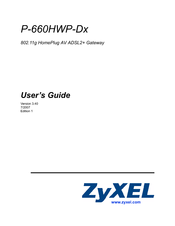ZyXEL Communications P-660HWP-D3 Manuals
Manuals and User Guides for ZyXEL Communications P-660HWP-D3. We have 5 ZyXEL Communications P-660HWP-D3 manuals available for free PDF download: User Manual, Quick Start Manual, Specifications, Declaration Of Conformity
ZyXEL Communications P-660HWP-D3 User Manual (402 pages)
802.11g HomePlug AV ADSL2+ Gateway
Brand: ZyXEL Communications
|
Category: Gateway
|
Size: 12 MB
Table of Contents
-
-
-
-
-
User Access44
-
Wizards57
-
-
-
-
Introduction59
-
-
-
-
Introduction73
-
Network79
-
-
-
WAN Overview81
-
WAN Setup81
-
Multiplexing82
-
Metric84
-
Nat84
-
-
LAN Overview99
-
LAN Setup99
-
-
DHCP Setup100
-
IP Pool Setup100
-
Lan Tcp/Ip101
-
Multicast102
-
RIP Setup102
-
Any IP103
-
-
Figure 55 LAN IP104
-
Table 26 LAN IP105
-
DHCP Setup106
-
LAN Client List107
-
LAN IP Alias108
-
Requirements112
-
Ssid113
-
Encryption114
-
Wpa-Psk/Wpa2-Psk118
-
Wpa/Wpa2120
-
-
How any IP Works104
-
Wireless LAN111
-
-
No Security117
-
WEP Encryption117
-
Enabling OTIST123
-
Otist123
-
Figure 68 OTIST124
-
Table 38 OTIST124
-
MAC Filter127
-
WMM Qos128
-
WMM Qos Example128
-
Services129
-
Qos Screen130
-
-
Wireless Client124
-
Starting OTIST125
-
Notes on OTIST126
-
Qos Screen131
-
-
Overview135
-
Powerline135
-
-
-
NAT Definitions143
-
NAT Overview143
-
How NAT Works144
-
NAT Application144
-
What NAT Does144
-
Sip Alg146
-
Address Mapping151
-
-
Port Forwarding148
-
Security155
-
-
-
Firewalls157
-
Basics159
-
-
-
TCP Security164
-
Packet Filtering167
-
-
Access Methods169
-
-
Rule Checklist170
-
Alerts172
-
LAN to WAN Rules172
-
Anti-Probing185
-
Dos Thresholds186
-
Threshold Values186
-
-
-
-
-
My Certificates198
-
Certificates195
-
-
-
Advanced217
-
Part V: Advanced217
-
Static Route219
-
Diffserv230
-
-
-
-
-
Trusted cas206
-
-
-
Scheduler224
-
-
-
-
System Timeout240
-
Www240
-
Supported Mibs244
-
Configuring SNMP245
-
SNMP Traps245
-
Configuring DNS246
-
Configuring ICMP247
-
248248
-
Snmp243
-
-
Telnet241
-
Configuring FTP242
-
-
-
-
-
NAT Traversal251
-
Configuring Upnp252
-
-
Upnp and Zyxel252
-
-
-
General Setup265
-
System265
-
Time Setting267
-
Logs271
-
Log Descriptions275
-
Restart293
-
Diagnostic295
-
Troubleshooting297
-
Firmware Upgrade289
-
-
Chapter 20 Logs
271-
Logs Overview271
-
Viewing the Logs271
-
Tools289
-
-
Chapter 21 Tools
289
Advertisement
ZyXEL Communications P-660HWP-D3 User Manual (372 pages)
P-660HN-T Series, P-660N-T Series, P-660HNU-T Series, P-660HU-T Series ADSL Router Series
Brand: ZyXEL Communications
|
Category: Network Router
|
Size: 11 MB
Table of Contents
-
User's Guide21
-
-
-
Overview29
-
Title Bar31
-
Main Window34
-
Status Bar34
-
-
-
-
Overview35
-
-
-
-
Overview93
-
WAN Setup93
-
Encapsulation104
-
Multiplexing105
-
VPI and VCI106
-
Nat107
-
Traffic Shaping107
-
-
-
Overview109
-
Before You Begin110
-
The Ipv6 Screen116
-
DHCP Setup119
-
Lan Tcp/Ip120
-
Multicast121
-
RIP Setup121
-
-
-
Overview123
-
Wireless LAN123
-
Before You Start124
-
The AP Screen125
-
No Security126
-
WEP Encryption127
-
Wpa(2)-Psk128
-
MAC Filter130
-
More AP Edit132
-
The WPS Screen133
-
The WDS Screen135
-
Signal Problems141
-
Bss142
-
Mbssid142
-
-
-
Overview151
-
-
The ALG Screen158
-
NAT Definitions159
-
How NAT Works160
-
What NAT Does160
-
NAT Application161
-
Overview189
-
Overview193
-
Static Route193
-
Port Binding199
-
Overview181
-
Ipv6/Mac Filter186
-
Certificate189
-
-
-
-
Firewall163
-
Overview163
-
The Rules Screen169
-
The Dos Screen174
-
Triangle Route178
-
-
-
Filters181
-
-
Chapter 15 Q/1P
203 -
-
Overview209
-
IEEE 802.1P215
-
IP Precedence215
-
-
-
Overview219
-
The WWW Screen220
-
The FTP Screen222
-
The SNMP Screen223
-
Configuring SNMP225
-
The DNS Screen225
-
The ICMP Screen226
-
The SSH Screen227
-
SSH Example228
-
ZyXEL Communications P-660HWP-D3 Quick Start Manual (13 pages)
802.11g HomePlug AV ADSL2+ Gateway
Brand: ZyXEL Communications
|
Category: Gateway
|
Size: 0 MB
Table of Contents
Advertisement
ZyXEL Communications P-660HWP-D3 Declaration Of Conformity (1 page)
802.11g HomePlug AV ADSL2+ Gateway
Brand: ZyXEL Communications
|
Category: Gateway
|
Size: 0 MB
Table of Contents
ZyXEL Communications P-660HWP-D3 Specifications (2 pages)
802.11g HomePlug AV ADSL2+ Gateway
Brand: ZyXEL Communications
|
Category: Gateway
|
Size: 0 MB
Advertisement
Related Products
- ZyXEL Communications P-660HW-D1
- ZyXEL Communications P-660HW-D3
- ZyXEL Communications P-660HW-T1
- ZyXEL Communications P-660HW-T3
- ZyXEL Communications P-660HWP-D1
- ZyXEL Communications P-660HW-63
- ZyXEL Communications P-660HW-67
- ZyXEL Communications P-660H-67
- ZyXEL Communications P-660HNU-F1
- ZyXEL Communications P-660HN-T1A