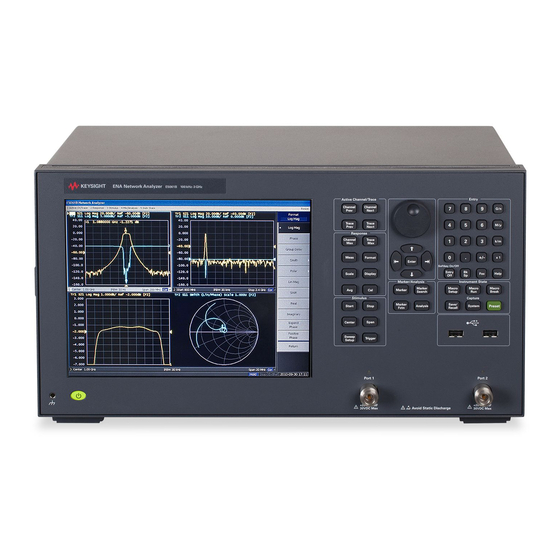
Keysight Technologies E5061B Manuals
Manuals and User Guides for Keysight Technologies E5061B. We have 2 Keysight Technologies E5061B manuals available for free PDF download: Service Manual, Installation Manual
Keysight Technologies E5061B Service Manual (121 pages)
Network Analyzer
Brand: Keysight Technologies
|
Category: Measuring Instruments
|
Size: 15 MB
Table of Contents
Advertisement
Keysight Technologies E5061B Installation Manual (49 pages)
Network Analyzer
Brand: Keysight Technologies
|
Category: Measuring Instruments
|
Size: 3 MB
Table of Contents
Advertisement
Related Products
- Keysight Technologies E5080B
- Keysight Technologies E5072A
- Keysight Technologies E5052B
- Keysight Technologies E5071C
- Keysight Technologies E5071C ENA Series
- Keysight Technologies E5063A
- Keysight Technologies E5055A SSA-X
- Keysight Technologies E5400-Pro Series
- Keysight Technologies E5263A
- Keysight Technologies E5053A

