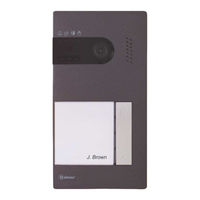golmar G2+ Color Video Intercom Manuals
Manuals and User Guides for golmar G2+ Color Video Intercom. We have 16 golmar G2+ Color Video Intercom manuals available for free PDF download: User Manual, Instruction Manual, Quick Manual
golmar G2+ User Manual (60 pages)
Audio and Video Door Entry System
Brand: golmar
|
Category: Intercom System
|
Size: 4 MB
Table of Contents
Advertisement
golmar G2+ User Manual (38 pages)
2-wire installation Art 7H monitor
Brand: golmar
|
Category: Intercom System
|
Size: 2 MB
Table of Contents
golmar G2+ User Manual (36 pages)
2-wire installation VIDEO DOOR ENTRY SYSTEM KIT
Brand: golmar
|
Category: Intercom System
|
Size: 2 MB
Table of Contents
Advertisement
golmar G2+ User Manual (30 pages)
VIDEO DOOR ENTRY SYSTEM KIT
Brand: golmar
|
Category: Intercom System
|
Size: 2 MB
Table of Contents
golmar G2+ User Manual (28 pages)
VIDEO DOOR ENTRY SYSTEM KIT
Brand: golmar
|
Category: Intercom System
|
Size: 2 MB
Table of Contents
golmar G2+ Instruction Manual (36 pages)
IP CAMERAS UNIT
Brand: golmar
|
Category: Control Unit
|
Size: 2 MB
Table of Contents
golmar G2+ User Manual (28 pages)
Hands-free 2-wire installation
Brand: golmar
|
Category: Intercom System
|
Size: 2 MB
Table of Contents
golmar G2+ Instruction Manual (26 pages)
2-Wire Installation
Brand: golmar
|
Category: Intercom System
|
Size: 4 MB
Table of Contents
golmar G2+ Quick Manual (9 pages)
2-Wire Video Door Entry System
Brand: golmar
|
Category: Intercom System
|
Size: 1 MB
Table of Contents
golmar G2+ Quick Manual (4 pages)
2-Wire Video Door Entry System
Brand: golmar
|
Category: Intercom System
|
Size: 0 MB
Table of Contents
golmar G2+ Quick Manual (4 pages)
Brand: golmar
|
Category: Intercom System
|
Size: 0 MB
Table of Contents
golmar G2+ Quick Manual (4 pages)
Video Door Entry + System Kit Nexa Art 4 Lite
Brand: golmar
|
Category: Intercom System
|
Size: 0 MB
golmar G2+ Quick Manual (4 pages)
VIDEO DOOR ENTRY SYSTEM KIT
Brand: golmar
|
Category: Intercom System
|
Size: 0 MB
golmar G2+ Quick Manual (4 pages)
Non-polarised 2 wire installation
Brand: golmar
|
Category: Intercom System
|
Size: 2 MB
golmar G2+ Quick Manual (4 pages)
Non-polarised 2 wire installation
Brand: golmar
|
Category: Intercom System
|
Size: 2 MB
golmar G2+ Quick Manual (4 pages)
Brand: golmar
|
Category: Intercom System
|
Size: 1 MB