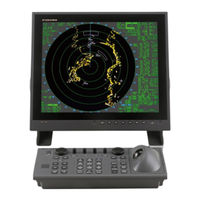Furuno FAR-2137S-BB Marine Radar System Manuals
Manuals and User Guides for Furuno FAR-2137S-BB Marine Radar System. We have 7 Furuno FAR-2137S-BB Marine Radar System manuals available for free PDF download: Operator's Manual, Manual, Installation Manual, Brochure & Specs
Furuno FAR-2137S-BB Operator's Manual (312 pages)
FAR-2807 Series; FAR-2107 Series; FAR-2107-BB Series
Brand: Furuno
|
Category: Marine Radar
|
Size: 4 MB
Table of Contents
Advertisement
Furuno FAR-2137S-BB Operator's Manual (305 pages)
Furuno Radar MARINE RADAR/ARPA Operator's Manual
Brand: Furuno
|
Category: Marine Radar
|
Size: 3 MB
Table of Contents
Furuno FAR-2137S-BB Operator's Manual (299 pages)
MARINE RADAR/ARPA
Brand: Furuno
|
Category: Marine Radar
|
Size: 3 MB
Table of Contents
Advertisement
FURUNO FAR-2137S-BB Manual (300 pages)
MARINE RADAR/ARPA FAR-28x7 Series; FAR-21x7 Series; FAR-21x7-BB Series
Brand: FURUNO
|
Category: Marine Radar
|
Size: 2 MB
Table of Contents
Furuno FAR-2137S-BB Installation Manual (130 pages)
MARINE RADAR/ARPA
Brand: Furuno
|
Category: Marine Radar
|
Size: 5 MB
Table of Contents
Furuno FAR-2137S-BB Installation Manual (123 pages)
MARINE RADAR/ARPA
Brand: Furuno
|
Category: Marine Radar
|
Size: 5 MB
Table of Contents
Furuno FAR-2137S-BB Brochure & Specs (4 pages)
Multi-color High Performance X/S-BAND BlackBox RADAR
Brand: Furuno
|
Category: Marine Radar
|
Size: 0 MB
Advertisement