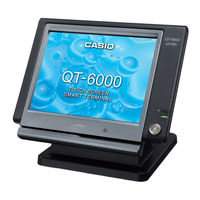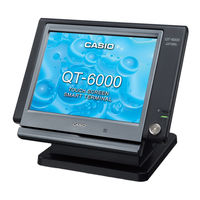Casio QT-6100 Manuals
Manuals and User Guides for Casio QT-6100. We have 7 Casio QT-6100 manuals available for free PDF download: Reference Manual, Service Manual, User Manual, Operation Manual, Product Manual
Casio QT-6100 Reference Manual (210 pages)
Touch screen smart terminal
Brand: Casio
|
Category: Touch terminals
|
Size: 0 MB
Table of Contents
Advertisement
CASIO QT-6100 User Manual (104 pages)
Touch Screen Smart Terminal
Brand: CASIO
|
Category: Touch terminals
|
Size: 0 MB
Table of Contents
Casio QT-6100 Service Manual (140 pages)
Brand: Casio
|
Category: Cash Register
|
Size: 11 MB
Table of Contents
Advertisement
Casio QT-6100 Operation Manual (18 pages)
Brand: Casio
|
Category: Cash Register
|
Size: 0 MB
Casio QT-6100 Reference Manual (6 pages)
Smart Terminal
Brand: Casio
|
Category: Touchscreen
|
Size: 0 MB
Table of Contents
Casio QT-6100 Product Manual (2 pages)
Casio Computer Co. QT-6100 Next Generation Flash ROM Touch Product Manual
Brand: Casio
|
Category: Touchscreen
|
Size: 0 MB
Table of Contents
Casio QT-6100 User Manual (6 pages)
Touch Screen Smart Terminal
Brand: Casio
|
Category: Cash Register
|
Size: 0 MB