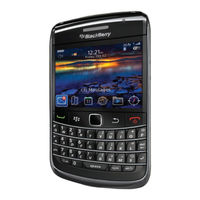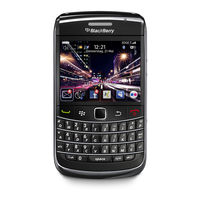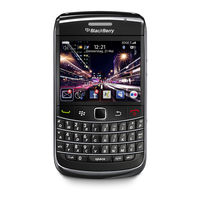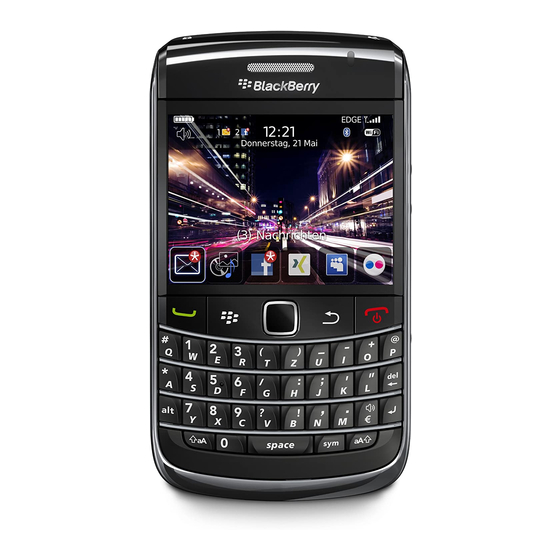
Blackberry Bold 9700 Manuals
Manuals and User Guides for Blackberry Bold 9700. We have 14 Blackberry Bold 9700 manuals available for free PDF download: Manual, User Manual, Quick Start Quide, Getting Started Manual, Safety And Product Information, Wiring Diagram, Start Here
Blackberry Bold 9700 Manual (595 pages)
Brand: Blackberry
|
Category: Cell Phone
|
Size: 27 MB
Table of Contents
Advertisement
Blackberry Bold 9700 User Manual (332 pages)
BlackBerry Smartphone User Guide
Brand: Blackberry
|
Category: Cell Phone
|
Size: 2 MB
Table of Contents
Blackberry Bold 9700 User Manual (313 pages)
Blackberry Bold 9700: User Guide
Brand: Blackberry
|
Category: Cell Phone
|
Size: 5 MB
Table of Contents
Advertisement
BLACKBERRY Bold 9700 User Manual (329 pages)
Version: 5.0
Brand: BLACKBERRY
|
Category: Cell Phone
|
Size: 2 MB
Table of Contents
BLACKBERRY Bold 9700 User Manual (309 pages)
Brand: BLACKBERRY
|
Category: Cell Phone
|
Size: 3 MB
Table of Contents
BLACKBERRY Bold 9700 Manual (42 pages)
Brand: BLACKBERRY
|
Category: Cell Phone
|
Size: 2 MB
Table of Contents
Blackberry Bold 9700 Quick Start Quide (46 pages)
Brand: Blackberry
|
Category: Cell Phone
|
Size: 8 MB
Table of Contents
BLACKBERRY Bold 9700 Getting Started Manual (37 pages)
with Wi-Fi Calling
Brand: BLACKBERRY
|
Category: Cell Phone
|
Size: 2 MB
Table of Contents
BLACKBERRY Bold 9700 Manual (42 pages)
Brand: BLACKBERRY
|
Category: Cell Phone
|
Size: 0 MB
Table of Contents
BlackBerry Bold 9700 Safety And Product Information (37 pages)
BlackBerry Bold 9700 Smartphone
Brand: BlackBerry
|
Category: Cell Phone
|
Size: 0 MB
Table of Contents
Blackberry Bold 9700 Wiring Diagram (18 pages)
Brand: Blackberry
|
Category: Telephone
|
Size: 0 MB
Table of Contents
BlackBerry Bold 9700 User Manual (11 pages)
Brand: BlackBerry
|
Category: Cell Phone
|
Size: 0 MB
BlackBerry Bold 9700 User Manual (7 pages)
Brand: BlackBerry
|
Category: Software
|
Size: 1 MB
BLACKBERRY Bold 9700 Start Here (4 pages)
Brand: BLACKBERRY
|
Category: Cell Phone
|
Size: 3 MB
Advertisement
Related Products
- Blackberry Infinity B1367WD
- Blackberry Bold 9780
- BLACKBERRY BOLD 9700 - T MOBILE - GETTING STARTED VERSION 5
- BLACKBERRY BOLD 9700 - V 6.0
- BLACKBERRY BOLD 9700 - WILLKOMMEN BEI !
- BLACKBERRY BOLD 9780 - V6.0
- Blackberry Bold 9790
- BLACKBERRY BOLD 9700 - SAFETY
- BLACKBERRY BOLD 9700 - LEARN MORE
- Blackberry Bold 9700 Series