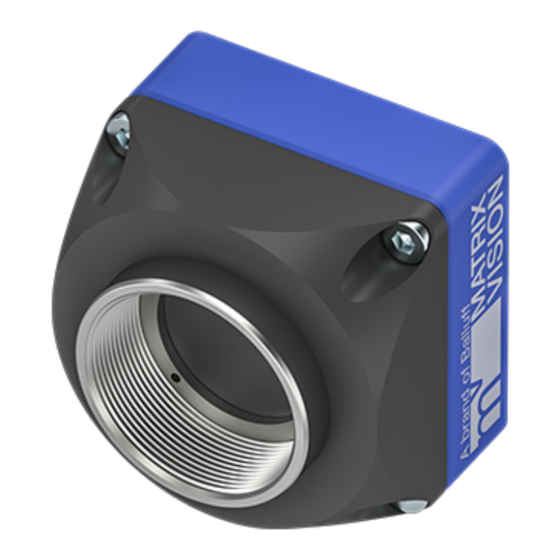
Balluff MATRIX VISION mvBlueNAOS Manuals
Manuals and User Guides for Balluff MATRIX VISION mvBlueNAOS. We have 1 Balluff MATRIX VISION mvBlueNAOS manual available for free PDF download: Technical Manual
Balluff MATRIX VISION mvBlueNAOS Technical Manual (292 pages)
Brand: Balluff
|
Category: Digital Camera
|
Size: 5 MB
Table of Contents
Advertisement
Advertisement
Related Products
- Balluff MATRIX VISION mvBlueGEMINI
- Balluff MATRIX VISION mvBlueFOX Series
- Balluff MATRIX VISION GiGE VISION BVS CA-GX0-XAS2 Series
- Balluff MATRIX VISION mvBlueFOX-M1 Series
- Balluff MATRIX VISION mvBlueFOX-IGC200wG
- Balluff MATRIX VISION mvBlueFOX-IGC202dC
- Balluff MATRIX VISION mvBlueFOX-IGC200wC
- Balluff MATRIX VISION mvBlueFOX-205G
- Balluff MATRIX VISION mvBlueFOX-205C
- Balluff MATRIX VISION mvBlueFOX-202bG
