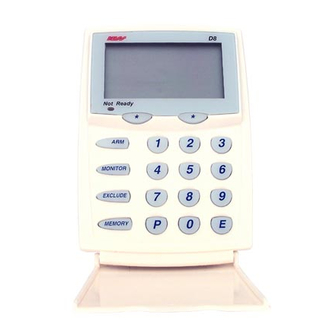
Ness D8 User Manual
Alarm control panel & dialer
Hide thumbs
Also See for D8:
- Installation & programming manual (64 pages) ,
- Installation manual (55 pages) ,
- Owner's manual (24 pages)
Summary of Contents for Ness D8
- Page 1 NESS D8 A L A R M C O N T R O L P A N E L & D I A L L E R USER'S MAN U AL A$15.00 Revision INC GST...
- Page 2 Australian Communications Authority TELECOMMUNICATIONS COMPLIANCE For products: 100-191 D8 LED Control Panel (V4.7) 100-688 D8 LCD Control Panel (V4.7) © 2003 Ness Security Products Pty Ltd ABN 28 069 984 372 D8 V4 User rev4.7 pmo050602 Specifi cations may change without notice.
-
Page 3: Table Of Contents
Programming Options Table ........22 User Code programming ........23 Entry/Exit Timer programming ....... 24 Telephone Number programming......25 Remote Operation by Telephone ......26, 27 Ness Accessories..........28, 29 Troubleshooting ............30 Installation Record ............. 31 OPERATION SUMMARY ..........32... -
Page 4: Features
Manufacturedusing the latest SMD ware allows remote programming and technology event status • Simple to program and use. • True Dynamic Battery Test every time the Panel is armed / disarmed and every hour NESS D8 V4.7 CONTROL PANEL - USER MANUAL... -
Page 5: Introduction
INTRODUCTION The Ness D8 micro computer based 8 zone Arming the system may be done through the control panel is the heart of your security system keypad or with the use of optional Radio Keys to which all your detection devices connect. -
Page 6: Keypad
KEYPAD The D8 control panel may be supplied with either the LED keypad (100-192) or the Ness LCD Keypad (100-667). The keypad provides important visual and audible indications and is the main interface for operating and programming the D8 control panel. -
Page 7: Visual Indicators
RADIO, TAMPER, ZONE ......Radio Device tamper alarm, (Device number indicated by light 1–8) (LCD Keypad) RADIO, MONITOR, ZONE ..Radio Supervision fail (Device number is indicated by light 1–8) (LED Keypad) RADIO, ZONE ....... Radio Supervision fail (Device number is indicated by light 1–8) NESS D8 V4.7 CONTROL PANEL - USER MANUAL... -
Page 8: Keypad Operation
All control panel operations are controlled by the separate areas but the entrance foyer used by D8 LED or LCD keypad except if an optional key both offi ces is assigned to both areas meaning switch or radio control equipment is installed. -
Page 9: Arming
Normal user codes can arm the panel only if it is fully disarmed fi rst. User codes that are programmed to be Arm Only codes can arm the panel from Monitor mode or from the disarmed state. See page 23 for User Code Programming. NESS D8 V4.7 CONTROL PANEL - USER MANUAL... -
Page 10: Disarming
fl ash until the panel is reset by the keypad or radio key, identifi ed by entering the Alarm Memory Mode otherwise it will time out after 72 hours. as described on page 15. NESS D8 V4.7 CONTROL PANEL - USER MANUAL... -
Page 11: Monitor Mode
If an alarm occurs while in Monitor mode, [User Code] entering will silence the alarm. This will also Disarm the panel, so remember to enter monitor again if needed. Using the optional Radio Keys you can enter NESS D8 V4.7 CONTROL PANEL - USER MANUAL... -
Page 12: Keypad Panic
* THE DURESS ALARM CAN BE PROGRAMMED TO your User Code with one of the digits 5, 6, 8 or SOUND THE INTERNAL SIREN (RESET OUTPUT). THIS 9 when Disarming. OPTION IS OFF BY DEFAULT. NESS D8 V4.7 CONTROL PANEL - USER MANUAL... -
Page 13: Keypad Fire Alarm
• If Medical Alarm Report has been enabled by your installer • If Medical Alarm Report has been enabled by your installer Medical Alarm does not sound sirens. Medical Alarm does not sound sirens. NESS D8 V4.7 CONTROL PANEL - USER MANUAL... -
Page 14: Excluding Zones
• EXCLUDE E works only when the panel is Disarmed. • EXCLUDE [User Code] E works in any state. • EXCLUDE [User Code] E can only exclude the zones in the Area assigned to that code. NESS D8 V4.7 CONTROL PANEL - USER MANUAL... -
Page 15: View Memory
RADIO, TAMPER, ZONE ......Radio Device tamper alarm, (Device number indicated by light 1–8) (LCD Keypad) RADIO, MONITOR, ZONE ..Radio Supervision fail (Device number is indicated by light 1–8) (LED Keypad) RADIO, ZONE ....... Radio Supervision fail (Device number is indicated by light 1–8) NESS D8 V4.7 CONTROL PANEL - USER MANUAL... -
Page 16: Temporary Day Zones
TEMPORARY DAY ZONES COMMANDS The Ness D8 now includes the ‘Temporary Day Zone’ feature which allows easy and fl ex i ble Day (Accessed from normal op er at ing mode). Zone selection and op er a tion. ENTER SELECTION MODE. - Page 17 An example of how to select zones 1, 2 & 3 as Temporary Day Zones. Note that Permanent Day Zones which have been programmed by the installer cannot be deselected by this method. However, the user can disable Day Mode using the 0+E command. NESS D8 V4.7 CONTROL PANEL - USER MANUAL...
-
Page 18: Radio Key Operation
Press the OFF button to reset a Panic alarm. Note: Ness Radio Keys are optional and are not supplied with any Ness control panel as standard. Ness radio products require a Ness Radio Interface (100-200) to be fi tted to the control panel. -
Page 19: Monitoring Operation
See page 25 for information on programming the Follow Me Telephone Number. CENTRAL STATION MONITORING AUDIBLE MONITORING SEQUENCE When triggered by an alarm, the D8 will dial the programmed telephone number/s and output the audible message for 45 seconds or until it is acknowledged. - Page 20 NOTES NESS D8 V4.7 CONTROL PANEL - USER MANUAL...
-
Page 21: Programming
‘Follow Me’ Telephone Number is the telephone number the dialler will call in the event of an alarm. If your Ness D8 panel is monitored by a Central Station, the Follow Me number is ignored. For all other programming changes, talk to The factory default your installer. -
Page 22: Programming Options Table
60 seconds 1 to 99 sec Follow Me Telephone No. P00E Up to 15 digits NOTE: The Entry Delay 2 timer programs in multiples of 10. Example: Enter 6 for 60 seconds. NESS D8 V4.7 CONTROL PANEL - USER MANUAL... -
Page 23: User Code Programming
• The Master Code, (User Code 1), cannot be an ARM ONLY code. • The Master Code must always be programmed, all other codes are optional. * For a list of programming option numbers, see the Programming Options Table on page 22. NESS D8 V4.7 CONTROL PANEL - USER MANUAL... -
Page 24: Entry/Exit Timer Programming
• To program the Entry Delay Time to be 15 seconds: P26E 15 E • To program the Exit Delay Time to be 40 seconds: P28E 40 E * For a list of programming option numbers, see the Programming Options Table on page 22. NESS D8 V4.7 CONTROL PANEL - USER MANUAL... -
Page 25: Telephone Number Programming
The panel must be in program mode. (Program light ON). • To program the Follow Me Telephone Number to be 9123 1234: P00E 91231234 E • To delete the Follow Me Telephone Number: P00E MEMORY E NESS D8 V4.7 CONTROL PANEL - USER MANUAL... -
Page 26: Remote Operation By Telephone
1. Dial the D8 telephone number. Listen for one double ring then hang up. 2. Wait 10 seconds, then dial the D8 telephone number again. The D8 will answer immediately and gives a 2 second beep followed by low tone. 3. PRESS... - Page 27 • If an alarm occurs which requires the D8 to dial out while attempting remote control, the D8 will treat the alarm as a priority, give a constant tone as a warning and then hang • When all remote control commands are fi nished press to force the D8 to hang up.
-
Page 28: Ness Accessories
Plus Dual SIRENS MOTION DETECTORS Ness manufactures a range of high quality and effi cient The range of warning devices includes horn speakers, polytough siren covers, internal ‘screamers’ and motion detectors - including passive infra-red detectors, satellite sirens with their own battery backup. -
Page 29: Wireless Products
Ness D16, D24 panels. PANIC buttons in a slim, waterproof remote control. The Ness radio Keypad is suitable for use as a portable * Ness radio products require a Ness Radio Interface keypad or for adding an extra keypad in areas where it (100-200) to be fi... -
Page 30: Troubleshooting
Cannot enter Program Mode The panel is Armed. Disarm the panel before attempting to Only the Master Code can enter enter Program Mode. Program Mode. Try again using the Master Code. NESS D8 V4.7 CONTROL PANEL - USER MANUAL... -
Page 31: Installation Record
User Code 8 P18E User Code 9 P19E User Code 10 P20E User Code 11 P21E User Code 12 P22E User Code 13 P23E User Code 14 P24E User Code 15 P25E NESS D8 V4.7 CONTROL PANEL - USER MANUAL... -
Page 32: Operation Summary
P64E 2E must be on for Enables/disables Temporary Day mode. enable the use of Temporary Day Zones. Note: On the Ness LED keypad, the 'E' button is labelled 'ENTER' and the 'P' button is labelled 'PROGRAM'. NESS D8 V4.7 CONTROL PANEL - USER MANUAL...
















Need help?
Do you have a question about the D8 and is the answer not in the manual?
Questions and answers
Does the control panel require a battery