Advertisement
Quick Links
Assembly & Installation Instructions:
Ascent4 2-Leg Work Center
AS4EX-30-48-FXX-PS-X, AS4LX-30-48-FXX-PS-X
Parts Included
A
Leg
Qty: 2
B
Short Bracket
Qty: 4
C
Left End Bracket
Qty: 1
D
Right End Bracket
Qty: 1
E
4 mm Allen Wrench
Qty: 1
F
M6 × 14 mm Flat
Head Cap Screw
Qty: 12
Worksurface Required, Sold Separately:
24" Feet
Rectangle
Rectangle
Equal Corner
30" Feet
120 Degree
Workrite Ergonomics | 800.959.9675 www.workriteergo.com
G
#12 × ¾" Pan Head Screw
Qty: 21
H
M8 × 18 mm Flat
Head Cap Screw
Qty: 4
I
5 mm Allen Wrench
Qty: 1
J
Glide
Qty: 4
K
Control Box
Qty: 1
L
Cable Spool
Qty: 1
M
#8 × ⅝" Pan Head Screw
Qty: 7
Width
Depth
34–48"
23–24"
34–48"
29–30"
40–48" × 40–48"
23–24"
46–48" × 46–48"
29–30"
34–36" × 34–36"
29–30"
40–42" × 40–42"
29–30"
46–48" × 46–48"
29–30"
N
O
P
Q
STANDARD GLIDE
3RD LEG GLIDE
R
Tools Required:
#2 Phillips Bit
Cordless Drill
Screwdriver or
Driver/Drill
⅛" pilot drill bit
3/ 1 6" Cable Loops
Qty: 5
Motor Cable
Qty: 1
Power Cord
Qty: 1
Feet
Qty: 2
Programmable Switch
Qty: 1
#3 Phillips Bit
Screwdriver or
Driver/Drill
" pilot drill bit
⁄
3
32
pencil
1 of 10
Advertisement

Subscribe to Our Youtube Channel
Summary of Contents for Workrite Ergonomics Ascent4 AS4EX-30-48-FXX-PS-X
- Page 1 Equal Corner 46–48" × 46–48" 29–30" 30" Feet 34–36" × 34–36" 29–30" ⅛" pilot drill bit " pilot drill bit ⁄ 40–42" × 40–42" 120 Degree 29–30" pencil 46–48" × 46–48" 29–30" Workrite Ergonomics | 800.959.9675 www.workriteergo.com 1 of 10...
- Page 2 Figure C In some cases, the images in this instruction may not match the power cord supplied with your electrical furnishing based on your region. Plug type, blade size, and shape may change. 2 of 10 Workrite Ergonomics | 800.959.9675 www.workriteergo.com...
- Page 3 Cap Screw down. Tighten securely. Caution! Only use the M6 × 14 mm Flat Head Cap Screw (H) for assembly. front Right Leg Left Leg Right End Bracket Left End Bracket Workrite Ergonomics | 800.959.9675 www.workriteergo.com 3 of 10...
- Page 4 ¾" deep into your top. Be careful not to drill through your top! >¾" 2.875" 3 .1 6.5" front 2.875" 4 of 10 Workrite Ergonomics | 800.959.9675 www.workriteergo.com...
- Page 5 Note: Right hand location shown—the Switch (R) can be located on the right or left side of the table as required. The Control Box will need to be reversed in step 5 for left hand Switch mounting. Workrite Ergonomics | 800.959.9675 www.workriteergo.com 5 of 10...
- Page 6 Left leg. 5.2 For Left Switch—Plug the Left leg cable into the Control Box (K). Next—Follow steps 5.3 and 5.4 above Hardware at actual size #12 × ¾" Pan Head Screw 6 of 10 Workrite Ergonomics | 800.959.9675 www.workriteergo.com...
- Page 7 6.5 Secure the motor cable neatly to the top with up to 3 Cable Loops (N) and one (1) #8 × 5/ 8 " Pan Head Screw (M) per Cable Loop as required. Hardware at actual size Hardware at actual size #12 × ¾" Pan Head Screw #8 × ⅝" Pan Head Screw Workrite Ergonomics | 800.959.9675 www.workriteergo.com 7 of 10...
- Page 8 #8 × 5/ 8 " Pan Head Screw (M) per Cable Loop as required. 7.4 Plug the Power Cord (P) into the Control Box (K). Hardware at actual size #8 × ⅝" Pan Head Screw 8 of 10 Workrite Ergonomics | 800.959.9675 www.workriteergo.com...
-
Page 9: Cleaning Instructions
Do not use solvents and do not saturate or spray cleaners directly onto work center base. Programmable Switch Digital Readout Down Save Memory 1 Memory 2 Memory 3 Button Button Button Button Workrite Ergonomics | 800.959.9675 www.workriteergo.com 9 of 10... - Page 10 Once unlocked the display will no longer read “LOC” and the digital display returns to normal. 10 of 10 Workrite Ergonomics | 800.959.9675 www.workriteergo.com #1500576 Rev F...
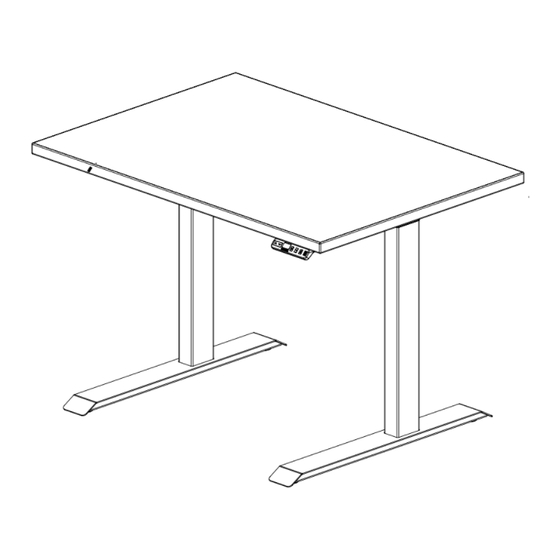















Need help?
Do you have a question about the Ascent4 AS4EX-30-48-FXX-PS-X and is the answer not in the manual?
Questions and answers