Table of Contents
Advertisement
Quick Links
ENGINEERING SUBMITTAL DATA
ED 19129-1
MAY 2024
MICROTECH
®
SMARTSOURCE
WSHP
®
BACNET NETWORK INTEGRATION GUIDE
MICROTECH 2300 WSHP UNIT CONTROLLER
MODELS SCH/SDH, SMH/SNH, AND SSH/STH WITH R32 REFRIGERANT
SCH/SDH, SMH/SNH, AND SSH/STH
LEARN MORE AT DAIKINAPPLIED.COM
©2024 DAIKIN APPLIED | (800) 432.1342
Advertisement
Table of Contents

Subscribe to Our Youtube Channel
Summary of Contents for Daikin MICROTECH SMARTSOURCE 2300 WSHP
- Page 1 ED 19129-1 MAY 2024 MICROTECH ® SMARTSOURCE WSHP ® BACNET NETWORK INTEGRATION GUIDE MICROTECH 2300 WSHP UNIT CONTROLLER MODELS SCH/SDH, SMH/SNH, AND SSH/STH WITH R32 REFRIGERANT SCH/SDH, SMH/SNH, AND SSH/STH LEARN MORE AT DAIKINAPPLIED.COM ©2024 DAIKIN APPLIED | (800) 432.1342...
-
Page 2: Table Of Contents
Revision History . . . . . . . . . . . . . . . . . . . . . . . . . . . . . 28 © 2024 Daikin Applied Americas Inc . d/b/a Daikin Applied, Minneapolis, MN . All rights reserved throughout the world . Daikin Applied reserves the right to change any information contained herein without prior notice . -
Page 3: Introduction
It is assumed that the user is familiar with BACnet integration . (www .ashrae .org) . It addresses all aspects of the various Contact the Daikin Applied Controls Customer Support group systems that are applied to building control systems . BACnet at 866-462-7829 or Controls@daikinapplied .com for additional... - Page 4 SmartSource Series2: MT2300_WSHP_Ser2_3101### Object Name Character String SmartSource SS2C: MT2300_WSHP_SS2C_3101### Object Type BACnetObjectType System Status BACnetDeviceStatus Vendor Name Daikin Applied Character String Vendor Identifier Unsigned 16 SmartSource Series2: MT2300_WSHP_Ser2 Model Name Character String SmartSource SS2C: MT2300_WSHP_SS2C SmartSource Series2: HP4 v2 .0...
-
Page 5: Network Configuration
NETWORK CONFIGURATION Network Configuration application like Windows HyperTerminal or PuTTY . It is ® ® assumed that the user is familiar with such an application . Addressing must be done before the controller can Addressing Parameters communicate to the network . Also refer to MicroTech WSHP BACnet Communication Module, IM 928 for further addressing Table 2 describes the BACnet parameter settings required for... -
Page 6: The Bacnet Configuration Menu
The BACnet Configuration Menu Figure 1: BACnet Configuration Menu The BACnet communication module’s configuration menu is Daikin Applied - MT2300_WSHP_Ser2 accessed through the DB-9 serial connector on the module BACnet FW HP4 v2.0 UnitApp HP4 BB=v2.0,IO=v2.0 itself . Any serial terminal device or application (such as... -
Page 7: Device Management
DEvICE MANAGEMENT Device Management The Network “Wink” Command The BACnet communication module implements a unit identification mode command to the unit controller by using Network Device Testing the BACnet “ReinitializeDevice” request, with a Cold or Warm Start request handle, and a password of “wink” (all lower case) . Several parameters are used only for maintenance and testing . -
Page 8: Bacnet Data Tables
R = Read Only, W = Writeable, C = Commandable A Null value is equal to 621.806ºF/327.67ºC. Its purpose is to indicate a sensor failure condition or when the unit controller is not using that particular temperature value . DAIKIN APPLIED MT2300 WSHP BACNET INTEGRATION... - Page 9 BACNET DATA TABLES Table 4: Analog Values Object Read/ Non- BACnet Object Range/Default Point Name Type/ Write volatile Description Name (in Units) Instance Access Memory Defines the control temperature heating and cooling Occupancy Temperature Setpoints setpoints for different occupancy modes. See (AV1 to AV6) Effective Occupancy Modes Space Temperature...
- Page 10 Reflects the local the room sensor hardwired setpoint -5 to 5ºF adjustment value from potentiometer . Applies when -2.78 to 2.78ºC Setpoint Shift Output AV:24 SetptShift sensor is installed and configured for short range Default: 0ºF setpoint adjust . DAIKIN APPLIED MT2300 WSHP BACNET INTEGRATION...
- Page 11 BACNET DATA TABLES Table 4: Analog Values, Continued Object Read/ Non- BACnet Object Range/Default Point Name Type/ Write volatile Description Name (in Units) Instance Access Memory 55 to 95ºF Maximum allowed value of the long range setpoint Long Range Setpoint 12.78 to 35ºC AV:25 cpSptAdjMax...
- Page 12 Variable fan speed PWM output for heating stage 1 . Variable Fan Speed 50 to 100% AV:59 cpVsHeat1PWM Applies when network PWM fan configuration enable PWM - Heat Stage 1 Default: 80% (MSV:17) is enabled . DAIKIN APPLIED MT2300 WSHP BACNET INTEGRATION...
- Page 13 BACNET DATA TABLES Table 4: Analog Values, Continued Object Read/ Non- BACnet Object Range/Default Point Name Type/ Write volatile Description Name (in Units) Instance Access Memory Variable fan speed PWM output for heating stage 2 . Variable Fan Speed 50 to 100% AV:60 cpVsHeat2PWM Applies when network PWM fan configuration enable...
- Page 14 1 = Active: Thermostat switch is closed, indicating fourth stage heating/third stage cooling is active Baseboard Inputs Configuration switch 1 settings for unit mode. 0 = Off Unit Operation BI:15 BB_ConfigSw1 0 = Off: Normal operation 1 = On 1 = On: Service/test mode DAIKIN APPLIED MT2300 WSHP BACNET INTEGRATION...
- Page 15 BACNET DATA TABLES Table 5: Binary Inputs, Continued Object BACnet Object Point Name Type/ Range Description Name Instance Configuration switch 2 settings for fan operation. 0 = Off Fan Operation BI:16 BB_ConfigSw2 0 = Off: Continuous fan operation (on) 1 = On 1 = On: Cycling fan operation (auto) Configuration switch 3 settings for heat pump loop fluid type.
- Page 16 1 = HGR command is On (valve is open) Waterside economizer (WSE) output command status . Waterside Economizer BO:12 WSE_Out 0 = WSE command is Off (valve is closed) 1 = WSE command is On (valve is open) DAIKIN APPLIED MT2300 WSHP BACNET INTEGRATION...
- Page 17 BACNET DATA TABLES Table 7: Binary Values Object Read/ Non- BACnet Object Range/Default Point Name Type/ Write volatile Description Name (in Units) Instance Access Memory 0 = Normal Clears all active fault alarms . Parameter returns to Clear Alarm BV:1 ClearAlarm 1 = Clear Alarm Normal after it a clear alarm command is issued .
- Page 18 1 = English (E) Units Switching the default of English to Metric changes MSV:15 Units 2 = Metric (M) (English/Metric) the temperature values for all applicable properties in Default: 1= English the BACnet application . DAIKIN APPLIED MT2300 WSHP BACNET INTEGRATION...
- Page 19 BACNET DATA TABLES Table 9: Multi-State Values, Continued Object Read/ Non- BACnet Object Range/Default Point Name Type/ Write volatile Description Name (in Units) Instance Access Memory 1 = No Dehumid Request Enables the network to override the humidistat input . Network Humidistat MSV:16 NetworkHumidistat...
-
Page 20: Alarms
. If an alarm is cleared but the alarm condition still exists, the controller immediately re-activates the more than 10 seconds alarm . A remote network alarm reset is performed NOTE: Cycling power to the unit controller resets the fault alarm . DAIKIN APPLIED MT2300 WSHP BACNET INTEGRATION... - Page 21 ALARMS Table 11: BACnet Alarms by Priority Network Alarm Alarm Text Description Clear Details Enumeration Reset No Alms No Alarms IO Expansion Module The IO expansion module is not communicating IO Comm Fail Auto Communication Fail with the unit controller (baseboard) . Software Err Incompatible Software Requires Reboot...
- Page 22 ON position, indicating an invalid compressor selection . 6 . The IO expansion module is enabling HGR but the baseboard has no compressors available on the 7 and 8 configuration switches. 7. No compressors are available, and no form of heating and cooling options are selected. DAIKIN APPLIED MT2300 WSHP BACNET INTEGRATION...
-
Page 23: Effective Occupancy Modes
EFFECTIvE OCCUPANCy MODES Effective Occupancy Modes Occupancy is a critical parameter when determining the mode Table 13 describes the parameters used to calculate effective of operation . occupancy (MSV:6-MSV:9) . Table 14 describes the relationship among those network occupancy inputs and the respective The unit operates in one of four different occupancy modes as configuration parameters. -
Page 24: Space Temperature Setpoints
OFF SP = (75 – 1) = 74°F (70 + 1) = 71°F Effective Heat ON SP = (72 .5 - 2 .5) = 70°F Effective Heat OFF SP = (70 + 1) = 71°F DAIKIN APPLIED MT2300 WSHP BACNET INTEGRATION... - Page 25 SPACE TEMPERATURE SETPOINTS 3 . The unit is operating In Occupied or Standby mode 4 . The unit is operating in Occupied mode with Short with Long Range Local Setpoint Adjust selected and Range Local Setpoint Adjust selected and MSV14=2 . MSV14=2.
-
Page 26: Bacnet Pics
2 . .8 for IP Conformance Statement Able to receive segmented 1 for MS/TP Window size messages 2 . .8 for IP Date November 2023 Vendor Name Daikin Applied Data Link Layer Options Series2: SS2C: Model Name MT2300_WSHP_Ser2 MT2300_WSHP_SS2C Application Software Series2: SS2C: BACnet IP, (Annex J) ... -
Page 27: Standard Object Types Supported
BACNET PICS Standard Object Types Supported Object-Type Creatable Deleteable Optional Writeable Analog Input COV_Increment COV_Increment, Present_Value, Priority_Array, Analog Value Relinquish_Default Binary Input Active_Text, Description, Inactive_Text Binary Value Active_Text, Description, Inactive_Text Present_Value Multi-state Input State_Text ... -
Page 28: Revision History
May 2024 • Added support for the Property List property • Added analog value network point for wait for flow timer • Added binary inputs and outputs as separate points available to the network DAIKIN APPLIED MT2300 WSHP BACNET INTEGRATION... - Page 29 1 - 8 0 0 - 4 3 2 - 1 3 4 2 | 7 6 3 - 5 5 3 - 5 3 3 0 LEARN MORE AT DAIKINAPPLIED.COM © 2024 DAIKIN APPLIED | (800) 432.1342 | WWW.DAIKINAPPLIED.COM...
- Page 30 1 - 8 0 0 - 4 3 2 - 1 3 4 2 | 7 6 3 - 5 5 3 - 5 3 3 0 LEARN MORE AT DAIKINAPPLIED.COM PART NUMBER: IOM1234-5 © 2024 DAIKIN APPLIED | (800) 432.1342 | WWW.DAIKINAPPLIED.COM...
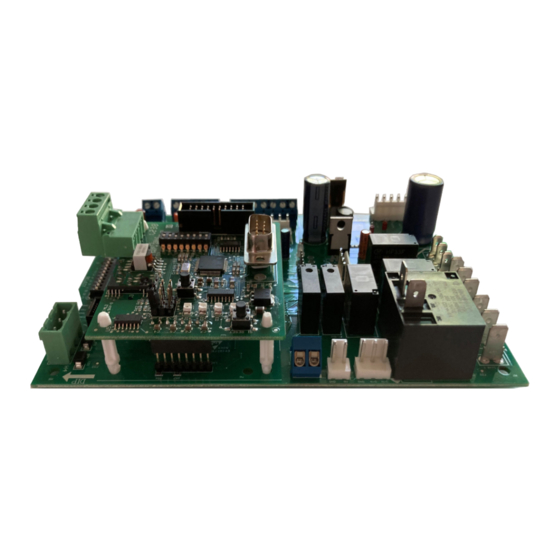















Need help?
Do you have a question about the MICROTECH SMARTSOURCE 2300 WSHP and is the answer not in the manual?
Questions and answers