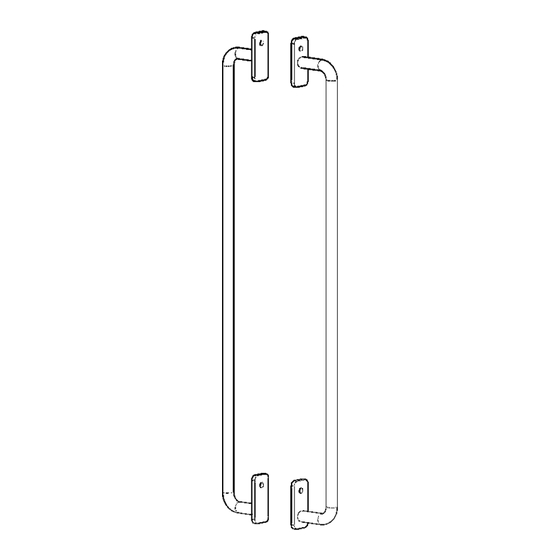
Summary of Contents for Holman 40450
- Page 1 Installation Guide 40450 Holman Rancho Cordova, CA 95742 800-343-7486 InstallationSupport@Holman.com 20221031R1 DATE:______________...
-
Page 2: Table Of Contents
Instructions – 40450 PLEASE READ ALL INSTRUCTIONS AND WARNINGS PRIOR TO ASSEMBLING, INSTALLING, AND USING THIS PRODUCT. Warning Always check for wires, fuel tanks and lines, brake lines and other important vehicle functionality items prior to drilling and installing all products. -
Page 3: Hardware
Instructions – 40450 Hardware For Technical Support Call: 800-343-7486, Monday-Friday, 7AM - 4 PM (PST) Page 2... -
Page 4: Step 1 - Locate Mount Location In Rear Of Van
Instructions – 40450 Step 1 – Locate Mount Location in Rear of Locate the M10 threaded emboss located about eye level on the D-pillar in the rear of the van. Locate black rectangular cover near the bottom of the D-pillar. -
Page 5: Step 3 - Attach Bottom Of Handle
Instructions – 40450 Step 3 – Attach Bottom of Handle Swing bottom of handle so that it lines up with the accessible hole below previously removed black cover. Bolt through the reinforced hole using a M10 x 35mm hex head screw, two M10 flat washers, and a M10 lock nut.

















Need help?
Do you have a question about the 40450 and is the answer not in the manual?
Questions and answers