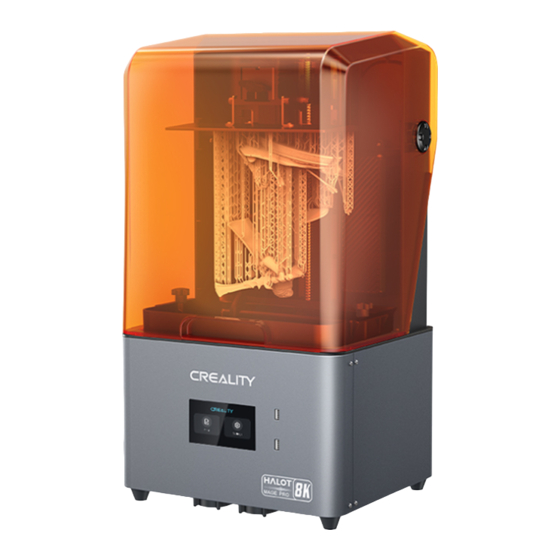
Summary of Contents for Creality HALOT-MAGE PRO
- Page 1 Create reality,achieve dreams HALOT-MAGE PRO HALOT-MAGE PRO 3D Printer User Manual V1.1...
- Page 2 For a better experience in using our product, you can also access how to use the printer in the following ways: View the accompanied instructions and videos in the U disk. Visit our official website www.creality.com to find relevant software/hardware information,contact details and operation and maintenance instructions.
- Page 3 Users should comply with the laws and regulations of the corresponding countries and regions where the equipment is located (used), abide by professional ethics, pay attention to safety obligations, and strictly prohibit the use of our products or equipment for any illegal purposes. Creality will not be responsible for any violators' legal liability under any.
-
Page 4: Table Of Contents
Contents Product appearance 01-01 Equipment Parameters 02-02 Packing list 03-03 04-20 Operating guidance Troubleshooting 21-21 22-23 Circuit board wiring diagram FCC WARNING 24-24 25-25 IC Cautiont... -
Page 5: Product Appearance
1. Product appearance Thumb screw Touch screen USB port Forming platform Leveling screw Power switch Feed system Air filter Power port Hexalobular socket screw Resin vat RJ45 interface 01 01... -
Page 6: Equipment Parameters
420*350*675mm Net Weight 13.1kg Gross Weight 15.8kg USB Disk,Creality Cloud App, Creality Cloud Online, WiFi Print Print Method 中文(简/繁)/ English/ Español/ Deutsche/ Français/ Pусский/ Português/ Italiano/ Türk/Nederlands/Polskie/日本語/한국어 Machine Language Window 7 and above 64-bit operating systems and Mac systems Slicing Software Operation System... -
Page 7: Packing List
3. Packing list 进料/IN 退料/OUT 暂停/STOP Print platform ×1 Resin vat ×1 Feeding module ×1 3D printer ×1 Tool list Paper funnel U disk ×1 Screwdrivers ×1set Power cable ×1 Plastic blade ×1 Metal blade ×1 Release film ×1 Calibration card ×1 Vent-pipe ×1 Wire hole cover ×1... -
Page 8: Operating Guidance
firmware version (local & online upgrade); interface Details: click to bundle with Creality Cloud and view information about the device; Other Settings: click to set language and locale settings, custom skins, restore factory settings, time-lapse photography settings, device maintenance settings and other functional settings. - Page 9 5. Device Check Note: Check that the light source is working properly. The current interface is for reference only. Due to the continuous upgrading of functions, it shall be subject to the latest software/firmware UI published on the official website. 01 05...
- Page 10 6. Leveling Guide 进料 退料 /OU T 暂停 /STO 进料/IN 退料/OUT 暂停/STOP 暂停/S TOP 1. Raise the platform, loosen rubber screws on the left 2. Loose the four screws on the 3.After confirming that the calibration and right sides of the resin vat, and take out the resin vat. connecting plate on molding platform card fit evenly, lock the four screws of the plate, attach calibration card on the...
- Page 11 6. Leveling Guide The current interface is for reference only. Due to the continuous upgrading of functions, it shall be subject to the latest software/firmware UI published on the official website. 01 07...
- Page 12 7. Guidance on the use of the feed system/module Interface Definition: 【进料/IN】 : click to suck in the resin, and then stop when the resin level rises to the sensing height; click again to stop it; 进料/IN 【退料/OUT】 : click to perform resin extraction, and click again to stop. 退料/OUT 【暂停/STOP】...
- Page 13 7. Guidance on the use of the feed system/module Instructions for use: Intelligent control is possible by clicking on the Halot OS function module. [Auto Mode]: By selecting this mode, [Feed in]: click on this mode to perform [Feed out]: click on this mode to perform you can sense the resin level for feeding the same function as 【进料/IN】...
- Page 14 8. Guidance on the use of the purification system/module The current interface is for reference only. Due to the continuous upgrading of functions, it shall be subject to the latest software/firmware UI published on the official Click to SWITCH mode, and the timed The working status of the purification website.
- Page 15 9. Guidance on the use of Dynax mode (high-speed mode) [Normal] Description: This mode limits [Dynax] Description: In this mode, the the printing speed of the device and upper limit of the device's printing speed some parameter settings; is increased and some parameter settings are unlocked.
- Page 16 10. Release Film (FEP) Replacement Parameters Recycle the resin in the resin vat back into the Remove all the screws at the bottom of the resin vat, take original bottle , then clean up. (Note: Please make out the fixing plate and the release film. (Note: The fixing sure there are no residue matter left inside the Vat) plate andthe vat bottom need to be cleaned) Size:...
- Page 17 11. Resin in Pour the UV photosensitive resin into the resin vat. The slot capacity is 500ml/1000ml。 500ml 1000ml 进料/IN 退料/OUT 暂停/STOP Caution: Tips: How to change resin? ① Resin may cause skin irritation or an allergic skin reaction. Take out the resin vat slowly, pour out the remaining resin into the container, Please wear gloves before use to avoid direct contact with the skin.
- Page 18 ① ① ② ② HALOT-MAGE PRO HALOT-MAGE PRO 1. Open the slicer software of HALOT BOX, click "Open" on the 2. If the model needs to add support, click the upper left icon① top left of the screen and add model file;...
- Page 19 file name Save type preservation cancel Hide Folder HALOT-MAGE PRO USB port 1. Generate a file of type cxdlp → Save the file to a USB 2. Insert the USB flash disk, which can flash drive; be pulled out after the file import is finished.
- Page 20 12. USB Disk Printing 1. Select USB disk files; 2. Choose to use parameters; 3. Press "Start" button; 4. Printing··· The current interface is for reference only. Due to the continuous upgrading of functions, it shall be subject to the latest software/firmware UI published on the official website. 01 16...
- Page 21 ② Only WPA-PSK/WPA2-PSK security protocol is applicable to the 3D printer, and other protocols may result in the failure to connect the printer to WiFi properly. To change the security protocol, users may change it in setting interface of the router. 1. Click Creality Cloud online model; 2. Select the model;...
- Page 22 2.Register 3. Add equipment 5. Device naming 4. Scan QR Code 1.Download Settings → Detail → Connect to Creality Cloud → QR code 巴黎铁塔 Notes: 1. The steps for adding devices vary for different mobile phone operating systems; 2. Set the correct area in "Settings - Other Settings - Language and Area".
- Page 23 1. Slicer ① ① ② ② HALOT-MAGE PRO HALOT-MAGE PRO 1. Open the slicer software of HALOT BOX, click“open” 2. If the model needs to add support, click the upper on the left of the screen and add model file.
- Page 24 16. Post-processing Guide 1. Remove the printed model with a blade; 2. Remove the support from the surface of the model; 3. Clean the model; 4. Cure the model; Please dismantle the model with reference to this process and consult the official customer service if you have any questions. 01 20...
-
Page 25: Troubleshooting
17. Troubleshooting 1. Wipe USB disk 2. Format USB disk 3. Replace USB disk Is file identified or not Auto homing Move or not Attach to the printing screen tightly Coupling Fasten coupling For any questions, please contact the official customer service. 01 21... -
Page 26: Circuit Board Wiring Diagram
18. Circuit board wiring diagram Print screen port Pinboard port TP port Touch screen port Ethernet interface Mainboard circuit wiring diagram 01 22... - Page 27 18. Circuit board wiring diagram DC 24V input Light panel on right side Light panel on left side Light panel cooling fan Light panel Air filtration fan Limit switch Auto feeding Z axis motor cooling fan Pinboard circuit wiring diagram 01 23...
-
Page 28: Fcc Warning
FCC WARNING This device complies with part 15 of the FCC Rules. Operation is subject to the following two conditions: (1) this device may not cause harmful interference, and (2) this device must accept any interference received, including interference that may cause undesired operation. Any changes or modifications not expressly approved by the party responsible for compliance could void the user's authority to operate the equipment. -
Page 29: Ic Cautiont
IC Cautiont: This device complies with Industry Canada’s licence-exempt RSSs. Operation is subject to the following two conditions: (1) This device may not cause interference; and (2) This device must accept any interference, including interference that may cause undesired operation of the device. To maintain compliance with RF exposure guidelines, this equipment should be installed and operated with a minimum distance of 20cm between the radiator and your body. - Page 30 Due to the differences between different machine models, the actual objects and the images can differ. Please refer to the actual machine. The final explanation rights shall be reserved by Shenzhen Creality 3D Technology Co., Ltd. 18th Floor, JinXiuHongDu Building, Meilong Road, Xinniu Community, Minzhi Street, Longhua District, Shenzhen City, China.













Need help?
Do you have a question about the HALOT-MAGE PRO and is the answer not in the manual?
Questions and answers