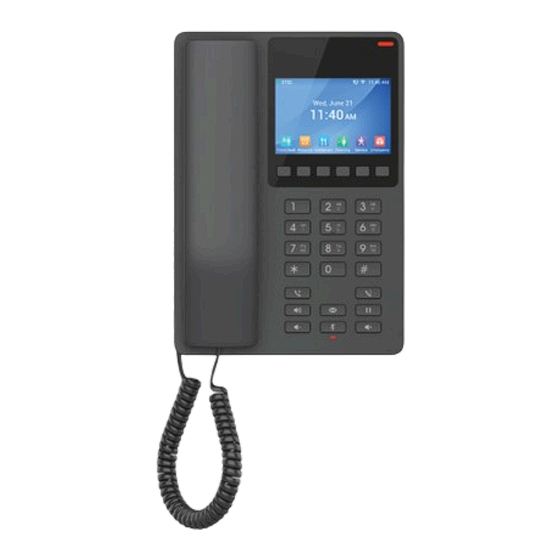
Table of Contents
Advertisement
Quick Links
Advertisement
Table of Contents

Summary of Contents for Grandstream Networks GHP63 Series
- Page 1 Grandstream Networks, Inc. GHP63x(W) User Guide...
-
Page 2: Product Overview
GHP63X/W – User Guide WELCOME The GHP series of hotel phones feature the GHP630(W) and GHP631(W), easy-to-use IP phones for any hotel rooms that can be programmed and customized based on the needs of hotels and their guests. The GHP630W and GHP631W models are equipped with integrated dual-band Wi-Fi. - Page 3 26 keys, including: -6 Context-Sensitive Soft keys; Keypad -12 Standard Phone Digits keys (0-9: speed dial keys con guration on web page, * , #); -5 Function keys (Flash, Redial, Hands-free, Voice Mail, Hold); -3 Volume Control keys, Up/Down/Mute (with red color LED) HD Audio One HD handset support for wide band audio Voice Conference...
-
Page 4: Getting Started
FCC: Part 15 Subpart B, Class B; Part 68. 316/317. CE: EN 55032; EN 55035; EN IEC 61000-3-2; EN 61000-3-3; EN IEC 62368-1. GHP630 & GHP631 UKCA: BS EN 55032; BS EN 55035; BS EN IEC 61000-3-2; BS EN 61000-3-3; BS EN 62368-1. Compliance RCM: AS/NZS CISPR32;... -
Page 5: Wall Mount
GHP63X/W Phone Setup The GHP63X/W can be installed on the desk or can be mounted on the wall. Please follow the instructions below for each installation method Wall Mount 1. On the wall where the GHP630/W & GHP631/W will be mounted, mark two dots with 100mm distance in between vertically. - Page 6 Power on the phone Connecting the GHP63X/W To set up the phone, follow the steps below: 1. Plug in the phone cord to the handset RJ9 port and then connect it to the base. 2. Connect the LAN port of the phone to the RJ45 socket of a hub/switch or a router (LAN side of the router) using the Ethernet cable.
- Page 7 1. Enter the admin’s username and password to access the configuration menu. (The factory default username is “admin” while the default random password can be found on the sticker at the back of the unit). Connect to Wi-Fi (only for GHP630W/GHP631W) To connect to Wi-Fi from your GHP63xW device, follow the below steps: Press “HOLD”...
- Page 8 Once the desired network is discovered you can connect to it by providing its secret key if available Getting To Know The GHP63X/W GHP63X/W GHP63x/W Front view...
-
Page 9: Factory Functions
GHP63x/W Back view FACTORY FUNCTIONS The GHP63x/W hotel phone offers a list of factory functions that can be displayed and configured from the LCD screen, to access the factory functions, click “HOLD” + “2” both at the same time, The following list will be displayed: Diagnostic Mode: Conducts a diagnostic assessment of the device’s physical keys to ensure their proper functionality. -
Page 10: Telephony Features
TELEPHONY FEATURES Making Phone Calls Handset and Speaker Mode The GHP63X/W allows switching between the handset and the speaker when making calls. Please press the speaker button to start using the speaker . If you wish to switch to the handset after activating the speaker, just unhook the handset and the audio will be emitted through the handset’s speaker. -
Page 11: Multi-Purpose Keys
Redial Redial the last composed number 1. In Order to redial a number you can either : Press the redial hard key , this will compose the last entered number Press the redial softkey , when putting the handset off-hook Press the # key, this will trigger a DTMF call to the last composed number Multi-Purpose Keys Multi-purpose keys can be configured to quickly dial a certain extension. -
Page 12: Rejecting Calls
Rejecting Calls To reject an incoming call, click on the “End call” soft key on the LCD screen During a Phone Call Call Waiting/Hold Call User can use the hold button to put the call on hold. When receiving a call on the second line, the user can use the Flash key to hold the call on the first line and switch to the call on the second line. -
Page 13: Call Transfer
During an active call, press the MUTE button to mute/unmute the microphone. The LED will light up in red to indicate that your microphone is muted. Call Transfer Attended Transfer 1. Alice is talking with Bob. 2. Alice presses Flash, “Transfer”, or “New Call” to initiate a new call to Carl, and Bob is held automatically. 3. -
Page 14: Restore Factory Default Settings
RESTORE FACTORY DEFAULT SETTINGS Restore to Factory Default via LCD menu To restore the GHP63x/W to factory settings using keypad lock : 1. Press “HOLD” + 2 to access the factory functions of the GHP63x/W from the LCD 2. From the list of available options, select “Factory Reset” to perform a factory reset to the phone. Restore to Factory Default via Web GUI To reset the GHP63x to its factory settings using the web GUI, please navigate to Upgrade and Provisioning → Advanced Settings then click on the Start button to start the factory reset process. -
Page 15: Change Log
Grandstream Networks, Inc. is not permitted. Grandstream is a registered trademark and the Grandstream logo is the trademark of Grandstream Networks, Inc. in the United States, Europe, and other countries. - Page 16 20 cm between the radiator and your body. CE Authentication Hereby, Grandstream Networks, Inc. declares that the radio equipment GHP6XX/W are in compliance with Directive 2014/53/EU. The full text of the EU declaration of conformity is available at the following internet address:...
- Page 17 GNU GPL INFORMATION GHP6XX firmware contains third-party software licensed under the GNU General Public License (GPL). Grandstream uses software under the specific terms of the GPL. Please see the GNU General Public License (GPL) for the exact terms and conditions of the license. Grandstream GNU GPL-related source code can be downloaded from the Grandstream website: https://www.grandstream.com/legal/open-source-software Need Support?














Need help?
Do you have a question about the GHP63 Series and is the answer not in the manual?
Questions and answers