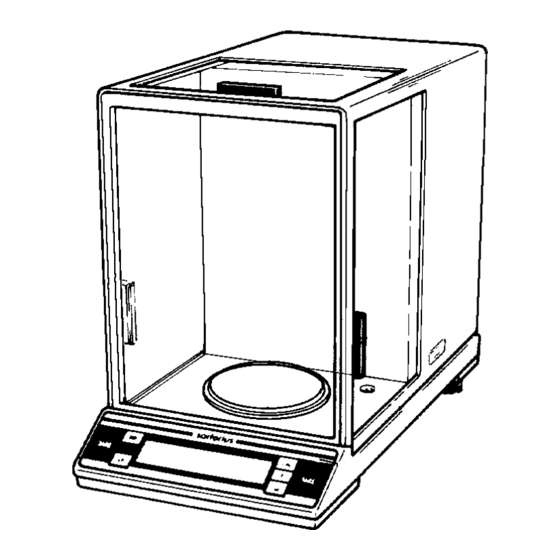
Summary of Contents for Sartorius Basicplus
- Page 1 WBP5008-e96121 Sartorius Basic plus Electronic Semimicro- and Analytical Balances Service - Manual for the BP210D, BP300S DIN EN ISO 9001 Sartorius AG, Weighing Technology Sartorius AG, Weighing Technology...
-
Page 3: Table Of Contents
Contents Page General Information Service Prerequisites General Information on the Balances Self-Test Auxiliary Service Tools and Equipment Accompanying Literature Function of the Keys Balance Operating Menu Accessing and Setting the Balance Operating Menu Displaying the Hardware and Software Versions Activating the BPI Mode Checking the Metrological Specifications Standard Operating Procedure for Testing Service Adjustments... -
Page 4: General Information
Please do not perform any unauthorized repair work! Do not attempt to repair the weighing system yourself. Defective units must be repaired by a SARTORIUS Repair Center or sent to the headquarters in Goettingen. Temperature compensation is only possible in Goettingen! If you remove the seals (warranty stickers), you will forfeit all warranty claims. -
Page 5: General Information On The Balances
Also ensure that the balance is set up on a solid, level surface and in a clean work area that is free of vibrations and drafts. You will need the following weight sets to adjust Sartorius BP210D/300S Balances: Required Weight Sets with Calibration Certificates:... -
Page 6: Balance Operating Menu
Balance Operating Menu Accessing and Setting the Balance Operating Menu Accessing the Menu with the e and t keys: – Turn the balance off and back on again by pressing e – While all segments are displayed (“Segment Test”), briefly press t –... -
Page 7: Displaying The Hardware And Software Versions
SARTORIUS Basic plus Semimicro-Balances Exiting the Menu without Storing: – To exit the menu, press p. This returns you to the first position in the balance operating menu. bp-a-05a.tif – If you do not wish to store the changes, press the e key to deactivate this menu item during the selection procedure or before storing by pressing t. -
Page 8: Activating The Bpi Mode
Activating the BPI Mode Note: To use the CAS programs with the SARTORIUS MC1 Server (version 4.4 and later), the balance must be set to the BPI mode (= Binary Processor Interface Mode) (e.g., for linearization or when replacing the PCB). -
Page 9: Checking The Metrological Specifications
SARTORIUS Basic plus Semimicro-Balances Checking the Metrological Specifications Prerequisites to be met before checking the metrological specifications. Place of installation – room with constant ambient temperature (± 0,5 K) – solid, level surface that is free of vibrations – no direct heat exposure (sun, heater, etc.) –... - Page 10 Evaluation of the Test Results Simplified Procedure for Evaluating the Reproducebility: Calculate the following value from 6 weighing operations: Max. value displayed - Min. value displayed ——————————-——————————- and write down this average value on the Balance Test Record. Evaluation: The value calculated in this way must be written the permissible tolerance for the reproducebility (standard deviation) givenon the Service Specifications Sheet.
- Page 11 SARTORIUS Basic plus Semimicro-Balances Checking the Off-Center Loading Tolerances Test weights: (E2 - individual weights, nominal values) (See »Table of Adjustment Data « Page 21). Test Procedure (Weighing) 1) Center the test weight on the weighing pan and tare the balance.
- Page 12 Evaluating the Test Results: Calculate Xi for all of the three displayed values you wrote down Xi = displayed value Gi - conventional mass W Write down the calculated test values on the Balance Test Record. Calculate the value X4 for all of the three displayed values you wrote down Max.
- Page 13 SARTORIUS Basic plus Semimicro-Balances Test Procedure: Unload and tare balance. Displayed Adjust the linearity internally (menu code >1 9 6<). Value Tare balance. Center the test weight P P P P P on the weighing pan and write down the displayed value G1 Unload balance.
-
Page 14: Service Adjustments
Service Adjustments Preparing the Balance for Calibration and Adjustment: Place the balance on a stable surface, e.g., a table with a stone slab, level the balance using the level indicator and allow the balance to warm up for at least 2 hours. Adjust the balance at this location. -
Page 15: Adjusting The Preload
Important Note: The procedure described in the following for checking the off-center loading tolerances is based on the section “Off-Center Loading Error” in Sartorius Standard Operating Procedure WKD-038 “Metrological Specifications Test.” All off-center loading tolerances given in the “Table of Adjustment Data for... -
Page 16: Adjusting The Off-Center Loading Error
Adjusting the Off-Center Loading Error Note: You must close the balance housing before adjusting the off-center loading error. Deactivate the »Auto Zero function 1 6 2 « and switch the application filter to »standard weighing 1 2 1 «. To adjust the off-center loading error, change the settings of the off-center load thumbscrews. -
Page 17: 5-Point Adjustment (Fine)
SARTORIUS Basic plus Semimicro-Balances 5-Point Adjustment (Fine) – Place the test weight in position 1 on the weighing pan. Close the draft shield and press t to tare the balance. – Place the test weight in positions 2 through 3 in sequence and write down the values, with the respective plus or minus sign, displayed at stability and with the draft shield closed. -
Page 18: Linearity
– If the errors exceed the tolerance ranges, the linearity must be adjusted. Adjusting the Linearity Important Note: You can adjust the linearity in these balances only using the SARTORIUS MC1 Server (version 4.4 and later) or with the SARTOCAS program. – Activate the BPI mode (see page 8). -
Page 19: Overwriting The Internal Linearity Weight
1. As described in this manual, or 2. Using the Sartorius MC 1 Server (version 4.4) or the SARTOCAS program for PCs and laptops. – Make sure that the menu code »1 9 1 - external calibration/adjustment «... -
Page 20: Overwriting The Internal Calibration Weight
1. As described in this manual, or 2. Using the Sartorius MC1 Server (version 4.4 and later), or 3. With the SARTOCAS program for PCs and laptops. – Make sure that the menu code »1 9 3 - internal calibration accessible - «... -
Page 21: Internal Span Adjustment
SARTORIUS Basic plus Semimicro-Balances Internal Span Adjustment – Make sure that the menu code »1 9 3 - internal calibration/adjustment accessible « is set (see page 27, “Balance Menu Code Settings)”. – Press the t key to tare the balance; then press q to activate the calibration/adjustment function. -
Page 22: Preparatory Steps For Cleaning And Repairs
Preparatory Steps for Cleaning and Repairs Opening the Balance Housing – Disconnect the balance from the power supply. – Remove the weighing pan (108), shield ring (107) and shield disk (106) from the balance. – Remove the screws (111). Slide the cover (110) back (about 1 cm) until it slides no further;... -
Page 23: Closing The Balance Housing
SARTORIUS Basic plus Semimicro-Balances Closing the Balance Housing – Carefully place the cover (110) on the lower part of the housing and slide it forward until it slides no further. – Fasten the screws (111) and the cable clamp (112). -
Page 24: Repairing The Electronics
After installing the new PCB, you must read in the specific data record into the balance, using the SARTOCAS program for PCs and laptops or the SARTORIUS MC1 Server (CAS version 4.4). See the program description for instructions on this procedure. -
Page 25: Error Messages
The codes »1 9 3 « and »1 9 4 « should be blanked out, otherwise, overwrite these codes with the SARTORIUS MC1Server 4.4. Err 10 “Tare” key for “tare 2” function is blocked, with The tare functions are interlocked; once the data data in the tare 2 memory. - Page 26 Err 220 ROM checksum error; the data in the internal Follow the procedure in “Exchanging the Main PCB.” ROM of the balance processor (AOC) are incorrect. Err 230 RAM read/write error; the data in the internal Follow the procedure in “Exchanging the Main PCB.” RAM of the balance processor AOC is incorrect, or not possible.
-
Page 27: Balance Menu Code Settings
SARTORIUS Basic plus Semimicro-Balances Balance Menu Code Settings 1 8 3 Rounding factor 2 * REL 13.04 Basic Version (Release) 1 8 4 Rounding factor 5 * plus 1 8 5 Rounding factor 10 * Calibration / Adjustment Function Weighing... - Page 28 Display Parameter for Readouts in Percent Data Output at Defined Intervals 3 6 1 Without a decimal place 6 3 1 1 display update 3 6 2 With one decimal place 6 3 2 2 display updates 3 6 3 With two decimal places Automatic Taring after Data Output 3 6 4...
- Page 29 SARTORIUS Basic plus Semimicro-Balances Exploded-View Diagram1 Index Designation Index Designation 101 Top glass panel 69B20079 105 Gasket 6917050 102 Sliding door 69B20081 106 Shield disk 6916240 Retainer 69B20080 107 Shield ring 69B20084 Set of runners 69B20086 108 Weighing pan 6916278...
-
Page 30: Exploded-View Diagram 2
Exploded-View Diagram 2 Index Designation 201 Main PCB 69B20099 202 Overlay 69B20087 203 Display module 69B20088... -
Page 31: Exploded-View Diagram 3
SARTORIUS Basic plus Semimicro-Balances Exploded-View Diagram 3 Index Designation 301 Microswitch 6917079 302 Complete motor 69B20090 303 Retainer for level indicator 6917072 304 Leveling foot 6913019 305 Shaft 697074 306 Shaft 6917076... - Page 32 All rights reserved. No part of this publication may be reprinted or translated in any form or by any means without the prior written permission of Sartorius AG. The status of the information, specifications and illustrations in this manual is indicated by the date given below.















Need help?
Do you have a question about the Basicplus and is the answer not in the manual?
Questions and answers