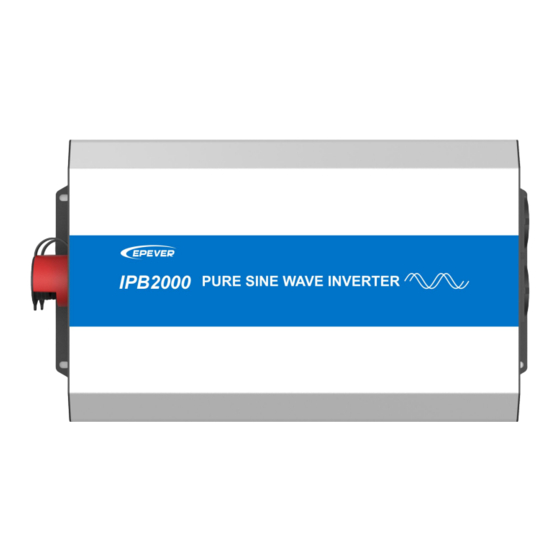
Summary of Contents for Epever IPB500-12
- Page 1 Pure Sine Wave Inverter USER MANUAL IPB500-12 IPB1000-12 IPB1500-12 IPB2000-12 IPB3000-12...
-
Page 2: Table Of Contents
Contents Important Safety Instructions 1 Overview 2 Appearance 3 Naming Rule 4 Connection Diagram 5 Installation 5.1 Attentions 5.2 Wire Size and Circuit Breaker 5.3 Mounting 6 Parameters Setting 6.1 Power Saving Mode 6.2 Other Parameters 7 Protections 8 Troubleshooting 9 Maintenance 10 Specifications Appendix 1 Disclaimers... -
Page 3: Important Safety Instructions
Important Safety Instructions Please reserve this manual for future review. This manual contains instructions on the safety, installation, and operation of the IPB series pure sine wave inverter ("inverter" as referred to in this manual). 1. Explanation of symbols Please read related literature accompanying the following symbols to enable users to use the product efficiently and ensure personal and property safety. - Page 4 Conduct trial operations for the inverter. Operate and maintain the inverter. 4. Safety cautions before installation When you receive the inverter, check whether there is any damage in transportation. Contact the transportation company, our local distributor, or our IMPORTANT company for any problem.
- Page 5 It is recommended that the connection length between the battery and the inverter be less than 3 meters. If greater than 3 meters, please reduce the current density of the connection wire. A fast-acting fuse or breaker should be used between battery and Inverter; the fast-acting fuse or breaker's rated current should be twice the inverter rated input current.
- Page 6 Once an accident occurs, it must be handled by professional and technical personnel. Improper operations would cause more serious accidents. WARNING 9. Safety cautions for stopping the inverter The internal conductive modules could be touched after the inverter stopped running for five ...
-
Page 7: Overview
RS485 com. port to realize remote monitoring Utility bypass automatic switching function (utility supplies load when the utility is normal) External switch design, matched with EPEVER products, to expand inverter control function and reduce power consumption Diversified AC output sockets ... -
Page 8: Appearance
2 Appearance IPB500-12 IPB1000-12 IPB1500-12 ... - Page 9 IPB2000-12 IPB3000-12 ❶ ❼ ❷ ❽ AC output port (European socket) Cooling fan ① ❸ ❾ ③ RS485 communication port AC input port ④ Fast-acting fuse terminal Remote switch port (RJ11, Reserved) ❹ ❿ ⑤ External switch port DC input terminals ❺...
- Page 10 Conditions to stop the cooling fan The heat sink temperature is lower than 40℃ and The internal inverter temperature is lower than 40℃ and IPB500-12 The output power is lower than 30% of the rated power IPB1000-12 The heat sink temperature is lower than 40℃ and IPB1500-12 The internal inverter temperature is lower than 40℃...
-
Page 11: Naming Rule
3 Naming Rule... -
Page 12: Connection Diagram
4 Connection Diagram IPB500-12 IPB1000-12/IPB1500-12/IPB2000-12 The connection diagram is the same for IPB1000-12, IPB1500-12, and IPB2000-12, the following takes IPB1000-12 as an example to introduce the system connection. - Page 13 IPB3000-12 It is recommended to directly connect the inverter DC input terminal to the battery terminal. DO NOT connect it to the charge source terminal. Otherwise, the charging voltage spikes of the charge source may cause over-voltage protection of the CAUTION inverter.
-
Page 14: Installation
The wiring and installation methods conform to the national and local electrical code requirements. Wire, terminals, and circuit breaker selection for battery Ring Model Battery wire size Circuit breaker terminal IPB500-12 10mm²/7AWG RNB8-6S DC/2P—63A IPB1000-12 25mm /3AWG RNB38-6 DC/2P—125A IPB1500-12... -
Page 15: Mounting
The above wire size and circuit breaker size are for reference only; please choose a suitable wire and circuit breaker according to the actual situation. CAUTION Wire and circuit breaker selection for AC output and AC input Model Wire size Circuit breaker IPB500-12 1mm²/18AWG AC/2P—6A IPB1000-12 1.5mm /15AWG AC/2P—10A IPB1500-12 1.5mm... - Page 16 It is not recommended to install the product in an enclosed cabinet, where the device cooling will be influenced. If mounted in an enclosure cabinet, ensure effective ventilation and not turn on all loads. Or else the device over temperature protection is CAUTION caused.
- Page 17 Battery connection A fast-acting fuse must be installed on the battery side, conformed to the following requirements: 1. Fast-acting fuse voltage is 1.5 to 2 times the inverter's rated voltage. 2. Fast-acting fuse current is 2 to 2.5 times the inverter's rated current. CAUTION 3.
- Page 18 Connect the Utility Risk of electric shock! The Utility input can generate dangerous high-voltage! Disconnect the circuit breaker or fast-acting fuse before wiring, and ensure that the poles' leads are connected correctly. After the Utility is connected, the battery cannot be grounded. In contrast, the WARNING inverter cover must be grounded reliably (to shield the outside electromagnetic interference effectively and prevent the cover from causing electric shock to the...
- Page 19 Optional accessories connection RS485 communication port RJ45 Pin Definition: Definition Instruction Definition Instruction +5VDC RS485-A 5V/200mA RS485-A +5VDC RS485-A RS485-B RS485-B Power GND RS485-B...
- Page 20 Connect optional accessories (Reserved) Remote switch connection RJ11 port RJ11 Pin Definition: Definition Instruction Definition Instruction Switch+ Switch+ LED_R Red light drive Switch- Switch- Power GND +5VDC 5V/200mA LED_G Green light drive Connect remote switch...
- Page 21 Step 4:Power on the inverter Connect the breaker at the inverter input terminal or the fast-acting fuse at the battery terminal. ⑴ Turn on the inverter switch, and the green indicator will be lighted on, which states a normal AC ⑵...
-
Page 22: Parameters Setting
6 Parameters Setting IPB parameters such as power saving mode, baud rate, output voltage class, and output frequency class can be set by the remote meter (optional, you need to purchase it additional), phone APP, or PC software. The following chapters take parameters setting on the remote meter as an example (for connection of the remote meter, please refer to chapter 5.3 Mounting). -
Page 23: Other Parameters
Step3: Click the button to set the PSO parameter. Click the button to decrease the PSO value by 1. Click the button to increase the PSO value by 1. Press and hold the button to increase the PSO value by 10. After ten adding, the PSO value will increase by 100 each time. - Page 24 Step3: Press for 2s to enter the configuration interface of the specified parameter. Step4: Click to configure the parameter value. Step5: Press for 2s to confirm the configuration. Step6: Click to exit the current interface. Parameters user define: Display Parameters ①...
-
Page 25: Protections
The output is switched OFF S=1.2P after 1 minute. (S: Output power; P : Rated power) Buzzer beeps. Red indicator slowly flashes. IPB500-12 The output is switched OFF IPB1000-12 S=1.5P after 30 seconds. IPB1500-12 (S: Output power; P : Rated power) Buzzer beeps. - Page 26 Red indicator slowly flashes. The output is switched OFF S≥2P (Rated input voltage) after 5 seconds. (S: Output power; P : Rated power) Buzzer beeps. Red indicator slowly flashes. When the overload protection happens, the AC output will be recovered automatically three times (recover after 5s, 10s, and 15s separately).
- Page 27 5) Inverter over temperature protection Faults Instruction The red indicator is The inverter stops working after the temperature of the heat sink or the ON solid. internal modules is higher than a set value. The inverter resumes work after the temperature of the heat sink or the Red indicator OFF internal modules is lower than a set value.
-
Page 28: Troubleshooting
8 Troubleshooting A high voltage occurs inside the inverter. DO NOT try to repair or maintain the inverter by yourself, and it may cause an electric shock. WARNING Power Fault Bypass Faults Buzzer Troubleshooting input indicator indicator indicator Output voltage No beeps normal (Inverter) Output voltage... - Page 29 Power Fault Bypass Faults Buzzer Troubleshooting input indicator indicator indicator Check whether the AC load's power is within Red slowly Overload Green ON Beeps the inverter's rated power; clear the overload flashing(1/4Hz) faults, and restart the inverter. Check the load connection carefully. Red fast Load short-circuit Beeps...
- Page 30 Power Fault Bypass Faults Buzzer Troubleshooting input indicator indicator indicator Buzzer Check if the AC input voltage is higher than beeps for 5 AC input Green fast Red slowly 290V. Then carry out the troubleshooting seconds, over-voltage flashing (1Hz) flashing(1/4Hz) just as the operations for AC input under and then voltage.
-
Page 31: Maintenance
9 Maintenance The following inspections and maintenance tasks are recommended at least two times per year for good performance. Make sure no block on airflow around the inverter. Clear up any dirt and fragments on the heat sink. Check all the naked wires to ensure insulation is not damaged by sun exposure, frictional wear, ... -
Page 32: Specifications
10 Specifications Parameter IPB500-12 IPB1000-12 IPB1500-12 AC Input Voltage Range 190~265VAC ① Fast-acting Fuse Rated Current AC Input Frequency Range 45Hz~55Hz/55Hz~65Hz Battery Rated Voltage 12VDC Battery Work Voltage Range 10.8 ~ 16.0VDC Battery Rated Input Current 46.7A 92.3A 141.1A 500W@35℃@Battery Rated 1000W@35℃@Battery Rated... - Page 33 No-load Current < 0.9A < 1.1A < 1.2A RS485 Communication Port 5VDC/200mA 5VDC/200mA 5VDC/200mA Mechanical parameters Input Terminal Dimension (Length x Width x 335 × 160 × 73mm 371 × 228 × 118mm 387 × 228 × 118mm Height) Mounting Size (Length x Width) 311 ×...
- Page 34 Output Voltage Harmonic Distortion ≤ 3% (Resistive load) Rate Load Power Factor 0.2 ~ 1 (Load power ≤ Continuous output power) Maximum Output Current 18.4A 27.6A ② Rated Output Current 9.2A 13.8A ③ Rated Output Efficiency 90.9% 89.2% Maximum Output Efficiency >...
-
Page 35: Appendix 1 Disclaimers
Appendix 1 Disclaimers The warranty does not apply to the following conditions: Damage is caused by improper use or an inappropriate environment (humid, salt spray, corrosion, greasy, flammable, explosive, dust accumulative, or other severe environments). The actual current/voltage/power exceeds the limit value of the inverter. ... - Page 36 HUIZHOU EPEVER TECHNOLOGY CO., LTD. Tel: +86-752-3889706 E-mail: info@epever.com Website: www.epever.com...
















