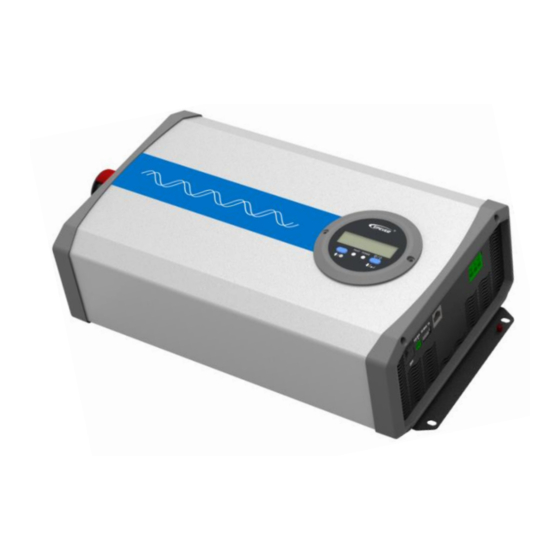
Epever IP1000-Plus User Manual
Pure sine wave inverter
Hide thumbs
Also See for IP1000-Plus:
- User manual (44 pages) ,
- User manual (44 pages) ,
- User manual (48 pages)
Summary of Contents for Epever IP1000-Plus
- Page 1 Pure sine wave inverter USER MANUAL IP350-Plus, IP500-Plus IP1000-Plus, IP1500-Plus IP2000-Plus, IP3000-Plus IP4000-Plus, IP5000-Plus...
-
Page 3: Table Of Contents
Contents Important safety instructions ..............1 1 Overview .................... 4 2 Appearance ..................6 3 Naming rule ..................12 4 Connection diagram ................15 5 Remote meter ...................17 5.1 Appearance ....................17 5.2 Buttons ......................17 5.3 LCD interface ....................18 5.3.1 Real-time interface ................18 5.3.2 Parameters setting ................ -
Page 5: Important Safety Instructions
Important safety instructions Please reserve this manual for future review. This manual contains all safety, installation, and operation instructions for the IPower- Plus series high-frequency pure sine wave inverter ("inverter" referred to in this manual). 1. Explanation of symbols Please read related literature accompanying the following symbols to efficiently use the product and ensure personal and property safety. - Page 6 When installing the inverter, you must evaluate whether any arc danger exists in the operation area. The inverter needs to be connected to a battery. The battery's minimum capacity (Ah) is recommended to be five times the current equals the inverter's rated output power divided by the battery voltage.
- Page 7 8. Dangerous operations which would cause electric arc, fire or explosion Touch the wire end that hasn't been insulation treated and maybe electriferous. Touch the wiring copper row, terminals, or internal modules of the inverter that may be electriferous. ...
-
Page 8: Overview
1 Overview IPower-Plus is a new generation of pure sine wave inverter compatible with the lithium battery system. This new inverter adopts surge current suppression technology to effectively prevent the surge current from damaging the lithium battery cells and BMS (Battery Management System). Also, adopting the voltage and current double closed-loop control algorithm brings the inverter a faster response and better resistance to the load impact. - Page 9 ④ Support a variety of options by connecting with the RS485 com. port External switch contact design to allow remote control EN/IEC62109, EN61000-6-1/3, RoHS, ETL and FCC approved ① There is no LCD meter for the IP350-Plus series. ②...
-
Page 10: Appearance
2 Appearance IP350-xx-Plus Appearance with decorative cover is suitable for AC output of T-terminal / C-Chinese dual socket / N-North America Appearance without decorative cover is suitable for AC output of A-Australia / E-European / F-French / UK-United Kingdom ... - Page 11 Appearance without decorative cover is suitable for AC output of A-Australia / E-European / F-French / UK-United Kingdom IP1000-xx-Plus IP1500-xx/IP2000-2x/IP2000-4x/IP3000-42-Plus...
- Page 12 IP2000-1x-Plus IP3000-1x-Plus IP3000-2x-Plus...
- Page 13 IP3000-41/IP4000-4x/IP5000-4x-Plus ❶ ❻ DC input terminal positive RS485 communication port ❷ ❼ ③ DC input terminal negative USB output port 5VDC/Max.1A ❸ ❽ ① External switch port Cooling fan ❹ ❾ Inverter switch ❺ ❿ ② Grounding terminal AC outlet ①...
- Page 14 IP2000-11-Plus IP2000-12-Plus IP2000-21-Plus IP2000-22-Plus IP2000-41-Plus IP2000-42-Plus IP3000-11-Plus IP3000-12-Plus IP3000-21-Plus IP3000-22-Plus IP3000-41-Plus IP3000-42-Plus IP4000-41-Plus IP4000-42-Plus IP5000-42-Plus Conditions to stop the cooling fan: IP350-11-Plus IP350-12-Plus IP350-21-Plus Heat sink temperature is lower than 40℃ and IP350-22-Plus The internal inverter temperature is lower than 40℃ and IP500-11-Plus The output power is lower than 30% of the rated power IP500-12-Plus...
- Page 15 IP2000-22-Plus IP2000-41-Plus IP2000-42-Plus IP3000-11-Plus IP3000-12-Plus IP3000-21-Plus IP3000-22-Plus IP3000-41-Plus IP3000-42-Plus IP4000-41-Plus IP4000-42-Plus IP5000-42-Plus ② AC outlet types include A-Australia, C-Chinese dual-socket, E-European, F-French, N-North America, GFCI- Ground fault circuit interrupt, UK-United Kingdom, and T-Terminal. A different inverter may have a different AC outlet. ③...
-
Page 16: Naming Rule
3 Naming rule Explanations for the AC output port: Single outlet, single terminal, or 2 pcs outlets for the AC output port Type Appearance Applicable product Number IP-Plus series 1 pcs Terminal IP350/500-x2-Plus 1 pcs C - Chinese dual-socket IP1000/1500/2000-x2-Plus 2 pcs... - Page 17 IP350/500-x2-Plus 1 pcs F - French IP1000/1500/2000/3000-x2-Plus 2 pcs IP350/500-x1-Plus 1 pcs IP1000/1500-x1-Plus 2 pcs N - North American IP2000-x1-Plus 2 pcs GFCI - Ground Fault Circuit IP1000/1500/2000-x1-Plus 1 pcs Interrupt 1 pcs terminal + 1 pcs outlet for the AC output port Type Appearance Applicable product...
- Page 18 TE - Terminal + European Terminal*1 IP4000/5000-42-Plus Outlet*1 TF - Terminal + French IP3000-x1-Plus Terminal*1 TN - Terminal + America IP4000-41-Plus Outlet*1 GFCI outlets need to be tested after power-on to ensure proper operation. Preparation Connect a circuit breaker and an AC load (it is recommended to use a night light to observe the status conveniently) to the GFCI outlet.
-
Page 19: Connection Diagram
4 Connection diagram IP350-xx-Plus (take the “Appearance with decorative cover” as an example) IP500-xx-Plus(take the “Appearance with decorative cover” as an example) IP1000-xx/IP1500-xx/IP2000-2x/IP2000-4x/IP3000-42-Plus... - Page 20 IP2000-1x-Plus IP3000-1x-Plus IP3000-2x/IP3000-41/IP4000-4x/IP5000-4x-Plus It is recommended to connect the inverter DC input terminal to the battery terminal directly. DO NOT connect it to the charge source terminal. Otherwise, the charging CAUTION voltage spikes of the charge source may cause over-voltage protection of the inverter.
-
Page 21: Remote Meter
5 Remote meter 5.1 Appearance ❶ ❹ Power indicator(Blue) DOWN/Enter button ❷ ❺ UP/Setting button Output ON/OFF button ❸ ❻ Fault indicator(red) Fixing screws 5.2 Buttons Click Move up/parameter increase In the real-time interface, press it for 2s to enter the setting interface. -
Page 22: Lcd Interface
5.3 LCD interface 5.3.1 Real-time interface Click to browse the real-time interface. Battery voltage Load voltage Load current Load frequency Load power 5.3.2 Parameters setting Operation: Step1: In the real-time interface, press for 2s to enter the parameter setting interface. Step2: Click to select the parameter to be configured. - Page 23 and turned off for 5s. When the actual load power exceeds the PSO (the power to exit the power saving mode), the inverter will automatically exit the power saving mode and resume work. 1) Enable power saving mode (PSE) Step1: In the real-time interface of the remote meter, press and hold the button to enter the parameters setting interface.
-
Page 24: Parameters User Define
Step3: Click the button to set the PSI parameter. Click the button to decrease the PSI value by 1. Click the button to increase the PSI value by 1. Press and hold the button to increase the PSI value by 10. After ten operations, the PSI value will increase by 100 each time. -
Page 25: Error Code
12V: 16V 12V: 12.5V~16.2V; step size 0.1V Over voltage disconnect 24V: 32V 24V: 23V-32.2V; step size 0.1V ③ voltage 48V: 64V 48V: 44V-64.4V; step size 0.1V ① After configuring the parameters marked with ①, the inverter will restart automatically. It will resume work according to the new parameter value. -
Page 26: Installation
6 Installation 6.1 Attentions Read all the installation instructions carefully in the manual before installation. Be very careful when installing the batteries. When installing the open-type lead-acid battery, please wear eye protection and rinse with clean water in time for battery acid contact. ... - Page 27 IP1000-11-Plus 25mm /3AWG RNB38-6 DC/2P-125A IP1000-12-Plus 25mm /3AWG RNB38-6 DC/2P-125A IP1000-21-Plus 16mm /5AWG RNB14-6S DC/2P-63A IP1000-22-Plus 16mm /5AWG RNB14-6S DC/2P-63A IP1500-11-Plus 25mm /3AWG*2 RNB60-6 DC-100A(2P in parallel) IP1500-12-Plus 25mm /3AWG*2 RNB60-6 DC-100A(2P in parallel) IP1500-21-Plus 16mm /5AWG RNB14-6S DC/2P-125A IP1500-22-Plus 16mm /5AWG RNB14-6S...
- Page 28 IP500-21-Plus 1mm² /18AWG AC/2P—10A IP500-22-Plus 1mm² /18AWG AC/2P—6A IP1000-11-Plus 2.5mm² /13AWG AC/2P-16A IP1000-12-Plus 1.5mm /15AWG AC/2P-10A IP1000-21-Plus 2.5mm² /13AWG AC/2P-16A IP1000-22-Plus 1.5mm /15AWG AC/2P-10A IP1500-11-Plus /11AWG AC/2P-25A IP1500-12-Plus 1.5mm /15AWG AC/2P-10A IP1500-21-Plus /11AWG AC/2P-25A IP1500-22-Plus 1.5mm /15AWG AC/2P-10A IP1500-41-Plus /11AWG AC/2P-25A IP1500-42-Plus 1.5mm...
-
Page 29: Mounting
6.3 Mounting Installation procedures: Step1: Professional personnel reads this manual carefully. Step 2: Determine the installation location and heat-dissipation space To ensure natural thermal convection, you should install the inverter in a place with sufficient airflow and a minimum clearance of 150mm from the inverter's upper and lower edges. Ventilation is highly recommended if mounted in an enclosure. - Page 30 IP3000-1x-Plus IP3000-2x/IP3000-41/IP4000-4x/IP5000-4x-Plus Step3: Wiring The AC loads shall be determined by the continuous output power of the inverter. The AC load's surge power must be lower than the instantaneous surge power of the WARNING inverter, or the inverter will be damaged. ...
- Page 31 ❷ Battery ❸ AC loads 1) Definition of the AC output terminal It is recommended to use a multi-stranded wire with a wire diameter of not more than 4mm Add solder to the connection point when selecting the multi-stranded wire and directly insert it into the corresponding port.
- Page 32 2) Connect the AC load ❹ Optional accessories 1) RS485 communication port RJ45 Pin Definition: Definition Definition 5VDC RS-485-A 5VDC RS-485-A RS-485-B RS-485-B 2) Connect optional accessories...
- Page 33 ❺ USB port (USB port is not available for inverters with 48V input voltage.) Step 4:Power on the inverter ⑴ Connect the breaker at the inverter input terminal or the fuse at the battery end. ⑵ Turn on the inverter switch; the power indicator will be lighted on, indicating a normal AC output. ⑶...
-
Page 34: Rotate The Lcd
6.4 Rotate the LCD ⑴ Remove the screws of the LCD unit with a screwdriver, and rotate it 180° . ⑵ Secure the screws of the LCD unit to the inverter. -
Page 35: Protections
7 Protections 1) Input reverse polarity protection When the DC input terminal's polarity is reversed, the indicator will not light up after power on. The buzzer will not sound, and the inverter will not work. The inverter will start to work normally after correcting the error wiring. - Page 36 3) Overload protection IP350-11-Plus The output is switched OFF after 1 IP350-12-Plus minute. IP350-21-Plus S=1.2P Buzzer beeps. IP350-22-Plus (S: Output power; P : Rated power) The red indicator slowly flashes. IP500-11-Plus LCD displays the IP500-12-Plus IP500-21-Plus IP500-22-Plus IP1000-11-Plus The output is switched OFF after 30 IP1000-12-Plus seconds.
- Page 37 The output is switched OFF after 10 seconds. S=1.5P Buzzer beeps. (S: Output power; P : Rated power) The red indicator slowly flashes. LCD displays the IP3000-11-Plus The output is switched OFF after 5 seconds. S≥1.6P Buzzer beeps. (S: Output power; P : Rated power) The red indicator slowly flashes.
- Page 38 When the overload protection happens, the AC output cannot recover automatically. The AC output is shut down according to the multiple of the overload. Recover the CAUTION AC output after clearing the overload faults and restarting the inverter. 4) Output short circuit protection Faults Instruction The output is switched OFF...
-
Page 39: Troubleshooting
8 Troubleshooting A high voltage will occur inside the inverter. DO NOT try to repair or maintain the inverter by yourself; it may cause an electric shock. WARNING Faults Reasons Troubleshooting Check whether the DC input voltage is Blue indicator The DC input lower than10.8/21.6/43.2V... -
Page 40: Maintenance
9 Maintenance The following inspections and maintenance tasks are recommended at least two times per year for the best performance. Make sure no block on airflow around the inverter. Clear up any dirt and fragments on the heat sink. ... -
Page 41: Specifications
10 Specifications The tags ① / ② in the specification tables are explained as follows. ① It is measured in the condition of continuous output power and rated input voltage. ② It means the max. output efficiency when the inverter is connected with different loads under the rated input voltage. Parameters IP350-11-Plus IP350-21-Plus... - Page 42 229 × 163.5 × 75mm (with decorative cover) 286 × 163.5 × 78mm (with decorative cover) Dimension 229 × 160 × 73mm (without decorative cover) 286 × 160 × 78mm (without decorative cover) Mounting size 205 × 75mm 262 × 75mm Φ5mm Φ5mm Mounting hole size...
- Page 43 Dimension 371 × 231.5 × 123mm 387 × 231.5 × 123mm Mounting size 345 × 145mm 361 × 145mm Φ6mm Φ6mm Mounting hole size Net Weight 5.0kg 6.0kg Parameters IP2000-11-Plus IP2000-21-Plus IP2000-41-Plus Continuous output power 2000W@35℃@ Rated input voltage Surge power 4000W@5S Surge current when power on <...
- Page 44 Φ6mm Φ6mm Φ6mm Mounting hole size Net Weight 8.0kg 6.5kg 6.5kg Parameters IP3000-11-Plus IP3000-21-Plus IP3000-41-Plus IP4000-41-Plus 4000W@35℃@Rated Continuous output power 3000W@35℃@Rated input voltage input voltage Surge power 4800W@5S 6000W@5S 6000W@5S 8000W@5S Surge current when power on < 100A < 100A <...
- Page 45 Net Weight 13.0kg 8.0kg 8.0kg 12.0kg Parameters IP350-12-Plus IP350-22-Plus IP500-12-Plus IP500-22-Plus Continuous output power 350W@35℃@ Rated input voltage 500W@35℃@ Rated input voltage Surge power 700W@5S 1000W@5S Surge current when power on < 30A < 50A Output voltage 220VAC (±3%); 230VAC (-6%~+3%); 240VAC (-9%~+3%) Output frequency 50/60Hz ±...
- Page 46 Parameters IP1000-12-Plus IP1000-22-Plus IP1500-12-Plus IP1500-22-Plus IP1500-42-Plus Continuous output power 1000W@35℃@ Rated input voltage 1500W@35℃@ Rated input voltage Surge power 2000W@5S 3000W@5S Surge current when power on < 100A < 100A < 50A Output voltage 220VAC (±3%); 230VAC (-6%~+3%); 240VAC (-9%~+3%) Output frequency 50/60Hz ±...
- Page 47 Parameters IP2000-12-Plus IP2000-22-Plus IP2000-42-Plus Continuous output power 2000W@35℃@ Rated input voltage Surge power 4000W@5S Surge current when power on < 100A < 100A < 50A Output voltage 220VAC (±3%); 230VAC (-6%~+3%); 240VAC (-9%~+3%) Output frequency 50/60Hz ± 0.2% Output wave Pure Sine Wave THD ≤...
- Page 48 Parameters IP3000-12-Plus IP3000-22-Plus IP3000-42-Plus IP4000-42-Plus IP5000-42-Plus 4000W@35℃@Rated 5000W@35℃@Rated Continuous output power 3000W@35℃@Rated input voltage input voltage input voltage Surge power 6000W@5S 8000W@5S 8000W@5S Surge current when power < 100A < 100A < 65A < 65A < 65A Output voltage 220VAC (±3%); 230VAC (-6%~+3%); 240VAC (-9%~+3%) Output frequency 50/60Hz ±...
- Page 49 Environment parameters: Environment temperature -20℃ ~ +60℃ (Refer to the Derating Curve) Storage temperature -35℃ ~ +70℃ Relative humidity < 95% (N.C.) Enclosure IP20 Altitude < 5000m (If the altitude exceeds 1000 meters, the rated power will be reduced according to IEC62040.) Certification Category Standard No.
-
Page 50: Appendix 1 Disclaimers
Appendix 1 Disclaimers The warranty does not apply to the following conditions: Damage is caused by improper use or an inappropriate environment. Load current/voltage/power exceeds the limit value of the inverter. Damage caused by working temperature exceeds the rated range. ... - Page 52 HUIZHOU EPEVER TECHNOLOGY CO., LTD. Beijing Tel: +86-10-82894896/82894112 Huizhou Tel: +86-752-3889706 E-mail: info@epever.com Website: www.epever.com...

















Need help?
Do you have a question about the IP1000-Plus and is the answer not in the manual?
Questions and answers