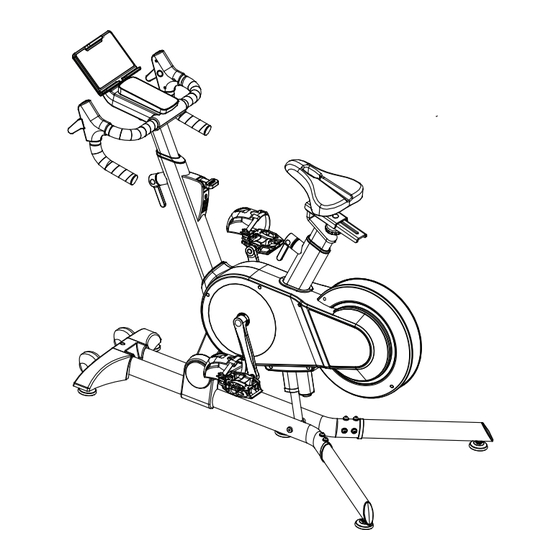
Trojan PRO Series Manual
Spinning bike
Hide thumbs
Also See for PRO Series:
- User manual (41 pages) ,
- User manual (25 pages) ,
- User manual (23 pages)
Table of Contents
Advertisement
Quick Links
Advertisement
Table of Contents

Summary of Contents for Trojan PRO Series
- Page 1 PRO RACE SPINNING BIKE AUTO CARDIO FLYWHEEL INCLINE USER MANUAL FitSHOW @trojanhealth CAUTION Trojan Health and Fitness SA READ ALL PRECAUTIONS AND INSTRUCTIONS IN THIS MANUAL BEFORE USING THIS EQUIPMENT. www.trojanhealth.co.za KEEP THIS MANUAL FOR FUTURE REFERENCE.
-
Page 2: Table Of Contents
INDEX • Important Safety Instructions ________________________________ 3 • Pre Assembly Check List _____________________________________ 5 • Hardware & Tool List _________________________________________ 6 • Parts List ___________________________________________________ 8 • Exploded Drawing ___________________________________________ 11 • Assembly Steps _____________________________________________ 12 • Adjustment Instructions ____________________________________________ 17 •... -
Page 3: Important Safety Instructions
IMPORTANT SAFETY INSTRUCTIONS It is the sole responsibility of the purchaser of Trojan products to read the owner’s manual, warning labels and instruct all individuals, on proper usage of the equipment. Understanding each and every warning to the fullest is important. If any of these instructions or warnings are unclear please contact Trojan Customer Services on 0861 876 526, within the Republic of South Africa. - Page 4 INSPECTION • Do not use or permit use of any equipment that is damaged, or has worn or broken parts. For all Trojan equipment use only replacement parts supplied by Trojan. • Always make sure that all nuts and bolts are tightened prior to each use.
-
Page 5: Pre Assembly Check List
PRE ASSEMBLY CHECK LIST Thank you for choosing the Trojan Pro Race Spinning Bike. We take great pride in producing this product and hope it will provide many hours of quality exercise to make you feel better; look better and enjoy life to its fullest. -
Page 6: Hardware & Tool List
HARDWARE & TOOL LIST INSTRUCTIONS FOR ASSEMBLY • Before you start to assemble, please check the hardware packaging to make sure all parts are included. • Basic tools, such as spanners will be provided for assembly. - Page 7 HARDWARE & TOOL LISTT HARDWARE PACKAGE...
-
Page 8: Parts List
PARTS LIST Description Description A01 Handrail tube assembly Pull motor wire A02 Handlebar post Tablet rack plate A03 Seat post Tablet holder Bottom cover A044 Seat cushion sliding plate assembly Tablet slider C04 Tablet slider bottom cover A05 Handlebar Tablet holder Silicone pad Left rear pin assembly Right rear pin assembly Digital watch top cover... - Page 9 PARTS LIST Description Description C29 LED light cover Cylindrical head screw (M8 x 45 mm) C30 Connection cover L Flat round head screw (M8 x 55 mm) Connection cover R D08 Pan head screw (M5 x 10 mm) C32 Nylon compression pulley Self-tapping screw (ST4.2 x 12 mm) Flat round head screw (M8 x 15 mm) C33 Oval inclined pipe plug...
- Page 10 PARTS LIST Description E04 Lower console wire E05 Upper left shortcut keyboard E06 Lower left shortcut keyboard E07 Right shortcut keypad E08 LED light belt 1 LED light belt 2 Motor connection line Power supply socket Needle inductor Bluetooth cable Power adapter Incline motor Magnetic wheel 8 kg...
-
Page 11: Exploded Drawing
EXPLODED DRAWING... -
Page 12: Assembly Steps
ASSEMBLY STEPS STEP 1 STEP 1: Use the #5 Allen key (B17) to fix the Front stabilizer (B) to the Main frame assembly (A) using 2 x Flat round head screw (M8 x 55 mm) (D07) and 1 x Hex socket screw (M8 x 35 mm) (D28) Use the #5 Allen key (B17) to fix the Left rear stabilizer (C) and Right rear stabilizer (D) to the Main frame assembly (A) using 8 x Flat round head screw (M8 x 15 mm) (D10) - Page 13 ASSEMBLY STEPS STEP 2 STEP 2: Attach the Tablet holder (E) to the Handlebar assembly (F) as shown by positions (H) and (K). Use the Cross wrench (B18) to fix the Tablet holder (E) to the Handlebar assembly (F)using 2 x Pan head tapping screw (ST2.9 x 8 mm) (D16)
- Page 14 ASSEMBLY STEPS STEP 3 STEP 3: Connect the Upper console wire (E03) to the Lower console wire (E04) as shown in the illustration. Use the #5 Allen key (B17) to fix the Handlebar assembly (F) to the Handlebar tube (A02) using 4 x Cylindrical head screw (M6 x 12 mm) (D12).
- Page 15 ASSEMBLY STEPS STEP 4 STEP 4: Fix the Seat assembly (G) to the Seat post (A03) using the Seat knob (C21) and 1 x Hex bolt (M10 x 1.0 mm) (D02)
- Page 16 ASSEMBLY STEPS STEP 5 STEP 5 Plug the Power adaptor (E14) into the Power supply socket (E11). PLEASE NOTE! Take Special care when powering on the unit, the bike will automatically incline and decline to calibrate the incline, to avoid any injury please stand away from the bike until the calibration is complete.
-
Page 17: Adjustment Instructions
CONSOLE FUNCTIONS ADJUSTMENT INSTRUCTIONS SEAT AND HANDLEBAR ADJUSTMENT To Adjust the height of the Handlebar post (A02), loosen the Adjustment lever (B12) by rotating in an anti-clockwise direction. Adjust the height of the Handlebars to the desired position. To lock the Handlebar post (A02) in place, tighten the Adjustment lever (B12) by rotating in a clockwise direction. - Page 18 ADJUSTMENT INSTRUCTIONS FLOOR LEVELER ADJUSTMENT To level the Pro Race Spinning Bike, adjust the Levelling feet (C36) located under the Front and Rear Stabilizers, by rotating in a clockwise or anti-clockwise direction until the feet touch the ground firmly.
- Page 19 ADJUSTMENT INSTRUCTIONS EMERGENCY BRAKE To stop the pedals in an emergency situation, press down on the brake button as indicated.
- Page 20 HOW TO MOVE THE SPINNING BIKE Using both hands, lift the Pro Race Spinning Bike from the rear. Once the Spinning bike is approximately at a 45-degree angle and the transportation wheels touch the ground the bike can be moved to the desired position. Gently lower the bike once it is in position.
-
Page 21: Console Functions
CONSOLE FUNCTIONS WINDOW AND BUTTON FUNCTIONS FUNCTIONS Start / Stop button: In the standby state, press the button to start the meter count. In the running state, press the button to enter the paused state. In the paused state, press the button to start again or press and hold the button to clear data and return to standby state. - Page 22 CONSOLE FUNCTIONS QUICK START Once the unit has been powered on, the quick start mode can be accessed by pressing the start/stop button. MANUAL MODE In the standby state, press the Mode button to enter the M setting interface. Confirm the mode by pressing the Confirm button.
- Page 23 CONSOLE FUNCTIONS CONSOLE FUNCTIONS Distance window: displays moving distance, positive count from 0.00-99.9, clear zero after overflow to continue running. Incline window: Displays incline value, display range -8 to 8. Gear window: Displays the current resistance gear value, gear display range: 1-32 segments. Speed window: Displays the current speed value.
- Page 24 CONSOLE FUNCTIONS Bluetooth icon. When there is Bluetooth access, the icon will light up. Wi-Fi icon: When there is Wi-Fi access, the icon will light up. Target icon: Displays the progress of your workout. Automatic Programs: The system changes segment every 10 seconds...
- Page 25 CONSOLE FUNCTIONS DISPLAY RANGE OF EACH VALUE ALGORITHM LIST The speed is calculated as 21.5KM/H for 60RPM. When there is no speed signal, the distance does not count. SLEEP AND AUTOMATIC STOP FUNCTION In the running state, if there is no speed signal within 1 minute, the system automatically enters the suspended state.
-
Page 26: Fitshow App
FITSHOW APP FITSHOW APP FitShow is a Sports App developed to track and store all your fitness data in one place while allowing you to plan weekly and monthly exercise, weight, and fitness goals. Using Bluetooth, the App connects to a variety of fitness equipment such as treadmills, exercise bikes or spinners, steppers and ellipticals, and records all exercise sessions. - Page 27 FITSHOW APP Sync the APP and your Trojan Fitness Equipment For the App to work with your equipment, you need to sync them. Open the FitShow App. On the Main Page, press “Device”, the APP will search for your Equipment.
- Page 28 FITSHOW APP FITNESS MODE SELECTION • Once your Device and Equipment are connected, select the Mode of training. • EQUIPMENT CONTROL AND TRAINING INFORMATION...
- Page 29 FITSHOW APP • Select the “Sport” option for a live overview of your training progress. • Incline) . • Once your training session is complete, a full overview of your session is provided. This information can be saved for future reference. CUSTOMIZED TRAINING PLAN •...
- Page 30 FITSHOW APP DISCOVER Discover Sports Articles, Diet Tips and Course recommendations.
- Page 31 FITSHOW APP SPORTS CENTRE • The Sports Centre is your Personal Fitness Data Record. • View all your previous Training Sessions as well as Fitness data such as: Total workout time Total calories Total km •...
-
Page 32: Kinomap App
KINOMAP APP KINOMAP Search, download, and install Kinomap through the App Store or Google Play. Create your account. Login to the APP. Select “Equipment Management”. Select the “Device Type”. Select the “FitShow” Icon. The APP will now search for your equipment, once found, select the equipment you wish to pair. Select your training mode. -
Page 33: Zwift App
ZWIFT APP ZWIFT Search, download, and install ZWIFT through the App Store or Google Play. Create your account. Login to the APP. Select “Power Source” to Pair your device and equipment. The APP will now search for your equipment, once found, select the equipment you wish to pair. Select “Start”... -
Page 34: Fitness Tips & Techniques
Always consult your physician before beginning any exercise program. MUSCLE CHART The exercise routine that is performed when using the Trojan Pro Race Spinning Bike will develop the whole body muscle as well as condition the circulatory system and provide a good aerobic workout. These muscle groups are highlighted on the muscle chart below. -
Page 35: Conditioning Guidelines
CONDITIONING GUIDELINES How you begin your exercise program depends on your physical condition. If you have been inactive for several years, or are severely overweight, you must start slowly and increase your time on the equipment; a few minutes per workout Initially, you may be able to exercise only for a few minutes in your target zone, longer. -
Page 36: Warm Up & Cool Down
WARM UP & COOL DOWN WARM UP & COOL DOWN WORKOUT GUIDELINES Each workout should include the following 3 parts: 1. A WARM-UP: 5 to 10 minutes of stretching and light exercise. A proper warm-up increases your body temperature, heart rate, and circulation in preparation for exercise. 2. -
Page 37: Maintenance
MAINTENANCE MAINTENANCE CLEANING The Trojan Pro Race Spinning Bike can be cleaned with a soft cloth and mild detergent. Do not use abrasives or solvents on plastic parts. STORAGE Keep the Trojan Pro Race Spinning Bike in a clean and dry environment away from children. -
Page 38: Year Limited Warranty
Consumer upon collection or delivery of the repaired product. The Consumer does not need to return the product to the store. The Consumer should call the Trojan Call Centre on 0861 876 526. Customers residing outside South Africa can contact us on +27 10 206 4405 and the call centre will advise of the procedure. -
Page 39: Repairs Procedure
Do not return the product to the store. Call the Trojan Call Centre on 0861 876 526 to log the faulty product (under warranty or out of warranty). Customers residing outside South Africa can contact us on +27 10 206 4405.













Need help?
Do you have a question about the PRO Series and is the answer not in the manual?
Questions and answers
Where is the power plug in point located
The power plug-in point is located at the power socket, which is associated with the controller.
This answer is automatically generated