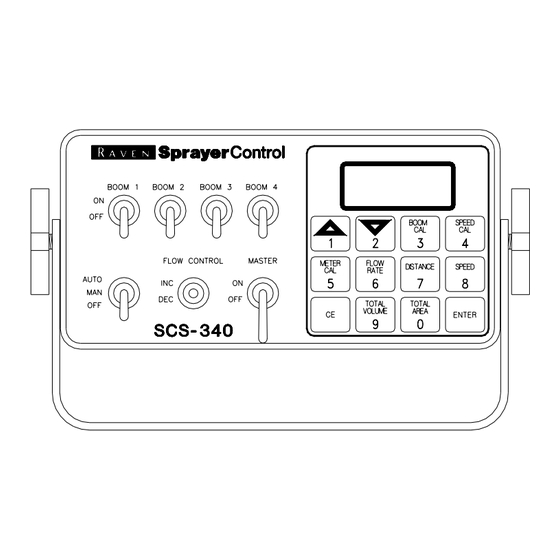
Table of Contents
Advertisement
Quick Links
Advertisement
Table of Contents

Subscribe to Our Youtube Channel
Summary of Contents for Raven SCS 340
- Page 1 SCS 340 INSTALLATION SERVICE MANUAL...
- Page 2 N O T I C E The use of the suspension type fertilizers and lime slurries will significantly reduce the life of the plastic parts in the Flow Meter and motorized Control Valve. Check the rotor and inlet hub assembly in the Flow Meter frequently for worn parts. Excessive wear can affect accuracy.
- Page 3 Manual Rev. A, SCS 340, 7-98 Order: 50, 7-98, #016-0159-745...
-
Page 4: Table Of Contents
SYMBOL DEFINITION .............................. 2 INTRODUCTION ............................... 3 INSTALLATION ................................. 4 1. MOUNTING THE RAVEN RADAR SPEED SENSOR ......4 2. MOUNTING THE FLOW METER .......... 5 3. MOUNTING THE CONTROL VALVE ........5 4. MOUNTING THE CONSOLE AND CABLING ......... 6 BATTERY CONNECTIONS ............................ -
Page 5: Symbol Definition
SYMBOL DEFINITION - Gallons per minute - Centimeters lit/min - Liters per minute - Decimeters dl/min - Deciliter per minute - Meter - Pounds per square inch - Miles per hour - Kilopascal - Kilometers - Gallon per acre km/h - Kilometers per hour lit/ha - Liter per hectare... -
Page 6: Introduction
Manual be reviewed thoroughly before operating the system. This Manual provides a simple step-by-step procedure for installing and operating. The SCS 340 consists of a computer based Control Console, a Speed Sensor, a turbine type Flow Meter, and a motorized Control Valve. -
Page 7: Installation
INSTALLATION MOUNTING THE RAVEN RADAR SPEED SENSOR See Appendix 1 for Wheel Drive Speed Sensor installation instructions. See Appendix 2 for Speedometer Drive Speed Sensor installation instructions. For mounting the Radar, the following guidelines will assure proper installation: It is suggested that a large heavy mounting bracket, (P/N 107-0159-693) be attached to the vehicle frame for mounting the Radar. -
Page 8: Mounting The Flow Meter
MOUNTING THE FLOW METER Mount the Flow Meter in the area of the boom valves per Figure 4. All flow through the Flow Meter must go to booms only, i.e. no return line to tank or pump after Flow Meter. Mount Flow Meter horizontal to the ground. -
Page 9: Mounting The Console And Cabling
MOUNTING THE CONSOLE AND CABLING Mount the Console to secure support inside the cab of the vehicle. Connect the Control Cable to the plug in the back of the Console. Route the cable out of the vehicle cab. (Flow Meter extension cables are available from your Dealer). -
Page 10: Battery Connections
BATTERY CONNECTIONS FIGURE 6... -
Page 11: Console Features
CONSOLE FEATURES IMPORTANT: This Console requires selection of US (acres), SI [hectares], or TU {1,000 sq. ft.} area; SP1 (wheel drive, etc.) or SP2 (radar) speed sensor; and C-Sd (Standard Valve) or C-FC (Fast Close Valve). Console Revision can be determined by the letter stamped in REV box on label. -
Page 12: Console Calibration
CONSOLE CALIBRATION CALCULATING "BOOM CAL" Broadcast Spraying: Calculate the width of each boom in inches [cm] by multiplying the number of tips times the spacing. Write these boom widths down for future reference when programming the Console. FIGURE 7 Band Spraying: Calculate the width of each boom in inches [cm] by multiplying the number of tips by the spacing. -
Page 13: Calculating "Speed Cal
CALCULATION OF RADAR "SPEED CAL" NOTE: Numbers in brackets [ ] are metric equivalents. Reset Console according to the instruction manual. Complete "INITIAL CONSOLE PROGRAMMING" in the Installation and Service Manual for your Console. Select SP2 for correct operation of radar. If your Console does not have SP1/SP2 select, you must either update your Console's program, or use a radar adapter (P/N 063-0159-590). -
Page 14: Calculating "Meter Cal
CALCULATING "METER CAL" The Flow Meter calibration number is stamped on the tag attached to each Flow Meter. Write down this number for future reference when programming the Console computer. To convert original METER CAL from gallons to desired units of measure (oz, lbs, or liters per area), see METER CAL CONVERSIONS. -
Page 15: Calculating "Rate Cal
CALCULATING "RATE CAL" Determine the application rate at which your chemical should be sprayed. Consult with your Dealer to ensure your spray nozzles are capable of applying at this rate. In determining which spray nozzles to use with your sprayer, you must know: Nominal Application Pressure ___ PSI [kpa] Target Application Rate... -
Page 16: Console Programming
CONSOLE PROGRAMMING When entering data into the Console, the entry sequence is always the same. NOTE: DATA MUST BE ENTERED INTO KEYS 1 THRU 6. Depress the key in which Depress the ENTER key. you wish to enter data. "E" will illuminate in the DATA display. -
Page 17: Initial Console Programming
INITIAL CONSOLE PROGRAMMING When you first turn on Console power after all installation procedures have been completed, the Console will display "US" in the display window. This means you must "calibrate", or program, the Console before it can be operated. This is a one-time operation which does not have to be repeated. - Page 18 Depressing momentarily steps the display from C-Sd to C-FC. Depressing momentarily steps the display from C-FC to C-Sd. Selecting C-Sd or C-FC. To select C-Sd or C-FC, step until desired code is displayed. Momentarily depress , the display will now show "0". DEFINITION OF BOOM CALIBRATION KEYS.
-
Page 19: Other Display Features
YOU HAVE NOW COMPLETED PROGRAMMING THE CONSOLE The display of "CAL" will now extinguish and the Console will begin to display data. If not, repeat procedure starting at Step 7. OTHER DISPLAY FEATURES See Appendix 9 for detailed outline of each Console key and what features are located under them. -
Page 20: Self Test Feature
Depress To display the volume/minute being applied Depress for 5 seconds. To display current VALVE CAL setting Depress for 5 seconds. VALVE CAL number will show in DATA display. To view any of the set calibration numbers, depress the corresponding calibration keys. -
Page 21: Automatic Rate
Depress for 5 seconds. Display will show "or". Enter desired new number for OFF TARGET ALARM. Depress to store selection. AUTOMATIC RATE +/- This feature sets the increment at which flow is increased or decreased in the AUTO mode of operation. Select RATE +/- for product by depressing 7 seconds. -
Page 22: Valve Cal
Momentarily depressing toggles the display between "d on" and "doff". "d on" means display smoothing is enabled, "doff" means display smoothing is disabled. VALVE CAL To display current VALVE CAL setting Depress for 5 seconds. VALVE CAL number will show in DATA display. -
Page 23: 13. Enter Mode Sequence With Activated Data-Lock
Enter the existing number code within 15 seconds. A new code indicator message of "nEu.l " will appear. Enter the new number code within 15 seconds. EXAMPLE: For code number 4321: Depress 13. ENTER MODE SEQUENCE WITH ACTIVATED DATA-LOCK Depress the Console key that you wish to enter data into and depress The "codE"... -
Page 24: Initial System Field Test
Adjust agitator line hand valve for desired agitation. Verify maximum pressure is still present. Hold the FLOW CONTROL switch to DEC position until pressure is at its minimum. This assures that the motorized Control Valve is fully closed. Verify minimum pressure and RATE. -
Page 25: Appendixes
APPENDIX 1 WHEEL DRIVE SPEED SENSOR INSTALLATION AND CALIBRATION PROCEDURE MOUNTING WHEEL DRIVE SPEED SENSOR The Wheel Drive Speed Sensor consists of two magnets, a switch assembly with cable, and mounting hardware. Sequence of mounting Speed Sensor: Select a non-driven wheel (left front tractor wheel or implement wheel). Check for predrilled holes in rim. - Page 26 RIM DRILLING INSTRUCTIONS FOR WHEEL DRIVE SPEED SENSOR MAGNETS On wheels which do not have pre-punched mounting holes, proceed as follows: NOTE: If only two magnets are to be mounted; drill two holes 180° from each other. RIMS WITH A FOUR OR EIGHT HOLE STUD PATTERNS: Choose stud holes that are opposite each other as shown below.
- Page 27 CALCULATING "SPEED CAL" Place a chalk mark or tape onto the vehicle tire that the Speed Sensor mounted to it as shown below. Mark the initial spot on the ground. Drive vehicle straight ahead counting 10 full revolutions of the wheel. The mark must stop at the same position it was in when the vehicle started.
-
Page 28: Speedometer Drive Speed Sensor Installation And Calibration
APPENDIX 2 SPEEDOMETER DRIVE SPEED SENSOR INSTALLATION AND CALIBRATION PROCEDURE MOUNTING THE SPEEDOMETER DRIVE SPEED SENSOR Remove the existing speedometer cable from the back of the vehicle speedometer. Pull cable through fire wall into engine compartment. Install adapter and key on speedometer cable and connect to Transducer Assembly. (Some units do not use adapter and key). - Page 29 CALCULATING "SPEED CAL" Complete "INITIAL CONSOLE PROGRAMMING" before doing this procedure. Enter “0” in key labelled Enter a SPEED CAL of 306 [78] in key labelled Drive 1 mile [1 km]. CAUTION: Do not use vehicle odometer to determine distance. Use section lines or Highway markers.
-
Page 30: Alternate By-Pass Line Plumbing System
APPENDIX 3 ALTERNATE BY-PASS LINE PLUMBING SYSTEM FIGURE 11 INITIAL SYSTEM SET-UP Plumb the system as shown in Figure 11. Adjust as follows: Install Polarity Reversal Jumper in motorized Control Valve Cable (P/N 115-0159-415). Fill tank with water only. Place MASTER ON/OFF switch to ON and BOOM ON/OFF switches to OFF. Place AUTO/MAN/OFF switch to MAN. - Page 31 Verify that each boom valve operates and that no nozzles are plugged by operating the BOOM ON/OFF switches. Place all BOOM ON/OFF switches to ON. Hold the FLOW CONTROL switch to INC position for approximately 12 seconds. This assures motorized Control Valve is fully closed. (Pressure gauge is not supplied). NOTE: A pressure gauge MUST be installed to properly adjust the system.
-
Page 32: Procedure To Test Speed Sensor Extension Cables
APPENDIX 4 PROCEDURE TO TEST SPEED SENSOR EXTENSION CABLES Verify that the Console is in the SP1 Speed Sensor mode while testing the cable. Disconnect extension cable from Speed Sensor Assembly cable. Hold extension cable connector so that keyway is pointing in the 12 o’clock position. PIN DESIGNATIONS 2 o’clock socket location is power. -
Page 33: Procedure To Test Flow Meter Cables
APPENDIX 5 PROCEDURE TO TEST FLOW METER CABLES Disconnect cable from Flow Sensor. Hold Flow Sensor cable so that the keyway is pointing in the 12 o’clock position: PIN DESIGNATIONS 2 o’clock socket location is ground. 10 o’clock socket location is power. 6 o’clock socket location is signal. -
Page 34: Flow Meter Maintenance And Adjustment Procedure
APPENDIX 6 FLOW METER MAINTENANCE AND ADJUSTMENT PROCEDURE Remove Flow Meter from sprayer and flush with clean water to remove any chemicals. WARNING: Thoroughly bleed nurse tank hose and all other system lines prior to disassembling the Flow Meter, fittings, and hoses. Remove flange bolts or clamp from the Flow Meter. -
Page 35: Procedure To Re-Calibrate Flow Meter
APPENDIX 7 PROCEDURE TO RE-CALIBRATE FLOW METER Enter a METER CAL number of 10 [38] in the key labelled Enter a TOTAL VOLUME of 0 in the key labelled Switch OFF all booms. Remove a boom hose and place it into a calibrated 5 gallon [19 liter] container. Switch ON appropriate boom switch (for the hose that was just placed into the 5 gallon container) and the MASTER switch. -
Page 36: Remote Switch Option
APPENDIX 8 REMOTE SWITCH OPTION FIGURE 12 The REMOTE switch when installed is in parallel the Master switch; therefore switching on the REMOTE switch or the MASTER switch will energize the boom valves. -
Page 37: Hidden Features
APPENDIX 9 HIDDEN FEATURES The SCS 330 Console is equipped with many hidden features. Several Console keys have multiple features located under them. The amount of time a key is held down determines the feature that will be displayed. The display will flash the coded name of the feature that is being programmed.










Need help?
Do you have a question about the SCS 340 and is the answer not in the manual?
Questions and answers