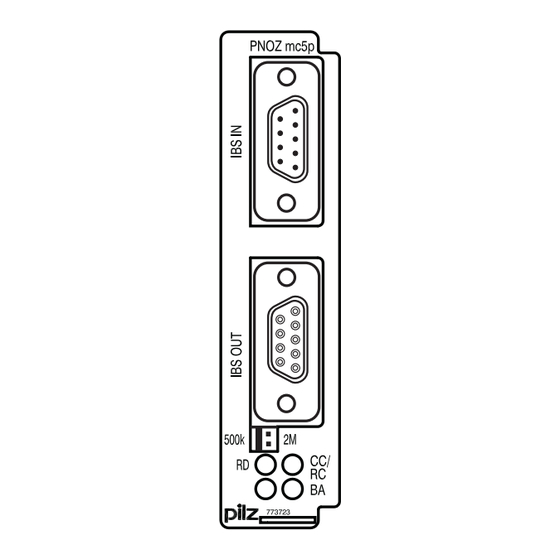
Pilz PNOZ mc5p Operating Manual
Configurable, safe small controllers pnozmulti classic
Hide thumbs
Also See for PNOZ mc5p:
- Configuration manual (359 pages) ,
- Operating instructions manual (12 pages)
Summary of Contents for Pilz PNOZ mc5p
- Page 1 PNOZ mc5p Configurable, safe small controllers PNOZmulti Classic Operating Manual-21055-EN-05...
- Page 2 Preface This document is the original document. All rights to this documentation are reserved by Pilz GmbH & Co. KG. Copies may be made for the user's internal purposes. Suggestions and comments for improving this documenta- tion will be gratefully received.
-
Page 3: Table Of Contents
....................Setting the transmission rate ....................Connecting the supply voltage....................Download modified project to the PNOZmulti safety system............ Connection example ......................... Operation ..........................Messages ..........................Technical Details ........................Order reference ........................Product ............................. Accessories ..........................Operating Manual PNOZ mc5p 21055-EN-05... -
Page 4: Introduction
Introduction Introduction Validity of documentation This documentation is valid for the product PNOZ mc5p. It is valid until new documentation is published. This operating manual explains the function and operation, describes the installation and provides guidelines on how to connect the product. - Page 5 Introduction INFORMATION This gives advice on applications and provides information on special fea- tures. Operating Manual PNOZ mc5p 21055-EN-05...
-
Page 6: Overview
Transmission rate, selectable between 500 kBit/s and 2 MBit/s Status indicators for communication with INTERBUS and for errors Max. 1 PNOZ mc5p can be connected to the base unit In the PNOZmulti Configurator, 24 inputs (standard) and 24 outputs (standard) can be configured for communication via a fieldbus. -
Page 7: Safety
Safety Intended use The fieldbus module PNOZ mc5p is an expansion module of the configurable control sys- tem PNOZmulti. It is used for communication between the configurable control system PNOZmulti and INTERBUS. INTERBUS is designed for fast data exchange at field level. -
Page 8: Safety Regulations
PNOZmulti Configurator's online help. Only use these functions once you have read and understood the documentations. Do not open the housing or make any unauthorised modifications. Please make sure you shut down the supply voltage when performing maintenance work (e.g. exchanging contactors). Operating Manual PNOZ mc5p 21055-EN-05... -
Page 9: Function Description
Configurator. The base unit and PNOZ fieldbus module PNOZ mc5p are connected via a jumper. The fieldbus module is also supplied with voltage PNOZ mc5p via this jumper. After the supply voltage is switched on or the safety system PNOZmulti is reset, the fieldbus module PNOZ mc5p is configured and started automatically. -
Page 10: Block Diagram
Function description Block diagram Operating Manual PNOZ mc5p | 10 21055-EN-05... -
Page 11: Installation
Electrostatic discharge can damage components. Ensure against discharge before touching the product, e.g. by touching an earthed, conductive sur- face or by wearing an earthed armband. Dimensions in mm 22,5 94 (3.70") (0.88") Operating Manual PNOZ mc5p | 11 21055-EN-05... -
Page 12: Connecting The Base Unit And Expansion Modules
Installation Connecting the base unit and expansion modules You can install a maximum of 1 PNOZ mc5p to the left of the base unit. Connect the base unit and the expansion module as described in the operating instructions for the base units. -
Page 13: Commissioning
CAUTION! Only connect and disconnect the expansion module when the supply voltage is switched off. NOTICE When installing, please refer to the Installation Manual for fibre-optic cables, issued by the INTERBUS User Organisation. Operating Manual PNOZ mc5p | 13 21055-EN-05... -
Page 14: Setting The Transmission Rate
PNOZmulti Configurator and downloaded back into the base unit. Proceed as described in the operating manual for the base unit. NOTICE For the commissioning and after every user program change, you must check whether the safety devices are functioning correctly. Operating Manual PNOZ mc5p | 14 21055-EN-05... -
Page 15: Connection Example
Commissioning Connection example INTERBUS Master INTERBUS INTERBUS INTERBUS Slave 1 Slave 2 Slave 3 Operating Manual PNOZ mc5p | 15 21055-EN-05... -
Page 16: Operation
Operation Operation When the supply voltage is switched on, the PNOZmulti copies the configuration from the chip card. The expansion module PNOZ mc5p is configured and started automatically. Messages Legend LED on LED off Meaning CR/CC green The cable connection is in order and the INTERBUS Master is not in a reset condition. -
Page 17: Technical Details
Max. operating height above sea level 2000 m EN 61131-2 Vibration In accordance with the standard EN 60068-2-6 Frequency 10 - 150 Hz Acceleration Shock stress In accordance with the standard EN 60068-2-27 Acceleration Duration 11 ms Operating Manual PNOZ mc5p | 17 21055-EN-05... - Page 18 Bottom PPO UL 94 V0 Front ABS UL 94 V0 Dimensions Height 94 mm Width 22,5 mm Depth 119 mm Weight 155 g Where standards are undated, the 2020-07 latest editions shall apply. Operating Manual PNOZ mc5p | 18 21055-EN-05...
-
Page 19: Order Reference
Order reference Order reference Product Product type Features Order No. PNOZ mc5p Fieldbus module, INTERBUS 773 723 Accessories Jumper Product type Features Order No. KOP-XE Jumper 774 639 Operating Manual PNOZ mc5p | 19 21055-EN-05... - Page 20 We are represented internationally. Please refer to our homepage www.pilz.com for further details or contact our headquarters. Headquarters: Pilz GmbH & Co. KG, Felix-Wankel-Straße 2, 73760 Ostfildern, Germany Telephone: +49 711 3409-0, Telefax: +49 711 3409-133, E-Mail: info@pilz.com, Internet: www.pilz.com...















Need help?
Do you have a question about the PNOZ mc5p and is the answer not in the manual?
Questions and answers