
Sage the Barista Express BES875 / SES875 - Espresso Machine 1850W Manual
- Quick manual (160 pages) ,
- Instruction book (36 pages) ,
- Quick manual (44 pages)
Advertisement

Components

- 250g bean hopper
- Integrated conical burr grinder
- Grind outlet
- Grinding activation switch
- Hands free grinding cradle
- GRIND SIZE selector
- GRIND AMOUNT dial
- FILTER SIZE button
- POWER button
- Integrated removable 54mm tamper
- Group head
- Stainless Steel Portafilter
- Extra-tall cup clearance for tall mugs
- Removable wet & dry coffee separator drip tray
- 360˚ swivel-action steam wand
- Dedicated hot water outlet
- Steam/Hot Water dial
- Steam/Hot Water light S 1 CUP and 2 CUP buttons
- CLEAN ME light
- Espresso pressure gauge
- Programme button Re-programs the preset 1 CUP and 2 CUP shot volumes.
ACCESSORIES
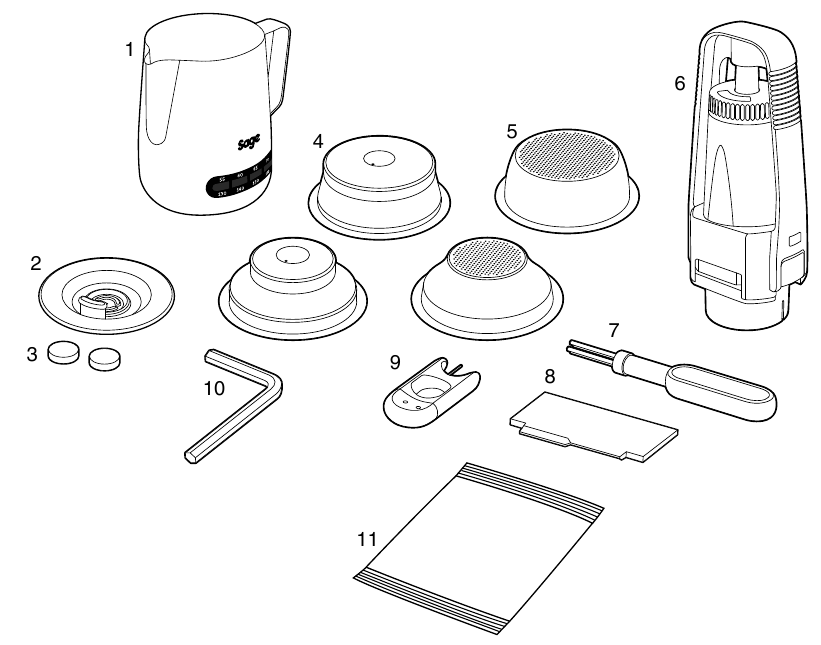
- Temp Control™ Milk Jug
- Cleaning disc
- Cleaning tablets
- Dual Wall filter baskets
(1 cup & 2 cup) Use with pre-ground coffee. - Single Wall filter baskets (1 cup & 2 cup)
Use when grinding fresh whole coffee beans - Water filter holder and filter
- Cleaning brush
- The Razor™ precision dose trimming tool
- Cleaning tool
- Allen key
- Descaling powder
Functions
INSTALLING THE WATER FILTER
- Remove the water filter and water filter holder from the plastic bag.
- Soak the filter in cold water for 5 minutes.
- Wash the filter holder with cold water.
![]()
- Set the reminder for next month of replacement. We recommend to replace the filter every 3 months.
![]()
- Insert the filter into the two parts of the filter holder.
- To install the assembled filter holder into the water tank, align the base of the filter holder with the adapter inside the water tank.
Push down to lock into place.
![]()
- Fill the water tank with cold tap water before sliding back into position at the back of the machine and locking into place.
FIRST USE
- Fill the water tank with cold tap water up to the MAX mark.
- Ensure the hopper is locked into position.
- Plug the power cord into a 230V power outlet. Press the POWER button to switch the machine on. The POWER button light will flash while the machine is heating.
- Place a large heat proof bowl under the group head.
![]() NOTE
NOTE
If the hopper is not correctly locked into position, the FILTER SIZE LED's will flash.
- Press 2 CUP button to run hot water through the group head.
- Position the steam wand tip over the drip tray. Rotate the STEAM / HOT WATER dial to the STEAM position and run steam through the steam wand for 10 seconds.
![]()
- Rotate the STEAM/HOT WATER dial to the HOT WATER position and run water through the hot water outlet for 10 seconds.
![]()
- Repeat steps 1-3 until the water tank is empty.
GENERAL OPERATION
Setting the Grind Size
The grind size will affect the rate of water flow through the coffee in the filter basket and the flavour of the espresso.
We recommend you start at setting 8 and adjust as required.

Setting the Grind Amount
Set the GRIND AMOUNT dial to the 3 o'clock position as a starting point. Adjust towards LESS or MORE as required to adjust the dose amount.

Selecting a filter basket
Use Single Wall filter baskets if grinding freshly roasted coffee beans (less than 30 days).

Use Dual Wall filter baskets if using no roast by date coffee or pre-ground coffee.

Selecting the Filter Size
Insert either the 1 CUP or 2 CUP filter basket into the portafilter. Press the FILTER SIZE button to select SINGLE if using the 1 CUP filter basket, or DOUBLE if using the 2 CUP filter basket.

Automatic Dosing
- Push and release the portafilter to engage the grinding activation switch.
- Grinding will automatically stop, however if you wish to stop grinding before the cycle has finished, push and release the portafilter.
Manual Dosing
- Push and hold the portafilter to engage the grinding activation switch. Continue holding until the desired amount of ground coffee has been dosed.
- To stop grinding, release the portafilter.
Tamping the Ground Coffee
- Once grinding is complete, tamp down firmly.
- As a guide to dose, the top edge of the metal cap on the tamper should be level with the top of the filter basket AFTER the coffee has been tamped.
![]()
Trimming the Dose
The Razor™ precision dose trimming tool allows you to trim the puck to the right level for a consistent extraction.

- Insert the Razor™ dose trimming tool into the filter basket until the shoulders of the tool rest on the rim of the basket.
- Rotate the Razor™ dose trimming tool back and forth while holding the portafilter on an angle over a knock box to trim off excess coffee grinds.
![]()
Purging the Group Head
Before placing the portafilter into the group head, run a short flow of water through the group head by pressing the 1 CUP button approximately 5 seconds to get rid of the left over grind and stabilize the temperature.
Inserting the Portafilter
Insert the portafilter into the group head and rotate the handle towards the centre until resistance is felt.

Preset Shot Volume – 1 CUP button
Press the 1 CUP button once to extract a single shot of espresso at the preset volume (approx. 30ml).

 NOTE
NOTE
Pressing the 1 CUP or 2 CUP button during a preset shot volume will immediately stop the extraction.
Preset Shot Volume – 2 CUP button
Press the 2 CUP button once to extract a double shot of espresso at the preset volume (approx. 60ml).

Re-Programming Shot Volume – 1 CUP or 2 Cup
- To begin programming, press the Programme button once.
- Press 1 CUP or 2 CUP button to start espresso extraction. Press 1 CUP or 2 CUP button again once desired volume of espresso has been extracted. The machine will beep twice to indicate the new 1 CUP or 2 CUP volume has been set.
Resetting Default Volumes
To reset the machine to the default 1 CUP and 2 CUP shot volumes, press and hold the PROGRAMME button until the machine beeps three times. Release the PROGRAMME button.
![]() NOTE
NOTE
Default settings: 1 CUP shot volume is approx.
30ml. 2 CUP shot volume is approx. 60ml.
Manual Shot Volume
Press and hold the 1 CUP or 2 CUP button. The extraction will enter low pressure pre-infusion until the button is released. When the 1 CUP or 2 CUP button is released, extraction will continue at full pressure. Press the 1 CUP or 2 CUP button again once the desired volume of espresso has been extracted.

EXTRACTION GUIDE
CORRECT EXTRACTION

 Within Espresso Range
Within Espresso Range

- Flow starts after 8 -12 secs
- Flow slow like warm honey
- Crema is golden brown with a fine mousse texture
- Espresso is dark brown
- Extraction takes 25–30 secs
AFTER EXTRACTION

REMOVE USED GRINDS
Used grinds will form a coffee 'puck'. If the puck is wet, refer to the 'Under Extraction' section.

RINSE FILTER BASKET
Keep the filter basket clean to prevent blockages. Without ground coffee in the filter basket, lock the portafilter into the machine and run hot water through.
UNDER EXTRACTION

 Under Espresso Range
Under Espresso Range

- Flow starts after 1- 6 secs
- Flow fast like water
- Crema is thin and pale
- Espresso is pale brown
- Tastes bitter/sharp, weak and watery
- Extraction takes up to 20 secs
SOLUTIONS
Grind Finer

Tamp using 15 kilos of pressure. The top edge of metal cap on the tamper should be level with the top of the filter basket AFTER tamping. Trim the puck to the right level using the Razor ™ dose trimming tool.

Always use the Razor tool and trim off some coffee after tamping.
OVER EXTRACTION

 Over Espresso Range
Over Espresso Range

- Flow starts after 12 secs
- Flow drips or not at all
- Crema is dark and spotty
- Espresso is very dark brown
- Tastes bitter and burnt
- Extraction takes more than 35 secs
SOLUTIONS
Grind Coarser

Tamp using 15 kilos of pressure. The top edge of metal cap on the tamper should be level with the top of the filter basket AFTER tamping. Trim the puck to the right level using the Razor ™ dose trimming tool.

Always use the Razor ™ tool and trim off some coffee after tamping.
| GRIND | DOSE | TAMP | SHOT TIME | |
| OVER EXTRACTED BITTER • ASTRINGENT | TOO FINE | TOO MUCH USE RAZOR TO TRIM | 15-20KG | OVER 35 SEC |
| BALANCED | OPTIMUM | 8-11g (1 CUP) 16-19g (2 CUP) | 15-20KG | 25-30 SEC |
| UNDER EXTRACTED UNDERDEVELOPED • SOUR | TOO COARSE | TOO LITTLE INCREASE DOSE & USE RAZOR TO TRIM | 15-20KG | UNDER 20 SEC |
USING THE STEAM / HOT WATER DIAL
Steam
- Position the steam wand tip over the drip tray.
- Turn the STEAM / HOT WATER dial to the STEAM position. The STEAM / HOT WATER light will flash to indicate the machine is heating to create steam.
![]()
- When the STEAM/HOT WATER light stops flashing, return the dial back to STANDBY position.
- Then within 8 seconds, insert the steam wand tip (1–2cm) below the surface of the milk, close to the right hand side of the jug at the 3 o'clock position and quickly turn the dial back to the STEAM position. Pausing the steam avoids the milk splashing out of the jug (this pause function lasts for 8 seconds only).
- The indicator strip on the milk jug will change colour to highlight the exact milk temperature. We recommend milk temperature to be between 60-65°C.
- Once the milk is at the correct temperature (60–65°C), return the dial to the STANDBY position BEFORE removing the jug.
- Set the jug to one side. Immediately wipe the steam wand with a damp cloth. Then, with the steam wand tip directed over the drip tray, briefly turn steam on to clear any remaining milk from inside the steam wand.
- Pour milk directly into the espresso.
![]() NOTE
NOTE
After 5 minutes of continuous steaming, the machine will automatically disable the steam function. The STEAM/HOT WATER light will flash. When this occurs return the dial to the STANDBY position.
Hot Water
- Turn the STEAM/HOT WATER dial to the HOT WATER position.
- To stop the hot water, return the dial to the STANDBY position.
![]()
ADVANCED TEMPERATURE MODE
Adjusting Water Temperature
To enter Advanced Temperature Mode:
- Press the POWER button to switch the machine off.
- Press & hold the PROGRAMME button, then press the POWER button. The machine will beep once. The illuminated button will indicate the current temperature selected. To adjust the water temperature, press one of the following buttons within 5 seconds of entering Advanced Temperature Mode. The machine will beep twice to confirm the change. If no buttons are pressed within 5 seconds after entering Advanced Temperature Mode, no change will be made & the machine will return to STANDBY mode.
![]()
Default Temperature setting:
In Advanced Temperature Mode, press the Programme button.

Increase Water Temperature +1˚C:
In Advanced Temperature Mode, press the 1 CUP button.

Increase Water Temperature +2˚C:
In Advanced Temperature Mode, press the 2 CUP button.

Decrease Water Temperature -1˚C:
In Advanced Temperature Mode, press the FILTER SIZE button.

Decrease Water Temperature -2˚C:
In Advanced Temperature Mode, press the POWER button.

AUTO OFF MODE
The machine automatically switches to AUTO OFF mode after 30 minutes as per compliance regulations.
ADJUSTING CONICAL BURRS
Some types of coffee may require a wider grind range to achieve an ideal extraction or brew.
A feature of the Barista Express™ is the ability to extend this range with an adjustable upper burr. We recommend making only one adjustment at a time.

Care & Cleaning
REPLACING THE WATER FILTER

The provided water filter helps reduce the risk of scale build-up in and on many of the inner functioning components. Replacing the water filter every three months or 40L will reduce the need to descale the machine.
The limitation of 40L is based on water hardness level 4. If you are in level 2 area, you can increase this to 60L.
After regular use, hard water can cause mineral build up in and on many of the inner functioning components, reducing the brewing flow, brewing temperature, power of the machine, and taste of the espresso.
CLEANING CYCLE
The CLEAN ME light will illuminate when a cleaning cycle is required. This is separate from descaling.
- Insert the 1 CUP filter basket into the portafilter, followed by the supplied cleaning disc, followed by 1 cleaning tablet.
- Lock the portafilter into the group head.
- Ensure the water tank is filled with cold water and the drip tray is empty.
- Press the POWER button to switch the machine off.
- Press the 1 CUP and 2 CUP buttons simultaneously, then also press the POWER button. Hold all 3 buttons together for approximately 10 seconds.
- The cleaning cycle will commence and last for approximately 5 minutes. During this time, water will intermittently flush into the portafilter to dissolve the cleaning tablet and flush back into the group head. If your cleaning disc is without a hole in the middle, hardly any or no water should come through the portafilter.
- Remove the portafilter and ensure the tablet has completely dissolved. If the tablet has not dissolved; repeat from step 4 of the cleaning cycle until the tablet is dissolved.
- Once the tablet has completely dissolved, remove the cleaning disc, reinsert the portafilter and press the 2 CUP button to rinse the brew head. We recommend to place a container under the portafilter spout to avoid water splashing onto the machine. Once complete, make sure to wipe off any splashes with a soft dry cloth.
DESCALING
![]() NOTE
NOTE
Ensure that the water filter is removed from the water tank before adding the descaling powder when descaling the machine.
![]() NOTE
NOTE
The machine will not automatically prompt a reminder when it is time to run a descaling cycle. While the cleaning cycle is important for keeping the brew head clean from coffee oils; the descaling cycle is essential to ensure that the machine is kept clean on the inside and free from mineral build-up.
It is recommended to descale your unit every 90 days when water hardness is at level 4; and when water hardness is at level 6, descale your unit every 60 days.
Do not immerse power cord, power plug or appliance in water or any other liquid. The water tank should never be removed or completely emptied during descaling.
![]() NOTE
NOTE
Do not use bottled water when descaling. Most bottled water may contain dissolved solids that can leave deposits inside the machine.
Priming machine for descaling function
- Fully dissolve one sachet of Sage descaling powder into one litre of cold tap water, then fill the water tank (start process after fully dissolving the powder).
- Press and hold the 2 CUP button and then press and hold the POWER button simultaneously to enter the Descale mode. The unit will heat up as part of commencing the descaling action, during the heating processes the POWER button should flash continuously. The machine will indicate it is ready for descaling when the POWER button, 1 CUP button, CLEAN ME indicator and HOT WATER / STEAM indicator are all illuminated (solid on).
Descaling the coffee component
- Press the 1 CUP button to start the descaling for the coffee component of the machine. Descaling coffee component takes approximately 25 seconds. The 1 CUP button should flash continuously and remain constant once the descaling process has finished. To terminate the descaling within 25 seconds, press the 1 CUP button again.
Descale the steam and hot water components
Descaling steam and hot water takes approximately 13 seconds and 8 seconds respectively. Descaling can be terminated prematurely by turning the steam dial to STANDBY.
- Descale Steam component by turning the steam dial LEFT towards the STEAM icon.
![]()
- Descale Hot water component by turning the steam dial to the RIGHT towards the HOT WATER icon.
![]()
Repeat processes to complete descaling
After the above processes about half (0.5 litre) of the descale solution should be left in the water tank.
- Repeat steps 4-6 above to complete the descaling process to empty the solution in the tank.
Descaling Solution Rinse
- After descaling, remove the water tank and rinse thoroughly then refill with fresh cold water to the maximum capacity (2 litres) and repeat steps 4-6 to further cleanse the machine of any residue of the cleaning solution thoroughly.
- Press 'POWER' to quit the descaling process. This will be indicated by the LED lights switching off.
![]() NOTE
NOTE
The machine turns off automatically if there is no action for 5 minutes in descaling mode.
To resume descaling, please start from step 3.
ADVANCED CLEANING FOR THE CONICAL BURR GRINDER
This step is only required if there is a blockage between the grinding burrs and the grinder outlet.

Care should be taken as the grinder burrs are extremely sharp.
CLEANING THE STEAM WAND
The steam wand should always be cleaned after texturing milk. Wipe the steam wand with a damp cloth. Then with the steam wand tip directed over the drip tray, briefly set the STEAM / HOT WATER dial to the STEAM position. This will clear any remaining milk from inside the steam wand.
If any of the holes in the tip of the steam wand become blocked, ensure the STEAM / HOT WATER dial is in the STANDBY position. Press the POWER button to switch the machine off and allow to cool. Use the pin on the end of the provided cleaning tool to unblock the hole(s).
If the steam wand remains blocked, remove the tip using the integrated spanner in the cleaning tool and soak in hot water. Use the pin on the end of the provided cleaning tool to unblock the hole(s) before re-attaching to the steam wand.
CLEANING THE FILTER BASKETS AND PORTAFILTER
The filter baskets and portafilter should be rinsed under hot water immediately after use to remove all residual coffee oils.
If any of the holes in the filter basket become blocked, use the pin on the end of the provided cleaning tool to unblock the hole(s). If the hole(s) remain blocked, dissolve a cleaning tablet in hot water and soak filter basket and portafilter in solution for approx. 20 minutes. Rinse thoroughly.
CLEANING THE SHOWER SCREEN
The group head interior and shower screen should be wiped with a damp cloth to remove any ground coffee particles.
Periodically purge the machine. Place an empty filter basket and portfilter into the group head. Press and hold the 1 CUP button and run a short flow of water to rinse out any residual coffee.
CLEANING THE DRIP & STORAGE TRAY
The drip tray should be removed, emptied and cleaned at regular intervals, particularly when the drip tray full indicator is showing EMPTY ME!
Remove the grid from the drip tray. Lift the coffee grind separator and dispose of any coffee grounds. The EMPTY ME! indicator can also be removed from the drip tray by pulling upwards to release the side latches. Wash all parts in warm soapy water with a soft cloth. Rinse and dry thoroughly.
The storage tray (located behind the drip tray) can be removed and cleaned with a soft, damp cloth. Do not use abrasive cleansers, pads or cloths which can scratch the surface.
![]() NOTE
NOTE
All parts should be cleaned by hand using warm water and a gentle dish washing liquid. Do not use abrasive cleansers, pads or cloths which can scratch the surface. Do not clean any of the parts or accessories in the dishwasher.
CLEANING THE OUTER HOUSING & CUP WARMING TRAY
The outer housing and cup warming tray can be cleaned with a soft, damp cloth. Polish with a soft, dry cloth. Do not use abrasive cleansers, pads or cloths which can scratch the surface.
STORING YOUR MACHINE
Before storing, ensure the STEAM / HOT WATER dial is in the STANDBY position, press the POWER button to switch the machine off and remove the plug from the power outlet. Remove unused beans from the hopper, clean the grinder, empty the water tank and the drip tray.
Do not immerse power cord, power plug or appliance in water or any other liquid.
USING THE ALLEN KEY
Over time, the silicone seal surrounding the shower screen will need to be replaced to ensure optimum brewing performance.
- Press the POWER button to switch the machine off and unplug the cord from the power outlet.
- Carefully remove the water tank and drip tray, taking particular care if they are full.
- Using a skewer or similar, clean the centre of the screw of any residual coffee.
- Insert the shorter end of the Allen Key into the centre of the screw. Turn counter-clockwise to loosen the screw.
![]()
- Once loosened, carefully remove and retain the screw and stainless steel shower screen. Make note of the side of the shower screen that is facing downwards. This will make re-assembly easier. Wash the shower screen in warm soapy water, then dry thoroughly.
- Remove the silicone seal with your fingers or a pair of long-nose pliers. Insert the new seal, flat side first, so the ribbed side is facing you.
![]()
- Re-insert the dispersion plate, then the shower screen, then the screw. With your fingers, turn the screw clockwise for 2-3 revolutions then insert the Allen Key to tighten until the screw is flush with the shower screen.
- Re-insert the drip tray and water tank.
Contact Sage Customer Service or visit www.sageappliances.com for replacement silicone seals or for advice.
Troubleshooting
| PROBLEM | POSSIBLE CAUSE | WHAT TO DO |
| Machine does not heat up. STEAM/HOT WATER light flashes when the machine is turned on. |
|
|
| Water does not flow from the group head. No hot water. |
|
|
|
| |
|
| |
|
| |
|
| |
| Espresso only drips from the portafilter spouts or not at all. |
|
|
|
| |
|
| |
|
| |
|
| |
|
| |
|
| |
Espresso runs out too quickly |
|
|
|
| |
|
| |
| Espresso runs out around the edge of the portafilter. |
|
|
|
| |
|
| |
|
| |
|
| |
No steam |
|
|
|
| |
|
| |
|
| |
|
| |
|
| |
Coffee not hot enough |
|
|
|
| |
|
| |
|
| |
No crema |
|
|
|
| |
|
| |
|
| |
|
| |
Drip tray fills too quickly. |
|
|
| Pulsing/ pumping sound while extracting espresso or steaming milk. |
|
|
|
| |
|
| |
Water leaking |
|
|
|
| |
|
| |
Machine is on but ceases to operate |
|
|
No ground coffee coming from grinder |
|
|
|
| |
|
| |
| FILTER SIZE LED's are flashing. |
|
|
| Too much/ too little ground coffee is being delivered to the filter basket. |
|
|
| Too much/too little espresso is being delivered to the cup. |
|
|
| Grinder is making a loud noise. |
|
|
| Pressure Gauge is not working |
|
|
|
| |
|
|

Documents / Resources
References
Download manual
Here you can download full pdf version of manual, it may contain additional safety instructions, warranty information, FCC rules, etc.
Download Sage the Barista Express BES875 / SES875 - Espresso Machine 1850W Manual
Advertisement


































Need help?
Do you have a question about the Barista Express BES875 and is the answer not in the manual?
Questions and answers