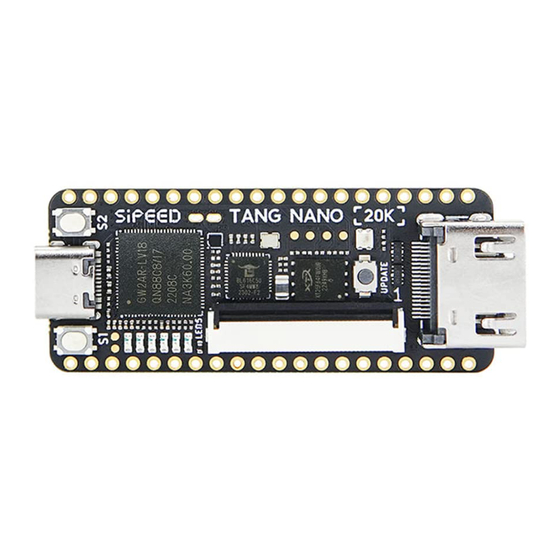
GOWIN GW1N(R) Series User Manual
Hide thumbs
Also See for GW1N(R) Series:
- User manual (56 pages) ,
- Programming and configuration manual (108 pages) ,
- Programming and configuraion manual (58 pages)
Table of Contents
Advertisement
Quick Links
Advertisement
Table of Contents

Subscribe to Our Youtube Channel
Summary of Contents for GOWIN GW1N(R) Series
- Page 1 Gowin Programmer User Guide SUG502-1.1E,08/06/2018...
- Page 2 Copyright©2018 Guangdong Gowin Semiconductor Corporation. All Rights Reserved. No part of this document may be reproduced or transmitted in any form or by any denotes, electronic, mechanical, photocopying, recording or otherwise, without the prior written consent of GOWINSEMI. Disclaimer ™...
- Page 3 Revision History Date Version Description 04/06/2017 1.0E Initial version published. 08/06/2018 1.1E Contents of device programming operation modified.
-
Page 4: Table Of Contents
Contents Contents Contents ....................... i List of Figures ....................iii List of Tables ...................... iv 1 About This Guide ..................... 1 1.1 Purpose ..........................1 1.2 Supported Products ......................1 1.3 Related Documents ......................1 1.4 Abbreviations and Terminology ................... 2 1.5 Support and Feedback ....................... -
Page 5: Contents
Contents 3.12 File Convertor ......................... 14 SUG502-1.1E... -
Page 6: List Of Figures
List of Figures List of Figures Figure 2-1 Gowin Programmer ......................3 Figure 3-1 Operation Process of Programming Download ..............5 Figure 3-2 Cable Setting ........................6 Figure 3-3 Device Table ........................7 Figure 3-4 Device Configuration ......................9 Figure 3-5 I/O State Editor ......................... 12 Figure 3-6 Security Configuration ...................... - Page 7 List of Tables List of Tables Table 2-1 Device Table ........................4 Table 3-1 Cable Setting Parameters ....................6 Table 3-2 Device Configuration Parameters ..................10 Table 3-3 Device Programming Configuration ................... 10 Table 3-4 Security Configuration Parameters ..................13 SUG502-1.1E...
-
Page 8: About This Guide
GW1N(R) series of FPGA products: GW1N-1,GW1N-2,and GW1N(R)-4. GW2A(R) series of FPGA products: GW2A(R)-18 and GW2A-55. 1.3 Related Documents The latest user guides are available on the Gowin website. Refer to the related documents at www.gowinsemi.com: Gowin Software User Guide ... -
Page 9: Abbreviations And Terminology
Input/Output BSDL Boundary Scan Description Language 1.5 Support and Feedback Gowin Semiconductor provides customers with comprehensive technical support. If you have any questions, comments, or suggestions, please feel free to contact us directly using the information provided below. Website: www.gowinsemi.com E-mail: support@gowinsemi.com... -
Page 10: Introduction
The Gowin Programmer software generates the data stream file for the FPGA. Before using, install the downloader first (it is installed by default) and ensure that the download cable for the Gowin FPGA is connected, see downloader in " Install > driver". -
Page 11: Output Panel
2Introduction 2.2Output Panel displayed or hidden via the view options. The column options available in the table are outlined in Table 2-1. Table 2-1 Device Table Options Description Enable Editable, click to choose whether to program the device. Note! If "Enable" is not checked, the editor will be regarded as not in the chain, and the row will be grayed out. -
Page 12: Programming Download
The Download Cable Setting functionality allows users to select the available download cable type, port, and frequency for the programming download. Gowin Programmer selects the first available download cable port by default, with a frequency of 15M Hz by default. -
Page 13: Create New Project
3Programming Download 3.2Create New Project Figure 3-2 Cable Setting A description of the parameters that are available in the cable setting is presented in Table 3-1. Table 3-1 Cable Setting Parameters Options Description Automatically detects all download cables Auto Detect connected to the computer. -
Page 14: Scan Daisy Chain
Click on the " " icon to scan the daisy chain connected to the computer. After scanning, all devices are shown in the device table of the Gowin Programmer in the order of chain, as shown in Figure 3-3. Figure 3-3 Device Table... - Page 15 3Programming Download 3.5Daisy Chain Configuration 2. Click "Family" to select the device using the drop-down menu. 3. Click "Device" to select a specific device type using the drop-down menu. Note! When selected, the new device is added to the selected location or the end of the daisy chain.
-
Page 16: Remove Device
3Programming Download 3.6Device Programming Configuration 3.5.2 Remove Device Refer to following steps to remove a device: 1. Select the line containing the device. 2. Select "EditRemove Device" or click on the " " icon in the menu to remove the device. 3.5.3 Modify Device Position in Chain Refer to the following steps to modify the position of the device in the chain:... -
Page 17: Table 3-2 Device Configuration Parameters
3Programming Download 3.6Device Programming Configuration Table 3-2 Device Configuration Parameters Name Description Access Mode Select the programming mode of the device. See Table 3-3 for programming operation of the Operation device. Instruction Register For JTAG-NOOP, select the length of the device Length command register. -
Page 18: Sram Configuration
6. Click "OK" to finish configuring. 3.6.3 ExFlash Configuration The Gowin programmer supports ExFlash programming. The external flash configuration process is as follows: 1. Select the line containing the device. 2. Open "Device Configuration" using one of the three methods described below: a). -
Page 19: Edit Pin State
3Programming Download 3.7Edit Pin State 3. Select "External Flash Mode" in "Access Mode". 4. Select operation in "Operation" as required. If "exFlash Program" is selected in "Operation", the corresponding programming data stream file needs to be selected in the "Programming File". 5. -
Page 20: Key Programming
3Programming Download 3.8Key Programming 3.8 Key Programming When programming with encrypted bitstream files, you need to write the key of the bitstream file to FPGA. Select the line containing the device, select "Edit > Configure Security" from the menu or right-click to select "Configure Security". -
Page 21: Save The Current Configuration To The Project File
3Programming Download 3.10Save the Current Configuration to the Project File 3.10 Save the Current Configuration to the Project File After completing the configuration, save the download cable and daisy chain in the project file. Select "File > Save" or click on the " "...




Need help?
Do you have a question about the GW1N(R) Series and is the answer not in the manual?
Questions and answers