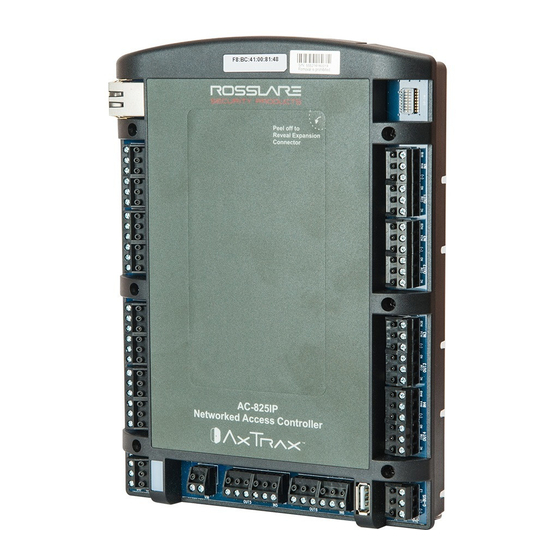
Table of Contents
Advertisement
Quick Links
Table of Contents
Table of Contents
1.1
Features ........................................................................................................................ 10
1.2
AxTraxNG ..................................................................................................................... 11
1.3
Compatible Readers ............................................................................................... 12
3.1
Inputs Wiring – Non-Supervised Inputs ...................................................... 16
3.2
Inputs Wiring – Supervised Inputs ................................................................. 17
3.3
Outputs Wiring ......................................................................................................... 17
3.4
Power Supply ............................................................................................................ 19
3.5
AC-825IP Wiring Communications ................................................................. 21
3.6
Readers ......................................................................................................................... 21
3.7
Expansion Boards .................................................................................................... 22
4.1
Input Types ................................................................................................................. 24
4.2
Inputs Description ................................................................................................... 28
4.3
Outputs ........................................................................................................................ 31
4.4
Card Readers and Keypads ................................................................................ 33
5.1
DIP Switch Configuration .................................................................................... 41
5.2
Setting AC-825IP Panel Type in AxTraxNG ................................................ 41
AC-825 Hardware Installation and User Guide
iii
Advertisement
Table of Contents

Summary of Contents for Rosslare AC-825
- Page 1 Expansion Boards ....................22 Input Types ......................... 24 Inputs Description ....................28 Outputs ........................31 Card Readers and Keypads ................33 DIP Switch Configuration ..................41 Setting AC-825IP Panel Type in AxTraxNG ..........41 AC-825 Hardware Installation and User Guide...
- Page 2 Table of Contents TCP/IP Network Connection ................42 AC-825 Hardware Installation and User Guide...
-
Page 3: Table Of Contents
Figure 12: Normally Open Supervised Input (Double Resistor) ...... 27 Figure 13: Normally Closed Supervised Input (Single Resistor)...... 27 Figure 14: Normally Closed Supervised Input (Double Resistor) ....28 Figure 15: Connecting Multiple Access Control Panels with AC-825IP ..42 AC-825 Hardware Installation and User Guide... - Page 4 List of Tables List of Tables Table 1: Possible Hardware Settings ................37 AC-825 Hardware Installation and User Guide...
- Page 5 if applicable, is subject to the terms of the license provided as part of the purchase documents. ROSSLARE ENTERPRISES LIMITED and/or its related companies and/or subsidiaries’ (hereafter: "Rosslare") exclusive warranty and liability is limited to the warranty and liability statement provided in an appendix at the end of this document.
- Page 6 All wiring diagrams are intended for reference only, the photograph or graphic of the PCB(s) are intended for clearer illustration and understanding of the product and may differ from the actual PCB(s). AC-825 Hardware Installation and User Guide...
- Page 7 It provides seamless integration with Rosslare's range of RFID proximity, PIN, Proximity & PIN, smart card, and biometric readers with Rosslare’s selection of RFID credentials.
- Page 8 Uses an AES 128-Bit encryption between the AC-825IP panel and the AxTraxNG server Up to 300,000 users Up to 500,000 history log entries (FIFO) per ACU RS-485 serial communication (up to 115200 bps) AC-825 Hardware Installation and User Guide...
- Page 9 System users can define new cards holders and users, and control access permissions. The system includes tools for database backup, input, and export of previous configurations and automatic backup on a periodic basis. AC-825 Hardware Installation and User Guide...
- Page 10 AxTraxNG can share user details with Rosslare's BioTrax software system. The BioTrax system can then download all selected user information to an AYC-W6500 fingerprint reader.
- Page 11 One onboard expansion slot and an additional 16 expansion boards via OSDP (R/S/D/P-805) Time Zones and Groups 512 multi-segment time zones, 128 holidays – each holiday can be of multiple days 30,000 access groups AC-825 Hardware Installation and User Guide...
- Page 12 4.6 kg (10.1 lb) (11.0 lb) PCBA Dimensions (H x W) 224 x 164 175 x 85 mm (6.9 x 3.3 in.) (8.8 x 6.46 in.) PCBA Weight 400 g 150 g (5.3 oz) (14.1 oz) AC-825 Hardware Installation and User Guide...
-
Page 13: Figure 1: Sample Ac-825Ip Configuration
AxTraxNG software system. Figure 1 shows an example setup for a network of AC-825IP access control panels. Figure 1: Sample AC-825IP Configuration Bushings are needed for any conductors leaving the enclosure through the provided openings. AC-825 Hardware Installation and User Guide... -
Page 14: Figure 2: Inputs Wiring - Non-Supervised Inputs
AC-825IP Panel Setup Figure 2 presents a detailed view of the non-supervised inputs and their connection options. Figure 2: Input Wiring – Non-supervised Inputs AC-825 Hardware Installation and User Guide... - Page 15 For more details, refer to Chapter 4 . Figure 3 and Figure 4 illustrate wiring for two main types of 12 VDC electrical release mechanisms. Other electrical devices can be switched using the voltage free relay contacts. AC-825 Hardware Installation and User Guide...
-
Page 16: Figure 3: Door Lock - Failed Close
AC-825IP Panel Setup Figure 3: Door Lock – Failed Close AC-825 Hardware Installation and User Guide... -
Page 17: Figure 4: Door Lock - Failed Open
VDC, wire it to the PS-33, whose load ratings are 1.5 A/0.9 A/0.3 A; otherwise, you should support your power supply according to the output requirements. For more information, refer to Section 4 .3. AC-825 Hardware Installation and User Guide... -
Page 18: Figure 5: Wiring Between Ps-33 And Ac-825Ip
AC-825IP Panel Setup Figure 5: Wiring Between PS-33 and AC-825IP AC-825 Hardware Installation and User Guide... -
Page 19: Figure 6: Ac-825Ip Wiring Communications
AC-825IP Panel Setup Figure 6 presents a detailed view of the access control panel with all it wiring communications. Figure 6: AC-825IP Wiring Communications The USB and G-Bus ports are not currently functional. AC-825 Hardware Installation and User Guide... -
Page 20: Figure 7: Reader Wiring
Refer to the reader specifications for the maximum cable length (typically 150 m with an 18 AWG cable). Figure 7: Reader Wiring The AC-825IP control panel provides a slot for expansion boards (Figure AC-825 Hardware Installation and User Guide... -
Page 21: Figure 8: Slot For Expansion Board
The D-805 is an optional door expansion board that adds 4 reader inputs, 4 outputs (Form C, 5 A), and 8 supervised inputs to the access control panel. The S-805 is an optional expansion board that adds 16 supervised inputs to the access control panel. AC-825 Hardware Installation and User Guide... - Page 22 The Trouble state is caused by either tampering with the input circuit or by faulty hardware installation. Once an input is configured as a supervised input, add a resistor of 2.2K, of 8.2K, or both on the input circuit. See the following diagrams. AC-825 Hardware Installation and User Guide...
-
Page 23: Figure 9: Normally Open Input Connection
A Normally Closed Input has two states: Switch Closed – Normal State: Loop resistance = 0 (short circuit) Switch Open – Abnormal State: Loop resistance = Infinite (open circuit) Figure 10: Normally Closed Input Connection AC-825 Hardware Installation and User Guide... -
Page 24: Figure 11: Normally Open Supervised Input (Single Resistor)
Switch Open – Normal State: Loop resistance = 10.4K Switch Closed – Abnormal State: Loop resistance = 2.2K Open circuit (infinite loop resistance) or short circuit (0 resistance) across input terminals – Trouble State AC-825 Hardware Installation and User Guide... -
Page 25: Figure 12: Normally Open Supervised Input (Double Resistor)
Connect an 8.2K resistor parallel to the input switch contacts. A Normally Closed Supervised Input has 3 states: Switch Closed – Normal State: Loop resistance = 2.2K Switch Open – Abnormal State: AC-825 Hardware Installation and User Guide... -
Page 26: Figure 14: Normally Closed Supervised Input (Double Resistor)
Two Readers per Door Door 1 – IN Door 2 – IN One Reader per Door Door 1 – IN Door 2 – IN Door 3 – IN Door 4 – IN Door 5 – IN Door 6 – IN AC-825 Hardware Installation and User Guide... - Page 27 Two Readers per Door Door 1 – IN Door 2 – IN Door 3 – IN One Reader per Door Door 1 – IN Door 2 – IN Door 3 – IN Door 4 – IN AC-825 Hardware Installation and User Guide...
- Page 28 General purpose inputs are suitable for most uses. For example, they might be used to detect tampering, to activate alarm sensors, or to monitor a power supply failure. General purpose inputs functions when using S-805 or D-805: S-805 IN1S to IN16S AC-825 Hardware Installation and User Guide...
- Page 29 P-805 IN1P to IN16P D-805 IN2C IN2D IN4C IN4D Rosslare Security recommends the use of suppression diodes for all outputs that activate an inductive load. There are two types of door locking devices: Fail open (fail secure) Fail close (fail safe) ...
- Page 30 Two Readers per Door Door 1 – OUT 1 Door 2 – OUT 3 Door 3 – OUT 5 Door 4 – OUT Door 5 – OUT One Reader per Door Door 1 – OUT 1 Door 2 – OUT 2 AC-825 Hardware Installation and User Guide...
- Page 31 A keypad is required for any reader mode that requires PIN code entries, such as "Card or PIN", "PIN Only" or "Card and PIN (Secured mode)". When connecting a reader, the following should be defined: Two Readers per Door Door 1 – Reader 1 AC-825 Hardware Installation and User Guide...
- Page 32 One Readers per Door Door 1 – Reader 1 IN/OUT Door 2 – Reader 2 IN/OUT Door 3 – Reader 3 IN/OUT Door 4 – Reader 4 IN/OUT Door 5 – Reader 5 (OSDP) IN/OUT Door 6 – Reader 6 (OSDP) IN/OUT AC-825 Hardware Installation and User Guide...
- Page 33 Use the AxTraxNG software to set the readers for IN or OUT use and to set the data transmission format for each reader. The reader’s tamper output connects to the access control panel's Reader-Tamper input. If the reader is interfered with, an alarm can be generated. AC-825 Hardware Installation and User Guide...
- Page 34 Input and Output Connections The controller activates the LED control for the time the door is open. AC-825 Hardware Installation and User Guide...
- Page 35 Door monitor input (IN 3B) Door 3: Request-to-Exit (IN5A) Door monitor input (IN5B) Readers Reader1 – Door1 Door Entry or Exit Reader2 – Door1 Door Exit or Entry Reader3 – Door2 Door Entry or Exit AC-825 Hardware Installation and User Guide...
- Page 36 (IN 3A) Door monitor input (IN 3B) Door4 Request-to-Exit (IN 4A) Door monitor input (IN 4B) Door5 Request-to-Exit (IN 5A) Door monitor input (IN 5B) Door6 Request-to-Exit (IN 6A) Door monitor input (IN 6B) AC-825 Hardware Installation and User Guide...
- Page 37 (IN 1C) Door4 monitor input (IN 1D) Door5 Request-to-Exit (IN1C) Door5 monitor input (IN1D) Readers Reader1 (Door1 IN/OUT) Reader2 (Door1 OUT/IN) Reader3 (Door2 IN/OUT) Reader4 (Door2 OUT/IN) Reader5 (OSDP) (Door3 IN/OUT) Reader6 (OSDP) (Door3 OUT/IN) AC-825 Hardware Installation and User Guide...
- Page 38 Door5 Request-to-Exit (IN 5A) Door6 Request-to-Exit (IN 6A) Door7 Request-to-Exit (IN 1C) Door8 Request-to-Exit (IN 2C) Door9 Request-to-Exit (IN 3C) Door10 Request-to-Exit (IN 4C) Readers Reader1 (Door1 IN/OUT) Reader2 (Door2 OUT /IN) Reader3 (Door3 IN/OUT) AC-825 Hardware Installation and User Guide...
- Page 39 The AC-825IP panel type is defined using AxTraxNG. There are two panel types: a panel with one reader per each door or a panel with two readers per each door. This DIP switch setting influences the number of readers per door in the panel. AC-825 Hardware Installation and User Guide...
-
Page 40: Figure 15: Connecting Multiple Access Control Panels With Ac-825Ip
When the TCP/IP connection is implemented over a WAN, it becomes possible to connect through the Internet. This makes it possible to control multiple access control panels worldwide, all from a single server. Figure 15: Connecting Multiple Access Control Panels with AC-825IP AC-825 Hardware Installation and User Guide... - Page 41 Communications Before connecting a panel by TCP/IP connection for the first time, the AxTraxNG software must configure the device. Settings are then stored in AxTraxNG Software Manual non-volatile memory on the device (see the AC-825 Hardware Installation and User Guide...
- Page 42 The full ROSSLARE Limited Warranty Statement is available in the Quick Links section on the ROSSLARE website at www.rosslaresecurity.com. Rosslare considers any use of this product as agreement to the Warranty Terms even if you do not review them. AC-825 Hardware Installation and User Guide...
















Need help?
Do you have a question about the AC-825 and is the answer not in the manual?
Questions and answers