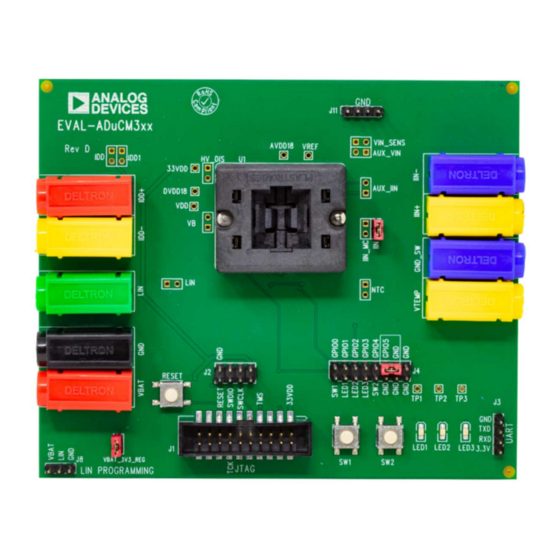
Table of Contents
Advertisement
Quick Links
DEVELOPMENT SYSTEM KIT CONTENTS
EVAL-ADuCM342EBZ evaluation board that facilitates evaluation
►
of the device with minimum external components
Analog Devices, Inc., J-Link OB emulator (USB-SWD/UART-
►
EMUZ)
USB cable
►
DOCUMENTS NEEDED
ADuCM342
data sheet
►
ADuCM342 hardware reference manual
►
INTRODUCTION
The ADuCM342 is fully integrated, 8 kSPS, data acquisition sys-
tems incorporating dual, high performance, Σ-Δ analog-to-digital
converters (ADCs), with a 32-bit ARM Cortex
Flash/EE memory on a single chip.
The ADuCM342 is complete system solutions for battery monitoring
in 12 V automotive applications. The ADuCM342 integrates all of
the required features to precisely and intelligently monitor, process,
and diagnose 12 V battery parameters including battery current,
voltage, and temperature over a wide range of operating conditions.
The ADuCM342 has 128 kB program flash.
GENERAL DESCRIPTION
The EVAL-ADuCM342EBZ development system supports the
ADuCM342 and allows a flexible platform for evaluation of the
ADuCM342 silicon. The EVAL-ADuCM342EBZ development sys-
tem allows quick removal and insertion of a device through a
32-lead LFCSP socket. It also provides the connections necessary
to allow rapid measurement setups. Switches and LEDs are provid-
ed on the applications board to assist in debugging and simple
code development. Sample code projects are also provided to show
key features of each peripheral and examples of how they can be
configured.
PLEASE SEE THE LAST PAGE FOR AN IMPORTANT
WARNING AND LEGAL TERMS AND CONDITIONS.
EVAL-ADuCM342EBZ Development System Getting Started Tutorial
™
-M3 processor and
User Guide | EVAL-ADuCM342
This user guide provides step-by-step details of how to set up and
configure the example software available on the ADuCM342 Design
Tools page.
By working through this user guide, users can start to generate
and download their own user code for use in their own, unique
end-system requirements.
Full specifications on the ADuCM342 are available in the
ADuCM342 data sheet available from Analog Devices, Inc., and
must be consulted with this user guide when using the EVAL-
ADuCM342EBZ evaluation board.
UG-2100
Rev. 0 | 1 of 9
Advertisement
Table of Contents

Summary of Contents for Analog Devices EVAL-ADuCM342EBZ
-
Page 1: Development System Kit Contents
USB cable ► Full specifications on the ADuCM342 are available in the DOCUMENTS NEEDED ADuCM342 data sheet available from Analog Devices, Inc., and must be consulted with this user guide when using the EVAL- ADuCM342 data sheet ►... -
Page 2: Table Of Contents
Installing............. 4 Documents Needed..........1 Verifying the J-Link Driver........4 Introduction............1 Connect the Development System......5 General Description..........1 Jumper Functionality.......... 6 EVAL-ADuCM342EBZ Socketed Evaluation Keil µVision5 Integrated Development Board Setup............3 Environment............7 Getting Started............4 Introduction............7 Software Installation Procedure......4 Quick Start Steps..........7 REVISION HISTORY 3/2023—Revision 0: Initial Version... -
Page 3: Eval-Aducm342Ebz Socketed Evaluation Board Setup
User Guide EVAL-ADuCM342 EVAL-ADUCM342EBZ SOCKETED EVALUATION BOARD SETUP Figure 1. EVAL-ADuCM342EBZ Socketed Evaluation Board Setup analog.com Rev. 0 | 3 of 9... -
Page 4: Getting Started
User Guide EVAL-ADuCM342 GETTING STARTED SOFTWARE INSTALLATION PROCEDURE Items required to get started are as follows: Keil µVision v5 or higher ► CMSIS pack for ADuCM342 ► Segger debugger interface driver and utilities ► Complete the steps described in this section before plugging any of the USB devices into the PC. -
Page 5: Connect The Development System
User Guide EVAL-ADuCM342 CONNECT THE DEVELOPMENT SYSTEM To connect the development system, do the following steps: 1. Ensuring correct orientation, insert an ADuCM342 device. Note that a dot in the corner shows the Pin 1 of the device. The dot on the device must be orientated with the dot on the socket, as shown in Figure... -
Page 6: Jumper Functionality
User Guide EVAL-ADuCM342 CONNECT THE DEVELOPMENT SYSTEM JUMPER FUNCTIONALITY Table 1. Jumper Functionality Jumper Functionality J4, GPIO0 These jumpers connect the SW1 push button to the GPIO0 pin of the device. J4, GPIO1, GPIO2, GPIO3 These jumpers connect the LEDs to the GPIO1, GPIO2, and GPIO3 pins of the device. J4, GPIO4 These jumpers connect the SW2 push button to the GPIO4 pin of the device. -
Page 7: Keil Μvision5 Integrated Development Environment
4. In the left-hand side of the window, under the Devices tab, click Double click the shortcut to open Keil µVision5. Analog Devices > ADuCM342 Device > ADuCM342. Figure 5. Keil µVision5 Desktop Shortcut 1. When Keil opens, click Pack Installer button on the toolbar. - Page 8 9. When the build is complete, the message shown in Figure 12 appears. Figure 12. Build Output 10. To download the code to the EVAL-ADuCM342EBZ board, click Load. Figure 13. Load Button 11. When the code is downloaded to the applications board, press the RESET button and LED2 and LED3 start blinking repeated- analog.com...
- Page 9 Evaluation Board until you have read and agreed to the Agreement. Your use of the Evaluation Board shall signify your acceptance of the Agreement. This Agreement is made by and between you (“Customer”) and Analog Devices, Inc. (“ADI”), with its principal place of business at Subject to the terms and conditions of the Agreement, ADI hereby grants to Customer a free, limited, personal, temporary, non-exclusive, non-sublicensable, non-transferable license to use the Evaluation Board FOR EVALUATION PURPOSES ONLY.











Need help?
Do you have a question about the EVAL-ADuCM342EBZ and is the answer not in the manual?
Questions and answers