Table of Contents
Advertisement
Quick Links
One Technology Way • P.O. Box 9106 • Norwood, MA 02062-9106, U.S.A. • Tel: 781.329.4700 • Fax: 781.461.3113 • www.analog.com
ADuCM362/ADuCM363
FEATURES
ADuCM362/ADuCM363
evaluation board
2 power supply options: 5 V from a USB port connected to
the Segger J-Link OB emulator or 1.8 V to 3.6 V from an
external power supply
On-board resistance temperature detector (RTD) for
temperature measurements
Access to all analog and digital pins
Power and general-purpose LEDs
Reset and download push-buttons
8-pin connector to the Segger J-Link OB emulator
32.768 kHz external crystal
EVALUATION KIT CONTENTS
An evaluation board
(EVAL-ADuCM362QSPZ
ADuCM363QSPZ) that facilitates performance evaluation
of the device with minimal external components
An Analog Devices, Inc., Segger J-Link OB emulator (USB-
SWD/UART-EMUZ)
1 USB cable
1 installation DVD
ONLINE RESOURCES
ADuCM362/ADuCM363
data sheet
ADuCM362/ADuCM363 Hardware Reference Manual
EVAL-ADuCM362QSPZ/EVAL-ADuCM363QSPZ
PLEASE SEE THE LAST PAGE FOR AN IMPORTANT
WARNING AND LEGAL TERMS AND CONDITIONS.
ADuCM362/ADuCM363 Getting Started Guide
Development Systems Getting Started Tutorial
or
EVAL-
Figure 1.
Rev. 0 | Page 1 of 6
GENERAL DESCRIPTION
The
ADuCM362/ADuCM363
evaluation of
ADuCM362
or
start guide introduces the support features and tools supplied
with the
ADuCM362/ADuCM363
this guide describes how to connect the evaluation hardware.
The getting started guide works as a tutorial, providing instructions
on how to download third party evaluation software tools.
Instructions are also provided on how to load code examples
supplied with the software tools.
The
ADuCM362
is a fully integrated, 4 kSPS, 24-bit data
acquisition system that incorporates dual, high performance
multichannel sigma-delta (Σ-Δ) analog-to-digital converters
(ADCs), a 32-bit ARM® Cortex®-M3 processor, and Flash/EE
memory on a single chip.
The
ADuCM362
is designed for direct interfacing to external
precision sensors in both wired and battery-powered applications.
The
ADuCM363
contains all the features of the
except for the ADC0, which is removed.
This guide gives users the ability to generate and download user
code for use in unique end system requirements.
Complete specifications for the
provided in the
ADuCM362/ADuCM363
be consulted in conjunction with this user guide when using the
evaluation board.
EVALUATION BOARD
UG-1071
development system allows
ADuCM363
silicon. This quick
evaluation kit. In addition,
ADuCM362
ADuCM362/ADuCM363
data sheet and should
are
Advertisement
Table of Contents

Summary of Contents for Analog Devices ADuCM362
- Page 1 ADuCM362 is designed for direct interfacing to external An Analog Devices, Inc., Segger J-Link OB emulator (USB- precision sensors in both wired and battery-powered applications. SWD/UART-EMUZ) ADuCM363 contains all the features of the...
- Page 2 UG-1071 ADuCM362/ADuCM363 Getting Started Guide TABLE OF CONTENTS Features ....................1 Keil µVision5 ..................3 Evaluation Kit Contents ..............1 IAR Embedded Workbench ............4 Online Resources ................1 Elves.exe ..................4 General Description ................. 1 Evaluation Board Setup Procedures ...........4 EVAL-ADuCM362QSPZ/EVAL-ADuCM363QSPZ evaluation Windows Serial Downloader ............5...
- Page 3 (for example, C:\ADuCM36x…\IAR\IAR_M36x_ Patch.zip\arm) must be copied to the IAR tools directory (for example, C:\Program Files\IAR Systems\ Embedded Workbench 7.3 Kickstart\arm). Future updates are available from the Analog Devices FTP website. KEIL µVISION5 The Keil µVision5 integrated development environment (IDE) integrates all the tools necessary to edit, assemble, and debug Figure 2.
- Page 4 Within the IAR IDE, click File > Open > Workspace and If using the virtual serial communication port to the UART, open a workspace provided by Analog Devices (for example, ensure Jumpers LK3 and LK5 are in place on the evaluation C:\ADuCM36x…\code\ADuCM362\examples\Blink\DI...
- Page 5 Pull the RESET pin low, then high (or float) on the EVAL- ADuCM362QSPZ EVAL-ADuCM363QSPZ to reset the ADuCM362/ADuCM363, with the P2.2 pin floating or pulled high. The program starts running automatically. Figure 10. Preparing for Download Rev. 0 | Page 5 of 6...
- Page 6 By using the evaluation board discussed herein (together with any tools, components documentation or support materials, the “Evaluation Board”), you are agreeing to be bound by the terms and conditions set forth below (“Agreement”) unless you have purchased the Evaluation Board, in which case the Analog Devices Standard Terms and Conditions of Sale shall govern. Do not use the Evaluation Board until you have read and agreed to the Agreement.
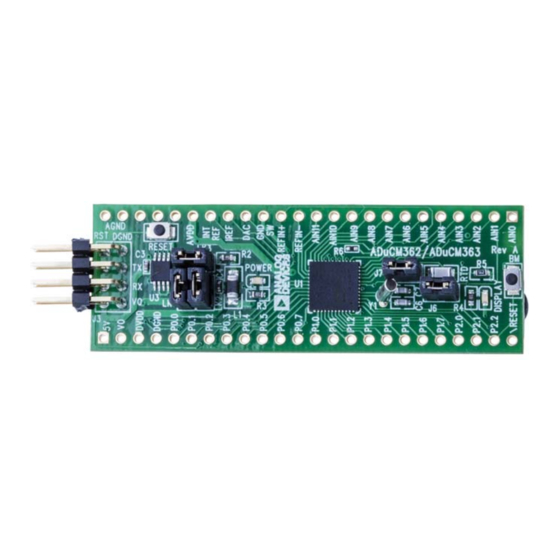








Need help?
Do you have a question about the ADuCM362 and is the answer not in the manual?
Questions and answers