Table of Contents
Advertisement
Quick Links
www.ti.com
User's Guide
DS90UB95x-Q1 Serializer Evaluation Module
The Texas Instruments DS90UB95x-Q1EVM evaluation module (EVM) is a functional board design for
evaluating the DS90UB953-Q1 FPD-Link III serializer, the DS90UB635-Q1 low-cost FPD-Link III serializer,
3
and the TSER953 V
Link serializer. This document provides necessary details for the evaluation, such as a
brief product overview, quick-start guide, troubleshooting section, schematics, printed-circuit board (PCB) layout
details, and bill of materials (BOM).
The DS90UB953-Q1, DS90UB635-Q1, and TSER953 serializers represent the next generation in FPD-Link
3
III and V
Link serializers and are designed to support high-speed raw data sensors including 2-MP imagers
at 60 fps, as well as 4-MP, 30-fps cameras, satellite RADAR, LIDAR, and time-of-flight (ToF) sensors. The
chip delivers a 4-Gbps+ forward channel and an ultra-low latency, 50-Mbps bidirectional control channel. The
chip also supports power over a single coax (PoC) or shielded twisted-pair (STP) cable and connector. The
DS90UB953-Q1, DS90UB635-Q1, and TSER953 feature advanced data protection and diagnostic features to
support ADAS, autonomous driving, and industrial and medical imaging applications. Together with a companion
deserializer, the chip delivers precise multi-camera sensor clock and sensor synchronization. For a full list of
device characteristics, refer to the datasheet for each device.
1
Introduction.............................................................................................................................................................................3
Guide....................................................................................................................................................................4
3
Troubleshooting......................................................................................................................................................................7
4 Bill of Materials.....................................................................................................................................................................
5 PCB Schematics...................................................................................................................................................................
Layout.........................................................................................................................................................................47
Documentation........................................................................................................................................................53
8 Revision History...................................................................................................................................................................
Figure 1-1. DS90UB95x-Q1EVM Top View.................................................................................................................................
Figure 2-2. DS90UB95x-Q1EVM Major Components.................................................................................................................
Figure 2-3. DS90UB95x-Q1EVM With Installed Jumpers...........................................................................................................
Figure 2-4. DS90UB954-Q1EVM (or variant) With Jumpers Highlighted....................................................................................
USB2ANY..................................................................................................................................................................7
Figure 3-2. I2C Pinout of USB2ANY Connector..........................................................................................................................
Figure 3-3. Launching ALP........................................................................................................................................................
Screen....................................................................................................................................................10
Figure 3-5. Follow-Up Screen....................................................................................................................................................
Tab...................................................................................................................................................13
Figure 3-8. ALP Device ID Selected..........................................................................................................................................
Expanded........................................................................................................................................15
Figure 3-10. Writing to Register 0x00 by Checking Bits in
Figure 3-11. ALP Scripting Tab..................................................................................................................................................
Figure 3-12. Pre-Defined Scripts...............................................................................................................................................
Tab..................................................................................................................................................21
Figure 3-16. USB2ANY Setup...................................................................................................................................................
SNLU224D - SEPTEMBER 2017 - REVISED FEBRUARY 2023
Submit Document Feedback
ABSTRACT
Table of Contents
List of Figures
Tab................................................................................................................................................12
1.............................................................................................................................18
2.............................................................................................................................18
Copyright © 2023 Texas Instruments Incorporated
ALP.................................................................................................15
DS90UB95x-Q1 Serializer Evaluation Module
Table of Contents
variant)...................................4
39
43
53
3
5
5
6
8
10
11
14
16
17
22
1
Advertisement
Table of Contents

Summary of Contents for Texas Instruments DS90UB95x-Q1EVM
-
Page 1: Table Of Contents
User’s Guide DS90UB95x-Q1 Serializer Evaluation Module ABSTRACT The Texas Instruments DS90UB95x-Q1EVM evaluation module (EVM) is a functional board design for evaluating the DS90UB953-Q1 FPD-Link III serializer, the DS90UB635-Q1 low-cost FPD-Link III serializer, and the TSER953 V Link serializer. This document provides necessary details for the evaluation, such as a brief product overview, quick-start guide, troubleshooting section, schematics, printed-circuit board (PCB) layout details, and bill of materials (BOM). - Page 2 Figure 3-30. Verifying DS90UB95x Register..........................Figure 3-31. Window for Setting up Scripts in ALP........................30 Figure 3-32. DS90UB954-Q1EVM (or variant) With Highlighted Jumpers................Figure 3-33. DS90UB95x-Q1EVM With Installed Jumpers....................... Figure 3-34. Test Setup................................Figure 3-35. Setting up Device Profiles in ALP..........................36 Figure 3-36.
-
Page 3: Introduction
The demo board is not optimized for EMI testing. The demo board was designed for easy accessibility to device pins with tap points for monitoring or applying signals, additional pads for termination, and multiple connector options. Figure 1-1. DS90UB95x-Q1EVM Top View SNLU224D – SEPTEMBER 2017 – REVISED FEBRUARY 2023 DS90UB95x-Q1 Serializer Evaluation Module Submit Document Feedback Copyright ©... -
Page 4: Quick Start Guide
Quick Start Guide www.ti.com 2 Quick Start Guide The quick start guide is intended to get the DS90UB95x-Q1EVM operational with the minimum amount of information. See Section 3.5 in the troubleshooting section for in-depth, step-by-step instructions. 2.1 System Requirements The major components of the DS90UB95x-Q1EVM are: •... -
Page 5: Figure 2-2. Ds90Ub95X-Q1Evm Major Components
Optional Daughter Card Connector Figure 2-2. DS90UB95x-Q1EVM Major Components 2.4 Demo Instructions for DS90UB95x-Q1EVM 1. Ensure jumpers on J2, J4, and J15 for DS90UB95x-Q1EVM are installed as shown in Figure 2-3 Figure 2-3. DS90UB95x-Q1EVM With Installed Jumpers SNLU224D – SEPTEMBER 2017 – REVISED FEBRUARY 2023... -
Page 6: Figure 2-4. Ds90Ub954-Q1Evm (Or Variant) With Jumpers Highlighted
3. Connect the DACAR coax cable with FAKRA connector to RX0p from the DS90UB954-Q1EVM (or variant) to J16 of the DS90UB95x-Q1EVM 4. Connect a mini USB to J2 on the DS90UB954-Q1EVM (or variant) and J9 on the DS90UB95x-Q1EVM to a device with Analog LaunchPAD (ALP) software installed 5. -
Page 7: Troubleshooting
USB2ANY pinout with the I2C pins highlighted. Typically, jumper wires are used to connect these to the 953/954 EVMs. SNLU224D – SEPTEMBER 2017 – REVISED FEBRUARY 2023 DS90UB95x-Q1 Serializer Evaluation Module Submit Document Feedback Copyright © 2023 Texas Instruments Incorporated... -
Page 8: Figure 3-2. I2C Pinout Of Usb2Any Connector
J25 labeled SCL, SDA, and GND, respectively. On the DS90UB95x-Q1EVM, connect the other ends of the corresponding wires to pins 1, 2, and 3 of J5 for 1.8 V, or J6 for 3.3 V labeled SCL, SDA, and GND, respectively. Note that these voltages refer to the pullup voltage used in I2C communication. - Page 9 Make sure all the software has been installed and the hardware is powered on and connected to the PC. Execute Analog LaunchPAD shortcut from the start menu. The default start menu location is under All Programs > Texas Instruments > Analog LaunchPAD vx.x.x > Analog LaunchPAD to start MainGUI.exe. SNLU224D – SEPTEMBER 2017 – REVISED FEBRUARY 2023...
-
Page 10: Figure 3-3. Launching Alp
3.4.1. Figure 3-4. Initial ALP Screen After selecting the DS90UB95x, the following screen shown in Figure 3-5 should appear. DS90UB95x-Q1 Serializer Evaluation Module SNLU224D – SEPTEMBER 2017 – REVISED FEBRUARY 2023 Submit Document Feedback Copyright © 2023 Texas Instruments Incorporated... -
Page 11: Figure 3-5. Follow-Up Screen
Troubleshooting Figure 3-5. Follow-Up Screen SNLU224D – SEPTEMBER 2017 – REVISED FEBRUARY 2023 DS90UB95x-Q1 Serializer Evaluation Module Submit Document Feedback Copyright © 2023 Texas Instruments Incorporated... -
Page 12: Figure 3-6. Alp Information Tab
Troubleshooting www.ti.com 3.3.5 Information Tab The Information tab is shown in Figure 3-6. Figure 3-6. ALP Information Tab DS90UB95x-Q1 Serializer Evaluation Module SNLU224D – SEPTEMBER 2017 – REVISED FEBRUARY 2023 Submit Document Feedback Copyright © 2023 Texas Instruments Incorporated... -
Page 13: Figure 3-7. Alp Registers Tab
Troubleshooting 3.3.6 Registers Tab The Register tab is shown in Figure 3-7. Figure 3-7. ALP Registers Tab SNLU224D – SEPTEMBER 2017 – REVISED FEBRUARY 2023 DS90UB95x-Q1 Serializer Evaluation Module Submit Document Feedback Copyright © 2023 Texas Instruments Incorporated... -
Page 14: Figure 3-8. Alp Device Id Selected
Address 0x00 selected. Note that the Value: box, , will now show the hex value of that register. Figure 3-8. ALP Device ID Selected DS90UB95x-Q1 Serializer Evaluation Module SNLU224D – SEPTEMBER 2017 – REVISED FEBRUARY 2023 Submit Document Feedback Copyright © 2023 Texas Instruments Incorporated... -
Page 15: Figure 3-9. Alp Device Id Expanded
(highlighted) register. Figure 3-10. Writing to Register 0x00 by Checking Bits in ALP The box toggles on every mouse click. SNLU224D – SEPTEMBER 2017 – REVISED FEBRUARY 2023 DS90UB95x-Q1 Serializer Evaluation Module Submit Document Feedback Copyright © 2023 Texas Instruments Incorporated... -
Page 16: Figure 3-11. Alp Scripting Tab
Scripting tab or may be run from a .py file using the "Run" button. Example scripts may be found using the "Run PreDef Script" button. Figure 3-11. ALP Scripting Tab DS90UB95x-Q1 Serializer Evaluation Module SNLU224D – SEPTEMBER 2017 – REVISED FEBRUARY 2023 Submit Document Feedback Copyright © 2023 Texas Instruments Incorporated... -
Page 17: Figure 3-12. Pre-Defined Scripts
"Setup" button, then say "Add", and select the desired name and script. To make the button appear in future instances of ALP, click the "Set As Default" button. SNLU224D – SEPTEMBER 2017 – REVISED FEBRUARY 2023 DS90UB95x-Q1 Serializer Evaluation Module Submit Document Feedback Copyright © 2023 Texas Instruments Incorporated... -
Page 18: Figure 3-13. Custom Button Creation Step 1
ALP Framework application. 3.3.9.1 Example Functions The following are Python functions commonly used to interact with FPD-Link devices. DS90UB95x-Q1 Serializer Evaluation Module SNLU224D – SEPTEMBER 2017 – REVISED FEBRUARY 2023 Submit Document Feedback Copyright © 2023 Texas Instruments Incorporated... - Page 19 Ex: board.WriteI2C(0x60, 0x01, 0x01) will set Register 1 of the device with address 0x60 (8-bit form) to have a value of 1 SNLU224D – SEPTEMBER 2017 – REVISED FEBRUARY 2023 DS90UB95x-Q1 Serializer Evaluation Module Submit Document Feedback Copyright © 2023 Texas Instruments Incorporated...
- Page 20 • Ex: board.WriteI2C(0x60, 0x30, [0x01, 0x01]) will set Register 0x3000 of the device with address 0x60 (8-bit form) to have a value of 1 DS90UB95x-Q1 Serializer Evaluation Module SNLU224D – SEPTEMBER 2017 – REVISED FEBRUARY 2023 Submit Document Feedback Copyright © 2023 Texas Instruments Incorporated...
-
Page 21: Figure 3-15. Alp Scripting Tab
ALP Framework application. SNLU224D – SEPTEMBER 2017 – REVISED FEBRUARY 2023 DS90UB95x-Q1 Serializer Evaluation Module Submit Document Feedback Copyright © 2023 Texas Instruments Incorporated... -
Page 22: Figure 3-16. Usb2Any Setup
Figure 3-17. Remove Incorrect Profile Find the correct profile under the Select a Daughter Board list, highlight the profile and press Add. DS90UB95x-Q1 Serializer Evaluation Module SNLU224D – SEPTEMBER 2017 – REVISED FEBRUARY 2023 Submit Document Feedback Copyright © 2023 Texas Instruments Incorporated... -
Page 23: Figure 3-18. Add Correct Profile
Figure 3-18. Add Correct Profile Select Ok and the correct profile should now be loaded. Figure 3-19. Finish Setup SNLU224D – SEPTEMBER 2017 – REVISED FEBRUARY 2023 DS90UB95x-Q1 Serializer Evaluation Module Submit Document Feedback Copyright © 2023 Texas Instruments Incorporated... -
Page 24: Figure 3-20. Alp No Devices Error
It may also be that the USB2ANY driver is not installed. Check the device manager. There should be a HID-compliant device under the Human Interface Devices as shown below. Figure 3-21. Windows 7, ALP USB2ANY Driver DS90UB95x-Q1 Serializer Evaluation Module SNLU224D – SEPTEMBER 2017 – REVISED FEBRUARY 2023 Submit Document Feedback Copyright © 2023 Texas Instruments Incorporated... -
Page 25: Figure 3-22. Alp In Demo Mode
After demo mode is disabled, the ALP software will poll the ALP hardware. The ALP software will update and have only DS90UB95x under the Devices drop-down menu. SNLU224D – SEPTEMBER 2017 – REVISED FEBRUARY 2023 DS90UB95x-Q1 Serializer Evaluation Module Submit Document Feedback Copyright © 2023 Texas Instruments Incorporated... -
Page 26: Figure 3-24. Error That States One Instance Of This Application Can Be Active In Alp
You should now be able to open ALP normally. If the problem persists, restart your machine and follow the steps again. DS90UB95x-Q1 Serializer Evaluation Module SNLU224D – SEPTEMBER 2017 – REVISED FEBRUARY 2023 Submit Document Feedback Copyright © 2023 Texas Instruments Incorporated... -
Page 27: Figure 3-26. Error That States That Usb2Any Firmware Must Be
By default, the program will be located in the bin folder of the TI USB2ANY SDK folder (for example, C:\Program Files (x86)\TI USB2ANY SDK\bin). The program dialog will look like this: SNLU224D – SEPTEMBER 2017 – REVISED FEBRUARY 2023 DS90UB95x-Q1 Serializer Evaluation Module Submit Document Feedback Copyright © 2023 Texas Instruments Incorporated... -
Page 28: Figure 3-27. Usb2Any Firmware Loader Program Dialog
If the USB2ANY is in an enclosure, you will need to insert an implement (a paper clip works great) into the small hole to press the button. DS90UB95x-Q1 Serializer Evaluation Module SNLU224D – SEPTEMBER 2017 – REVISED FEBRUARY 2023 Submit Document Feedback Copyright © 2023 Texas Instruments Incorporated... -
Page 29: Figure 3-28. Usb2Any Without Enclosure
953 by double clicking the name. Select the registers tab, click register 0x00 label I2C_DEVICE_ID, and read the value, shown in Figure 3-30. SNLU224D – SEPTEMBER 2017 – REVISED FEBRUARY 2023 DS90UB95x-Q1 Serializer Evaluation Module Submit Document Feedback Copyright © 2023 Texas Instruments Incorporated... -
Page 30: Figure 3-30. Verifying Ds90Ub95X Register
When done saving and adding scripts, press OK. The buttons should be added to the right-hand side of the window under the Setup and Run buttons in the script tab. DS90UB95x-Q1 Serializer Evaluation Module SNLU224D – SEPTEMBER 2017 – REVISED FEBRUARY 2023 Submit Document Feedback Copyright © 2023 Texas Instruments Incorporated... -
Page 31: Table 3-1. Equipment
Banana to Coaxial cable banana to male coax information in step 5 of Section 2.4). SNLU224D – SEPTEMBER 2017 – REVISED FEBRUARY 2023 DS90UB95x-Q1 Serializer Evaluation Module Submit Document Feedback Copyright © 2023 Texas Instruments Incorporated... - Page 32 9. Connect the Mini USB to USB cable from J9 on the DS90UB953EVM to the computer that will use Analog Launch Pad (ALP). DS90UB95x-Q1 Serializer Evaluation Module SNLU224D – SEPTEMBER 2017 – REVISED FEBRUARY 2023 Submit Document Feedback Copyright © 2023 Texas Instruments Incorporated...
-
Page 33: Figure 3-32. Ds90Ub954-Q1Evm (Or Variant) With Highlighted Jumpers
10. On the DS90UB954EVM (or variant), ensure that all jumpers are correctly covering the headers highlighted Figure 3-32. Figure 3-32. DS90UB954-Q1EVM (or variant) With Highlighted Jumpers SNLU224D – SEPTEMBER 2017 – REVISED FEBRUARY 2023 DS90UB95x-Q1 Serializer Evaluation Module Submit Document Feedback Copyright © 2023 Texas Instruments Incorporated... -
Page 34: Figure 3-33. Ds90Ub95X-Q1Evm With Installed Jumpers
11. On the DS90UB953EVM, ensure that jumpers are covering the headers as shown in Figure 3-33. Figure 3-33. DS90UB95x-Q1EVM With Installed Jumpers 12. Power ON the HP E3610A. 13. Verify that DS90UB953EVM is correctly powered by probing the banana jacks labeled PoC Voltage, VDD3V3, and VDD1V8 using a Digital Multi-meter (DMM). -
Page 35: Figure 3-34. Test Setup
Troubleshooting 14. The setup should now look like what is shown in the Figure 3-34. Figure 3-34. Test Setup SNLU224D – SEPTEMBER 2017 – REVISED FEBRUARY 2023 DS90UB95x-Q1 Serializer Evaluation Module Submit Document Feedback Copyright © 2023 Texas Instruments Incorporated... -
Page 36: Figure 3-35. Setting Up Device Profiles In Alp
Section 3.4.6. Otherwise, you can run scripts by clicking the Run button and navigating to their file location. DS90UB95x-Q1 Serializer Evaluation Module SNLU224D – SEPTEMBER 2017 – REVISED FEBRUARY 2023 Submit Document Feedback Copyright © 2023 Texas Instruments Incorporated... -
Page 37: Figure 3-37. Reading I2C Device Id Within The Register Tab
3. If you would like to place the scripts in the default ALP script folder, move them to the file location: SPACER C:\Program Files (x86)\Texas Instruments\Analog LaunchPAD 1.56.0010 SPACER 4. Verify there is successful local I2C communication that the script worked by going to the register tab,... -
Page 38: Figure 3-39. Verifying Camera Initialization In Alp
DC power supply, the HP E3610, is sourcing more current. Figure 3-39. Verifying Camera Initialization in ALP DS90UB95x-Q1 Serializer Evaluation Module SNLU224D – SEPTEMBER 2017 – REVISED FEBRUARY 2023 Submit Document Feedback Copyright © 2023 Texas Instruments Incorporated... -
Page 39: Bill Of Materials
Q200 Grade 1, 0805 C43, C52, C58 4.7uF CAP, CERM, 4.7 µF, 16 V, +/- 10%, X7R, 0805_HV GRM21BR71C475KA73L MuRata 0805 SNLU224D – SEPTEMBER 2017 – REVISED FEBRUARY 2023 DS90UB95x-Q1 Serializer Evaluation Module Submit Document Feedback Copyright © 2023 Texas Instruments Incorporated... - Page 40 Ferrite Bead, 330 ohm @ 100 MHz, 0.7 A, 0402 MPZ1005S331ETD25 0402 L6, R4, R5 RES, 0, 5%, 0.1 W, 0603 0603 CRCW06030000Z0EA Vishay-Dale DS90UB95x-Q1 Serializer Evaluation Module SNLU224D – SEPTEMBER 2017 – REVISED FEBRUARY 2023 Submit Document Feedback Copyright © 2023 Texas Instruments Incorporated...
- Page 41 TPD4E004DRYR Texas Instruments Interfaces, 4 Channels, -40 to +85 degC, 6- pin SON (DRY), Green (RoHS & no Sb/Br) SNLU224D – SEPTEMBER 2017 – REVISED FEBRUARY 2023 DS90UB95x-Q1 Serializer Evaluation Module Submit Document Feedback Copyright © 2023 Texas Instruments Incorporated...
- Page 42 OSC, 50MHz, 1.8 to 3.3V, SMD Abracon_ASDMB ASDMB-50.000MHZ-LC-T Abracon Corportation Crystal, 24 MHz, 18 pF, SMD XTAL_ABM3 ABM3-24.000MHZ-D2Y-T Abracon Corporation DS90UB95x-Q1 Serializer Evaluation Module SNLU224D – SEPTEMBER 2017 – REVISED FEBRUARY 2023 Submit Document Feedback Copyright © 2023 Texas Instruments Incorporated...
-
Page 43: Pcb Schematics
10µF 40.2k LM53600AQDSXRQ1 0.01µF IMG_GP2 GPIO1 VSYNC 4700pF 4700pF 4700pF 4700pF POC_SENSE GPIO0 HSYNC Figure 5-1. DS90UB95x-Q1EVM Schematic 1 SNLU224D – SEPTEMBER 2017 – REVISED FEBRUARY 2023 DS90UB95x-Q1 Serializer Evaluation Module Submit Document Feedback Copyright © 2023 Texas Instruments Incorporated... -
Page 44: Figure 5-2. Ds90Ub95X-Q1Evm Schematic 2
3.3V I2C 10.0k 40.2k VCCA VCCB VDD1V8 TCA9406DCUR 10.0k VDD3V3 10.0k 1µF IDx/CLK_OUT MODE Figure 5-2. DS90UB95x-Q1EVM Schematic 2 DS90UB95x-Q1 Serializer Evaluation Module SNLU224D – SEPTEMBER 2017 – REVISED FEBRUARY 2023 Submit Document Feedback Copyright © 2023 Texas Instruments Incorporated... -
Page 45: Figure 5-3. Ds90Ub95X-Q1Evm Schematic 3
CSID0_N CSID1_P CSID1_N CSID2_P CSID2_N CSID3_P CSID3_N Imager_RESET IMG_GP4 Imager_PWDN IMG_GP5 IMG_GP2 IMG_GP6 IMG_GP3 Figure 5-3. DS90UB95x-Q1EVM Schematic 3 SNLU224D – SEPTEMBER 2017 – REVISED FEBRUARY 2023 DS90UB95x-Q1 Serializer Evaluation Module Submit Document Feedback Copyright © 2023 Texas Instruments Incorporated... -
Page 46: Figure 5-4. Ds90Ub95X-Q1Evm Schematic 4
VSSU VUSB AVSS1 +3.3V AVCC1 AVSS2 DVCC1 DVSS1 DVCC2 DVSS2 2200pF MSP430F5529IPN 0.1µF 0.1µF Figure 5-4. DS90UB95x-Q1EVM Schematic 4 DS90UB95x-Q1 Serializer Evaluation Module SNLU224D – SEPTEMBER 2017 – REVISED FEBRUARY 2023 Submit Document Feedback Copyright © 2023 Texas Instruments Incorporated... -
Page 47: Board Layout
Board Layout 6 Board Layout The board layout for the DS90UB95x-Q1EVM is shown in Figure 6-1 through Figure 6-12. Figure 6-1. Top Layer PCB Layout Figure 6-2. Top Overlay SNLU224D – SEPTEMBER 2017 – REVISED FEBRUARY 2023 DS90UB95x-Q1 Serializer Evaluation Module Submit Document Feedback Copyright ©... -
Page 48: Figure 6-3. Top Paste
Board Layout www.ti.com Figure 6-3. Top Paste Figure 6-4. Top Solder DS90UB95x-Q1 Serializer Evaluation Module SNLU224D – SEPTEMBER 2017 – REVISED FEBRUARY 2023 Submit Document Feedback Copyright © 2023 Texas Instruments Incorporated... -
Page 49: Figure 6-5. Signal Layer 1
Board Layout Figure 6-5. Signal Layer 1 Figure 6-6. Signal Layer 2 SNLU224D – SEPTEMBER 2017 – REVISED FEBRUARY 2023 DS90UB95x-Q1 Serializer Evaluation Module Submit Document Feedback Copyright © 2023 Texas Instruments Incorporated... -
Page 50: Figure 6-7. Signal Layer 3
Board Layout www.ti.com Figure 6-7. Signal Layer 3 Figure 6-8. Signal Layer 4 DS90UB95x-Q1 Serializer Evaluation Module SNLU224D – SEPTEMBER 2017 – REVISED FEBRUARY 2023 Submit Document Feedback Copyright © 2023 Texas Instruments Incorporated... -
Page 51: Figure 6-9. Bottom Layer Pcb Layout
Board Layout Figure 6-9. Bottom Layer PCB Layout Figure 6-10. Bottom Overlay SNLU224D – SEPTEMBER 2017 – REVISED FEBRUARY 2023 DS90UB95x-Q1 Serializer Evaluation Module Submit Document Feedback Copyright © 2023 Texas Instruments Incorporated... -
Page 52: Figure 6-11. Bottom Paste
Board Layout www.ti.com Figure 6-11. Bottom Paste Figure 6-12. Bottom Solder DS90UB95x-Q1 Serializer Evaluation Module SNLU224D – SEPTEMBER 2017 – REVISED FEBRUARY 2023 Submit Document Feedback Copyright © 2023 Texas Instruments Incorporated... -
Page 53: Related Documentation
Changes from Revision B (September 2020) to Revision C (April 2021) Page • Updated Abstract section to include V Link TSER953..................• Added link to TSER953 product page......................SNLU224D – SEPTEMBER 2017 – REVISED FEBRUARY 2023 DS90UB95x-Q1 Serializer Evaluation Module Submit Document Feedback Copyright © 2023 Texas Instruments Incorporated... - Page 54 STANDARD TERMS FOR EVALUATION MODULES Delivery: TI delivers TI evaluation boards, kits, or modules, including any accompanying demonstration software, components, and/or documentation which may be provided together or separately (collectively, an “EVM” or “EVMs”) to the User (“User”) in accordance with the terms set forth herein.
- Page 55 www.ti.com Regulatory Notices: 3.1 United States 3.1.1 Notice applicable to EVMs not FCC-Approved: FCC NOTICE: This kit is designed to allow product developers to evaluate electronic components, circuitry, or software associated with the kit to determine whether to incorporate such items in a finished product and software developers to write software applications for use with the end product.
- Page 56 www.ti.com Concernant les EVMs avec antennes détachables Conformément à la réglementation d'Industrie Canada, le présent émetteur radio peut fonctionner avec une antenne d'un type et d'un gain maximal (ou inférieur) approuvé pour l'émetteur par Industrie Canada. Dans le but de réduire les risques de brouillage radioélectrique à...
- Page 57 www.ti.com EVM Use Restrictions and Warnings: 4.1 EVMS ARE NOT FOR USE IN FUNCTIONAL SAFETY AND/OR SAFETY CRITICAL EVALUATIONS, INCLUDING BUT NOT LIMITED TO EVALUATIONS OF LIFE SUPPORT APPLICATIONS. 4.2 User must read and apply the user guide and other available documentation provided by TI regarding the EVM prior to handling or using the EVM, including without limitation any warning or restriction notices.
- Page 58 Notwithstanding the foregoing, any judgment may be enforced in any United States or foreign court, and TI may seek injunctive relief in any United States or foreign court. Mailing Address: Texas Instruments, Post Office Box 655303, Dallas, Texas 75265 Copyright © 2023, Texas Instruments Incorporated...
- Page 59 TI products. TI’s provision of these resources does not expand or otherwise alter TI’s applicable warranties or warranty disclaimers for TI products. TI objects to and rejects any additional or different terms you may have proposed. IMPORTANT NOTICE Mailing Address: Texas Instruments, Post Office Box 655303, Dallas, Texas 75265 Copyright © 2023, Texas Instruments Incorporated...
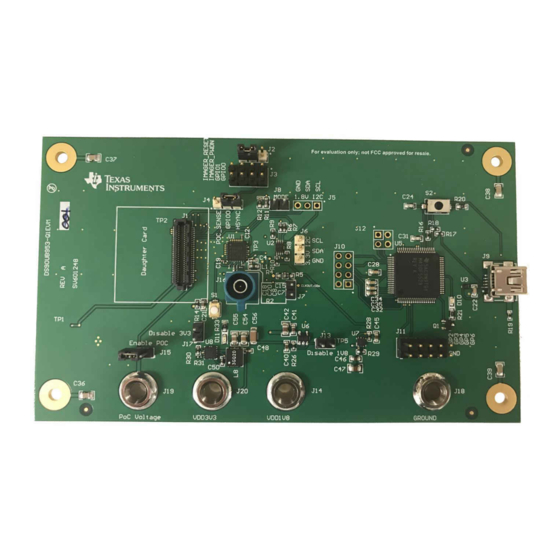














Need help?
Do you have a question about the DS90UB95x-Q1EVM and is the answer not in the manual?
Questions and answers