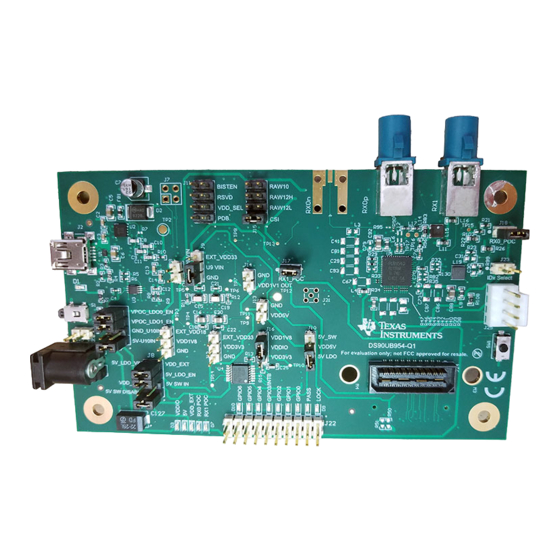
Texas Instruments DS90UB954-Q1EVM User Manual
Hide thumbs
Also See for DS90UB954-Q1EVM:
- User manual (55 pages) ,
- User manual (48 pages) ,
- User manual (67 pages)
Table of Contents
Advertisement
Quick Links
www.ti.com
User's Guide
DS90UB954-Q1EVM Deserializer User's Guide
The Texas Instruments DS90UB954-Q1EVM evaluation modules (EVM) are functional board designs for
evaluating the DS90UB954-Q1 FPD-Link III and TDES954 V
data to MIPI CSI-2 for processing. The MIPI CSI-2 output has four available DPHY data lanes, which can be
configured for either four-lane output or replicated two-lane output. When paired with a compatible serializer, the
deserializer can receive data from imager(s) supporting cameras as well as satellite RADAR. The DS90UB954-
Q1 also supports DS90UB913A/933 serializers.
Some variants are single channel. For these variants, ignore references to RX1. Some references are made to
serializer backward compatibility. Refer to the product datasheet for serializer compatibility.
The DS90UB954-Q1EVM is configured for communication with the DS90UB953-Q1 and TSER953 on channel
0 (RX0), and DS90UB933-Q1 on channel 1 (RX1). The EVM has two Rosenberger FAKRA connectors and
configurable Power-over-Coax (PoC) voltage for connecting the camera modules (not included). FPD-Link III
3
and V
Link interfaces also include a separate low latency bidirectional control channel that conveys control
2
information from an I
C port. General purpose I/O signals, such as those required for camera synchronization
and functional safety features, also make use of this bidirectional control channel to program registers in the
DS90UB954-Q1 and TDES954, as well as the connected serializer and any remote I2C connected devices.
There is an onboard MSP430 which functions as a USB2ANY bridge for interfacing with a PC for evaluation. The
USB2ANY interfaces with the
1
Trademarks..............................................................................................................................................................................4
2
Introduction.............................................................................................................................................................................4
Guide....................................................................................................................................................................5
Requirements........................................................................................................................................................5
Components..................................................................................................................................................5
3.2 Applications Diagram.........................................................................................................................................................
3.3 Major Components of DS90UB954-Q1EVM......................................................................................................................
3.4 DS90UB954-Q1EVM Setup...............................................................................................................................................
4.1 Default Configuration.........................................................................................................................................................
4.2 Power Supply.....................................................................................................................................................................
4.3 Power-over-Coax Interface................................................................................................................................................
4.4 MIPI CSI-2 Output Signals.................................................................................................................................................
Signals..........................................................................................................................................................11
2
C Interface.....................................................................................................................................................................
Interface...............................................................................................................................................................12
Reset..................................................................................................................................................................13
DS90UB936-Q1......................................................................................................................................................13
8 Termination Device...............................................................................................................................................................
Setup.................................................................................................................................................................14
References.......................................................................................................................................................15
References................................................................................................................................................................15
12 Software for DS90UB954Q1-EVM Evaluation - Analog LaunchPAD (ALP) Software Setup........................................
Requirements....................................................................................................................................................16
Contents........................................................................................................................................................16
SNLU223C - AUGUST 2017 - REVISED NOVEMBER 2022
Submit Document Feedback
ABSTRACT
Analog LaunchPAD
GUI tool.
Table of Contents
Components................................................................................................................................5
Configuration............................................................................................................................7
Equipment............................................................................................................................14
Copyright © 2022 Texas Instruments Incorporated
3
Link deserializers, which convert serialized camera
DS90UB954-Q1EVM Deserializer User's Guide
Table of Contents
5
6
7
7
8
8
9
11
14
16
1
Advertisement
Table of Contents

Summary of Contents for Texas Instruments DS90UB954-Q1EVM
-
Page 1: Table Of Contents
Refer to the product datasheet for serializer compatibility. The DS90UB954-Q1EVM is configured for communication with the DS90UB953-Q1 and TSER953 on channel 0 (RX0), and DS90UB933-Q1 on channel 1 (RX1). The EVM has two Rosenberger FAKRA connectors and configurable Power-over-Coax (PoC) voltage for connecting the camera modules (not included). - Page 2 14 Troubleshooting ALP Software............................14.1 ALP Does Not Detect The EVM............................. 14.2 USB2ANY Firmware Issues............................15 DS90UB954-Q1EVM PCB Schematics, Layout and Bill of Materials - DS90UB954-Q1EVM Schematic..... 16 DS90UB954-Q1 EVM PCB Layout............................. 17 DS90UB954-Q1EVM Bill of Materials..........................18 Revision History.................................
- Page 3 Table of Contents Figure 15-6. DS90UB954-Q1EVM LED Circuits - Page 5......................Figure 15-7. DS90UB954-Q1EVM USB2ANY Circuits - Page 6....................Figure 15-8. DS90UB954-Q1EVM Miscellaneous Hardware....................Figure 16-1. Top View Composite..............................46 Figure 16-2. Layer 1: Top Signal Layer............................47 Figure 16-3. Layer 2: GND Plane 1............................
-
Page 4: Trademarks
Figure 2-1. DS90UB954-Q1EVM DS90UB954-Q1EVM Deserializer User's Guide SNLU223C – AUGUST 2017 – REVISED NOVEMBER 2022 Submit Document Feedback Copyright © 2022 Texas Instruments Incorporated... -
Page 5: Quick Start Guide
Quick Start Guide 3 Quick Start Guide 3.1 System Requirements 3.1.1 Included Components The major components of the DS90UB954-Q1EVM are: • DS90UB954-Q1 • On-board Power-over-Coax (PoC) interface • FAKRA coax connector(s) for digital video, power, control and diagnostics •... -
Page 6: Major Components Of Ds90Ub954-Q1Evm
Quick Start Guide www.ti.com 3.3 Major Components of DS90UB954-Q1EVM Figure 3-2. Interfacing to the EVM DS90UB954-Q1EVM Deserializer User's Guide SNLU223C – AUGUST 2017 – REVISED NOVEMBER 2022 Submit Document Feedback Copyright © 2022 Texas Instruments Incorporated... -
Page 7: Ds90Ub954-Q1Evm Setup
4-1. 3. Configure Power-over-Coax power supplies for RX0 and RX1 with J18 and J17 respectively. 4. Connect the DS90UB954-Q1EVM to DS90UB953-Q1EVM (or variant) to RX0 and/or DS90UB933-Q1EVM to RX1 using a coax cable. 5. Interface MIPI CSI-2 output signals (J24) to test equipment or host processor (optional, not required to check status of FPD-Link III connection between serializer and deserializer). -
Page 8: Power Supply
4.3 Power-over-Coax Interface The DS90UB954-Q1EVM offers two Power-over-Coax interfaces (PoC) to connect cameras through a coaxial cable with FAKRA connectors. Power is delivered on the same conductor that is used to transmit video and control channel data between the host and the camera. By default, 5V power supply is applied over the coax cable. -
Page 9: Mipi Csi-2 Output Signals
4.4 MIPI CSI-2 Output Signals There are two options provided for passing out the deserialized data on the DS90UB954-Q1EVM . The first is a Samtec QSH-type connector, J24, on the top of the board that can be mated with a matching QTH type connector. -
Page 10: Table 4-3. Mipi Csi-2 Output Signals - J5 And J6
Populate R60-R69, R71,R72 (0Ω resistors) only when using the J26 connector on the bottom of the board. Do not use J24 and J26 connectors at the same time. DS90UB954-Q1EVM Deserializer User's Guide SNLU223C – AUGUST 2017 – REVISED NOVEMBER 2022 Submit Document Feedback Copyright © 2022 Texas Instruments Incorporated... -
Page 11: Fpd-Link Iii Signals
In addition to the on-board USB2ANY controller accessible via the mini-USB port, a standalone external I C host can connect via J25 for programming purposes. Examples of external I C host controllers are Texas Instruments USB2ANY and Total Phase Aardvark I C/SPI host adapter (Total Phase Part#: TP240141). -
Page 12: Control Interface
VDD 1.1V Source Select 1.8V supply (Default) pins J11.4 Device is powered down Device is enabled (Default) Power-down Mode DS90UB954-Q1EVM Deserializer User's Guide SNLU223C – AUGUST 2017 – REVISED NOVEMBER 2022 Submit Document Feedback Copyright © 2022 Texas Instruments Incorporated... -
Page 13: Enable And Reset
PDB pin. 6 Use with DS90UB936-Q1 The DS90UB954-Q1EVM may also be used to evaluate the DS90UB936-Q1. The only modification required is to swap the DS90UB954-Q1 with the DS90UB936-Q1. SNLU223C – AUGUST 2017 – REVISED NOVEMBER 2022... -
Page 14: Typical Connection And Test Equipment
DS90UB954-Q1. Figure 9-1. Typical Test Setup for Evaluation DS90UB954-Q1EVM Deserializer User's Guide SNLU223C – AUGUST 2017 – REVISED NOVEMBER 2022 Submit Document Feedback Copyright © 2022 Texas Instruments Incorporated... -
Page 15: Equipment References
Aardvark I C/SPI Host Adapter Part Number: TP240141 www.totalphase.com/products/aardvark_i2cspi 11 Cable References FAKRA coaxial cable: www.leoni-automotive-cables.com Rosenberger FAKRA connector: http://www.rosenberger.com/en/products/automotive/fakra.php SNLU223C – AUGUST 2017 – REVISED NOVEMBER 2022 DS90UB954-Q1EVM Deserializer User's Guide Submit Document Feedback Copyright © 2022 Texas Instruments Incorporated... -
Page 16: Software For Ds90Ub954Q1-Evm Evaluation - Analog Launchpad (Alp) Software Setup
Analog LaunchPAD” is checked, but it will not be useful until the USB driver is installed and board is attached. Power the DS90UB954-Q1 EVM board with a 12 VDC power supply. DS90UB954-Q1EVM Deserializer User's Guide SNLU223C – AUGUST 2017 – REVISED NOVEMBER 2022 Submit Document Feedback Copyright © 2022 Texas Instruments Incorporated... -
Page 17: Startup - First Launch
Make sure all the software has been installed and the hardware is powered on and connected to the PC. Execute “Analog LaunchPAD” shortcut from the start menu. The default start menu location is under All Programs > Texas Instruments > Analog LaunchPAD vx.x.x > Analog LaunchPAD to start MainGUI.exe. Figure 12-1. Launching ALP Splash Screen Upon first launch of the Analog LaunchPAD utility, the default device will be DS90UB925. -
Page 18: Figure 12-3. Select Usb2Any/Aardvark Setup To Change Profile
Follow the steps beginning with Figure 12-3 to change the ALP profile to DS90UB954. Figure 12-3. Select USB2ANY/Aardvark Setup to Change Profile DS90UB954-Q1EVM Deserializer User's Guide SNLU223C – AUGUST 2017 – REVISED NOVEMBER 2022 Submit Document Feedback Copyright © 2022 Texas Instruments Incorporated... -
Page 19: Figure 12-4. Alp Profiles Dialog
Select the active profile and click "Remove". Scroll down the list of available profiles to DS90UB954, click to highlight it, click "Add", and click "Ok". Figure 12-4. ALP Profiles Dialog SNLU223C – AUGUST 2017 – REVISED NOVEMBER 2022 DS90UB954-Q1EVM Deserializer User's Guide Submit Document Feedback Copyright © 2022 Texas Instruments Incorporated... -
Page 20: Figure 12-5. Alp Profiles Dialog (Continued)
Software for DS90UB954Q1-EVM Evaluation - Analog LaunchPAD (ALP) Software Setup www.ti.com Figure 12-5. ALP Profiles Dialog (continued) DS90UB954-Q1EVM Deserializer User's Guide SNLU223C – AUGUST 2017 – REVISED NOVEMBER 2022 Submit Document Feedback Copyright © 2022 Texas Instruments Incorporated... -
Page 21: Using Alp And Ds90Ub954 Profile
Information tab. The information tab shown assumes active and locked connection to a DS90UB953 on RX0, and an open port on RX1. Figure 13-1. ALP Information Tab SNLU223C – AUGUST 2017 – REVISED NOVEMBER 2022 DS90UB954-Q1EVM Deserializer User's Guide Submit Document Feedback Copyright © 2022 Texas Instruments Incorporated... -
Page 22: Registers Tab
"Value: " box at the top. Figure 13-2 shows the register I2C_DEVICE_ID is reading a hexadecimal value of 0x60. Figure 13-2. ALP Registers Tab DS90UB954-Q1EVM Deserializer User's Guide SNLU223C – AUGUST 2017 – REVISED NOVEMBER 2022 Submit Document Feedback Copyright © 2022 Texas Instruments Incorporated... -
Page 23: Registers Tab - Address 0X00 Expanded
"Save" button, select the file location, and name the file. If desired, comments may be recorded SNLU223C – AUGUST 2017 – REVISED NOVEMBER 2022 DS90UB954-Q1EVM Deserializer User's Guide Submit Document Feedback Copyright © 2022 Texas Instruments Incorporated... -
Page 24: Figure 13-4. Save Register Settings Step 1
Figure 13-4. Save Register Settings Step 1 Figure 13-5. Save Register Settings Step 2 DS90UB954-Q1EVM Deserializer User's Guide SNLU223C – AUGUST 2017 – REVISED NOVEMBER 2022 Submit Document Feedback Copyright © 2022 Texas Instruments Incorporated... -
Page 25: Figure 13-6. Save Register Settings Step 3
Using ALP and DS90UB954 Profile Figure 13-6. Save Register Settings Step 3 Figure 13-7. Load Register Settings Step 1 SNLU223C – AUGUST 2017 – REVISED NOVEMBER 2022 DS90UB954-Q1EVM Deserializer User's Guide Submit Document Feedback Copyright © 2022 Texas Instruments Incorporated... -
Page 26: Figure 13-8. Load Register Settings Step 2
Using ALP and DS90UB954 Profile www.ti.com Figure 13-8. Load Register Settings Step 2 Figure 13-9. Load Register Settings Step 3 DS90UB954-Q1EVM Deserializer User's Guide SNLU223C – AUGUST 2017 – REVISED NOVEMBER 2022 Submit Document Feedback Copyright © 2022 Texas Instruments Incorporated... -
Page 27: Scripting Tab
Scripting tab or may be run from a .py file using the "Run" button. Example scripts may be found using the "Run PreDef Script" button. Figure 13-10. ALP Scripting Tab SNLU223C – AUGUST 2017 – REVISED NOVEMBER 2022 DS90UB954-Q1EVM Deserializer User's Guide Submit Document Feedback Copyright © 2022 Texas Instruments Incorporated... -
Page 28: Figure 13-11. Pre-Defined Scripts
"Setup" button, then say "Add", and select the desired name and script. To make the button appear in future instances of ALP, click the "Set As Default" button. Figure 13-12. Custom Button Creation Step 1 DS90UB954-Q1EVM Deserializer User's Guide SNLU223C – AUGUST 2017 – REVISED NOVEMBER 2022 Submit Document Feedback Copyright © 2022 Texas Instruments Incorporated... -
Page 29: Example Functions
= [I2C Address] Assigns I2C address to be used for board.ReadReg and board.WriteReg commands • Accepts both hex & decimal inputs • Uses the 8-bit form of the I2C address SNLU223C – AUGUST 2017 – REVISED NOVEMBER 2022 DS90UB954-Q1EVM Deserializer User's Guide Submit Document Feedback Copyright © 2022 Texas Instruments Incorporated... - Page 30 • Ex: board.WriteI2C(0x60, 0x30, [0x01, 0x01]) will set Register 0x3000 of the device with address 0x60 (8-bit form) to have a value of 1 DS90UB954-Q1EVM Deserializer User's Guide SNLU223C – AUGUST 2017 – REVISED NOVEMBER 2022 Submit Document Feedback Copyright © 2022 Texas Instruments Incorporated...
-
Page 31: Gpio Tab
GPIO tab. This tab may be used to configure the DS90UB954-Q1 GPIO pins, including the configuration of back channel GPIOs, and FrameSync generation. Figure 13-14. GPIO Tab SNLU223C – AUGUST 2017 – REVISED NOVEMBER 2022 DS90UB954-Q1EVM Deserializer User's Guide Submit Document Feedback Copyright © 2022 Texas Instruments Incorporated... -
Page 32: Forwarding Tab
Forwarding tab. This tab may be used to configure the forwarding of CSI-2 data. Figure 13-15. Forwarding Tab DS90UB954-Q1EVM Deserializer User's Guide SNLU223C – AUGUST 2017 – REVISED NOVEMBER 2022 Submit Document Feedback Copyright © 2022 Texas Instruments Incorporated... -
Page 33: Csi Registers Tab
CSI Registers tab. This tab operates in the same way as the Registers tab, but holds the indirect access registers used to configure pattern generation. Figure 13-16. CSI Registers Tab SNLU223C – AUGUST 2017 – REVISED NOVEMBER 2022 DS90UB954-Q1EVM Deserializer User's Guide Submit Document Feedback Copyright © 2022 Texas Instruments Incorporated... -
Page 34: Remote Registers Tab
The RX Port selection drop-down controls which serializer is communicated with, the serializer connect to Port 0 or the serializer connected to Port 1. Figure 13-17. Remote Registers Tab DS90UB954-Q1EVM Deserializer User's Guide SNLU223C – AUGUST 2017 – REVISED NOVEMBER 2022 Submit Document Feedback Copyright © 2022 Texas Instruments Incorporated... -
Page 35: Troubleshooting Alp Software
When the ALP is operating in demo mode there is a “(Demo Mode)” indication in the lower left of the application status bar as shown in Figure 14-3. SNLU223C – AUGUST 2017 – REVISED NOVEMBER 2022 DS90UB954-Q1EVM Deserializer User's Guide Submit Document Feedback Copyright © 2022 Texas Instruments Incorporated... -
Page 36: Usb2Any Firmware Issues
Files (x86)\TI USB2ANY SDK\bin\USB2ANY Firmware Loader.exe" and follow the instructions to flash the latest version of USB2ANY firmware. The firmware loading screen is shown in Figure 14-6. DS90UB954-Q1EVM Deserializer User's Guide SNLU223C – AUGUST 2017 – REVISED NOVEMBER 2022 Submit Document Feedback Copyright © 2022 Texas Instruments Incorporated... -
Page 37: Figure 14-5. Usb2Any Firmware Update Notice
Troubleshooting ALP Software Figure 14-5. USB2ANY Firmware Update Notice Figure 14-6. USB2ANY Firmware Update Procedure SNLU223C – AUGUST 2017 – REVISED NOVEMBER 2022 DS90UB954-Q1EVM Deserializer User's Guide Submit Document Feedback Copyright © 2022 Texas Instruments Incorporated... -
Page 38: Ds90Ub954-Q1Evm Pcb Schematics, Layout And Bill Of Materials - Ds90Ub954-Q1Evm Schematic
DS90UB954-Q1EVM PCB Schematics, Layout and Bill of Materials - DS90UB954-Q1EVM Schematic www.ti.com 15 DS90UB954-Q1EVM PCB Schematics, Layout and Bill of Materials - DS90UB954-Q1EVM Schematic Re vis ion His tory ECN # Approved Da te Approved by Notes 1.1V (Optiona l) 1.8V... -
Page 39: Figure 15-2. Ds90Ub954-Q1Evm Main Circuit
DS90UB954-Q1EVM PCB Schematics, Layout and Bill of Materials - DS90UB954-Q1EVM Schematic DS90UB954 Configuration De fa ult is 1.8V. On-boa rd le vel s hifter (pa ge 7) to conve rt loca l VDDIO S e le ct VDD1V8 3.3V logic from on-boa rd US B2ANY to 1.8V logic 3.3V or 1.8V... -
Page 40: Figure 15-3. Ds90Ub954-Q1Evm Csi-2 Connectors
DS90UB954-Q1EVM PCB Schematics, Layout and Bill of Materials - DS90UB954-Q1EVM Schematic www.ti.com MIPI CSI-2 Output Connectors CSI-2 CONNECTION J 24 P la ce re s is tors clos e to de vice EXT_S CL EXT_S DA TOP _CLK0_P EXT_REF_CLK CSI_CLK0_P... -
Page 41: Figure 15-4. Ds90Ub954-Q1Evm Poc Circuits
DS90UB954-Q1EVM PCB Schematics, Layout and Bill of Materials - DS90UB954-Q1EVM Schematic Power over Coax (POC) VPOC_RX0 10uH 100uH 1000 Ohms 0.1uF 10uF 0.1uF 10uF 4.02k 330 Ohms VPOC_LDO0_9V VPOC_RX0 47 Ohms RIN0_P J 18 0.033uF Configure d for ope ra tion with a RX0 ca n be powe re d by 9VLDO0 by ins ta lling a jumpe r on J 18. -
Page 42: Figure 15-5. Ds90Ub954-Q1Evm Power Distribution Circuits
DS90UB954-Q1EVM PCB Schematics, Layout and Bill of Materials - DS90UB954-Q1EVM Schematic www.ti.com Power Distribution 3.3V @ 1A Linear Regulator 1.8V @ 1A Linear Regulator VDD5V U10A TP 3 TP 4 U10B VDD1V8 J 27 External Supply R129 1OUT 1OUT VP OC_LDO1_EN... - Page 43 DS90UB954-Q1EVM PCB Schematics, Layout and Bill of Materials - DS90UB954-Q1EVM Schematic LED Indicators and GPIO Header GP IO LEDs GP IO3/INTB LED Input P owe r LEDs P owe r ove r Coa x LEDs VDD3V3 VDD_EXT VDD5V VDDIO...
- Page 44 DS90UB954-Q1EVM PCB Schematics, Layout and Bill of Materials - DS90UB954-Q1EVM Schematic www.ti.com On-Board USB2ANY USB P ORT US B-TO-3.3V REGULATOR NOTE: NO P OWER DIS TRIBUTION S WITCH NEEDED FOR EXT 3.3V S UPPLY LEVEL S HIFTER U2A_3V3 TP 2...
- Page 45 DS90UB954-Q1EVM PCB Schematics, Layout and Bill of Materials - DS90UB954-Q1EVM Schematic Guiding hole s for CS I conne ctor NY P MS 440 0025 P H NY P MS 440 0025 P H NY P MS 440 0025 P H...
-
Page 46: Ds90Ub954-Q1 Evm Pcb Layout
DS90UB954-Q1EVM PCB Schematics, Layout and Bill of Materials - DS90UB954-Q1EVM Schematic www.ti.com 16 DS90UB954-Q1 EVM PCB Layout Figure 16-1. Top View Composite DS90UB954-Q1EVM Deserializer User's Guide SNLU223C – AUGUST 2017 – REVISED NOVEMBER 2022 Submit Document Feedback Copyright © 2022 Texas Instruments Incorporated... - Page 47 DS90UB954-Q1EVM PCB Schematics, Layout and Bill of Materials - DS90UB954-Q1EVM Schematic Figure 16-2. Layer 1: Top Signal Layer SNLU223C – AUGUST 2017 – REVISED NOVEMBER 2022 DS90UB954-Q1EVM Deserializer User's Guide Submit Document Feedback Copyright © 2022 Texas Instruments Incorporated...
- Page 48 DS90UB954-Q1EVM PCB Schematics, Layout and Bill of Materials - DS90UB954-Q1EVM Schematic www.ti.com Figure 16-3. Layer 2: GND Plane 1 DS90UB954-Q1EVM Deserializer User's Guide SNLU223C – AUGUST 2017 – REVISED NOVEMBER 2022 Submit Document Feedback Copyright © 2022 Texas Instruments Incorporated...
- Page 49 DS90UB954-Q1EVM PCB Schematics, Layout and Bill of Materials - DS90UB954-Q1EVM Schematic Figure 16-4. Layer 3: Mid Signal Layer 1 SNLU223C – AUGUST 2017 – REVISED NOVEMBER 2022 DS90UB954-Q1EVM Deserializer User's Guide Submit Document Feedback Copyright © 2022 Texas Instruments Incorporated...
- Page 50 DS90UB954-Q1EVM PCB Schematics, Layout and Bill of Materials - DS90UB954-Q1EVM Schematic www.ti.com Figure 16-5. Layer 4: GND Plane 2 DS90UB954-Q1EVM Deserializer User's Guide SNLU223C – AUGUST 2017 – REVISED NOVEMBER 2022 Submit Document Feedback Copyright © 2022 Texas Instruments Incorporated...
- Page 51 DS90UB954-Q1EVM PCB Schematics, Layout and Bill of Materials - DS90UB954-Q1EVM Schematic Figure 16-6. Layer 5: GND Plane 3 SNLU223C – AUGUST 2017 – REVISED NOVEMBER 2022 DS90UB954-Q1EVM Deserializer User's Guide Submit Document Feedback Copyright © 2022 Texas Instruments Incorporated...
- Page 52 DS90UB954-Q1EVM PCB Schematics, Layout and Bill of Materials - DS90UB954-Q1EVM Schematic www.ti.com Figure 16-7. Layer 6: Mid Signal Layer 2 DS90UB954-Q1EVM Deserializer User's Guide SNLU223C – AUGUST 2017 – REVISED NOVEMBER 2022 Submit Document Feedback Copyright © 2022 Texas Instruments Incorporated...
- Page 53 DS90UB954-Q1EVM PCB Schematics, Layout and Bill of Materials - DS90UB954-Q1EVM Schematic Figure 16-8. Layer 7: GND Plane 4 SNLU223C – AUGUST 2017 – REVISED NOVEMBER 2022 DS90UB954-Q1EVM Deserializer User's Guide Submit Document Feedback Copyright © 2022 Texas Instruments Incorporated...
- Page 54 DS90UB954-Q1EVM PCB Schematics, Layout and Bill of Materials - DS90UB954-Q1EVM Schematic www.ti.com Figure 16-9. Layer 8: Bottom Signal Layer DS90UB954-Q1EVM Deserializer User's Guide SNLU223C – AUGUST 2017 – REVISED NOVEMBER 2022 Submit Document Feedback Copyright © 2022 Texas Instruments Incorporated...
- Page 55 DS90UB954-Q1EVM PCB Schematics, Layout and Bill of Materials - DS90UB954-Q1EVM Schematic Figure 16-10. Bottom View Composite SNLU223C – AUGUST 2017 – REVISED NOVEMBER 2022 DS90UB954-Q1EVM Deserializer User's Guide Submit Document Feedback Copyright © 2022 Texas Instruments Incorporated...
-
Page 56: Ds90Ub954-Q1Evm Bill Of Materials
DS90UB954-Q1EVM Bill of Materials www.ti.com 17 DS90UB954-Q1EVM Bill of Materials Table 17-1. DS90UB954-Q1EVM BOM ITEM DESIGNATOR VALUE PART NUMBER MANUFACT DESCRIPTION URER !PCB1 HSDC007 Printed Circuit Board C1, C8 220pF 06035A221FAT2A CAP, CERM, 220 pF, 50 V, +/- 1%, C0G/ NP0, 0603 0.01uF... - Page 57 DS90UB954-Q1EVM Bill of Materials Table 17-1. DS90UB954-Q1EVM BOM (continued) ITEM DESIGNATOR VALUE PART NUMBER MANUFACT DESCRIPTION URER C70, C85, C90, 0.1uF C1005X7R1H104K050BB CAP, CERM, 0.1 µF, 50 V, +/- 10%, X7R, C96, C98 0402 0.01uF 06031C103KAT2A CAP, CERM, 0.01 µF, 100 V, +/- 10%, X7R, 0603 0.047uF C1005X7R1H473K050BB...
- Page 58 DS90UB954-Q1EVM Bill of Materials www.ti.com Table 17-1. DS90UB954-Q1EVM BOM (continued) ITEM DESIGNATOR VALUE PART NUMBER MANUFACT DESCRIPTION URER J29, J30, J31 59S20X-40ML5-Z Rosenberger Connector, RF, 50 Ohm, R/A, TH L4, L6, L7, L8 120 ohm BLM18SG121TN1D MuRata Ferrite Bead, 120 ohm @ 100 MHz, 3 A,...
- Page 59 DS90UB954-Q1EVM Bill of Materials Table 17-1. DS90UB954-Q1EVM BOM (continued) ITEM DESIGNATOR VALUE PART NUMBER MANUFACT DESCRIPTION URER R36, R52, R53 4.7k CRCW04024K70JNED Vishay-Dale RES, 4.7k ohm, 5%, 0.063W, 0402 10.0k ERJ-2RKF1002X Panasonic RES, 10.0 k, 1%, 0.1 W, 0402...
- Page 60 DS90UB954-Q1EVM Bill of Materials www.ti.com Table 17-1. DS90UB954-Q1EVM BOM (continued) ITEM DESIGNATOR VALUE PART NUMBER MANUFACT DESCRIPTION URER TPS767D318PWP Texas Dual Output LDO, 1 A, Fixed 1.8, 3.3 V Instruments Output, 2.7 to 10 V Input, 28-pin HTSSOP (PWP), -40 to 125 degC, Green (RoHS &...
-
Page 61: Revision History
Link TDES954..................Changes from Revision * (August 2017) to Revision A (May 2019) Page • Updated User's Guide throughout........................SNLU223C – AUGUST 2017 – REVISED NOVEMBER 2022 DS90UB954-Q1EVM Deserializer User's Guide Submit Document Feedback Copyright © 2022 Texas Instruments Incorporated... - Page 62 STANDARD TERMS FOR EVALUATION MODULES Delivery: TI delivers TI evaluation boards, kits, or modules, including any accompanying demonstration software, components, and/or documentation which may be provided together or separately (collectively, an “EVM” or “EVMs”) to the User (“User”) in accordance with the terms set forth herein.
- Page 63 www.ti.com Regulatory Notices: 3.1 United States 3.1.1 Notice applicable to EVMs not FCC-Approved: FCC NOTICE: This kit is designed to allow product developers to evaluate electronic components, circuitry, or software associated with the kit to determine whether to incorporate such items in a finished product and software developers to write software applications for use with the end product.
- Page 64 www.ti.com Concernant les EVMs avec antennes détachables Conformément à la réglementation d'Industrie Canada, le présent émetteur radio peut fonctionner avec une antenne d'un type et d'un gain maximal (ou inférieur) approuvé pour l'émetteur par Industrie Canada. Dans le but de réduire les risques de brouillage radioélectrique à...
- Page 65 www.ti.com EVM Use Restrictions and Warnings: 4.1 EVMS ARE NOT FOR USE IN FUNCTIONAL SAFETY AND/OR SAFETY CRITICAL EVALUATIONS, INCLUDING BUT NOT LIMITED TO EVALUATIONS OF LIFE SUPPORT APPLICATIONS. 4.2 User must read and apply the user guide and other available documentation provided by TI regarding the EVM prior to handling or using the EVM, including without limitation any warning or restriction notices.
-
Page 66: Evm
Notwithstanding the foregoing, any judgment may be enforced in any United States or foreign court, and TI may seek injunctive relief in any United States or foreign court. Mailing Address: Texas Instruments, Post Office Box 655303, Dallas, Texas 75265 Copyright © 2019, Texas Instruments Incorporated... - Page 67 TI products. TI’s provision of these resources does not expand or otherwise alter TI’s applicable warranties or warranty disclaimers for TI products. TI objects to and rejects any additional or different terms you may have proposed. IMPORTANT NOTICE Mailing Address: Texas Instruments, Post Office Box 655303, Dallas, Texas 75265 Copyright © 2022, Texas Instruments Incorporated...














Need help?
Do you have a question about the DS90UB954-Q1EVM and is the answer not in the manual?
Questions and answers