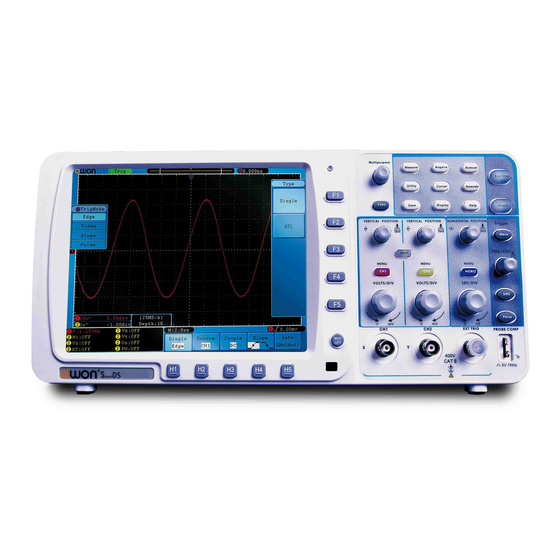
Owon SDS Series Service Manual
Smart digital storage oscilloscopes
Hide thumbs
Also See for SDS Series:
- User manual (98 pages) ,
- Service manual (47 pages) ,
- Quick manual (28 pages)
Table of Contents
Advertisement
Advertisement
Table of Contents
Troubleshooting

Summary of Contents for Owon SDS Series
- Page 1 SDS Series Smart Digital Storage Oscilloscopes Service Manual ■ SDS6062(V) ■ SDS7102(V) ■ SDS8102(V) ■ SDS8202(V) ■ SDS8302 ■ SDS9302 Note: "V" for VGA interface (optional), SDS8302 and SDS9302 including VGA interface as default. WWW.OWON.COM.HK WWW.OWON.COM.CN...
- Page 2 The information in this manual will replace all that in the materials published originally. The information in this manual was correct at the time of printing. However, OWON will continue to improve products and reserves the rights to changes specification at any time without notice.
- Page 3 Parts, product repairs and services are warranted for 90 days. This warranty only apply to the original buyer or customers of a Owon authorized dealer, and does not apply to fuses, disposable batteries or to any product which, in Owon’s opinion, has been misused, altered, neglected or damaged by accident or abnormal...
-
Page 4: Table Of Contents
Table of Contents List of Figures ...........................ii List of Tables.............................ii General Safety Summary ........................ iii Section 1: General Information......................1 1.1 Introduction.........................1 1.2 Accessories Supplied......................1 1.3 Technical Specifications......................1 1.4 General Technical Specifications ..................7 1.5 Declaration of Conformity ....................8 Section 2: Installation........................9 2.1 Performing the General Inspection ..................9 2.2 Operating Environment.......................9 2.3 Storage and Transport ......................9... - Page 5 Figure 14: The position of the attenuation compensation capacitance ....20 Figure 15: The position of the attenuation compensation resistance ....21 Figure 16: SDS series block diagram..............22 Figure 17: The schematic circuit diagram of the power supply......24 Figure 18: Loosen the screws of battery box ............24 Figure 19: Remove the battery box cover.............24...
-
Page 6: General Safety Summary
General Safety Summary General Safety Summary Operation security Read the security information carefully before use. Safety Terms and Symbols Specific Warning and Caution Terms that Appear throughout the Manual “Warning” identifies conditions and actions that pose hazards to the users. Warning: “Caution”... - Page 7 General Safety Summary Safety Requirement Carefully read the following safety information in order to avoid any personal injury and damage on this product or any products connected with it. This product can only be used in the specified applications to prevent any possible dangers. ●...
- Page 8 ● Use only insulated voltage probes, test leads and adapter supplied with the test tool, or indicated by OWON as suitable for the Oscilloscope & Multimeter. ● Before use, inspect voltage probes, test leads and accessories for mechanical damage and replace when damaged.
-
Page 9: Section 1: General Information
1.3 Technical Specifications Unless otherwise specified, the technical specifications applied are applicable to the probe with the attenuation switch setting 10X and the SDS series digital oscilloscope. Only if the oscilloscope fulfill the following two conditions at first, can these specification standards be reached. -
Page 10: Table 1: Specifications
Section 1: General Information Table 1: Specifications (cont.) Performance Characteristics Instruction SDS6062(V) 60MHz SDS7102(V) 100MHz SDS8102(V) 100MHz Bandwidth SDS8202(V) 200MHz SDS8302 300MHz SDS9302 300MHz 2 + 1 (External) Channel Mode Normal, Peak detect, Averaging Sample rate Dual CH 250MS/s SDS6062(V) (real time) Single CH 500MS/s... - Page 11 Section 1: General Information Table 1: Specifications (cont.) Performance Characteristics Instruction Dual CH 0.5S/s~1.6GS/s SDS9302 Single CH 0.5S/s~3.2GS/s Interpolation (sin x)/x Dual CH ≤Max SDS6062(V) Single CH sampling rate Dual CH ≤Max SDS7102(V) Single CH sampling rate ≤500MS/s 10M Dual CH 1GS/s SDS8102(V) ≤1GS/s...
- Page 12 Section 1: General Information Table 1: Specifications (cont.) Performance Characteristics Instruction 1ns/div~100s/div, SDS8302 step by 1~2~5 1ns/div~100s/div, SDS9302 step by 1~2~5 Sampling rate / ±100ppm relay time accuracy Single: Interval( T △ ) ±(1 interval time+100ppm×reading+0.6ns); accuracy Average>16: (DC~100MHz) ±(1 interval time +100ppm×reading+0.4ns) A/D converter 8 bits resolution (2 Channels simultaneously) Sensitivity...
- Page 13 Section 1: General Information Table 1: Specifications (cont.) Performance Characteristics Instruction Vpp, Vmax, Vmin, Vtop, Vbase, Vamp, Vavg, Vrms, Overshoot, Preshoot, Freq, Period, Rise Automatic Time, Fall Time, Delay A→B , Delay A→B , +Width, -Width, +Duty, -Duty Waveform Math +, -, *, / ,FFT Waveform storage 15 waveforms...
- Page 14 Section 1: General Information Table 1: Specifications (cont.) Trigger: Performance Characteristics Instruction Internal ±6 div from the screen center Trigger level range ±600mV EXT/5 ±3V Internal ±0.3div Trigger level ±(40mV + 6% of Set Value) Accuracy (typical) EXT/5 ±(200mV +6% of Set Value) Trigger According to Record length and time base displacement...
-
Page 15: General Technical Specifications
Section 1: General Information 1.4 General Technical Specifications Table 2: General specifications Display Display Type 8” Colored LCD (Liquid Crystal Display) Display Resolution 800 (Horizontal) × 600 (Vertical) Pixels Display Colors 65536 colors, TFT screen Output of the Probe Compensator Output Voltage About 5V, with the Peak-to-Peak ≥1MΩ. -
Page 16: Declaration Of Conformity
Section 1: General Information 1.5 Declaration of Conformity SDS Series Smart Digital Storage Oscilloscopes Manufacturer: Fujian Lilliput Optoelectronics Technology Co., Ltd. Statement of Conformity Base on the result using appropriate standards, the product is in conformity with Electromagnetic Compatibility Directive 2004/108/EC Annex Ⅱ... -
Page 17: Section 2: Installation
You can make a check and find whether there is any accessory loss with reference to the Appendix. In case of any accessory loss or damage, consult the OWON dealer responsible for such a business or the local office of OWON. -
Page 18: Packaging
Section 2: Installation 2.4 Packaging Packaging: default packaging. Other packaging methods: A) Wraps with pasteboard or thick plastic. B) With the intensity big packing case. (Made with such as double-decked cartoon paper) C) Wraps with 70mm - 100mm sacrificially all around the instrument for quakeproof. D) Place “the danger”... -
Page 19: Section 3: Test And Calibration
Section 3: Test and Calibration Section 3: Test and Calibration 3.1 Equipment for Testing Oscilloscope calibrator, signal generator, oscilloscope, LCR digital electric bridge, multi meter calibrator 3.2 Test Standard Q/ZLLD03-2005 enterprise standard and technical specification of SDS oscilloscopes by Fujian Lilliput Optoelectronics Technology Co., Ltd 3.3 Inspection Items and Methods 3.3.1 Appearance and functional inspection... -
Page 20: Figure 1: Connection Of Sweep Rate And Error Inspection
Section 3: Test and Calibration sweep rate and error inspection Figure 1: Connection of B. Make the time scale of the oscilloscope calibrating in line with sweep rate (time division) and adjust the trigger level to display stable waveforms. And press “T ERROR”, turn fine-tuning knob to make the time scale superpose with the level of calibration line( as Figure 2),the error is the error value of sweep rate.( S03A calibration is pointer header that the indicated value is the correction to the error of sweep rate and the error should be anti-symbol.) -
Page 21: Figure 3: Connection Of Voltage Division And Error Inspection
Section 3: Test and Calibration Tested oscilloscope Oscilloscope calibration Output square scale CH1-BNC Q9 connection voltage division and error inspection Figure 3: Connection of B. Make the calibration to output the impulse 1KHz and change base output amplitude and voltage scaling factor, the height of the waveform displayed takes 80% of the checked work spare in the oscilloscope screen (usually 6 grids). -
Page 22: Figure 5: Connection Of Transient Response Inspection
Section 3: Test and Calibration frequency to make the display amplitude at base standard frequency 80% of the checked spare on the screen (usually 6 grids), and record the peak-peak value, increase the output frequency of signal generator until the peak-peak value to 0.707 HO that the frequency is the actual value of bandwidth. -
Page 23: Figure 7: Connection Of Vertical Movement Range Inspection
Section 3: Test and Calibration C. Repeat step B and check the other channel. 3.3.8 Vertical movement range inspection A. As shown by Figure 7 connected. Tested oscilloscope Oscilloscope calibration Voltage output CH1-BNC Q9 connection vertical movement range inspection Figure 7: Connection of B. -
Page 24: Figure 8: Connection Of Input Impedance Inspection
Section 3: Test and Calibration Tested oscilloscope LCR tester CH1-BNC Q9 connection nput impedance inspection Figure 8: Connection of i B. The inspected oscilloscope comes into work and record resistance and capacitance of the input end and measure every voltage division separately. C. - Page 25 Section 3: Test and Calibration smoothing. C. Repeat step B and test for CH2. 3.3.15 Peak value –testing inspection A. As shown by Figure 4 connected. B. The generator will be set to output 600mV/15nS of the impulse wave and the sampling mode set as peak detection, voltage division at 200mV.Then try the different time base division and observe the impulse wave on the screen.
-
Page 26: Section 4: Debugging And Calibration
Section 4: Debugging and Calibration Section 4: Debugging and Calibration 4.1 Brief Introduction In this part will provide some methods for debugging and calibration. 4.2 Tools and Devices The instruments for debugging and calibration are in accordance with provided in section three. 4.3 The Interval Time to Calibration. -
Page 27: Figure 10: Attenuation Switch
Section 4: Debugging and Calibration Figure 10: Attenuation Switch Figure 11: Connection of calibrating the probe in the CH1 Over Compensated Correctly Compensated Under Compensated Figure 12: Displayed Waveforms of the Probe Compensation Figure 13: Adjust Probe... -
Page 28: Figure 14: The Position Of The Attenuation Compensation Capacitance
Section 4: Debugging and Calibration Calibrate the attenuation compensation capacitance of the CH1: Set the Vertical scale of CH1 to 10V; adjust the C25 adjustable capacitance until the Correctly Compensated waveform is achieved. Set the Vertical scale of CH1 to 20V; adjust the C24 adjustable capacitance until the Correctly Compensated waveform is achieved. -
Page 29: Figure 15: The Position Of The Attenuation Compensation Resistance
Section 4: Debugging and Calibration Figure 15: The position of the attenuation compensation resistance... -
Page 30: Section 5: Maintenance
Before disassembling the oscilloscope, please read the safety outline as a warning. 5.3 Circuit Diagram SDS Series oscilloscope makes up dual channel of digital storage oscilloscope and auto multi-meter which the human machine interface is composed of the keyboard and LCD also with the serial ports and USB interface. - Page 31 Section 5: Maintenance SOCBAT 470uF/16V 1000uF/25V R620...
-
Page 32: Removal And Installation Procedures
Section 5: Maintenance Figure 17: The schematic circuit diagram of the power supply 5.4 Removal and Installation Procedures This section describes how to remove and install the major mechanical and electrical modules. Removal procedures are as below. To Install the instrument, you could operate the removal procedure in reverse order. -
Page 33: Figure 20: Remove The Ground Connection
Section 5: Maintenance Use a flat-bladed screwdriver to remove the Ground Connection. Figure 20: Remove the Ground Connection Rear Panel Remove the four screws that secure the rear panel with a cross-screwdriver. Notice for installation: The screws have different length. Every screw has metal washer, do not loose if it does not come out with screw. -
Page 34: Figure 21: Remove The Screws Of Rear Panel
Section 5: Maintenance Figure 21: Remove the screws of rear panel Place the oscilloscope on its feet on soft surface, with the front facing you. Press inward with your thumb at A position and push at B position. Release the snap. Figure 22: Unsnap the rear panel (1) Place the instrument upside down, release the two snaps marked in red in the figure below. -
Page 35: Figure 24: Disconnect The Rear Panel And Remove The Battery Box Container
Section 5: Maintenance Figure 24: Disconnect the rear panel and Remove the battery box container Battery box Container Remove the four screws marked in red in the figure above. Lift the battery box container a little, be ware that it is still be connected by the battery power cable, which marked in in the figure above. -
Page 36: Figure 26: Screws And Cables Of The Adapter Plate
Section 5: Maintenance Adapter plate Remove the five screws marked in the figure above. Disconnect the A, B and C connector. Figure 26: Screws and cables of the adapter plate Pull out the adapter plate carefully. Figure 27: Remove the adapter plate Chassis (including Fan and LCD) Take off the plastic ring marked with A in the figure below. -
Page 37: Figure 28: Remove The Chassis
Section 5: Maintenance Remove the 8 screws marked in the figure below. The screws are different. The red one is PB3*8; the green one is PM3*6. Lift the chassis a little, be aware that it is still connected to the main board by a cable. Figure 28: Remove the chassis Grasp and pull up on the fan power cable marked in the figure below. -
Page 38: Figure 30: Install The Chassis (1)
Section 5: Maintenance Figure 30: Install the chassis (1) Pull the cable through the hole in the chassis as the figure below. Figure 31: Install the chassis (2) Remove the 4 screws marked in the figure below, lift off the fan. -
Page 39: Figure 32: Screws Secure The Fan
Section 5: Maintenance Figure 32: Screws secure the fan 10. Main Board Remove the three screws marked in red in the figure below, lift off the main board. About the attenuation compensation resistances marked in green, refer to "4.5 Attenuation Compensation Capacitance and Resistance Calibration"... -
Page 40: Figure 34: Remove The Main Board
Section 5: Maintenance Figure 34: Remove the main board 11. Key board. Pull out the L board as the direction in the figure blow. 12. Done. The left assembly include front panel. - Page 41 Section 5: Maintenance...
-
Page 42: Examination And Maintenance
Section 5: Maintenance 5.6 Examination and Maintenance Power on the oscilloscope. Does the display Proceed to Figure 42 . backlight light up? Dose the test signal of Does the scope Are the Main board and Replace the 1KHz/5V output display normally? LCD connected correctly? LCD. -
Page 43: Figure 36: Troubleshooting Procedure (2)
Section 5: Maintenance Continued from Figure 41. Is the power cord Reconnect the connected correctly? power cord. Dose the Power Replace Power supply board output supply board. normally? Dose the Adapter Replace Adapter plate output plate. normally? Is the main Replace Main board OK? board. -
Page 44: Section 6: Replaceable Parts
Please record the names, models and quantity of the accessories you want to order and contact with the nearest OWON service center. If the accessories are not in the above list, please kindly record the serial number and describe the accessories (includes functions) and the quantity and...
















Need help?
Do you have a question about the SDS Series and is the answer not in the manual?
Questions and answers