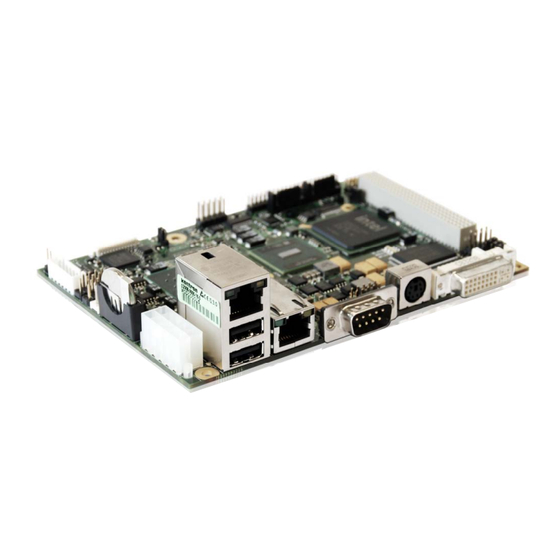
Table of Contents
Advertisement
Quick Links
Advertisement
Table of Contents

Subscribe to Our Youtube Channel
Summary of Contents for Kontron JRexplus-DC
- Page 1 JRexplus-DC Document Revision 0.1...
-
Page 2: Table Of Contents
Technical Support ............................6 Introduction ................... 7 JRex Embedded Line Family ......................... 7 JRexplus-DC Overview ..........................7 Specifications ................. 8 Functional Specifications ..........................8 ® ™ Processor: Intel ATOM N270 (1.6 GHz) .................... - Page 3 USB Pin Header ............................22 USB Limitations ............................23 COM Ports ..................23 COM Port 1 ............................. 23 COM Port 2 ............................. 23 Parallel-Port Interface ..............24 www.kontron.com...
- Page 4 Digital Outputs ..........................31 Clear CMOS Jumper ................ 32 Jumper Position: ..........................32 Autostart Jumper ................32 Jumper Position: ..........................32 Power Supply ................33 21.1 Power Connector ............................. 33 www.kontron.com...
- Page 5 Setup Guide .................. 36 23.1 Determining the BIOS Version ........................36 23.2 Start AMI® BIOS Setup Utility ........................36 Appendix A: Connector Layout ............38 DOCUMENT-REVISION HISTORY ............39 www.kontron.com...
-
Page 6: User Information
“as-is” - no liability is taken for any inaccuracies. Manual is subject to change without prior notice. For the circuits, descriptions and tables indicated, Kontron assumes no responsibility as far as patents or other rights of third parties are concerned. -
Page 7: Warranty
Kontron Embedded Modules GmbH will not be responsible for any defects or damages to other products not supplied by Kontron Embedded Modules GmbH that are caused by a faulty Kontron Embedded Modules GmbH product. -
Page 8: Introduction
APIs. Functions such as watchdog timer, brightness of panel backlight and user bytes in EEPROM can be configured with ease by taking advantage of this standard JRex module feature. JRexplus-DC Overview Please refer to the following matrix to choose the product that suits your needs best. -
Page 9: Specifications
Specifications Specifications Functional Specifications ® ™ Processor: Intel ATOM N270 (1.6 GHz) 512 kB L2 cache Ë 1.6Ghz clock frequency Ë ® Northbridge: Intel 945GSE 533 MHz Front Side Bus (FSB) Ë One DDR2-DDR2-533 unbuffered DDR-SDRAM (SODIMM form factor) up to 2 GB Ë... -
Page 10: Onchip High Definition Audio
Specifications Onchip High Definition Audio Up to 24 bit sample resolution with 192 kHz sample rate Ë Onboard HD Audio codec ALC888 (Realtek) Ë Supports LINE OUT, LINE IN, MICROPHONE IN and S/PDIF output Ë 10/100MB Ethernet: Phy Intel® 82562ET Fully compatible with IEEE 802.3 Ë... -
Page 11: Standard Acpi Support
Specifications Watchdog Timer (WDT) Ë Standard ACPI Support BIOS: AMI, 1 MB Flash BIOS Real-Time Clock (RTC) with CMOS RAM Requires an external battery (equipped onboard by default) Ë... -
Page 12: Block Diagram
Specifications Block Diagram JRexplus-DC N270 Diamondville FSB533 SDVO to CH7307C SDVO DDR2- Graphic Memory SODIM- DVI-I DDR 533 Controller Controller SDRAM LVDS Socket North Bridge J20B JILI30 USB1 Intel 82945 GSE Front USB J20B USB2 Front USB Audio Header HDA Codec... -
Page 13: Mechanical Specifications
Specifications Mechanical Specifications Board Dimensions 102 x 147 mm (4.0" x 5,8") ® Board Height Maximum approx. TBD mm ® Electrical Specifications Supply Voltage The power supply connector (10 pins) requires +3.3V, +5V, +12V, -12V and +5V standby. +3.3V DC ± 5% ®... -
Page 14: Supply Current (Typical, Windows Xp Sp3)
+2.0V - +3.6V (typ. +3.0V) ® Maximum current 5μA @ +3.0V ® Environmental Specifications Temperature Operating: (with Kontron Cooling Solution): Ambient temperature: 0 to +60°C ® Non-operating: -10 to +85°C ® Note: The maximum operating temperature is the maximum measurable temperature on any spot on a module’s surface. You must maintain the temperature according to the above specification. -
Page 15: Mtbf
MTBF calculation. The RTC battery lifetime has to be considered separately. Battery life depends on both temperature and operating conditions. When the Kontron unit has external power; the only battery drain paths.drain is from leakage paths. -
Page 16: Getting Started
See the BIOS Setup chapter of this manual for details. System Memory The JRexplus-DC uses only 200 pin Small Outline Dual Inline Memory Modules (SODIMMs). One socket is available for 1.8V unbuffered DDR2-533 SDRAM of up to 2 GB. Memory Modules with 667Mhz clock frequency can also be used. In this case the memory module is driven with 533Mhz. -
Page 17: Graphics Interface
Graphics Interface Graphics Interface The graphics accelerator supports an Analogue Video Graphics Array Output (VGA) a SDVO interface combined with a SDVO/DVI converter up to 160 MHz and a variety of LVDS LCD panels with dual channel and color depths of 18bit. Each LVDS channel supports transmit clock frequency ranges from 25 to 112 Mhz. DDC Interpretation Depending on the jumper settings of J10 and J12 the DDC data deliverd by the display is either interpreted for the VGA channel or for the DVI channel. -
Page 18: Dvi-I Connector
Graphics Interface DVI-I Connector The DVI and VGA interface are available through the standard 29 pin D style DVI-I connector J11 Header Signal Name Function TMDS2- TMDS data 2 (negative) TMDS2+ TMDS data 2 (positive) Ground TMDS5- TMDS data 5 (negative) TMDS5+ TMDS data 5 (positive) DDC_CLK... -
Page 19: Flat Panel Connector - Jili30
This connector represents the JILI interface (JUMPtec Intelligent LVDS Interface). The implementation of this subsystem complies with the JILI specification of Kontron Embedded Modules GmbH. A variety of cables for different display types are available from Kontron. -
Page 20: Panel Power Jumper
LVDS Limitations The chipset of the JRexplus-DC only supports single and dual channel 18bit LVDS displays. If you want to know if your 24bit Liquid Cristal Display works on the JRexplus-DC please contact your board vendor for... -
Page 21: Backlight Connector
Graphics Interface Backlight Connector The Backlight for LVDS Displays is available through the 7 pin connector J96. The backlight brightness (adjust voltage) can be set in the BIOS (see chapter 23 "Setup Guide"). Header Signal Name Function N.C. Not connected BKLTADJ Brightness control (0V - 5V) Ground... -
Page 22: Backlight Enable Jumper (J3)
Graphics Interface Backlight Enable Jumper (J3) The Jumper J3 can be used to invert the Backlight-On signal of the backlight inverter. Signal Name ON (default) 1 - 2 2 - 3 Jumper Position: Jumper J3... -
Page 23: Usb Interface
The other 4 USB ports are available through the pin strip connectors J24 and J25 (9 pins). To have the signals available on the standard USB interface connectors, an adapter cable is required. An USB interface cable is available from Kontron (KAB-DUSB, Part Number 96055-0000-00-0). Header... -
Page 24: Usb Limitations
500mA power dissipation. Do not supply external USB devices with higher power dissipation through these pins. COM Ports The JRexplus-DC comes with two serial ports. COM1 is available through the frontpanel connector J28 and COM2 is available through a 10 pin header J30 (matching adapter: Kontron 96061-0000-00-0). COM Port 1... -
Page 25: Parallel-Port Interface
Parallel-Port Interface 10 Parallel-Port Interface The LPT port is available through a 32 pins Flat Foil connector J32 (matching adapter Kontron 61033). Header Signal Name Function + 5V /AFD Autofeed /STB Strobe /ERR Error Data 0 /INIT Init Data 1... -
Page 26: Eide Interface (P-Ata)
EIDE Interface (P-ATA) 12 EIDE Interface (P-ATA) The JRexplus-DC features one EIDE interface (up to UDMA5 mode) that can drive two hard disks. When two devices share a single adapter, they are connected in a master/slave, daisy-chain configuration. If only one drive is connected, you must set it as master. -
Page 27: Compact Flash Card Interface
EIDE Interface (P-ATA) 12.2 Compact Flash Card Interface The CF-Card interface is available through the CF-connector on the Bottom side. Signal Name Function Signal Name Function Signal ground Data 3 Data 4 Data 5 Data 6 Data 7 /CS1 Chip select 1 Signal ground Signal ground Signal ground... -
Page 28: Jumper Position
CPU FAN Jumper Position: Jumper J16 Note: To protect the external power lines of peripheral devices, make sure that - the wires have the right diameter to withstand the maximum available current. 60950.Nof vices. -enclosure of the peripheral device fulfills the fire-protecting conditions of IEC/EN 13 CPU FAN The CPU fan can be connected to a 4pin, PWM mode connector. -
Page 29: Serial-Ata Interface (S-Ata)
Serial-ATA Interface (S-ATA) 14 Serial-ATA Interface (S-ATA) The JRexplus-DC has two S-ATA II ports. Serial-ATA connections boost the data rate theoretically up to 300 MB/sec. In addition, it changes the parallel interface requiring 40 separate wires to a serial interface requiring only 6 wires. -
Page 30: Connector Led Definition
LED1000 (green) 16 Ethernet Controller 10/100MBit ® The JRexplus-DC uses an Intel 82562ET LAN controller. This network controller supports 10/ 100 Base-T interfaces. The devices auto-negotiate the use of a 10 or 100 Mbit/sec connection. Additionally it is possible to enable the LAN PXE Boot in the BIOS Setup to allow the system to boot up via a network connection from a PXE server. -
Page 31: Audio Interface
S/PDIF output 18 Digital I/O Interface The JRexplus-DC features four digital inputs and four digital outputs. All inputs/outputs are LVTTL compatible. Inputs can be driven from either 3.3V or 5V devices. This feature allows a mixed 3.3V / 5V system environment. -
Page 32: Digital I/O Connector
Digital I/O Interface 18.1 Digital I/O Connector The Digital I/O interface is available through a 10 pin (100mil) header J33. Header Signal Name Function OUT1 Digital output 1 Digital input 1 OUT2 Digital output 2 Digital input 2 OUT3 Digital output 3 Digital input 3 OUT4 Digital output 4... -
Page 33: Clear Cmos Jumper
When the jumper is set the default values for the bios will be loaded. Signal Name CLR_CMOS Jumper Position: 20 Autostart Jumper When the JRexplus-DC should start directly when the power is applied (without a power button signal) the autostart jumper J102 must be set. Jumper Position:... -
Page 34: Power Supply
Power Supply 21 Power Supply The JRexplus-DC supports only the ATX power supply mode with five required voltages (+3.3V, +5V, +5VSB, +12V and -12V). The -12V supply voltage is only needed for the PCI bus extension connector. 21.1 Power Connector The power connector is available as J35 (10 pins). -
Page 35: Front Panel Pin Header 1
Front Panel Pin Header 1 22 Front Panel Pin Header 1 The power button and other power signals are available through the pin strip J36 (10 pins). The position of the Front Panel Header 1 can be found in Appendix A: "Connector Layout". Header Signal Name Function... -
Page 36: Rtc Battery
Front Panel Pin Header 1 22.2 RTC Battery An external battery is only necessary if time and date should be saved when the board is turned off. For the BIOS settings no battery is needed as these settings are also stored in the BIOS flash. Voltage range: 2.0 V - 3.6 V (typ. -
Page 37: Setup Guide
Setup Guide 23 Setup Guide The module is equipped with AMI® BIOS, which is located in an onboard flash memory. You can update the BIOS using a flash utility. 23.1 Determining the BIOS Version Whenever you contact technical support about BIOS issues, providing a BIOS version <IPSPR???> is espe- cially helpful. - Page 38 Setup Guide Legend Bar Use the keys listed in the legend bar on the bottom to make your selections or exit the current menu. The table below describes the legend keys and their alternates. Function <F1> or <Alt-H> General help window <Esc>...
-
Page 39: Appendix A: Connector Layout
Appendix A: Connector Layout 24 Appendix A: Connector Layout Upper view: Bottom view:... -
Page 40: Document-Revision History
85386 Eching/Munich Road Germany Tel.: +1 888 294 4558 Beijing 100070, P.R.China Tel.: +49 (0)8165/ 77 777 Fax: +1 858 677 0898 Tel.: + 86 10 63751188 Fax: +49 (0)8165/ 77 219 info@us.kontron.com Fax: + 86 10 83682438 info@kontron.com info@kontron.cn...













Need help?
Do you have a question about the JRexplus-DC and is the answer not in the manual?
Questions and answers