Summary of Contents for Kontron 3.5-SBC-APL V2.0
- Page 1 USER GUIDE 3.5"-SBC-APL V2.0 Doc. User Guide, Rev. 2.0 Doc. ID: [To be Determined] www.kontron.com // 1...
- Page 2 3.5"-SBC-APL V2.0 - User Guide, Rev. 2.0 This page has been intentionally left blank www.kontron.com // 2...
- Page 3 In cases of doubt, please contact Kontron. This user guide is protected by copyright. All rights are reserved by Kontron. No part of this document may be reproduced, transmitted, transcribed, stored in a retrieval system, or translated into any language or computer language, in any form or by any means (electronic, mechanical, photocopying, recording, or otherwise), without the express written permission of Kontron.
- Page 4 ENVIRONMENTAL DAMAGE (COLLECTIVELY, "HIGH RISK APPLICATIONS"). You understand and agree that your use of Kontron devices as a component in High Risk Applications is entirely at your risk. To minimize the risks associated with your products and applications, you should provide adequate design and operating safeguards.
- Page 5 If you have any difficulties using this user guide, discover an error, or just want to provide some feedback, contact Kontron support. Detail any errors you find. We will correct the errors or problems as soon as possible and post the revised user guide on our website.
-
Page 6: Symbols
Eye protection per manufacturer notice shall review before servicing. This symbol indicates general information about the product and the user guide. This symbol also indicates detail information about the specific product configuration. This symbol precedes helpful hints and tips for daily use. www.kontron.com // 6... -
Page 7: For Your Safety
Therefore, in the interest of your own safety and of the correct operation of your new Kontron product, you are requested to conform with the following guidelines. -
Page 8: Lithium Battery Precautions
General Instructions on Usage In order to maintain Kontron’s product warranty, this product must not be altered or modified in any way. Changes or modifications to the product, that are not explicitly approved by Kontron and described in this user guide or received from Kontron Support as a special handling instruction, will void your warranty. -
Page 9: Table Of Contents
7.3. SATA (Serial ATA) Port 0 Connector (SATA1) ..........................34 7.4. HDD Power Output Wafer (CN2) ................................ 35 7.5. USB Connectors (Internal) (CN6, CN26 optional) .......................... 36 7.6. Audio AMP Output Wafer (CN12 & CN16) ............................38 www.kontron.com // 9... -
Page 10: List Of Tables
9.2.5.1. Remember the password ................................80 9.2.6. Save & Exit Setup Menu ..................................81 Appendix A: List of Acronyms ..................................82 About Kontron ........................................83 List of Tables Table 1: Component Main Data ..................................18 Table 2: Environmental Conditions ................................19 Table 3: Standards and Certifications ............................... -
Page 11: List Of Figures
Figure 7: Ethernet Connectors CN9, CN10 ..............................29 Figure 8: USB 3.0 Connector CN4, CN5 ..............................30 Figure 9: USB 2.0 High Speed Cable ................................31 Figure 10: USB 3.0 High Speed Cable ................................31 Figure 11: Power Input Wafer CN1 ................................32 www.kontron.com // 11... - Page 12 Figure 56: BIOS Power Setup Menu ................................76 Figure 57: BIOS Power Setup Menu - WatchDog Timer Configuration ................... 77 Figure 58: BIOS Boot Setup Menu ................................78 Figure 59: BIOS Boot Setup Menu ................................79 Figure 60: BIOS Boot Setup Menu ................................81 www.kontron.com // 12...
-
Page 13: 1/ Introduction
3.5"-SBC-APL V2.0 - User Guide, Rev. 2.0 1/ Introduction This user guide describe the 3.5"-SBC-APL V2.0 board made by Kontron. This board will also be denoted 3.5"-SBC-APL V2.0 within this user guide. Use of this user guide implies a basic knowledge of PC-AT hardware and software. This user guide focuses on describing the 3.5"-SBC-APL V2.0 board's special features and is not intended to be a standard PC-AT textbook. -
Page 14: 2/ Installation Procedures
Handle the board only by the edges To get the board running follow these steps. If the board shipped from KONTRON already has components like RAM and CPU cooler mounted, then skip the relevant steps below. Turn off the PSU (Power Supply Unit) Turn off PSU (Power Supply Unit) completely (no mains power connected to the PSU) or leave the Power Connectors unconnected while configuring the board. -
Page 15: Chassis Safety Standards
Använd samma batterityp eller en ekvivalent typ som rekommenderas av apparattillverkaren Kassera använt batteri enligt fabrikantens instruktion VAROITUS! Paristo voi räjähtää, jos se on virheellisesti asennettu. Vaihda paristo ainoastaan lalteval- mistajan suosittelemaan tyyppiln Hävitä käytetty paristo valmistajan ohjeiden mukaisesti www.kontron.com // 15... - Page 16 3.5"-SBC-APL V2.0 - User Guide, Rev. 2.0 www.kontron.com // 16...
-
Page 17: 3/ System Specifications
3.5"-SBC-APL V2.0 - User Guide, Rev. 2.0 3/ System Specifications 3.1. System Block Diagram Figure 1: System Block Diagram 3.5"-SBC-APL V2.0 www.kontron.com // 17... -
Page 18: Component Main Data
Connector 1x 4-pin Wafer (Straight & Right Angle dual-footprint) Firmware BIOS AMI uEFI BIOS w/ 128 Mb SPI Flash Watchdog Programmable WDT to generate system reset event H/W Monitor Voltages, Temperatures Real Time Clock Processor integrated RTC www.kontron.com // 18... -
Page 19: Environmental Conditions
EN 61000-4-3: 2006 + A1: 2008 + A2: 2010, IEC 61000-4-3: 2006 + A1: 2007, + A2: 2010 EN 61000-4-4: 2012, IEC 61000-4-4: 2012 EN 61000-4-5: 2014, IEC 61000-4-5: 2014 EN 61000-4-6: 2014 + AC: 2015, IEC 61000-4-6: 2013 EN 61000-4-8: 2010, IEC 61000-4-8: 2009 www.kontron.com // 19... -
Page 20: Processor Support
The 3.5"-SBC-APL V2.0 is designed to support Intel® Atom® E3900 Series & Pentium® / Celeron® N- / J-Series Processors. The BGA CPU is remounted from factory. Kontron has defined the board versions as listed in the following table, so far all based on Embedded CPUs. Other versions are expected at a later date. -
Page 21: On-Board Graphics Subsystem
Memory modules have in general a much lower longevity than embedded motherboards, and therefore EOL of modules can be expected several times during lifetime of the motherboard. As a minimum it is recommend using Kontron memory modules for prototype system(s) in order to prove stability of the system and as for reference. -
Page 22: 4/ Connector Locations
CR2032 Battery Power Input Wafer 7.1.2 FAN1 DC5V Fan Wafer SATA1 Serial ATA Port 0 Connector HDD Power Output Wafer USB2.0 Port DN_1, DN_2 Pin Header CN26 USB2.0 Port Wafer (Optional) CN12 Left Channel 3W Audio AMP Output Wafer www.kontron.com // 22... - Page 23 Mini-PCI Express v1.2 Socket (Full Size) 7.13 CON1 NGFF M.2 Key B Socket 7.14 SIM Interface Wafer for MPCIE1 and M.2 Key B 7.15 Micro-SD Card Cage 7.16 DIMM1 DDR3L Memory SO-DIMM Socket DIMM2 DDR3L Memory SO-DIMM Socket P80_Header www.kontron.com // 23...
-
Page 24: Rear Side
3.5"-SBC-APL V2.0 - User Guide, Rev. 2.0 4.2. Rear Side Figure 3: Rear Side Table 10: Rear Side Internal Connector Pin Assignment Item Designation Description See Chapter CN23 Backlight Power Output Wafer 7.11 LVDS1 18/24-bit, 1/2-channel LVDS Panel Connector 7.10 www.kontron.com // 24... -
Page 25: Connector Panel Side
Table 11: Connector Panel Side Connector List Item Designation Description See Chapter CN15 HDMI Connector CN13 DP Connector CN10 GbE LAN2 RJ-45 Connector GbE LAN1 RJ-45 Connector USB3.0 Port 3,4 Type-A Connector USB3.0 Port 1,2 Type-A Connector www.kontron.com // 25... -
Page 26: 5/ Connector Definitions
Type and number of item described See Chapter Number of the chapter within this user guide containing a detailed description The abbreviation TBD is used for specifications that are not available yet or which are not sufficiently specified by the component vendors. www.kontron.com // 26... -
Page 27: 6/ I/O-Area Connectors
Table 12: Pin Assignment HDMI Connector CN15 Signal Description Note TMDS Data2+ Ground TMDS Data2– TMDS Data1+ Ground TMDS Data1– TMDS Data0+ Ground TMDS Data0– TMDS Clock+ Ground TMDS Clock– Reserved Reserved DDC_CLK DDC_DATA Ground +5 V Power Hot Plug Detect www.kontron.com // 27... -
Page 28: Dp Connector (Cn13)
6.2. DP Connector (CN13) The DP (DisplayPort) connector is based on standard DP female port. Figure 6: DP Connector CN13 Table 13: Pin Assignment DP Connector CN13 Signal Description Note TX0+ TX0- TX1+ TX1- TX2+ TX2- TX3+ TX3- AUX+ AUX- www.kontron.com // 28... -
Page 29: Ethernet Connectors (Cn9 & Cn10)
BI_DD+/- pair. TX4+ / TX4- In MDI mode, this is the fourth pair in 1000Base-T, i.e. the BI_DD+/- pair.In MDI crossover mode, this pair acts as the BI_DC+/- pair. 'MDI' – media dependent Interface www.kontron.com // 29... -
Page 30: Usb Connectors (I/O Area)
USBA_RX- USB 3.0 Tx. Differential Pair (-) USBA_D- USB 2.0 Differential Pair (+) USBA_D- USB 2.0 Differential Pair (-) +USBA_VCC* +5 V Supply for USB device * The power source of +USBVCC can be selected by JP9. www.kontron.com // 30... -
Page 31: Table 16: Signal Description
For USB 3.0 cabling it is required to use only HiSpeed USB cable, specified in USB3.0 standard: Figure 10: USB 3.0 High Speed Cable Filler, optional UTP Signal Pair Braid SDP Signal Pair Power Jacket Ground SDP Signal Pair www.kontron.com // 31... -
Page 32: 7/ Internal Connectors
Table 17: Pin Assignment CN1 Signal Description +12Vin Power +12 V Ground Ground +12Vin Power +12 V 7.1.2. CR2032 Battery Power Input Wafer (BAT1) Figure 12: CR2032 Battery Power Input Wafer BAT1 Table 18: Pin Assignment BAT1 Signal Description Battery+ Battery- www.kontron.com // 32... -
Page 33: Dc5V Fan Wafer (Fan1)
Description Power Supply GND signal +5 V supply for fan SENSE Sense input signal from the fan, for rotation speed supervision RPM (Rotations Per Minute). The signal shall be generated by an open collector transistor or similar. www.kontron.com // 33... -
Page 34: Sata (Serial Ata) Port 0 Connector (Sata1)
The SATA connector supplies the data connection for the SATA hard disk and is SATA 3.0 compatible. Figure 14: SATA Port 0 Connector SATA1 Table 21: Pin Assignment SATA1 Signal Note Table 22: Signal Description Signal Description RX+ / RX- Host transmitter differential signal pair TX+ / TX- Host receiver differential signal pair www.kontron.com // 34... -
Page 35: Hdd Power Output Wafer (Cn2)
3.5"-SBC-APL V2.0 - User Guide, Rev. 2.0 7.4. HDD Power Output Wafer (CN2) Figure 15: HDD Power Output Wafer CN2 Table 23: Pin Assignment CN2 Signal Note +12V www.kontron.com // 35... -
Page 36: Usb Connectors (Internal) (Cn6, Cn26 Optional)
USB_B- USB_A+ USB_B+ * The power source of +USBVCC can be selected by JP9. Figure 17: USB 2.0 Port Wafer CN26 (Optional) Table 25: Pin Assignment CN26 (Optional) Signal Note +USBVCC USB_- USB_+ Table 26: Signal Description www.kontron.com // 36... - Page 37 5 V supply for external devices. SB5V is supplied during power down to allow wakeup on USB device activity. Protected by active power switch 1 A fuse for each USB port. USB_-/+ Universal Serial Bus Differentials: Bus Data / Address / Command Bus. USB_A-/+ USB_B-/+ www.kontron.com // 37...
-
Page 38: Audio Amp Output Wafer (Cn12 & Cn16)
CN11. The audio output signals are shared with those of the speaker connectors CN12 & CN16. Extreme temperature models don't have this pin header. Figure 19: Audio Input / Output Pin Header CN11 Table 28: Pin Assignment CN8 Signal Note MIC-In_L MIC-In_R MIC-In_JD# Line-In_L Line-In_R Line-In_JD# Line-Out_L Line-Out_R www.kontron.com // 38... -
Page 39: Front Panel Pin Header (Fp1 & Fp2)
LED cable to this connector. The HDD LED lights up or flashes when data is read from or written to the HDD. Internal System warning speaker. The speaker allows user to hear beeps and warnings. Speaker - Speaker -/+ Figure 21: Front Panel 2 Pin Header FP2 www.kontron.com // 39... -
Page 40: Table 31: Pin Assignment Fp2
System Management Bus bidirectional clock line BATLOW# Battery low input. This signal may be driven low by external circuitry to signal that the system battery is low. It also can be used to signal some other external power management event. www.kontron.com // 40... -
Page 41: Serial Com1 - Com6 Ports (Cn17 - Cn22)
RS485 Signal DATA- DATA+ Table 34: Pin Assignment CN19 - CN22 RS232 Signal Note The COM ports need to install an OS patch from ITE. The patch is only available for Windows and is not available Linux. www.kontron.com // 41... -
Page 42: Lvds Panel Connector (Lvds1)
Power Supply GND signal 7.10. LVDS Panel Connector (LVDS1) The 18/24-bit, 1/2-channel LVDS connector is based on 30-pole connector type JAE JS-1267-30(G1)NH. Figure 23: LVDS Connector LVDS1 Table 36: Pin Assignment LVDS1 Signal Note LVDS_A0- LVDS_A0+ LVDS_A1- LVDS_A1+ www.kontron.com // 42... -
Page 43: Table 37: Signal Description
Table 37: Signal Description Signal Description LVDS_A0..A3 LVDS A Channel data LVDS_ACLK LVDS A Channel clock LVDS_B0..B3 LVDS B Channel data LVDS_BCLK LVDS B Channel clock VDDEN Output Display Enable DDC_DATA DDC channel Data DDC_CLK DDC Channel Clock www.kontron.com // 43... -
Page 44: Backlight Power Output Wafer (Cn23)
** Backlight Power can be selected by JP3. *** BL_EN can be selected by JP2. Table 39: Signal Description Signal Description BL_ADJ_PWM Backlight Adjustment PWM (Pulse Width Modulation) signal BL_ ADJ_VOL Backlight Adjustment Voltage signal BL_EN Backlight Enable signal www.kontron.com // 44... -
Page 45: Digital Input / Output Wafer (Cn14)
3.5"-SBC-APL V2.0 - User Guide, Rev. 2.0 7.12. Digital Input / Output Wafer (CN14) Figure 25: Digital Input / Output Wafer CN14 Table 40: Pin Assignment CN14 Signal Note DIO_0 DIO_1 DIO_2 DIO_3 DIO_4 DIO_5 DIO_6 DIO_7 www.kontron.com // 45... -
Page 46: Mpcie Socket (Mpcie1)
Figure 26: mPCIe Slot Connector MPCIE1 Table 41: Pin Assignment MPCIE1 Signal Note WAKE# +3.3VSB Reserved Ground Reserved +1.5V CLKREQ# UIM_PWR* Ground UIM_DATA* REFCLK- UIM_CLK* REFCLK+ UIM_RESET* Ground UIM_VPP* Reserved Ground Reserved W_Disable# Ground PERST# PERn0 +3.3VSB PERp0 www.kontron.com // 46... - Page 47 Ground Ground +1.5V Ground SMB_CLK PETn0 SMB_DATA PETp0 Ground Ground USB_D- Ground USB_D+ +3.3VSB Ground +3.3VSB LED_WWAN# Ground LED_WLAN# Reserved LED_WPAN# Reserved +1.5V Reserved Ground Reserved +3.3VSB * These pins are connected to CN7 SIM Interface directly. www.kontron.com // 47...
-
Page 48: Ngff M.2 Key B Socket (Con1)
SATA M.2 SSD Supported Supported Table 42: Pin Assignment CON1 Signal Note CONFIG3 +3.3V +3.3V FULL CARD PWR OFF USB-D+ W DISABLE#1 USB-D- GPIO9 KEY B KEY B KEY B KEY B KEY B KEY B KEY B www.kontron.com // 48... - Page 49 KEY B GPIO5 CONFI0 GPIO6 GPIO11 GPIO7 GPIO12 GPIO10 GPIO8 UIM RESET* UIM CLK* UIM DATA* UIM PWR* DEVSLP GPIO0 PETn0/SATAB+ GPIO1 PETp0/SATAB- GPIO2 GPIO3 PERn0/SATAA- GPIO4 PERp0/SATAA+ PERST CLKREQ REFCLKN PEWAKE REFCLKP MFG_DAT MFGCLK ANTCTL COEX www.kontron.com // 49...
- Page 50 3.5"-SBC-APL V2.0 - User Guide, Rev. 2.0 Signal Note ANTCTL COEX ANTCTL COEX ANTCTL SIM DETECT PER1- SUSCLK CONFIG1 +3.3V +3.3V +3.3V CONFIG2 * These pins are connected to CN7 SIM Interface directly. www.kontron.com // 50...
-
Page 51: Sim Interface Wafer For Mpcie1 And M.2 Key B (Cn7)
Table 43: Pin Assignment CN7 Signal Description Note UIM_PWR Power +5V or +3.3V UIM_DATA Input or Output for serial data UIM_RESET Reset signal UIM_VPP Programming voltage input (optional) UIM_CLK Clock signal Ground SIM Interface can be selected by JP1. www.kontron.com // 51... -
Page 52: Micro-Sd Card Cage (Cn3)
3.5"-SBC-APL V2.0 - User Guide, Rev. 2.0 7.16. Micro-SD Card Cage (CN3) Figure 29: Micro-SD Card Cage CN3 Table 44: Pin Assignment CN3 Signal Note DAT2 CD/DAT3 DAT0 DAT1 www.kontron.com // 52... -
Page 53: Switches And Jumpers
Table 45: Pin Assignment JP1 Jumper Position Description Pin 1-2 MPCIE (default) M.2 Key B “X” = Jumper set (short) and “-” = jumper not set (open) 7.17.2. Backlight Enable Selection (JP2) Figure 32: Backlight Enable Selection JP2 www.kontron.com // 53... -
Page 54: Panel & Backlight Power Selection (Jp3)
Panel Power = +3,3V Panel Power = +5V “X” = Jumper set (short) and “-” = jumper not set (open) 7.17.4. AT / ATX Power Mode Selection (JP4) Figure 34: AT / ATX Power Mode Selection JP4 www.kontron.com // 54... -
Page 55: Key B Activity Led Pin Header (Jp5)
Figure 36: MPCIE1 Activity LED Indication JP6 Table 50: Pin Assignment JP6 Signal Note LED+ LED- 7.17.7. RTC Reset Selection (JP8) The "RTC Reset" jumper (JP8) can be used to reset the Real Time Clock (RTC) and drain RTC well. www.kontron.com // 55... -
Page 56: Usb Power Selection (Jp9)
USB power is always supply. USB power will be cut off in S4 & S5 state. “X” = Jumper set (short) and “-” = jumper not set (open) 7.17.9. ME F/W Selection (JP10) Figure 39: ME F/W Selection JP10 www.kontron.com // 56... -
Page 57: Table 53: Pin Assignment Jp10
3.5"-SBC-APL V2.0 - User Guide, Rev. 2.0 Table 53: Pin Assignment JP10 Jumper Position Description Pin 1-2 ME F/W Disabled Normal Operation “X” = Jumper set (short) and “-” = jumper not set (open) www.kontron.com // 57... -
Page 58: 8/ On-Board Connectors & Mating Connector Types
M.2 Key B (CON1) YANNIS M2S01-2B1R SATA (SATA1) WIN WIN WATM-07ABN4A2B8UW4 0C5020000004240L USB 2.0 (CN26) Pinrex 712-73-04TWE0 0C5020000003220L Please note that standard connectors like DP, mPCIe, Audio Jack, Ethernet and USB are not included in the list. www.kontron.com // 58... -
Page 59: 9/ Bios
9/ BIOS 9.1. Starting the uEFI BIOS The 3.5"-SBC-APL V2.0 is provided with a Kontron-customized, pre-installed and configured version of AMI Aptio® V uEFI BIOS. AMI BIOS firmware is based on the Unified Extensible Firmware Interface (UEFI) specification and the Intel®... -
Page 60: Setup Menus
Read only field. Displays information about Intel Management Engine (ME) version TXE Information Read only field. Displays information about TXE information Firmware Information Code version and firmware information System Date Set System Date System Time Set System Time www.kontron.com // 60... -
Page 61: Figure 40: Bios Main Menu Screen System Data And Time
Version 2.18.1263. Copyright (C) 2017, American Megatrends, Inc. Feature Option Description System Date [dd/mm/yyyy] Set the Date. Use Tab to switch between Data elements. System Time [hh:mm:ss] Set the Time. Use Tab to switch between Time elements. www.kontron.com // 61... -
Page 62: Advanced Setup Menu
Super IO Configuration CPU Chipset Configuration SATA Configuration USB Configuration DIO Configuration Network Stack H/W Monitor Setting items on this screen to incorrect values may cause the system to malfunction. www.kontron.com // 62... -
Page 63: Figure 41: Bios Advanced Menu
[Disabled], [Enabled] Select whether to enable or disable Onboard LAN1 Controller. Controller Onboard LAN2 [Disabled], [Enabled] Select whether to enable or disable Onboard LAN2 Controller. Controller Audio Controller [Disabled], [Enabled] Select whether to enable or disable Audio Controller. www.kontron.com // 63... -
Page 64: Figure 42: Bios Advanced Menu - Display Configuration
DVMT Total Gfx Mem [128M], [256M], [MAX] Select DVMT Total Graphic Memory size used by the Internal Graphics Device. Active LVDS [Disabled], [Enabled] Select the Active LVDS Configuration. [Disabled]: VBIOS does not enable LVDS. [Enabled]: VBIOS will enable LVDS. www.kontron.com // 64... -
Page 65: Figure 43: Bios Advanced Menu - Super Io Configuration
IRQ=3, 4, 5, 6, 7, 9, 10, 11, 12;], [IO=2F8h; IRQ=3, 4, 5, 6, 7, 9, 10, 11, 12;], [IO=3E8h; IRQ=3, 4, 5, 6, 7, 9, 10, 11, 12;], [IO=2E8h; IRQ=3, 4, 5, 6, 7, 9, 10, 11, 12;] www.kontron.com // 65... -
Page 66: Figure 45: Bios Advanced Menu - Super Io Configuration - Serial Port 2 Configuration
Select an appropriate type for Serial Port 2. [RS485] RS485 Duplex Mode [Half Duplex], [Full Select an appropriate RS485 Duplex Mode. Duplex] RS485 Auto Flow [Disabled], [Enabled] Select whether to enable or disable RS485 Auto Flow Control. Control www.kontron.com // 66... -
Page 67: Figure 46: Bios Advanced Menu - Super Io Configuration - Serial Port 3 Configuration
IO=2E8h; IRQ=7; ↑ ↓: Select Item Enter: Select Change Setting [Auto] +/-: Change Opt. F1: General Help F2: Previous Values F3: Optimized Defaults F4: Save & Exit ESC: Exit Version 2.18.1263. Copyright (C) 2017, American Megatrends, Inc. www.kontron.com // 67... -
Page 68: Figure 48: Bios Advanced Menu - Super Io Configuration - Serial Port 5 Configuration
IRQ=3, 4, 5, 6, 7, 9, 10, 11, 12;], [IO=2E8h; IRQ=3, 4, 5, 6, 7, 9, 10, 11, 12;], [IO=2F0h; IRQ=3, 4, 5, 6, 7, 9, 10, 11, 12;], [IO=2E0h; IRQ=3, 4, 5, 6, 7, 9, 10, 11, 12;] www.kontron.com // 68... -
Page 69: Figure 49: Bios Advanced Menu - Super Io Configuration - Serial Port 6 Configuration
IRQ=3, 4, 5, 6, 7, 9, 10, 11, 12;], [IO=2E8h; IRQ=3, 4, 5, 6, 7, 9, 10, 11, 12;], [IO=2F0h; IRQ=3, 4, 5, 6, 7, 9, 10, 11, 12;], [IO=2E0h; IRQ=3, 4, 5, 6, 7, 9, 10, 11, 12;] www.kontron.com // 69... -
Page 70: Figure 50: Bios Advanced Menu - Cpu Chipset Configuration
[Disabled], [Enabled] Select whether to enable or disable active processor cores. Cores Intel Virtualization [Disabled], [Enabled] Select whether to enable or disable Intel Virtualization Technology Technology. VT-d [Disabled], [Enabled] Select whether to enable or disable VT-d capability. www.kontron.com // 70... -
Page 71: Figure 51: Bios Advanced Menu - Sata Configuration
SATA Controller [Enabled], [Disabled] Select whether to enable or disable SATA Controller(s). SATA Mode Selection [AHCI] Determine how SATA controller(s) operate. Port 1 [Disabled], [Enabled] Select whether to enable or disable SATA Port 1 or mSATA Port 1. www.kontron.com // 71... -
Page 72: Figure 52: Bios Advanced Menu - Usb Configuration
This is a workaround for OSes without XHCI hand-off support. The XHCI ownership change should be claimed by XHCI driver. USB Mass Storage [Disabled], [Enabled] Select whether to enable or disable USB Mass Storage Driver Driver Support Support. www.kontron.com // 72... -
Page 73: Figure 53: Bios Advanced Menu - Dio Configuration
* These items appear only when enbling User Configuration. Feature Option Description User Configuration [Enabled], [Disabled] Select whether or not to allow user to set the DO pin output value. DIO_0..7 [Output Low], [Output Set up the DIO pin input / output value. High], [Input] www.kontron.com // 73... -
Page 74: Figure 54: Bios Advanced Menu - Network Stack
Select whether to enable or disable UEFI network stack. Ipv4 PXE Support [Enabled], [Disabled] Select whether to enable or disable Ipv4 PXE Boot Support. Ipv6 PXE Support [Enabled], [Disabled] Select whether to enable or disable Ipv6 PXE Boot Support. www.kontron.com // 74... -
Page 75: Figure 55: Bios Advanced Menu - H/W Monitor
F1: General Help F2: Previous Values F3: Optimized Defaults F4: Save & Exit ESC: Exit Version 2.18.1263. Copyright (C) 2017, American Megatrends, Inc. Feature Option Description CPU FAN Setting [Manual], [Smart] Switch the CPU FAN control mode. www.kontron.com // 75... -
Page 76: Power Setup Menu
Select whether to enable or disable Wake from Ring Device. Device Resume By RTC Alarm [Disabled], [Enabled] Select whether to enable or disable Wake Up on Alarm, to turn on your system on a special day of the month. www.kontron.com // 76... -
Page 77: Figure 57: Bios Power Setup Menu - Watchdog Timer Configuration
F1: General Help F2: Previous Values F3: Optimized Defaults F4: Save & Exit ESC: Exit Version 2.18.1263. Copyright (C) 2017, American Megatrends, Inc. Feature Option Description WDT Function [Disabled], [Enabled] Select whether to enable or disable WatchDog Timer function. www.kontron.com // 77... -
Page 78: Boot Setup Menu
[Off]: The keys on the keypad will act as cursor keys. CSM Support [Enabled], [Disabled] Select whether to enable or disable CSM support. Boot Option Filter [UEFI and Legacy], Control Legacy / UEFI ROMs priority. [Legacy only], [UEFI only] www.kontron.com // 78... -
Page 79: Security Setup Menu
If only the user’s password is set, then the password is a power on password and must be entered to boot or enter setup. Within the setup menu the user has administrator rights. Password length requirements are maximum 20 characters and minimum 3 characters. www.kontron.com // 79... -
Page 80: Remember The Password
It is highly recommended to keep a record of all passwords in a safe place. Forgotten passwords results in being locked out of the system. If the system cannot be booted because the User Password or the Supervisor Password are not know, contact Kontron Support for further assistance. HDD security passwords cannot be cleared using the above method. www.kontron.com... -
Page 81: Save & Exit Setup Menu
Restore Default values for all the setup values. This option allows you to load optimal default values for each of the parameters on the Setup menus, which will provide the best performance settings for your system. The F9 key can be used for this operation. www.kontron.com // 81... -
Page 82: Appendix A: List Of Acronyms
Low-Voltage Differential Signaling WEEE Waste Electrical and Electronic Equipment ME F/W Management Engine Firmware mPCIe mini Peripheral Component Interconnect express NGFF Next Generation Form Factor PC-AT Personal Computer - Advanced Technology Printed Circuit Board Power Supply Unit www.kontron.com // 82... -
Page 83: About Kontron
Kontron is a listed company. Its shares are traded in the Prime Standard segment of the Frankfurt Stock Exchange and on other exchanges under the symbol "KBC". For more information, please visit: www.kontron.com...
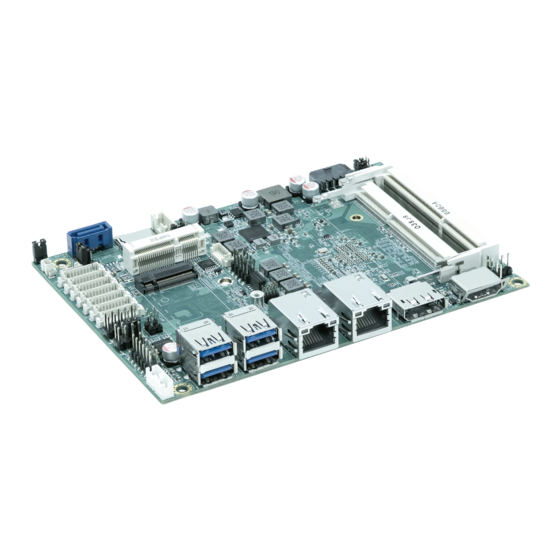















Need help?
Do you have a question about the 3.5-SBC-APL V2.0 and is the answer not in the manual?
Questions and answers