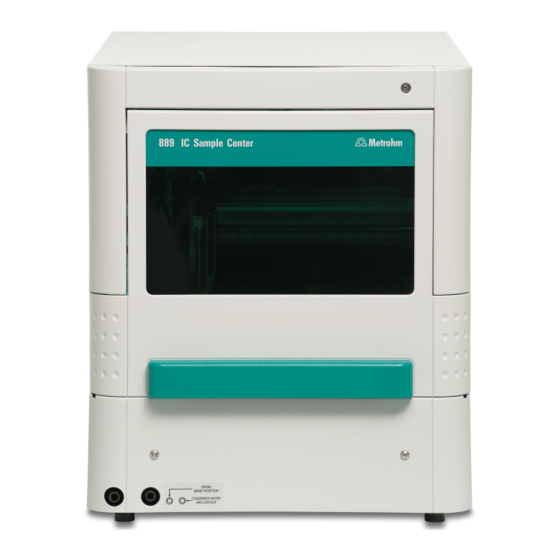
Table of Contents
Advertisement
Quick Links
Advertisement
Table of Contents

Summary of Contents for Metrohm 889 IC Sample Center Basic
- Page 1 889 IC Sample Center Basic Manual 8.889.8004EN / v1 / 2023-01-10...
- Page 3 Metrohm AG CH-9100 Herisau Switzerland +41 71 353 85 85 info@metrohm.com www.metrohm.com 889 IC Sample Center Basic Manual 8.889.8004EN / v1 / 2023-01-10...
- Page 4 Disclaimer Deficiencies arising from circumstances that are not the responsibility of Metrohm, such as improper storage or improper use, etc., are expressly excluded from the warranty. Unauthorized modifications to the product (e.g. conversions or attachments) exclude any liability on the part of the manufacturer for resulting damage and its consequences.
-
Page 5: Table Of Contents
Location ................15 4.1.4 Removing the device from the packaging ......15 Connecting the instrument to the power grid ....16 Connecting a computer ............17 Tubing setup ............... 18 Drainage tubing ..............19 889 IC Sample Center Basic ■■■■■■■■... - Page 6 Pin assignment of the remote interface ........33 8 Technical specifications General ................34 Sampling ................34 Interfaces ................35 Options (pre-installed) ............35 Power connection ............... 35 Ambient conditions ............35 Dimensions ................36 Index ■■■■■■■■ 889 IC Sample Center Basic...
- Page 7 ■■■■■■■■■■■■■■■■■■■■■■ Table of figures Table of figures Figure 1 889 IC Sample Center Basic - front ............ 9 Figure 2 889 IC Sample Center Basic - rear ............ 10 Figure 3 Interior view without covering ............12 Figure 4 Interior with sampling equipment ............ 13 Figure 5 Interior view with installed cooling option ........
-
Page 9: Introduction
1 Introduction 1 Introduction Device description The 889 IC Sample Center Basic is a robust Autosampler for high sample throughput, optimized for the challenges of the modern analytics labora- tory. Its greatest advantages are small sample volumes and the cooling option (8.889.0040). -
Page 10: Accessories And Additional Information
1.2 About the documentation ■■■■■■■■■■■■■■■■■■■■■■ I/O interface ■ For output of an inject marker signal. 1.1.3 Accessories and additional information Additional information is available on the Metrohm website (https:// www.metrohm.com): Product family ■ Product versions ■ Accessories ■ Documents about the product ■... - Page 11 Warning This symbol draws attention to a possible biological hazard. Caution This symbol draws attention to a possible damage of instruments or instrument parts. Note This symbol marks additional information and tips. 889 IC Sample Center Basic ■■■■■■■■...
-
Page 12: Safety
■■■■■■■■■■■■■■■■■■■■■■ 2 Safety Intended use The 889 IC Sample Center Basic is designed for usage as an automation system in analytical laboratories. This instrument is suitable for processing chemicals and flammable sam- ples. Therefore, the use of the 889 IC Sample Center Basic requires the user to have basic knowledge and experience in handling toxic and caustic substances. -
Page 13: Requirements For Operating Personnel
Electrical safety Electrical safety when working with the device is ensured as part of the international standard IEC 61010. WARNING Only personnel qualified by Metrohm are authorized to carry out service work on electronic components. 889 IC Sample Center Basic ■■■■■■■■... - Page 14 Fuses WARNING Replace burned fuses only with new fuses of the same size and the same type, as specified next to the fuse holder or in the accessories list in this manual. ■■■■■■■■ 889 IC Sample Center Basic...
-
Page 15: Tubing And Capillary Connections
WARNING Wear protective glasses and working clothes suitable for laboratory work while operating the 889 IC Sample Center Basic. It is also advisa- ble to wear gloves when caustic liquids are used or in situations where glass vessels could break. -
Page 16: Flammable Solvents And Chemicals
The correct disposal of your old instrument will help to prevent negative effects on the environment and public health. More details about the disposal of your old instrument can be obtained from your local authorities, from waste disposal companies or from your local dealer. ■■■■■■■■ 889 IC Sample Center Basic... -
Page 17: Overview Of The Device
■■■■■■■■■■■■■■■■■■■■■■ 3 Overview of the device 3 Overview of the device Front and rear Figure 1 889 IC Sample Center Basic - front Tubing guide Door to the sample compartment For capillaries and tubings. With handle. Connector for the outlet tubing... -
Page 18: Opening The Device
3.2 Opening the device ■■■■■■■■■■■■■■■■■■■■■■ Figure 2 889 IC Sample Center Basic - rear USB connector For the connection to a PC. For the cooling unit. Do not cover! I/O connector Power socket For output of an inject marker signal. - Page 19 Opening the door Proceed as follows: 1 Grip the door handle: 2 Carefully pull out the door and press it upwards until it is in a hori- zontal position. 3 Slide the door into the housing. 889 IC Sample Center Basic ■■■■■■■■...
-
Page 20: Interior View
1 Press the two black buttons on the sides of the housing (above) simultaneously. 2 Carefully pull out the covering towards the front. Interior view Figure 3 Interior view without covering ■■■■■■■■ 889 IC Sample Center Basic... -
Page 21: Interior
3 Overview of the device Interior The following parts are to be found in the interior of the 889 IC Sample Center Basic: Figure 4 Interior with sampling equipment Capillary fixation Needle arm Needle washing position Sample compartment 889 IC Sample Center Basic ■■■■■■■■... -
Page 22: Cooling Option
Figure 5 Interior view with installed cooling option If the cooling option is installed, pull the covering of the cooling option off towards the front. Now you can place the sample racks or microtiter plates. ■■■■■■■■ 889 IC Sample Center Basic... -
Page 23: Installation
Grip the device underneath with both hands when you are transporting it. Always hold the device in an upright position. Before you switch on the 889 IC Sample Center Basic, allow the device to stand for at least one hour in order to adapt to the room temperature. -
Page 24: Connecting The Instrument To The Power Grid
Objects placed on the device could also impair the cooling output. Objects can be placed at the sides of the 889 IC Sample Center Basic. If an object is placed on only one side, then a minimum clearance of 5 cm must be maintained. -
Page 25: Connecting A Computer
■ Connecting a computer The 889 IC Sample Center Basic requires a USB connection to a computer in order to be able to be controlled by a PC software. When a 6.2151.020 cable USB A - USB B is used, the instrument can be connected directly, either to a USB socket on a computer, to a connected USB hub or to a different Metrohm control instrument. -
Page 26: Tubing Setup
■ More detailed information concerning the configuration of the device can be found in the documentation of MagIC Net. Tubing setup The 889 IC Sample Center Basic is equipped with the following standard tubing setup: Tubing/Capillary Material/Dimensions Needle with capillary, 79 µL SS (inert-coated): 97 mm x 0.8 mm... -
Page 27: Drainage Tubing
Condensation and leakage outlet Leakage liquid and condensation water from the cooling module will be channeled through the right-hand tubing connector (see "Connecting the outlet tubing", page 20). Figure 8 Mounting the leakage tubing 889 IC Sample Center Basic ■■■■■■■■... -
Page 28: Figure 9 Connecting The Outlet Tubing
The length of the tubings should be selected in accordance with the distance to the waste container. NOTICE The waste container must be at a lower level than the drain noz- zles of the 889 IC Sample Center Basic. ■■■■■■■■ 889 IC Sample Center Basic... -
Page 29: Operation And Maintenance
5 Operation and maintenance General The 889 IC Sample Center Basic requires appropriate care. Excess contam- ination of the device may result in functional disruptions and a reduction in the service life of the sturdy mechanics and electronics of the device. -
Page 30: Cleaning In General
■■■■■■■■■■■■■■■■■■■■■■ 5.2.1 Cleaning in general Generally speaking, the 889 IC Sample Center Basic requires little mainte- nance. Clean the outside of the housing with a soft cloth and a mild cleaning fluid. Other parts which require regular care include: Sample rack. If sample has been spilled on the sample rack, clean this ■... - Page 31 3 Remove the sample rack and click on [OK]. The needle moves into the exchange position. 4 Open the door of the 889 IC Sample Center Basic. 5 If working with the cooling option, remove the covering of the cool- ing option by pulling it towards the front.
-
Page 32: Replacing The Air Needle
17 If working with the cooling option, replace the covering of the cool- ing option. 18 Close the door of the 889 IC Sample Center Basic. 19 Select the General tab in the manual control and start the Reset device function. -
Page 33: Replacing The Fuses
9 Clean the new needle. 5.3.3 Replacing the fuses The fuses installed in the 889 IC Sample Center Basic are of the type 2 × 2.5 A. WARNING The device must be disconnected from the electricity source before the fuses are replaced. -
Page 34: Troubleshooting
■■■■■■■■■■■■■■■■■■■■■■ 6 Troubleshooting The 889 IC Sample Center Basic is controlled by the MagIC Net PC soft- ware. If a problem occurs which is directly related to the 889 IC Sample Center Basic, then an error number will be identified in a message win- dow. -
Page 35: Needle Unit
2. If possible, remove any obstacles that may deactivated. be present. If the error occurs again, call your regional Metrohm service representative. 889 IC Sample Center Basic ■■■■■■■■... - Page 36 If the error occurs again, call your regional Metrohm service representative. ■■■■■■■■ 889 IC Sample Center Basic...
-
Page 37: Cooling Unit
No changer and the computer are correctly injections can be per- connected. 4. Switch on sample changer. formed. 5. Start MagIC Net. If the error occurs again, call your regional Metrohm service representative. 889 IC Sample Center Basic ■■■■■■■■... -
Page 38: Analytical Problems
2. Clean the needle. 3. If washing solution is flowing out of the injection port, check the needle. If no washing solution is flowing out of the injection port, remove the buffer tubing from the valve. ■■■■■■■■ 889 IC Sample Center Basic... - Page 39 If the problem persists, undo the buffer tubing from the syringe valve. 6. Clean the needle. WARNING Observe the maximum pressure of 350 bar in order to avoid any valve leakage. 889 IC Sample Center Basic ■■■■■■■■...
-
Page 40: Appendix
The manufacturer assumes no liability for damage which is either directly or indirectly caused by connections between the 889 IC Sample Center Basic and devices which do not meet the relevant safety stand- ards. ■■■■■■■■ 889 IC Sample Center Basic... -
Page 41: Properties Of The I/O Interface
Table 1 Inputs and outputs of the I/O interface Pin No. Assigment Output - Common (COM) Output - Normally open (NO) Input 1 (TTL) Input 2 (TTL) Output - Normally close (NC) +5 volts 889 IC Sample Center Basic ■■■■■■■■... -
Page 42: Technical Specifications
Sensor for missing vials Headspace pres- Built-in compressor, only for vials with septum sure Needle puncture ± 0.6 mm accuracy Moistened materi- PTFE, TEFZEL, PEEK als in the flow path Injection cycle Dependent on sample preparation time ■■■■■■■■ 889 IC Sample Center Basic... -
Page 43: Interfaces
100–240 V ±10% Frequency 50 / 60 Hz Power consump- 200 VA tion Fuse 2.5 ATH Ambient conditions Nominal function +10 to +40 °C range Humidity 20–80% relative humidity Storage -25 to +60 °C 889 IC Sample Center Basic ■■■■■■■■... -
Page 44: Dimensions
1.889.0030 510 mm 1.889.0040 575 mm Weight 1.889.0030 17 kg 1.889.0040 19 kg Material of the housing Cover Steel Steel Base Side panels PC/ABS (UL 94 V0) Front PC/ABS (UL 94 V0) Panes PMMA ■■■■■■■■ 889 IC Sample Center Basic... -
Page 45: Index
Micro titer plate ......32 Device components ....1 Model versions ......1 Drainage tubing ....... 19 Pin assignment ......33 Electrostatic charge ....6 Power connection ....16, 17 Error list 889 IC Sample Center ..26 889 IC Sample Center Basic ■■■■■■■■...
















Need help?
Do you have a question about the 889 IC Sample Center Basic and is the answer not in the manual?
Questions and answers