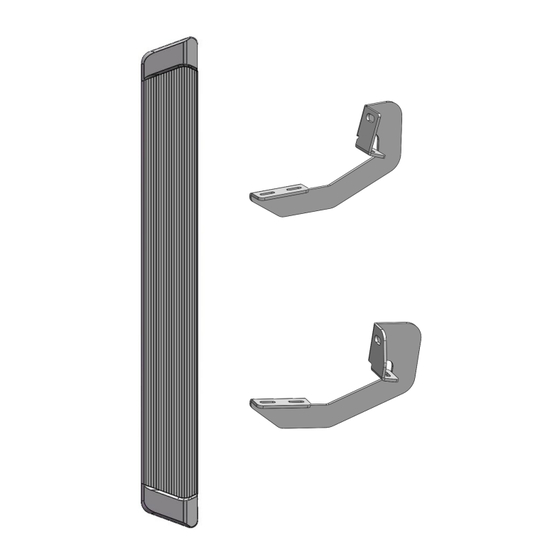
Advertisement
®
iBoard
by APS
READ INSTRUCTIONS CAREFULLY BEFORE START ING
INSTALLATION. REMOVE CONTENTS FROM BOX AND
VERIFY ALL PARTS ARE PRESENT. ASSISTANCE IS
RECOMMENDED.
*ROCKER PANEL MOUNT
*NO DRILLING REQUIRED
iBoard
Front
1#
2#
Customer Support: info@iboardauto.com
Fastener Size
Tightening Torque (ft-lbs)
6mm
8mm
10mm
12mm
14mm
1
®
PART#: IB-R009
Required
6-7
16-18
31-32
56-58
92-94
1#
2#
Rev. 20220401
√
√
X
X
X
Advertisement
Table of Contents

Summary of Contents for APS iBoard IB-R009
- Page 1 ® iBoard ® iBoard by APS PART#: IB-R009 Fastener Size Tightening Torque (ft-lbs) Required READ INSTRUCTIONS CAREFULLY BEFORE START ING INSTALLATION. REMOVE CONTENTS FROM BOX AND √ VERIFY ALL PARTS ARE PRESENT. ASSISTANCE IS 16-18 √ RECOMMENDED. 10mm 31-32 12mm...
- Page 2 ® iBoard Hardware Package A (For Bracket Installation) Item Description Item Description Driver / Passenger Front Mounting Brackets M8 Lock Washers Driver / Passenger Rear Mounting Brackets M8X1.25 Hex Nuts M8X1.25-30 Hex Bolts M8 Clip Nuts M8 Large Flat Washers Hardware Package B (For Step Bar Installation) Item Description...
- Page 3 ® iBoard STEP 1 NOTE: Insert the bolt up from the bottom of the pinch weld and Start installation under the Driver Side Front Mounting Location. through the Bracket. Remove the large oval rubber cover located on the inner side panel toward the front, (Fig 1).
- Page 4 ® iBoard STEP 5 STEP 4 Level and adjust the Running Board and fully tighten all hard- Select a Running Board. Slip (2) M6X1-20mm Square Head ware. Bolts into each bottom channel (Fig 5). Carefully position the Important: Please follow the recommended Tightening Tor- Running Board onto the (2) Mounting Brackets.















Need help?
Do you have a question about the iBoard IB-R009 and is the answer not in the manual?
Questions and answers