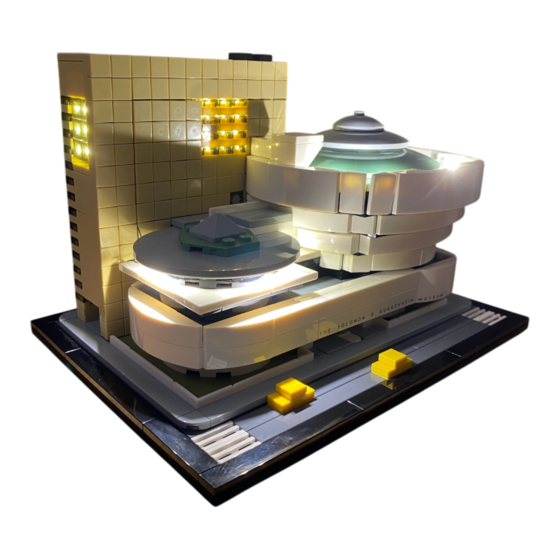
Subscribe to Our Youtube Channel
Summary of Contents for Glow Bricks Lego 21035
- Page 2 First, split the whole building as shown...
- Page 3 Remove the round plate and the tiles and take this lighting parts Stick the led bars under the grey round tile Watch out the short bar has to be sticked right as the edge, otherwise it would be blocked by the parts below when restoring back...
- Page 4 It should be look like this when restoring the round tile Put the round tile and the other tiles back...
- Page 5 Settle the wire with connector at the back, restore the parts above and assemble the lighting plate, stable the wires in between the studs then restore the surface wall...
- Page 6 Then put the clear black tiles on the lights For the other lighting parts, replace them with the correspond parts...
- Page 7 Assemble the parts from previous step to the building then restore the removed parts from step 1...
- Page 8 For the remain 1x2 white lighting plates, assemble them on the top as shown...
- Page 9 Hide the cable at the shown area in between the studs and cover by the brick At last connect with the USB cable and it’s done...









Need help?
Do you have a question about the Lego 21035 and is the answer not in the manual?
Questions and answers