Table of Contents
Advertisement
Quick Links
Advertisement
Table of Contents

Summary of Contents for GE Ettan IPGphor 3
- Page 1 GE Healthcare Ettan IPGphor 3 Instrument User Manual Ettan...
- Page 3 CE-marked GE Healthcare instruments, or – connected to other products recommended or described in this manual, and – used in the same state as it was delivered from GE Healthcare except for alterations described in this manual.
-
Page 5: Table Of Contents
Using the Ettan IPGphor Cup Loading Manifold ......23 3.2.1 Rehydrating Immobiline DryStrip in the Rehydration Tray..... 23 3.2.2 Positioning the manifold on the Ettan IPGphor 3......... 23 3.2.3 Positioning the IPG strips in the manifold..........23 3.2.4 Sample cups ......................24 3.2.5... - Page 6 Ceramic strip holders/manifold ..............50 4.2.2 Manifold Light ...................... 51 4.2.3 Electrodes....................... 51 Replacing fuses ....................52 Troubleshooting Customer service information Technical service and repair ..............57 Ordering information ................... 57 Ettan IPGphor 3 Instrument User Manual 11-0034-58 Edition AB...
-
Page 7: Ettan Ipgphor 3 Isoelectric Focusing System Function And Description
Two types of manifolds are available; the ceramic manifold and the light manifold. The IEF separation protocols are programmed, run and controlled from the Ettan IPGphor 3 control panel or from a PC running the Ettan IPGphor Control Software. - Page 8 Ettan IPGphor Cup Loading Manifold facilitates paper bridge loading and in gel rehydration loading The Ettan IPGphor 3 Control Software has an easy to use interface to the Ettan IPGphor 3 instrument and provides enhanced protocol generation, presentation, and storage.
-
Page 9: Unpacking
Carefully unpack all items delivered and make sure that all items are present by comparing the contents with the packing list. If any part is missing, please contact your local GE Healthcare sales office. Inspect all components. If any part appears damaged, please contact the courier immediately. Please keep all packing material and use if damaged parts need to be returned for repair or replacement. - Page 10 Ettan IPGphor 3 Isoelectric Focusing System function and description Light protective cover Fig 1-2. Light protective cover. The mains power switch is located on the rear panel. Serial port (RS232) for connection to a PC Fig 1-3. Location of mains power switch and serial port.
- Page 11 Ettan IPGphor 3 Isoelectric Focusing System function and description Fig 1-4. Components of the Ettan IPGphor Cup Loading Manifold system. Only one of each item shown. A. Manifold, ceramic or light F. Pre-cut paper bridges B. Pre-cut electrode wicks G. Sample cup insertion tool C.
- Page 12 Ettan IPGphor 3 Isoelectric Focusing System function and description Five strip holder lengths are available—7, 11, 13, 18, and 24 cm— one for each IPG strip length. Fig 1-5. Strip holders. Note: All strips (and holders) used at any one time must be of the same length.
- Page 13 Ettan IPGphor 3 Isoelectric Focusing System function and description Control panel The Ettan IPGphor 3 is controlled by a 7-key membrane keypad. Instrument status is indicated on the LCD screen. main screen LCD screen is “Protocol #1, Name.” The default location of the cursor is always under the protocol number “1.”...
- Page 14 Lid adapter for strip When using the Ettan IPGphor 3 standard strip holders a lid adapter (Fig 1-6) must holders be used to apply the correct amount of pressure to the lids of the Ettan IPGphor 3 strip holders. Ettan IPGphor 3...
- Page 15 Electrode pins make contact with the power supply electrode areas on the platform of the Ettan IPGphor 3. The electrodes have a platinum wire that is strung across the bottom of the electrode teeth to provide electrical contact to the IPG strips.
- Page 16 Ettan IPGphor 3 Isoelectric Focusing System function and description Sample application Each of the two wells accepts up to 15 µl of sample (7.5 µl on either side of the wells strip) in excess of the rehydration volume (i.e. 30 µl maximum for both wells).
-
Page 17: Specifications
Ettan IPGphor 3 Isoelectric Focusing System function and description Specifications Working surface Electrode areas Gold-plated copper Capacity Up to 12 fixed-length strip holders or one manifold Platform temperature 15–30 °C ±2 °C User interface Control panel 7-key membrane keypad. Liquid crystal display (LCD) -
Page 18: Associated Documentation
Safety certifications Associated documentation • The Ettan IPGphor 3 Software User Manual contains instructions for controlling Ettan IPGphor 3 Isoelectric Focusing Unit from a PC. • The Ettan IPGphor Cup Loading Manifold User Manual contains instructions for first-dimension isoelectric focusing of proteins on IPG strips. -
Page 19: Instrument Set Up
Minimum free space behind the rear panel should be 10 cm. IMPORTANT! Select a place for Ettan IPGphor 3 where it is possible to access the mains power switch on the rear panel of the instrument. Position the instrument on a flat surface with the spirit level in the center. Turn the leveling feet as necessary to make the instrument level and stable. -
Page 20: Serial Port Connector For A Computer Connection
Ettan IPGphor 3 RS232 signal and pin number assignments: Pin 2 Transmit Pin 3 Receive Pin 5 Ground Other pins Not connected The Ettan IPGphor 3 requires these settings in the device receiving data: Baud rate 9600 Data bits Stop bit Start bit Parity None Flow control... -
Page 21: Operating Instructions
WARNING! In a situation where there is a risk of injury, turn off the instrument by switching the mains power switch (located on the rear panel) to position 0. Malfunctions must be rectified before the Ettan IPGphor 3 is restarted. 3.1.1... - Page 22 The right arrow key moves the cursor to the right. Moving the cursor off the screen to the right repositions the cursor at the left of the next row or wraps the cursor to the left end of the top row. Ettan IPGphor 3 Instrument User Manual 11-0034-58 Edition AB...
-
Page 23: Using The Ettan Ipgphor Cup Loading Manifold
Position the strips under the cover fluid face up in the tray with the anodic (+, pointed) end of the IPG strip pointing at the anode of the Ettan IPGphor 3. Center the strip down the length of the manifold channel. Protrusions along the sides guide the strip approximately straight, although some manual adjustment of the strip may be necessary. -
Page 24: Sample Cups
Start the Ettan IPGphor 3 from the Ettan IPGphor 3 Control Software. See section 3.4 for more details, Program and run the Ettan IPGphor 3 from its own control panel display. See section 3.5. Ettan IPGphor 3 Instrument User Manual 11-0034-58 Edition AB... -
Page 25: Using Fixed-Length Ettan Ipgphor 3 Strip Holders
WARNING! Check that the high voltage is turned off before opening the safety lid. The HV ON indicator on the front panel should not light. Ettan IPGphor 3 fixed-length strip holders allow IPG strips to be rehydrated and samples loaded in one step before proceeding automatically to perform the separation. - Page 26 Ettan IPGphor 3 Instrument User Manual 11-0034-58 Edition AB...
-
Page 27: Optional: Sample Rehydration Under Voltage
Rehydration proceeding Rehydration can proceed on the bench top or on the Ettan IPGphor 3 unit platform. Ensure that the holder is on a level surface. A minimum of 10 h is required for rehydration; overnight is recommended. -
Page 28: Optional: Applying Electrode Pads Prior To Ief
Up to 7.5 µl of sample solution can be added to each side (i.e. 15 µl per well or 30 µl max. if both sides of both wells are used). Ettan IPGphor 3 Instrument User Manual 11-0034-58 Edition AB... -
Page 29: Positioning The Strip Holders
Operating instructions 3.3.5 Positioning the strip holders The Ettan IPGphor 3 platform has two electrode areas: • The larger area is the positive electrode (anode) • The smaller area is the negative electrode (cathode) Position the strip holder on the platform as shown below: The pointed end of the holder is over the anode (pointing to the back of the unit) and the blunt end is over the cathode. -
Page 30: Closing The Safety Lid
Carefully close the safety lid by applying light downwards pressure, ensure the mechanism locks the lid. Ettan IPGphor 3 Instrument User Manual 11-0034-58 Edition AB... - Page 31 Light protective cover To open the safety lid: • Press down the lid and the lock is released and the run is stopped. Close the lid and the run continues. Ettan IPGphor 3 Instrument User Manual 11-0034-58 Edition AB...
-
Page 32: Running A Pre-Programmed Protocol From The Pc
The HV ON indicator on the front panel should not light. 3.4.1 Ettan IPGphor 3 Control Software Ettan IPGphor 3 Control Software allows the user to control the instrument and capture data from the serial port with a Windows® based computer and serial cable or USB converter. -
Page 33: Starting The Ettan Ipgphor 3 Control Software
Select an instrument Select the desired Ettan IPGphor 3 instrument by clicking one of the instrument selection buttons. The identity of the instrument should now be shown below the buttons. Up to four instruments can be run simultaneously with the software. To... - Page 34 Transfer the protocol to an instrument After finishing the protocol handling as described in Ettan IPGphor 3 Software User Manual, the desired protocol must be transferred to the correct instrument before starting a run.
- Page 35 Ettan IPGphor 3 Control Software graphs the data (Voltage, Volt-hours and Current) as it is retrieved from Ettan IPGphor 3 Isoelectric Focusing Unit. The user can monitor and display the progress of any individual run from any one of four different instruments being run in parallel.
- Page 36 Operating instructions Capturing run data Run data is acquired from the Ettan IPGphor 3 Isoelectric Focusing Unit automatically every minute during a run, and the data is presented in a graph and in numerical displays. Storing data All run data and the session log can be exported to a Microsoft Excel file. It is also possible to save the current application window as an image file.
-
Page 37: Creating, Editing, And Running Protocol Programs From The Ettan Ipgphor 3 Control Panel
0 and decreasing from 0 produces 9—until a parameter limit is reached. The Ettan IPGphor 3 can be programmed in volt-hours (Vhr) or hours and minutes in step-n-hold or in gradient mode. Any values within the operating limits listed above can be used. -
Page 38: Editing Protocol Parameters
The original label “File #” occupies 6 of the 16 available characters. To change the label to a more descriptive name, such as “11 CM 3–10L,” requires scrolling through the alphanumeric options for each of the 11 digits in the name. Ettan IPGphor 3 Instrument User Manual 11-0034-58 Edition AB... - Page 39 1 S t r i p s 0 S t e p s Note: Maintaining the actual platform temperature at <18 °C or >25 °C may require placement of the Ettan IPGphor 3 unit in a location of lower or higher than ambient temperature (e.g. a cold room).
- Page 40 To advance to the next step group press the down arrow key and to return to a previous step group press the up arrow key. Ettan IPGphor 3 Instrument User Manual 11-0034-58 Edition AB...
- Page 41 Hrs and Vhrs. To set the digits: first move the cursor to the desired digit location using the right and left arrow keys, and then change the value using the up and down arrow keys. Ettan IPGphor 3 Instrument User Manual 11-0034-58 Edition AB...
- Page 42 To illustrate the two voltage change patterns, a simplified example shows program steps and the resulting voltage profile. Note that step 4 ends the protocol. For recommended IEF protocols, see the 2-D Electrophoresis Principles and Methods guide. Ettan IPGphor 3 Instrument User Manual 11-0034-58 Edition AB...
- Page 43 A lower voltage step may be entered at the end of the Ettan IPGphor 3 protocol. Band sharpness will decrease however.
-
Page 44: Starting Isoelectric Focusing From The Ettan Ipgphor 3 Control Panel
Operating instructions 3.5.3 Starting isoelectric focusing from the Ettan IPGphor 3 control panel Selecting the protocol number Advance to the protocol identification screen by: placing the cursor in the protocol number field using the right and left arrow keys, and selecting the protocol number using the up and down arrow keys. - Page 45 To end this step, set all digits to 0. This screen is automatically replaced by the regular status screen after a few seconds. The temperature field can be changed directly (without pressing the EDIT key): Ettan IPGphor 3 Instrument User Manual 11-0034-58 Edition AB...
- Page 46 (W), and actual voltage (V) are indicated. If the current is the limiting parameter, the “A” in “µA” will flash. The Ettan IPGphor 3 will display the volt-hours during the run as: • VhS, which indicates the total volt hours for that step, or •...
- Page 47 P r e s s S t o p t o r e s e t The final instrument values are displayed. Press the STOP key, as indicated, to reset the instrument. Ettan IPGphor 3 Instrument User Manual 11-0034-58 Edition AB...
-
Page 48: Pausing Or Stopping A Protocol
Ettan IPGphor 3 Control Software. An abbreviated log illustrates the format. --- IPGphor 3 Serial No: 4711 Ettan IPGphor 3 Control Software may also be used to log and graph and print the Firmware version: A2 02/20/04 output. ------------------------------------------ Date: Mar 14, 2005... -
Page 49: Care And Maintenance
WARNING! If large volumes of liquid have penetrated the casing of the instrument and come into contact with the electrical components, immediately switch off the instrument and contact an authorized service technician. Ettan IPGphor 3 Instrument User Manual 11-0034-58 Edition AB... -
Page 50: Cleaning Procedures
GE Healthcare. 4.2.1 Ceramic strip holders/manifold Ettan IPGphor 3 strip holders and manifold are made from a thermally conductive aluminum oxide ceramic. They have been surface-treated to minimize adsorption and interaction with proteins. The surface coating is mechanically robust and can withstand temperatures of up to 300 ºC, however it can be damaged by prolonged exposure to extremes of pH. -
Page 51: Manifold Light
CAUTION! Do not use strong acids, bases, ketones, alcohols, or other reagents to clean the covers, sample cups, or electrodes or the parts may be damaged. Cups may be briefly rinsed with ethanol if desired. Ettan IPGphor 3 Instrument User Manual 11-0034-58 Edition AB... -
Page 52: Replacing Fuses
After placing a good fuse into the cassette, slide it into the power module, making sure the arrow on the cassette points to the right (in the same direction as the guide arrows on the inside of the compartment door). Ettan IPGphor 3 Instrument User Manual 11-0034-58 Edition AB... - Page 53 Plug the power cord into the unit and turn the mains power switch on. If the instrument does not start when power is switched on after replacement of mains fuse(s), call GE Healthcare service. Ettan IPGphor 3 Instrument User Manual 11-0034-58 Edition AB...
- Page 54 Care and maintenance Ettan IPGphor 3 Instrument User Manual 11-0034-58 Edition AB...
-
Page 55: Troubleshooting
Note the component that failed and press the key to continue component failure through the diagnostic program. Call your local GE Healthcare service for further information on how to remedy the failure. An electric arc has been detected. The instrument will reduce the voltage setting 500 volts automatically. - Page 56 10 mM. De-ionize additives to the rehydration solution. Excessive charged material in the sample or rehydration buffer lead to electro-endosmosis which will dry out the middle of the strip, possibly leading to arcing and burning at these points. Ettan IPGphor 3 Instrument User Manual 11-0034-58 Edition AB...
-
Page 57: Customer Service Information
Customer service information Technical service and repair GE Healthcare offers complete technical support for all our products. If you have any questions about how to use this product, or would like to arrange to repair it, please call or fax your local GE Healthcare representative. - Page 58 17-6002-05 pH 5.5–6.7 1 ml 17-6002-06 pH 6–11 1 ml 17-6001-78 pH 7–11 NL 1 ml 17-6004-39 Rehydration Solutions DeStreak Rehydration Solution 1 ml 17-6003-19 × DeStreak Reagent 3 ml 17-6003-18 Ettan IPGphor 3 Instrument User Manual 11-0034-58 Edition AB...
- Page 59 7 cm pH 3–5.6 17-6003-53 pH 3–10 17-6001-11 pH 3–10NL 17-6001-12 pH 3–11 NL 17-6003-73 pH 4–7 17-6001-10 pH 5.3–6.5 17-6003-58 pH 6–11 17-6001-94 pH 6.2–7.5 17-6003-63 pH 7–11 NL 17-6003-68 Ettan IPGphor 3 Instrument User Manual 11-0034-58 Edition AB...
- Page 60 4–7 17-1233-01 pH 4.0–5.0 17-6001-84 pH 4.5–5.5 17-6001-85 pH 5.0–6.0 17-6001-86 pH 5.3–6.5 17-6003-61 pH 5.5–6.7 17-6001-87 pH 6–9 17-6001-88 pH 6–11 17-6001-97 pH 6.2–7.5 17-6003-66 pH 7–11 NL 17-6003-71 Ettan IPGphor 3 Instrument User Manual 11-0034-58 Edition AB...
- Page 61 Cleaning solution, IPGphor Strip Holder 950 ml 80-6452-78 2-D Electrophoresis Principles and Methods 80-6429-60 Equilibration tube set for 24 cm IPG Strips 80-6467-79 IEF electrode strips 18-1004-40 Immobiline DryStrip Cover Fluid 1 liter 17-1335-01 Ettan IPGphor 3 Instrument User Manual 11-0034-58 Edition AB...
- Page 62 Customer service information Ettan IPGphor 3 Instrument User Manual 11-0034-58 Edition AB...
- Page 64 Ettan, CyDye, Immobiline, IPGphor, and PlusOne are trademarks of GE Healthcare Ltd. GE tagline and GE monogram are trademarks of General Electric Company. GE Healthcare Bio-Sciences AB Triton is a trademark of Union Chemicals and Plastics Co. Björkgatan 30 Windows is a trademark of Microsoft Corporation.
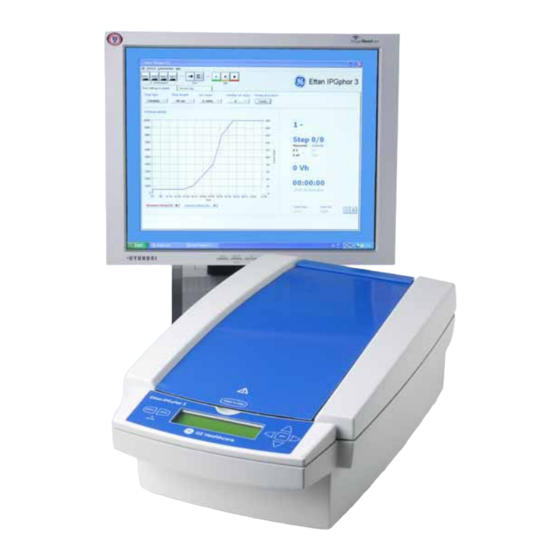















Need help?
Do you have a question about the Ettan IPGphor 3 and is the answer not in the manual?
Questions and answers