Table of Contents
Advertisement
Quick Links
Advertisement
Table of Contents

Summary of Contents for GE Ettan IPGphor 3
- Page 1 Ettan ™ IPGphor ™ Operating Instructions Original instructions...
- Page 2 Page intentionally left blank...
-
Page 3: Table Of Contents
5.1.2 Use the Ettan IPGphor Cup Loading Manifold ..............Start up the instrument ........................Perform a run from the control panel ..................5.3.1 Ettan IPGphor 3 control panel functionality ............... 5.3.2 Protocol parameters ........................5.3.3 Set protocol parameters ......................5.3.4 Isoelectric focusing from the control panel ................ - Page 4 Table of Contents Troubleshooting ....................Reference information ..................Health and Safety Declaration Form ................... Technical specifications ........................Ordering information .......................... Index ........................Ettan IPGphor 3 Operating Instructions 28-9635-51 AC...
-
Page 5: Introduction
This chapter contains information about this Operating Instruction, important user infor- mation, regulatory information and lists of associated documentation. In this chapter Section See page 1.1 About this manual 1.2 Important user information 1.3 Regulatory information 1.4 Associated documentation Ettan IPGphor 3 Operating Instructions 28-9635-51 AC... -
Page 6: About This Manual
IPGphor 3 Isoelectric Focusing System in a safe way. Scope of this manual The document provides you with the instructions needed to use the Ettan IPGphor 3 Isoelectric Focusing System together with Ettan IPGphor 3. Typographical conventions Software items are identified in the text by bold italic text. -
Page 7: Important User Information
Ettan IPGphor 3. Do not operate Ettan IPGphor 3 in any other way than described in the user documenta- tion. If you do, you may be exposed to hazards that can lead to personal injury and you may cause damage to the equipment. - Page 8 Notes and tips Note: A Note is used to indicate information that is important for trouble-free and optimal use of the product. Tip: A tip contains useful information that can improve or optimize your procedures. Ettan IPGphor 3 Operating Instructions 28-9635-51 AC...
-
Page 9: Regulatory Information
1 Introduction 1.3 Regulatory information Regulatory information Introduction This section lists the directives and standards that are fulfilled by Ettan IPGphor 3 Isoelectric Focusing System. Manufacturing information The table below summarizes the required manufacturing information. For further infor- mation, see the EU Declaration of Conformity (DoC) document. - Page 10 • connected to other products recommended or described in the user documentation, • used in the same state as it was delivered from GE, except for alterations described in the user documentation. International standards Standard...
- Page 11 Regulatory compliance of connected equipment Any equipment connected to Ettan IPGphor 3 Isoelectric Focusing System should meet the safety requirements of EN 61010-1/IEC 61010-1 or relevant harmonized standards. Within the European Union, connected equipment must be CE-marked.
-
Page 12: Associated Documentation
• Ettan IPGphor Cup Loading Manifold User Manual contains instructions for first-di- mension isoelectric focusing of proteins on IPG strips. • Ettan IPGphor 3 Control Software User Manual • 2-D Electrophoresis, principles and methods guide • Instructions attached to each package of Immobiline™ DryStrip. -
Page 13: Safety Instructions
2 Safety instructions Safety instructions About this chapter This chapter describes safety precautions and emergency shutdown procedures for the Ettan IPGphor 3 Isoelectric Focusing System. The labels on the system and information regarding recycling are also described. In this chapter Section See page 2.1 Safety precautions... -
Page 14: Safety Precautions
Ettan IPGphor 3 Operating Instructions 28-9635-51 AC... - Page 15 2 Safety instructions 2.1 Safety precautions WARNING Do not operate Ettan IPGphor 3 in any other way than described in the Operating Instructions. WARNING Operation and user maintenance of Ettan IPGphor 3 should be performed by properly trained personnel only.
- Page 16 WARNING Ettan IPGphor 3 is a Class A product. In a domestic environment, it might cause radio interference, in which case the user might be required to take appropriate measures.
- Page 17 Only use power cords delivered or approved by GE. WARNING Do not block the rear and side panel of Ettan IPGphor 3. The power switch must always be easy to access. The power cord must always be easy to disconnect.
- Page 18 Isoelectric Focusing System is restarted. WARNING The vents at the front, back, and bottom of Ettan IPGphor 3 must not be obstructed. Air must be free to circulate for the cooling ap- paratus to function correctly. There should be a minimum of 10 cm unobstructed space behind the rear panel of the instrument.
- Page 19 Disconnect power. Always disconnect power from the instrument before performing any maintenance task. WARNING Ettan IPGphor 3 covers must not be opened by the user. It contains electrical circuits which can give a lethal electric shock. Service and planned maintenance should be performed by personnel au- thorized by GE.
-
Page 20: Labels
2 Safety instructions 2.2 Labels Labels Introduction This section describes the system label and the safety labels on Ettan IPGphor 3. System label illustration The illustration below shows an example of a system label. Sample XX-XXXX-XX XXXXX Code no: XXXXXXXX... - Page 21 Safety labels (see figure below) are attached to both the light protective cover and the transparent lid of the safety lid. The safety label warns the user of risk for personal injury. Do not proceed until the instructions are clearly understood and all stated conditions are met. Ettan IPGphor 3 Operating Instructions 28-9635-51 AC...
-
Page 22: Emergency Procedures
2.3 Emergency procedures Emergency procedures Introduction This section describes how to perform an emergency shutdown of Ettan IPGphor 3 and the result in the event of power failure. Emergency shutdown Switch off power to the instrument by pressing the Power switch to the 0 position (1). If required, disconnect the mains power cord (2). - Page 23 Note: A UPS can eliminate data loss during and after a power failure, and allow time for a controlled shut-down of Ettan IPGphor 3. Restart after emergency shutdown/power failure When the power returns to normal no experiments that were running at the time of emergency shutdown will be continued.
-
Page 24: Recycling Information
Disposal, general instructions When taking Ettan IPGphor 3 out of service, the different materials must be separated and recycled according to national and local environmental regulations. Recycling of hazardous substances Ettan IPGphor 3 contains hazardous substances. -
Page 25: Declaration Of Hazardous Substances (Dohs)
EFUP shall be done in accordance with the Product Maintenance Procedures. This product must not be disposed of as unsorted municipal waste, and must be collected separately and handled properly after decommissioning. Ettan IPGphor 3 Operating Instructions 28-9635-51 AC... - Page 26 Indicates that this toxic or hazardous substance contained in at least one of the homoge- neous materials used for this part is above the limit requirement in SJ/T11363-2006. Data listed in the table represents best information available at the time of publication. • Ettan IPGphor 3 Operating Instructions 28-9635-51 AC...
-
Page 27: System Description
3 System description System description About this chapter This section provides a description of Ettan IPGphor 3 Isoelectric Focusing System and an overview of its components. In this chapter This chapter contains the following sections: Section See page 3.1 Illustrations of Ettan IPGphor 3 3.2 Ettan IPGphor 3 instrument... -
Page 28: Illustrations Of Ettan Ipgphor 3
Ettan IPGphor 3 Control Software Ettan IPGphor 3 instrument Note: Ettan IPGphor 3 instrument is used together with separate strip holders or a manifold. Two types of manifolds are available; the ceramic manifold and the light manifold. Ettan IPGphor 3 Isoelectric Focusing System also includes Immobiline DryStrip gel strips, which contain an immobilized pH gradient (IPG). - Page 29 3.1 Illustrations of Ettan IPGphor 3 Ettan IPGphor 3 platform Safety lid Positive (anode) electrode area Negative (cathode) electrod area Control panel Part Function Safety lid Positive (anode) electrode area Negative (cathode) electrode area Control panel Ettan IPGphor 3 Operating Instructions 28-9635-51 AC...
- Page 30 3 System description 3.1 Illustrations of Ettan IPGphor 3 Ettan IPGphor 3 control panel Ettan IPGphor 3 is controlled by a 7-key membrane keypad. The instrument status is in- dicated on the LCD screen. Part Function START button STOP button...
- Page 31 Ettan IPGphor 3 rear panel Electrical and communication connections are placed on the rear panel of the Ettan IPGphor 3. Part Function Power switch Fuse holder RS232 for connection to computer Power inlet Ettan IPGphor 3 Operating Instructions 28-9635-51 AC...
-
Page 32: Ettan Ipgphor 3 Instrument
The cover is applied by magnetic force but is easy to partially remove for checking the isoelectric focusing procedure, especially the migration of bromo-phenol- blue at start. The voltage is cutoff when the safety lid is opened. Ettan IPGphor 3 Operating Instructions 28-9635-51 AC... - Page 33 3.2 Ettan IPGphor 3 instrument Lid adapter for strip holders When using Ettan IPGphor 3 standard strip holders a lid adapter must be used to apply the correct amount of pressure to the lids of the Ettan IPGphor 3 strip holders.
-
Page 34: Ettan Ipgphor 3 Control Software
Ettan IPGphor 3 Control Software is used to control the Ettan IPGphor 3 Isoelectric Focusing System. The software provides data presentation, data storage, and protocol handling. The PC is connected to the Ettan IPGphor 3 by a serial cable or USB converter. -
Page 35: Strip Holders
Five strip holder lengths are available, 7, 11, 13, 18, and 24 cm, one for each IPG strip length and a number of pH ranges, several linear and non-linear. Refer to Section 8.3 Ordering information, on page 116. 24 cm 18 cm 13 cm 11 cm 7 cm Ettan IPGphor 3 Operating Instructions 28-9635-51 AC... - Page 36 IEF by pressing the strip against the electrode while allowing electrolysis gases to escape. Rehydration and separation progress can be monitored visually through the transparent cover. Part Function Pressure block Cover Base Sample application walls Ettan IPGphor 3 Operating Instructions 28-9635-51 AC...
-
Page 37: Installation
4 Installation Installation Introduction This chapter provides information about safe installation of Ettan IPGphor 3 Isoelectric Focusing System. In this chapter This chapter contains the following sections: Section See page 4.1 Site requirements 4.2 Unpacking and transport 4.3 Setup 4.4 Software installation for isoelectric focusing process... -
Page 38: Site Requirements
Platform temperatures greater than 20°C allow for higher relative humidity without condensation. Environments for which condensation occurs on the platform surface may vary. If condensation occurs, the unit may require conditioned air to reduce temperature and relative humidity. Ettan IPGphor 3 Operating Instructions 28-9635-51 AC... - Page 39 4 Installation 4.1 Site requirements Power requirements Parameter Specification Mains supply voltage 100-240 V AC ±10% Frequency 50/60 Hz Power consumption 230 VA Transient overvoltages Overvoltage category II Ettan IPGphor 3 Operating Instructions 28-9635-51 AC...
-
Page 40: Unpacking And Transport
Please keep all packing material and use if damaged parts need to be returned for repair or replacement. • Check the equipment for damage before starting assembly and installation. • Document any damage and contact your local GE. • Remove straps and packing material and stand equipment upright before starting installation. Transport Before moving the system: •... -
Page 41: Setup
Step Action Select a place for Ettan IPGphor 3 where it is possible to access the mains power switch on the rear panel of the instrument. Position the instrument on a flat surface with the spirit level in the center. - Page 42 4 Installation 4.3 Setup WARNING Do not block the rear and side panel of Ettan IPGphor 3. The power switch must always be easy to access. The power cord must always be easy to disconnect. Two power cords are supplied: one cord has a “North American” style (UL817) 3-pronged plug for 115 V AC power outlets, and the other has a “Central European”...
- Page 43 4 Installation 4.3 Setup Pin number assignments and device set up details are mentioned below: Ettan IPGphor 3 RS232 signal and pin number assignments Pin 2 Transmit Pin 3 Receive Pin 5 Ground Other pins Not connected The Ettan IPGphor 3requires these set-...
- Page 44 4 Installation 4.3 Setup Assembly The following parts must be added to Ettan IPGphor 3 instrument before it can be used: • Strip holder or manifold • Strips • Buffer and sample liquids Spare parts and accessories For correct up to date information on spare parts and accessories visit: www.gelifesciences.com...
-
Page 45: Software Installation For Isoelectric Focusing Process
4 Installation 4.4 Software installation for isoelectric focusing process Software installation for isoelectric focusing process Introduction Refer to Ettan IPGphor 3 Control Software User Manual to install the Ettan IPGphor 3 Control Software. Ettan IPGphor 3 Operating Instructions 28-9635-51 AC... -
Page 46: Operation
This chapter provides instructions for the use of Ettan IPGphor 3 Isoelectric Focusing System. Before starting the Ettan IPGphor 3 Isoelectric Focusing System, rehydrate the samples according to the method selected, either fixed-length Ettan IPGphor 3 strip holders or use the Ettan IPGphor Cup Loading Manifold. In this chapter... -
Page 47: Preparations Before Start
30ºC to 40ºC as isocyanate, a urea degradation product, will carbamylate the proteins in the sample, thus changing their isoelectric points. NOTICE All chemicals should be of the highest purity. Double distilled water should be used. Ettan IPGphor 3 Operating Instructions 28-9635-51 AC... -
Page 48: Use The Strip Holders
Use the strip holders Introduction Ettan IPGphor 3 Isoelectric Focusing System fixed-length strip holders allow IPG strips to be rehydrated and samples loaded in one step before proceeding automatically to perform the separation. The IPG strips are 3 mm wide and 0.5 mm thick after rehydration. - Page 49 Follow the instructions below to pipet the appropriate volume of rehydration solution into each holder. The correct volume to each strip length is found in the instructions at- tached to each Immobiline DryStrip package. Ettan IPGphor 3 Operating Instructions 28-9635-51 AC...
- Page 50 5.1 Preparations before start 5.1.1 Use the strip holders Step Action Pipette the solution slowly at a central point in the strip holder channel away from the sample application wells. Remove any larger air bubbles. Ettan IPGphor 3 Operating Instructions 28-9635-51 AC...
- Page 51 IPG gel is in contact with the strip holder electrodes at each end. The gel can be visually identified once the rehydration solution begins to dye the gel. Be careful not to trap bubbles under the strip. Ettan IPGphor 3 Operating Instructions 28-9635-51 AC...
- Page 52 Rehydration proceeding Rehydration can proceed on the bench top or on the Ettan IPGphor 3 platform. Ensure that the holder is on a level surface. A minimum of 10 h is required for rehydration, overnight is recommended.
- Page 53 Electrode pads must be damp, not saturated or dripping. Lift one end of the rehydrated IPG strip using forceps or tweezers. Position an electrode pad over the electrode, then lower the strip back in place. Repeat at the other end. Ettan IPGphor 3 Operating Instructions 28-9635-51 AC...
- Page 54 Introduce the sample below the cover fluid. Up to 7.5 μl of sample solution can be added to each side (i.e. 15 μl per well or maximum 30 μl if both sides of both wells are used). Ettan IPGphor 3 Operating Instructions 28-9635-51 AC...
- Page 55 5 Operation 5.1 Preparations before start 5.1.1 Use the strip holders Position the strip holders Ettan IPGphor 3 platform has two electrode areas: • The larger area (3) is the positive electrode (anode) • The smaller area (4) is the negative electrode (cathode).
- Page 56 When using the Ettan IPGphor standard strip holders, lid adapters must be used to apply the correct amount of pressure to the lids of the IPGphor strip holders. The pressure keeps the IPG strip in contact with the IPG strip holder electrodes. Ettan IPGphor 3 Operating Instructions 28-9635-51 AC...
- Page 57 Carefully close the safety lid (1) by applying light downwards pressure, ensure the mechanism locks the lid. Ettan IPGphor 3 Operating Instructions 28-9635-51 AC...
- Page 58 To inspect the run the light protective cover can be lifted without stopping the run. Light prot cover To open the safety lid press down the lid and the lock is released and the run is stopped. Close the lid and the run continues. Ettan IPGphor 3 Operating Instructions 28-9635-51 AC...
-
Page 59: Use The Ettan Ipgphor Cup Loading Manifold
Also, follow the instructions included with the Immobiline DryStrips or the IPGbox. Close the lid of the IPGbox and allow the strips to rehydrate overnight (10 to 20 hours). Ettan IPGphor 3 Operating Instructions 28-9635-51 AC... - Page 60 Position the manifold on the Ettan IPGphor 3 platform. The small T-shaped protrusion fits into a cutout section of the Ettan IPGphor 3 platform near the lid hinge. Ensure that the manifold is level by placing the round spirit level on the center of the manifold tray after it is placed on the Ettan IPGphor 3.
- Page 61 Position the strips under the cover fluid face up in the tray with the anodic (+, pointed) end of the IPG strip pointing at the anode of Ettan IPGphor 3. Center the strip down the length of the manifold channel. Protrusions along the sides guide the strip approximately straight, although some manual adjustment of the strip may be necessary.
- Page 62 Use the insertion tool, wiggle the tool gently while pushing it down. Fill the cups with cover fluid to test for proper seating of the cups. Replace the cover fluid after 10 minutes. Ettan IPGphor 3 Operating Instructions 28-9635-51 AC...
- Page 63 Add 150 μl distilled water to each paper wick. Position the wicks on each end of the IPG strips so that one end of the wick overlaps the end of the gel on the IPG strip. Ettan IPGphor 3 Operating Instructions 28-9635-51 AC...
- Page 64 The electrode must be in contact with the wick. Swivel the cams into the closed position under the external lip of the tray. The electrodes should not be moved while the cams are in the closed position. Ettan IPGphor 3 Operating Instructions 28-9635-51 AC...
- Page 65 IPG strip. Close the Ettan IPGphor 3 lid. Program and run the Ettan IPGphor 3 from its own control panel display. • See Section 5.3 Perform a run from the control panel, on page 68 for more details, or Start the Ettan IPGphor 3 from the Ettan IPGphor 3 Control Software.
-
Page 66: Start Up The Instrument
In a situation where there is a risk of injury, turn off the instrument by switching the mains power switch (located on the rear panel) to position 0. Malfunctions must be rectified before Ettan IPGphor 3 Isoelectric Focusing System is restarted. - Page 67 R e h y d r a t e 0 : 0 0 H r @ 2 0 ˚ C I E F @ 2 0 ˚ C 5 0 µ A / S t r i p 1 S t r i p s 0 S t e p s Ettan IPGphor 3 Operating Instructions 28-9635-51 AC...
-
Page 68: Perform A Run From The Control Panel
In this section This section covers how you run ISO electric focusing from the control panel. Section See page 5.3.1 Ettan IPGphor 3 control panel functionality 5.3.2 Protocol parameters 5.3.3 Set protocol parameters 5.3.4 Isoelectric focusing from the control panel 5.3.5 Pause or stop a protocol... -
Page 69: Ettan Ipgphor 3 Control Panel Functionality
Programmable functions including: rehydration time, platform temperature, current limit, voltage limit for each step, voltage gradient or step and step duration. Control unit keys The following keys on the control panel are used to program Ettan IPGphor 3. COMMAND Function... - Page 70 5 Operation 5.3 Perform a run from the control panel 5.3.1 Ettan IPGphor 3 control panel functionality COMMAND Function keys Up arrow The Up arrow key increases the value of the selected field or digit. Note: Exception is when the cursor is positioned to the left under the Step number S1-S9, the Up arrow key changes the display to the previous group of three protocol steps.
- Page 71 5 Operation 5.3 Perform a run from the control panel 5.3.1 Ettan IPGphor 3 control panel functionality Protocol identification screen The protocol identification screen is the first screen that appears after the diagnostic program is completed. The frist row starts with Protocol #1, Name. The default location of the cursor is always under the protocol number “1".
- Page 72 5 Operation 5.3 Perform a run from the control panel 5.3.1 Ettan IPGphor 3 control panel functionality IEF steps screen The second screen in edit mode is the first in a series of nine programmable IEF steps in which the voltage change pattern, voltage, and step duration are set. The steps are displayed in groups of 3 steps per screen.
-
Page 73: Protocol Parameters
5.3.2 Protocol parameters 5.3.2 Protocol parameters Programmable parameters Ettan IPGphor 3 can store up to ten protocols. Programmable protocol parameters include: • Duration and temperature of the rehydration phase. • Duration, temperature, and power parameters for up to nine IEF steps for each pro- tocol. - Page 74 0 produces 9—until a parameter limit is reached. Ettan IPGphor 3 can be programmed in volt-hours (Vhr) or hours and minutes in step-n- hold or in gradient mode. Any values within the operating limits listed above can be used.
-
Page 75: Set Protocol Parameters
R e h y d r a t e 1 0 : 0 0 H r @ 2 0 ˚ C I E F @ 2 0 ˚ C 5 0 µ A / S t r i p 1 S t r i p s 0 S t e p s Ettan IPGphor 3 Operating Instructions 28-9635-51 AC... - Page 76 R e h y d r a t e 1 0 : 0 0 H r @ 2 0 ˚ C I E F @ 2 0 ˚ C 5 0 µ A / S t r i p 1 S t r i p s 0 S t e p s Ettan IPGphor 3 Operating Instructions 28-9635-51 AC...
- Page 77 Note: Maintaining the actual platform temperature at <18 °C or >25 °C may require placement of the Ettan IPGphor 3 instrument in a location of lower or higher than ambient temperature (e.g. a cold room). It may be necessary to operate the instrument in an air conditioned room to prevent condensation from collecting on the platform in humid environments when the platform is run below 7°C ambient temperature.
- Page 78 I E F @ 2 0 ˚ C 5 0 µ A / S t r i p 1 S t r i p s 0 S t e p s Press EDIT on the control panel to move to next screen. Ettan IPGphor 3 Operating Instructions 28-9635-51 AC...
- Page 79 S 2 G r a d 2 0 0 0 V 1 : 0 0 H r s S 3 S t e p 8 0 0 0 V 2 : 0 0 H r s Ettan IPGphor 3 Operating Instructions 28-9635-51 AC...
- Page 80 S 2 G r a d 1 0 0 0 V 4 : 0 0 H r s S 3 S t e p 8 0 0 0 V 8 0 0 0 0 V h r Ettan IPGphor 3 Operating Instructions 28-9635-51 AC...
- Page 81 A lower voltage step may be entered at the end of the Ettan IPGphor 3 protocol. Band sharpness will decrease however.
- Page 82 Make sure that the voltage field in all unused steps displays a value of 0, or that the value in the Hrs field is 00:00. Exit edit mode Press EDIT to save any changes and exit the step edit mode. The protocol identification screen will appear. Ettan IPGphor 3 Operating Instructions 28-9635-51 AC...
-
Page 83: Isoelectric Focusing From The Control Panel
Isoelectric focusing from the control panel Precautions WARNING Ettan IPGphor 3 is a high voltage instrument that can cause fatal electrical shock if the safety features are disabled. The safety lid must be securely closed before starting a protocol. Protocol steps Once the protocol begins, each step is carried out automatically, and instrument status for each step is indicated on the screen. - Page 84 Do not lean on the safety lid. • Do not apply excess pressure or uneven weight to • the lid. Do not place any items on the lid. • Press START again after securing the safety lid. Ettan IPGphor 3 Operating Instructions 28-9635-51 AC...
- Page 85 I E F @ 2 0 ˚ C 2 0 0 µ A / S t r i p 1 2 S t r i p s 3 S t e p s Ettan IPGphor 3 Operating Instructions 28-9635-51 AC...
- Page 86 5 0 0 V 4 0 µ A / S t r i p 0 . 0 W The Ettan IPGphor 3 will display the volt-hours during the run as: VhS, which indicates the total volt hours for that step, or •...
- Page 87 If the tracking dye does not move, then no current is flowing across the strip. Check that the strip holder electrodes are in contact with the electrode areas. See the Troubleshooting section for additional suggestions. Ettan IPGphor 3 Operating Instructions 28-9635-51 AC...
- Page 88 5 0 µ A 8 : 0 0 H r To t a l P r e s s S t o p t o r e s e t The final instrument values are displayed. Press STOP, as indicated, to reset the instrument. Ettan IPGphor 3 Operating Instructions 28-9635-51 AC...
-
Page 89: Pause Or Stop A Protocol
To continue the protocol, press the START key. To cancel the protocol, press the STOP key again. This will cause the instrument to respond as though the end of an uninterrupted protocol had been reached as described above. Ettan IPGphor 3 Operating Instructions 28-9635-51 AC... -
Page 90: Run A Pre-Programmed Protocol From The Pc
Run a pre-programmed protocol from the PC In this section This section covers how you run ISO electric focusing from a PC. Section See page 5.4.1 Setting up a run 5.4.2 Perform a run Ettan IPGphor 3 Operating Instructions 28-9635-51 AC... -
Page 91: Setting Up A Run
Check that the high voltage is turned off before opening the safety lid. The HV ON indicator on the front panel should not light. Main screen and buttons Part Function Instrument selection buttons Protocol mode buttons Instrument control buttons Info button Ettan IPGphor 3 Operating Instructions 28-9635-51 AC... - Page 92 Protocol view button Connect instrument Step Action Start the computer, log on to Windows and start Ettan IPGphor 3 Control Software. Select the desired Ettan IPGphor 3 by clicking one of the four instrument selection buttons (Instr1 - Instr4). The identity of the instrument should now be shown below the buttons. Up to four instruments can be run simultaneously with the software.
- Page 93 Select Fast. Fast should be shown below the buttons. Select the Run settings & details tab by clicking the tab. Set experimental conditions, that is Strip length, pH range and Number of strips, by clicking the corresponding button. Ettan IPGphor 3 Operating Instructions 28-9635-51 AC...
- Page 94 5.4.1 Setting up a run Step Action The software now selects an optimized GE protocol for the specified experi- mental parameters. Edit the selected protocol Select the Protocol view in the Run settings & details tab by clicking the right of the two buttons at the bottom right hand corner of the tab window.
- Page 95 Ettan IPGphor 3 can store up to ten protocols. Step Action To download a protocol to the Ettan IPGphor 3 at another position than po- sition 1, select menu Protocol:Transfer protocol. and select desired Instru- ment position (1-10). Click OK.
- Page 96 5.4 Run a pre-programmed protocol from the PC 5.4.1 Setting up a run Delete protocols Click on the right button of the three buttons in the top of the Protocol view. The current protocol is now deleted. Ettan IPGphor 3 Operating Instructions 28-9635-51 AC...
-
Page 97: Perform A Run
To start a second run, select the desired instrument, protocol, and number of strips to run, and click Start button. It is possible to start up to four different runs using four different protocols on four different instruments in parallel. Ettan IPGphor 3 Operating Instructions 28-9635-51 AC... - Page 98 Display graphics and data Ettan IPGphor 3 Control Software provides graphics of the data (Voltage, Volt-hours and Current) as it is retrieved from Ettan IPGphor 3. The user can monitor and display the progress of any individual run from any one of four different instruments being run in parallel.
- Page 99 Open any of the combo boxes below the graph and then click on the desired parameter to be displayed in the Protocol details graph. Note: If measured voltage and measured current are selected, the time scale changes and only the elapsed time is shown. Ettan IPGphor 3 Operating Instructions 28-9635-51 AC...
- Page 100 The session log file stores instrument identity, User ID, current protocol, start time and many other parameters, please refer to Ettan IPGphor 3 Control Software User Manual for details. Ettan IPGphor 3 Operating Instructions 28-9635-51 AC...
- Page 101 Capture run data Run data is acquired from the Ettan IPGphor 3 Isoelectric Focusing Unit automatically every minute during a run, and the data is presented in a graph and in numerical displays. Store data All run data and the session log can be exported to a Microsoft Excel file.
-
Page 102: Maintenance
WARNING Ettan IPGphor 3 covers must not be opened by the user. It contains electrical circuits which can give a lethal electric shock. Service and planned maintenance should be performed by personnel au- thorized by GE. -
Page 103: Cleaning Ettan Ipgphor
IPGphor Strip Holder Cleaning Solution has been specifically formulated for removing protein deposits. It will not damage the strip holder or manifold. IPGphor Strip Holder Cleaning Solution (29-0119-27) can be ordered in 1 liters bottles from GE. Ettan IPGphor 3 Operating Instructions 28-9635-51 AC... - Page 104 The ceramic strip holders and manifold are very brittle and fragile. Take care in handling and do not subject to impacts. The Ettan IPGphor 3 strip holders and manifold are made from a thermally conductive aluminum oxide ceramic. They have been surface-treated to minimize adsorption and interaction with proteins.
- Page 105 Please complete the checklist in the On Site Service Health and Safety Declaration Form or the Health and Safety Declaration Form for Product Return or Servicing, depending on whether the instrument is going to be serviced on site or returned for service, respectively. Ettan IPGphor 3 Operating Instructions 28-9635-51 AC...
- Page 106 6.1 Cleaning Ettan IPGphor 3 Copy the form you need from Section 8.1 Health and Safety Declaration Form, on page 112 or print it from the PDF file available on the User Documentation CD. Ettan IPGphor 3 Operating Instructions 28-9635-51 AC...
-
Page 107: Replace Fuses
T2.5 AL 250V, 5 × 20 mm. Fuse compartment Part Function Mains power switch Hinged cover Slot Casette end Ettan IPGphor 3 Operating Instructions 28-9635-51 AC... - Page 108 Plug the power cord into the unit and turn the mains power switch on. If the instrument does not start when power is switched on after replacement of mains fuse(s), call GE service. Ettan IPGphor 3 Operating Instructions 28-9635-51 AC...
-
Page 109: Troubleshooting
Note the component that failed and press the component failure START key to continue through the diagnostic program. Call your local GE service for further in- formation on how to remedy the failure. An electric arc has been detected. The instrument will reduce the voltage setting 500 V automatical- ly. - Page 110 Exces- sive charged material in the sample or rehydration buffer lead to electro-endosmosis which will dry out the middle of the strip, possibly leading to arcing and burning at these points. Ettan IPGphor 3 Operating Instructions 28-9635-51 AC...
-
Page 111: Reference Information
Reference information Technical service and repair GE offers complete technical support for all our products. If you have any questions about how to use this product, or would like to arrange to repair it, please call or fax your local GE representative. -
Page 112: Health And Safety Declaration Form
Bio-Sciences Co rp, 800 Centennial A Avenue, P.O. Box 132 7, Piscataway, NJ 08855-1 1327 © 2010-14 General Electric Com mpany—All rights res served. First publishe ed April 2010. DOC1149542/28-980 00-26 AC 05/2014 Ettan IPGphor 3 Operating Instructions 28-9635-51 AC... - Page 113 NJ 08855-1 1327, US © 2010-14 General Electric Com mpany—All rights res served. First publishe ed April 2010. DOC1149544/28-980 00-27 AC 05/2014 Ettan IPGphor 3 Operating Instructions 28-9635-51 AC...
-
Page 114: Technical Specifications
Up to 12 fixed-length strip holders or one manifold. Platform temperature 15°C to 30°C ±2°C. User interface Item/Parameter Specification Control panel 7-key membrane keypad. Liquid crystal display (LCD) 4 lines, 24 characters per line. Ettan IPGphor 3 Operating Instructions 28-9635-51 AC... - Page 115 10 protocols, with up to 9 steps each. Serial port RS232, 1200 or 9600 baud, 8 data bits 1 stop bit, no parity, no flow control. 9600 baud is mandatory for connection with Ettan IPGphor 3 Control Software. Ettan IPGphor 3 Operating Instructions 28-9635-51 AC...
-
Page 116: Ordering Information
Quantity Code number Immobiline DryStrip Reswelling 80-6371-84 Tray, 7–18 cm Immobiline DryStrip Reswelling 80-6465-32 Tray, 7–24 cm Immobiline DryStrip Cover Fluid 1 liter 17-1335-01 IPGphor Strip Holder Cleaning Solu- 1 liter 29-0119-27 tion Ettan IPGphor 3 Operating Instructions 28-9635-51 AC... - Page 117 8 Reference information 8.3 Ordering information More information For more details on ordering information and for information about spare parts and accessories, visit www.gelifesciences.com/2DE or contact your local GE representative. Ettan IPGphor 3 Operating Instructions 28-9635-51 AC...
-
Page 118: Index
Platform, 32, 60 FCC compliance, 10 Power connection, 42 Fuse holder, 31 Power failure, 22 Fuses Power inlet, 31 Replace, 108 Power supply, 39, 114 Power switch, 31 Protective cover, 32 General Precautions, 14 Ettan IPGphor 3 Operating Instructions 28-9635-51 AC... - Page 119 Safety lid, 29, 32, 56, 109 Position, 55 Safety precautions, 14 General precautions, 14 Sample, 65 Transport, 40 Sample cups, 62 Typographical conventions, 6 Serial port, 42 Session log, 100 Software, 34 Capture run data, 101 Unpacking, 40 Ettan IPGphor 3 Operating Instructions 28-9635-51 AC...
- Page 120 All goods and services are sold subject to the terms and conditions of sale of Little Chalfont the company within GE Healthcare which supplies them. A copy of these terms and conditions is available on request. Contact your local GE Healthcare repre- Buckinghamshire, HP7 9NA sentative for the most current information.
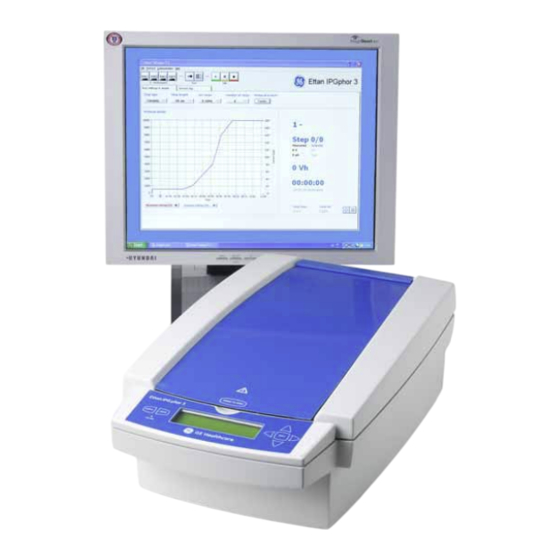
















Need help?
Do you have a question about the Ettan IPGphor 3 and is the answer not in the manual?
Questions and answers