Table of Contents
Advertisement
Quick Links
One Technology Way • P.O. Box 9106 • Norwood, MA 02062-9106, U.S.A. • Tel: 781.329.4700 • Fax: 781.461.3113 • www.analog.com
Evaluation Board for the
FEATURES
Contains
ADF5904
4-channel, 24 GHz receiver downconverter
Accompanying software allows control of
from a PC
EVALUATION KIT CONTENTS
EV-ADF5904SD2Z
evaluation board
ADDITIONAL EQUIPMENT
PC running Windows XP or more recent version
Analog Devices, Inc.,
EVAL-SDP-CS1Z
platform-serial (SDP-S) board
Spectrum analyzer (optional)
Oscilloscope
5 V power supplies
USB cable
DOCUMENTS NEEDED
ADF5904
data sheet
REQUIRED SOFTWARE
Analog Devices
ADF5904
Software
PLEASE SEE THE LAST PAGE FOR AN IMPORTANT
WARNING AND LEGAL TERMS AND CONDITIONS.
ADF5904
4-Channel, 24 GHz Receiver Downconverter
ADF5904
functions
system demonstration
EVALUATION BOARD PHOTOGRAPH
Figure 1.
Rev. 0 | Page 1 of 14
EV-ADF5904SD2Z User Guide
GENERAL DESCRIPTION
The
EV-ADF5904SD2Z
evaluation board allows the user to
evaluate the performance of the
downconverter. Figure 1 shows the board, which contains the
ADF5904, five high frequency SMA connectors for the local
oscillator (LO) input, four receiver (Rx) inputs, eight SMA
connectors for the baseband outputs, banana connectors for
power supply, and a connector for serial interface.
The evaluation kit also contains software that is compatible with
Windows® XP and later versions to allow easy programming of
the device.
This evaluation board requires an
board (not supplied with the kit). The SDP-S board allows
software programming of the
Full specifications on the
ADF5904
data sheet, which should be consulted in conjunction with this
user guide when working with the evaluation board.
UG-791
ADF5904
24 GHz receiver
EVAL-SDP-CS1Z
SDP-S
ADF5904
device.
are available in the product
Advertisement
Table of Contents

Summary of Contents for Analog Devices EV-ADF5904SD2Z
-
Page 1: Features
EV-ADF5904SD2Z User Guide UG-791 One Technology Way • P.O. Box 9106 • Norwood, MA 02062-9106, U.S.A. • Tel: 781.329.4700 • Fax: 781.461.3113 • www.analog.com Evaluation Board for the ADF5904 4-Channel, 24 GHz Receiver Downconverter FEATURES GENERAL DESCRIPTION EV-ADF5904SD2Z evaluation board allows the user to... -
Page 2: Table Of Contents
UG-791 EV-ADF5904SD2Z User Guide TABLE OF CONTENTS Features ....................1 Power Supplies ................4 Evaluation Kit Contents ..............1 Input Signals...................4 Additional Equipment ..............1 Output Signals ................4 Documents Needed ................1 Default Operation .................4 ... -
Page 3: Quick Start Guide
Check that the message SDP board connected appears at the bottom left of the software window (see Figure 2). Connect the power supply to the EV-ADF5904SD2Z: Connect an ac-coupled RF source to LOIN SMA and 5 V to Banana Connector P2... -
Page 4: Evaluation Board Hardware
UG-791 EV-ADF5904SD2Z User Guide EVALUATION BOARD HARDWARE The evaluation board requires an SDP-S motherboard to OUTPUT SIGNALS program the device. The SDP-S board is not included and must The baseband outputs from the ADF5904 contain dc bias be purchased separately. The... -
Page 5: Evaluation Board Software
The control software for the EV-ADF5904SD2Z is included in Confirm that Analog Devices Eval Board connected is the evaluation kit on a CD. To install the software, follow the displayed at the bottom left of the window (see Figure 2). - Page 6 UG-791 EV-ADF5904SD2Z User Guide The Main Controls tab controls the ADF5904 device settings On initial power-up of the device, click the Initialize button (see Figure 3). to perform the initialization sequence as described in the ADF5904 data sheet. This tab allows the user to select general options available for the ADF5904, including power up/down control and register readback.
-
Page 7: Evaluation And Test
Select Device and Connection tab of the software window. hardware driver installation procedure that appears. In the Main Controls tab, click Initialize to power up the Connect the SDP-S connector to the EV-ADF5904SD2Z. ADF5904 (see Figure 3). See Figure 4 for the suggested... -
Page 8: Evaluation Board Schematics And Artwork
UG-791 EV-ADF5904SD2Z User Guide EVALUATION BOARD SCHEMATICS AND ARTWORK RF1IN RX1_RF RX1_BBO BLOCK2 RX1_BBO RX1_BBO RX1_BBOB RX1_RFIN RX1_BBOB RX2_BBO RX1_BBOB RX2_RFIN RX2_BBO RF2IN RX2_BBOB RX2_RF RX2_BBOB RX3_RFIN RX3_BBO RX3_BBO RX3_BBOB RX3_BBOB RX4_RFIN RX2_BBO RX4_BBO RX4_BBO LO_RFIN RF3IN RX4_BBOB RX4_BBOB RX3_RF... - Page 9 EV-ADF5904SD2Z User Guide UG-791 DGND SDP-S GPIO0 GPIO1 GPIO2 GPIO3 GPIO4 GPIO5 GPIO6 GPIO7 SPI_SEL_A SPI_SEL_B SPI_SEL_C SPI_CLK DOUT SPI_MISO DATA SPI_MOSI DGND Figure 6. Evaluation Board Schematic (Page 2) Rev. 0 | Page 9 of 14...
- Page 10 UG-791 EV-ADF5904SD2Z User Guide Figure 7. Evaluation Board Schematic (Page 3) Rev. 0 | Page 10 of 14...
- Page 11 EV-ADF5904SD2Z User Guide UG-791 AVDD1 ADP7104 AVDD VOUT 4.7UH SENSE MBR0540T1G AGND AGND AGND AGND AGND AGND Figure 8. Evaluation Board Schematic (Page 4) RX12_AHI 1000PF 100PF 10PF RX1_RFIN RX3_RFIN AGND RX12_AHI RX34_AHI ADF5904 RX34_AHI RX2_RFIN RX4_RFIN RX2_BBO RX4_BBOB 1000PF...
- Page 12 UG-791 EV-ADF5904SD2Z User Guide Figure 10. Layer 1 (Component Side) Rev. 0 | Page 12 of 14...
-
Page 13: Ordering Information
EV-ADF5904SD2Z User Guide UG-791 ORDERING INFORMATION BILL OF MATERIALS Table 2. Reference Designator Description Manufacturer Part Number C1, C2, C6 0.1 μF capacitor 06033C104JAT2A C3, C4, C7 1000 pF capacitor Murata GRM1555C1H102JA01 C5, C8, C9 10 pF capacitor 04025U100GAT2A Diode... - Page 14 By using the evaluation board discussed herein (together with any tools, components documentation or support materials, the “Evaluation Board”), you are agreeing to be bound by the terms and conditions set forth below (“Agreement”) unless you have purchased the Evaluation Board, in which case the Analog Devices Standard Terms and Conditions of Sale shall govern. Do not use the Evaluation Board until you have read and agreed to the Agreement.
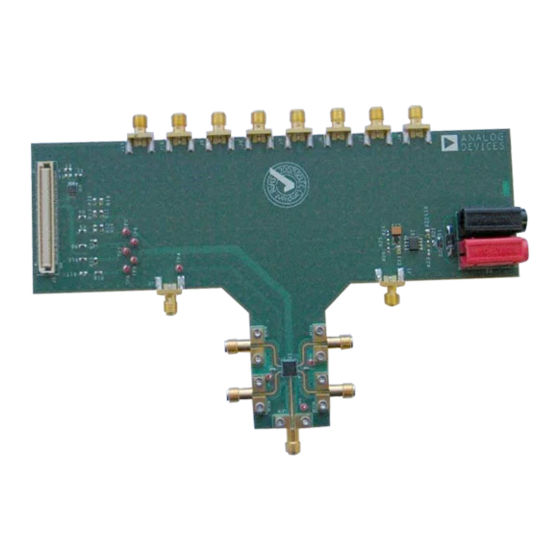















Need help?
Do you have a question about the EV-ADF5904SD2Z and is the answer not in the manual?
Questions and answers