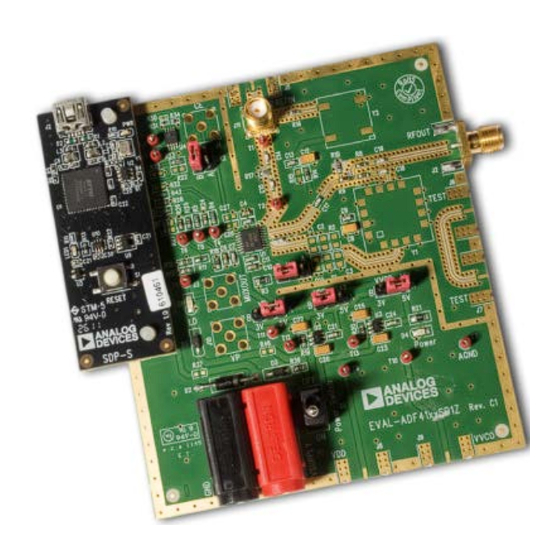
Table of Contents
Advertisement
Quick Links
One Technology Way • P.O. Box 9106 • Norwood, MA 02062-9106, U.S.A. • Tel: 781.329.4700 • Fax: 781.461.3113 • www.analog.com
Evaluation Board for the Integer-N PLL Frequency Synthesizer
FEATURES
General-purpose PLL evaluation board excluding VCO, loop
filter, and TCXO
Contains
ADF4002
400 MHz frequency synthesizer IC
Accompanying software allows complete control of
synthesizer functions from a PC
EVALUATION KIT CONTENTS
EV-ADF4002SD1Z
board
CD that includes
Self-installing software that allows users to control the
board and exercise all functions of the device
Electronic version of the
Electronic version of the
ADDITIONAL EQUIPMENT
PC running Windows XP or more recent version
SDP-S board (system demonstration platform, serial only)
T-package VCO
0805 resistors and capacitors
Spectrum analyzer
Oscilloscope (optional)
PLEASE SEE THE LAST PAGE FOR AN IMPORTANT
WARNING AND LEGAL TERMS AND CONDITIONS.
ADF4002
data sheet
UG-108
user guide
EVALUATION BOARD
Figure 1.
Evaluation Board User Guide
DOCUMENTS NEEDED
ADF4002
data sheet
REQUIRED SOFTWARE
Analog Devices Int-N software (Version 7 or higher)
ADIsimPLL
GENERAL DESCRIPTION
This board is designed to allow the user to evaluate the perfor-
mance of the
ADF4002
loops (PLLs). Figure 1 shows the board, which contains the
footprint for an
the reference input, power supplies, and an RF output. There is
also a footprint for a loop filter and a VCO on board.
The evaluation kit also contains software that is compatible with
Windows® XP and later versions to allow easy programming of
the synthesizer.
This board requires an SDP-S (system demonstration platform-
serial) board (shown in Figure 1, but not supplied with the kit).
The SDP-S allows software programming of the
EV-ADF4002SD1Z
with SDP-S
Rev. A | Page 1 of 24
frequency synthesizer for phase-locked
ADF4002
synthesizer, an SMA connector for
UG-108
ADF4002
device.
Advertisement
Table of Contents

Summary of Contents for Analog Devices ADF4002
-
Page 1: Features
TCXO REQUIRED SOFTWARE Contains ADF4002 400 MHz frequency synthesizer IC Analog Devices Int-N software (Version 7 or higher) Accompanying software allows complete control of ADIsimPLL synthesizer functions from a PC GENERAL DESCRIPTION EVALUATION KIT CONTENTS This board is designed to allow the user to evaluate the perfor-... -
Page 2: Table Of Contents
UG-108 Evaluation Board User Guide TABLE OF CONTENTS Features ....................1 Output Signals ................4 Evaluation Kit Contents ..............1 Default Operation and Jumper Selection Settings ....5 Additional Equipment ..............1 System Demonstration Platform (SDP) ........5 Documents Needed ................1 Evaluation Board Setup Procedure ..........6 Required Software ................ -
Page 3: Quick Start Guide
Evaluation Board User Guide UG-108 QUICK START GUIDE Follow these steps to quickly evaluate the ADF4002 device: Solder the VCO (T-package compatible). Solder the loop filter components (design with ADIsimPLL™). Connect the reference frequency to J11. Install the system development platform (SDP) drivers. -
Page 4: Evaluation Board Hardware
The necessary reference input can be sourced from an external generator. A low noise, high slew rate reference source is best for achieving the stated performance of the ADF4002. This reference source can be connected to Connector J11. If preferred, the edge mount connector, J5, can be inserted and Figure 2. -
Page 5: Added Default Operation And Jumper Selection Settings Section And System Demonstration Platform (Sdp) Section
This board is shipped without a TCXO, low-pass filter, or a used for easy low cost evaluation of Analog Devices, Inc., VCO. Users must insert suitable components to complete a PLL. -
Page 6: Added Evaluation Board Setup Procedure Section
SDP-S platform or the UG-277 if the SDP-B platform is used. Install the Analog Devices Int-N software by double- clicking ADI_Int-N_Setup.msi. If you are using Windows XP, follow the instructions in the Windows XP Software Installation Guide section (see Figure 3 to Figure 7). -
Page 7: Added Figure 5 To Figure 9
Evaluation Board User Guide UG-108 Windows Vista and Windows 7 Software Installation Guide Figure 5. Windows XP Int-N Software Installation, Confirm Installation Figure 8. Windows Vista/7 Int-N Software Installation, Setup Wizard Click Next. Click Next. Figure 6. Windows XP Int-N Software Installation, Logo Testing Click Continue Anyway. -
Page 8: Added Figure 10 To Figure 14
Figure 14. Windows XP USB Adapter Board Driver Installation, Installation Click Install. Options Click Next. Note that Figure 14 may list Analog Devices RFG.L Eval Board instead of ADF4xxx USB Adapter Board. Figure 12. Windows Vista/7 Int-N Software Installation, Installation Complete Click Close. -
Page 9: Added Figure 15 To Figure 16
Evaluation Board User Guide UG-108 Figure 16. Windows XP USB Adapter Board Driver Installation, Complete Figure 15. Windows XP USB Adapter Board Driver Installation, Logo Testing Installation Click Continue Anyway. Click Finish. Rev. A | Page 9 of 24... -
Page 10: Evaluation Board Software
Connect. loaded from, a text file. Confirm that SDP board connected, ADF4xxx USB Adapter Board connected, or Analog Devices RFG.L Eval Board Figure 17. Software Front Panel Display—Select Device and Connection Rev. A | Page 10 of 24... -
Page 11: Added Figure 18
Evaluation Board User Guide UG-108 The Main Controls tab controls the PLL settings (see Figure 18). In the Sweep and Hop tab, you can make the device sweep a range of frequencies or hop between two set frequencies. Use the Reference Frequency text box to set the correct reference frequency and the reference frequency divider. -
Page 12: Evaluation And Test
UG-108 Evaluation Board User Guide EVALUATION AND TEST To evaluate and test the performance of the ADF4002, use the Measure the output spectrum. Figure 19 shows a 400 MHz following procedure: output. Ensure that a VCO and loop filter are inserted on the board. -
Page 13: Evaluation Board Schematics And Artwork
Evaluation Board User Guide UG-108 EVALUATION BOARD SCHEMATICS AND ARTWORK Figure 21. Evaluation Board Schematic (Page 1) Rev. A | Page 13 of 24... -
Page 14: Changes To Figure 22
UG-108 Evaluation Board User Guide Figure 22. Evaluation Board Schematic (Page 2) Rev. A | Page 14 of 24... -
Page 15: Added Figure 23
Evaluation Board User Guide UG-108 Figure 23. Evaluation Board Schematic (Page 3) Rev. A | Page 15 of 24... -
Page 16: Added Figure 24
UG-108 Evaluation Board User Guide Figure 24. Layer 1 (Component Side) Rev. A | Page 16 of 24... -
Page 17: Added Figure 25
Evaluation Board User Guide UG-108 Figure 25. Layer 2 (Ground Plane) Rev. A | Page 17 of 24... -
Page 18: Added Figure 26
UG-108 Evaluation Board User Guide Figure 26. Layer 3 (Power Plane) Rev. A | Page 18 of 24... -
Page 19: Added Figure 27
Evaluation Board User Guide UG-108 Figure 27. Layer 4 (Solder Side) Rev. A | Page 19 of 24... -
Page 20: Ordering Information
Resistor, RC31 0402 100 kΩ YAGEO (Phycomp) RC0402JR-07100KL Switch, PCB, SPDT, 20 V APEM TL36P0050 T1 to T14 Test point, PCB, red PK_100 Vero 20-313137 ADF4002, TSSOP-16 ADF4002BRUZ ADP3300, SOT23-6 ADP3300ART-5 ADP3300, SOT23-6 ADP3300ART-3 32k I C serial EEPROM, MSOP8... -
Page 21: Related Links
Evaluation Board User Guide UG-108 RELATED LINKS Resource Description ADF4002 Product Page, Phase Detector / PLL Frequency Synthesizer ADP3300 Product Page, High Accuracy anyCAP® 50 mA Low Dropout Linear Regulator Rev. A | Page 21 of 24... - Page 22 UG-108 Evaluation Board User Guide NOTES Rev. A | Page 22 of 24...
- Page 23 Evaluation Board User Guide UG-108 NOTES Rev. A | Page 23 of 24...
- Page 24 By using the evaluation board discussed herein (together with any tools, components documentation or support materials, the “Evaluation Board”), you are agreeing to be bound by the terms and conditions set forth below (“Agreement”) unless you have purchased the Evaluation Board, in which case the Analog Devices Standard Terms and Conditions of Sale shall govern. Do not use the Evaluation Board until you have read and agreed to the Agreement.
- Page 25 Mouser Electronics Authorized Distributor Click to View Pricing, Inventory, Delivery & Lifecycle Information: Analog Devices Inc. EV-ADF4002SD1Z...













Need help?
Do you have a question about the ADF4002 and is the answer not in the manual?
Questions and answers