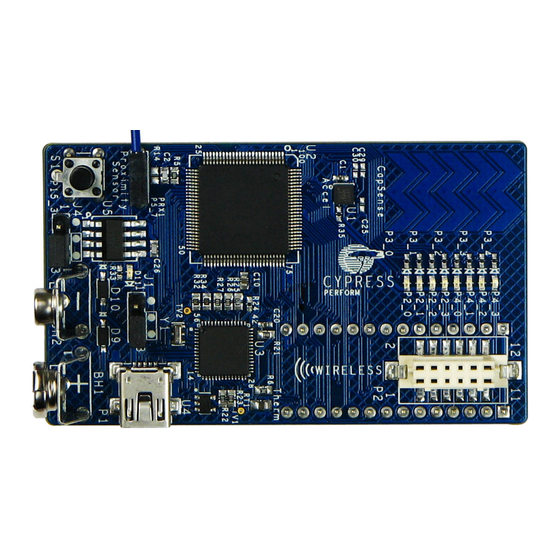
Table of Contents
Advertisement
Quick Links
Advertisement
Table of Contents

Summary of Contents for Cypress Semiconductor PSoC 3 FirstTouch
- Page 1 CY8CKIT-003 ® PSoC 3 FirstTouch™ Starter Kit Guide Spec. # 001-49613 Rev. *B Cypress Semiconductor 198 Champion Court San Jose, CA 95134-1709 Phone (USA): 800.858.1810 Phone (Intnl): 408.943.2600 http://www.cypress.com Downloaded from Elcodis.com electronic components distributor...
- Page 2 Cypress against all charges. Any Source Code (software and/or firmware) is owned by Cypress Semiconductor Corporation (Cypress) and is protected by and subject to worldwide patent protection (United States and foreign), United States copyright laws and international treaty provisions.
-
Page 3: Table Of Contents
PSoC 3 FirstTouch Starter Kit Schematic..............32 5.1.1 Hardware Jumpers..................33 5.1.2 Board Layout....................34 5.1.3 Bill of Material (BOM) ..................36 PSoC 3 Pin Assignment on PSoC 3 FirstTouch Starter Kit Board ......39 CY8CKIT-003 PSoC 3 FirstTouch Starter Kit Guide, Spec. # 001-49613 Rev. *B Downloaded from Elcodis.com... - Page 4 Contents CY8CKIT-003 PSoC 3 FirstTouch Starter Kit Guide, Spec. # 001-49613 Rev. *B Downloaded from Elcodis.com electronic components distributor...
-
Page 5: Introduction
Thank you for purchasing the CY8CKIT-003 PSoC 3 FirstTouch™ Starter Kit. The PSoC 3 FirstTouch Starter Kit is designed to introduce you to the PSoC programmable system- on-chip design methodology and Cypress's new PSoC 3 architecture. This full-featured starter kit... -
Page 6: Document Revision History
Displays an equation: Times New Roman 2 + 2 = 4 Text in gray boxes Describes Cautions or unique functionality of the product. CY8CKIT-003 PSoC 3 FirstTouch Starter Kit Guide, Spec. # 001-49613 Rev. *B Downloaded from Elcodis.com electronic components distributor... -
Page 7: Getting Started
12. Jumper J1 Vddio Power Source Select 13. Jumper J4 Voltage Regulator Source Select 14. Voltage Regulator (Zetex Inc, ZLDO330) 15. General Purpose Push Button Switch CY8CKIT-003 PSoC 3 FirstTouch Starter Kit Guide, Spec. # 001-49613 Rev. *B Downloaded from Elcodis.com electronic components distributor... - Page 8 Getting Started CY8CKIT-003 PSoC 3 FirstTouch Starter Kit Guide, Spec. # 001-49613 Rev. *B Downloaded from Elcodis.com electronic components distributor...
-
Page 9: Installation
Installation Install Hardware This section shows you how to use the PSoC 3 FirstTouch Starter Kit. Note: This kit comes with a factory programmed demonstration to display "PSoC Rocks!" message on the LED display when the board is waved. 1. Unpack the PSoC 3 FirstTouch Starter Kit. -
Page 10: Install Software
Installation Install Software When installing the PSoC 3 FirstTouch Starter Kit, the installer checks if the prerequisites, PSoC Creator, PSoC Programmer, Windows Installer, Windows.NET, Acrobat Reader, and Keil C51 Compiler, are installed in your PC. If these applications are not installed, then the installer prompts you to install them. - Page 11 Figure 3-4). In the port selection frame, you should see the PSoC 3 FirstTouch starter kit. If you do, you have successfully installed all required software and drivers to begin your PSoC 3 evaluation. Congratulations! Figure 3-4. Opening PSoC Programmer 6.
- Page 12 Installation CY8CKIT-003 PSoC 3 FirstTouch Starter Kit Guide, Spec. # 001-49613 Rev. *B Downloaded from Elcodis.com electronic components distributor...
-
Page 13: Example Projects
2. Replace the "PSoC Rocks!" string in the DisplayString[ ] [ ] array of strings with "Cypress" or any other message(s) desired up to 25 characters. CY8CKIT-003 PSoC 3 FirstTouch Starter Kit Guide, Spec. # 001-49613 Rev. *B Downloaded from Elcodis.com... -
Page 14: Build, Program, And Run The Psoc Rocks Project
→ Build PSoCRocks. Figure 4-3. Build PSoCRocks 2. Connect the PSoC 3 FirstTouch Starter Kit board to your PC by using a USB cable. 3. Click the Program icon. Figure 4-4. Program 4. The project is programmed successfully as shown in Figure 4-5 on page CY8CKIT-003 PSoC 3 FirstTouch Starter Kit Guide, Spec. -
Page 15: Schematic Design Psoc Creator
Example Projects Figure 4-5. Program Successful 5. When the download is complete, remove the USB cable from the PSoC 3 FirstTouch Starter Kit board and connect a 9V battery to the battery connector. 6. Follow the steps in section 3.1 Install Hardware on page 9 to see your message displayed. -
Page 16: How The Psoc Rocks Project Works
This example displays a message using a bank of LEDs, that when swung in a back and forth arcing motion, produces a rasterized character display. The PSoC 3 FirstTouch Starter Kit has a three axis accelerometer. The accelerometer detects the instantaneous acceleration of the board when in motion. - Page 17 Get ADC count (V) for measured accelerometer Y axis voltage V > minimum oscillation thershold? Calculate character offset in the string Update LED display String Complete CY8CKIT-003 PSoC 3 FirstTouch Starter Kit Guide, Spec. # 001-49613 Rev. *B Downloaded from Elcodis.com electronic components distributor...
-
Page 18: Pcb Schematic
1.5K 1.5K ST/MODE YOUT ST/MOT ACC_ENABLE ZOUT ENABLE NOLOAD NOLOAD NOLOAD NOLOAD NOLOAD NOLOAD KXSC7-2050 KXSC7-2050 0402 0402 0402 0402 0402 0402 CY8CKIT-003 PSoC 3 FirstTouch Starter Kit Guide, Spec. # 001-49613 Rev. *B Downloaded from Elcodis.com electronic components distributor... -
Page 19: Bubble Level Emulator
Running the Bubble Level Emulator project: 1. Connect the PSoC 3 FirstTouch Starter Kit board to the USB port of the PC using the USB cable. 2. Click on the example project BubbleLevel from Kits and Solutions present on the Startup page of the PSoC Creator. -
Page 20: How The Bubble Level Emulator Project Works
Boot Start Get ADC count(V) for Accelerometer X axis voltage Calculate the LED offset for current value of V Update LED display CY8CKIT-003 PSoC 3 FirstTouch Starter Kit Guide, Spec. # 001-49613 Rev. *B Downloaded from Elcodis.com electronic components distributor... -
Page 21: Pcb Schematic
1.5K 1.5K ST/MODE YOUT ST/MOT ACC_ENABLE ZOUT ENABLE NOLOAD NOLOAD NOLOAD NOLOAD NOLOAD NOLOAD KXSC7-2050 KXSC7-2050 0402 0402 0402 0402 0402 0402 CY8CKIT-003 PSoC 3 FirstTouch Starter Kit Guide, Spec. # 001-49613 Rev. *B Downloaded from Elcodis.com electronic components distributor... -
Page 22: Thermistortemperaturesense
Running the ThermistorTemperatureSense project: 1. Connect the PSoC 3 FirstTouch Starter Kit board to the USB port of the PC through the USB cable. 2. Click on the example project ThemistorTemperatureSense from Kits and Solutions present on the Startup page of the PSoC Creator. -
Page 23: Temperature Sensing Design Principle
The error due to the reference resistor is reduced by using a precision resistance in series with the thermistor. CY8CKIT-003 PSoC 3 FirstTouch Starter Kit Guide, Spec. # 001-49613 Rev. *B Downloaded from Elcodis.com... -
Page 24: Pcb Schematic
ST/MODE YOUT ST/MOT ACC_ENABLE ZOUT ENABLE T_POWER NOLOAD NOLOAD NOLOAD NOLOAD NOLOAD NOLOAD KXSC7-2050 KXSC7-2050 0402 0402 0402 0402 0402 0402 T_SENSE CY8CKIT-003 PSoC 3 FirstTouch Starter Kit Guide, Spec. # 001-49613 Rev. *B Downloaded from Elcodis.com electronic components distributor... -
Page 25: Capsense Slider
Touch Starter Kit board and indicate its position on the LED display. Running the CapSense project: 1. Connect the PSoC 3 FirstTouch Starter Kit board to the USB port of the PC through the USB cable. 2. Click on the example project CapSenseSlider from Kits and Solutions present on the Startup page of the PSoC Creator. - Page 26 Start Scan CapSense Slider Read the Centroid position is finger detected on the slider? Update LED display with respact to finger position CY8CKIT-003 PSoC 3 FirstTouch Starter Kit Guide, Spec. # 001-49613 Rev. *B Downloaded from Elcodis.com electronic components distributor...
-
Page 27: Pcb Schematic
CSS4 CSS4 560 ohm 1% 560 ohm 1% P3_3 CapSense CapSense 560 ohm 1% 560 ohm 1% CSS5 CSS5 P3_4 CapSense CapSense CY8CKIT-003 PSoC 3 FirstTouch Starter Kit Guide, Spec. # 001-49613 Rev. *B Downloaded from Elcodis.com electronic components distributor... -
Page 28: Proximity Sensor
This project senses the presence of a finger near the proximity detection antenna. The number of LEDs that light up on the LED display on the PSoC 3 FirstTouch Starter Kit board increases as the finger gets closer to the antenna. -
Page 29: How The Proximity Sensor Project Works
Figure 4-18. Proximity Sensor Project Flowchart Boot Start Scan the Proximity sensor Is sensor active? Read signal value update LED display CY8CKIT-003 PSoC 3 FirstTouch Starter Kit Guide, Spec. # 001-49613 Rev. *B Downloaded from Elcodis.com electronic components distributor... -
Page 30: Pcb Schematic
0.0039 uFd 10v NO LOAD NO LOAD 560 ohm 1% 560 ohm 1% PRX1 PRX1 RECEPTACLE 1x1 RECEPTACLE 1x1 Proximity Sensor Loop CY8CKIT-003 PSoC 3 FirstTouch Starter Kit Guide, Spec. # 001-49613 Rev. *B Downloaded from Elcodis.com electronic components distributor... -
Page 31: Technical Reference
Technical Reference When creating a new project or modifying an existing project, refer to the PSoC 3 FirstTouch Starter Kit board schematic provided in section 5.1 PSoC 3 FirstTouch Starter Kit Schematic on page 32 the pin assignment tables listed in section 5.2 PSoC 3 Pin Assignment on PSoC 3 FirstTouch Starter... -
Page 32: Psoc 3 Firsttouch Starter Kit Schematic
Technical Reference PSoC 3 FirstTouch Starter Kit Schematic Figure 5-1. PSoC 3 FirstTouch Starter Kit Design Schematic 0603 0603 CY8CKIT-003 PSoC 3 FirstTouch Starter Kit Guide, Spec. # 001-49613 Rev. *B Downloaded from Elcodis.com electronic components distributor... -
Page 33: Hardware Jumpers
J4-2 to J4-3 ❐ VBUS operation ■ J1-1 to J1-2 ❐ J4-1 to J4-2 ❐ VDDIO ■ J1 open ❐ J4-1 to J4-2 ❐ CY8CKIT-003 PSoC 3 FirstTouch Starter Kit Guide, Spec. # 001-49613 Rev. *B Downloaded from Elcodis.com electronic components distributor... -
Page 34: Board Layout
Technical Reference 5.1.2 Board Layout Figure 5-2. PDCR-9493 Rev ** Primary Side (Primary Silkscreen) CY8CKIT-003 PSoC 3 FirstTouch Starter Kit Guide, Spec. # 001-49613 Rev. *B Downloaded from Elcodis.com electronic components distributor... - Page 35 Technical Reference Figure 5-3. PDCR-9493 Rev ** Secondary Side (Secondary Silkscreen) CY8CKIT-003 PSoC 3 FirstTouch Starter Kit Guide, Spec. # 001-49613 Rev. *B Downloaded from Elcodis.com electronic components distributor...
-
Page 36: Bill Of Material (Bom)
1% 0603 SMD R2, R7, R10, R13, RES 68 OHM 1/16W R16, R17, R18, R19, Panasonic - ECG ERJ-2GEJ680X 5% 0402 SMD CY8CKIT-003 PSoC 3 FirstTouch Starter Kit Guide, Spec. # 001-49613 Rev. *B Downloaded from Elcodis.com electronic components distributor... - Page 37 RESONATOR, 24.000MHZ, WITH Murata CSTCE24M0XK2***-R0 CAPS, SMD SHUNT/JUMPER Superior Tech Co MJPB-D02BG1CA-A 2POS .100 BLACK PCA and Serial LABEL Number Barcode Label CY8CKIT-003 PSoC 3 FirstTouch Starter Kit Guide, Spec. # 001-49613 Rev. *B Downloaded from Elcodis.com electronic components distributor...
- Page 38 RES NO LOAD 0603 TEST VIA 40 HOLE 20 TV1, TV2 NONE PLATED CSS1, CSS2, CSS3, CapSense Slider Manufacturing CSS4, CSS5 Element Process CY8CKIT-003 PSoC 3 FirstTouch Starter Kit Guide, Spec. # 001-49613 Rev. *B Downloaded from Elcodis.com electronic components distributor...
-
Page 39: Psoc 3 Pin Assignment On Psoc 3 Firsttouch Starter Kit Board
Proximity Sense antenna connector P15[6] USB/SWD Interface to FX2LP P15[7] USB/SWD Interface to FX2LP Vddd 3.3V Vssd Vccd Input to digital core CY8CKIT-003 PSoC 3 FirstTouch Starter Kit Guide, Spec. # 001-49613 Rev. *B Downloaded from Elcodis.com electronic components distributor... - Page 40 General expansion connector (J2) Pin 4 P0[5] General expansion connector (J3) Pin 4 P0[6] General expansion connector (J2) Pin 5 P0[7] General expansion connector (J3) Pin 5 CY8CKIT-003 PSoC 3 FirstTouch Starter Kit Guide, Spec. # 001-49613 Rev. *B Downloaded from Elcodis.com electronic components distributor...
- Page 41 LED 1 drive P2[1] LED 2 drive P2[2] LED 3 drive P2[3] LED 4 drive P2[4] unused / No Connection Vddio2 3.3V CY8CKIT-003 PSoC 3 FirstTouch Starter Kit Guide, Spec. # 001-49613 Rev. *B Downloaded from Elcodis.com electronic components distributor...
- Page 42 Technical Reference CY8CKIT-003 PSoC 3 FirstTouch Starter Kit Guide, Spec. # 001-49613 Rev. *B Downloaded from Elcodis.com electronic components distributor...

Need help?
Do you have a question about the PSoC 3 FirstTouch and is the answer not in the manual?
Questions and answers