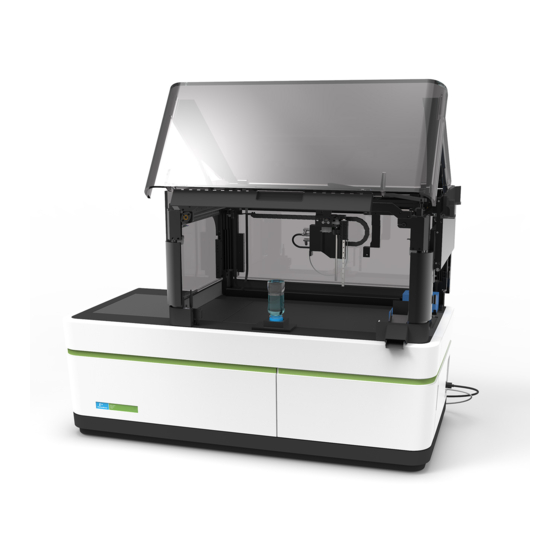
Table of Contents
Advertisement
Advertisement
Table of Contents

Summary of Contents for PerkinElmer OPERA PHENIX PLUS
- Page 1 ® PERA HENIX Site Readiness...
- Page 2 The information contained in this document is subject to change without notice. Except as specifically set forth in its terms and conditions of sale, PerkinElmer makes no warranty of any kind with regard to this document, including, but not limited to, the implied warranties of merchantability and fitness for a particular purpose.
-
Page 3: Table Of Contents
Contents Introduction Requirements Instrument Overview Computer (Harmony PC) Dimensions 2.3.1 Installation on PerkinElmer Opera Phenix Heavy Duty Lab Cart 2.3.2 Installation on Table (free-standing) 2.3.3 Installation with Automation Upgrade Electrical Requirements 2.4.1 Cable Lengths 2.4.2 Country Kits Environmental Requirements Biosafety... - Page 5 Opera Phenix Plus – Site Readiness...
-
Page 6: Introduction
1 Introduction Introduction Opera Phenix Plus – Site Readiness... - Page 7 6. You send the Site Readiness confirmation form to PerkinElmer. 7. Pick up: The packed Opera Phenix Plus is picked up by our co-operating shipper. 8. Delivery to you: Direct transport by truck or transport by air cargo.
-
Page 9: Requirements
2 Requirements Requirements Opera Phenix Plus – Site Readiness... -
Page 10: Instrument Overview
2. Pipettor housing side door 6. Tip disposal Access to transfer positions and tip boxes (also by robot in case of 7. Transfer positions and tip boxes automated env.) 8. Instrument deck and instrument lid Opera Phenix Plus – Site Readiness... -
Page 11: Computer (Harmony Pc)
® ® Operating system Microsoft Windows 10, 64 bit ≥ 64 GB Graphic card NVIDIA ≥ 4 GB video memory Network interface Gigabit + 10 Gigabit Ethernet Hard drive ~ 8 TB usable storage (RAID 5), expandable up to 36 TB Monitor ≥ 30" LCD Opera Phenix Plus – Site Readiness... -
Page 12: Dimensions
2 Requirements Dimensions The Opera Phenix Plus system consists of Opera Phenix Plus device, Harmony PC and monitor/keyboard cart. The setup and installation options are described in the following chapters. Notice The Opera Phenix Plus is sensitive to vibrations. Blurred images can be the consequence. - Page 13 Please note that you will need some space above the instrument for opening the sample lid. With Optional Pipettor Please note that you will also need some additional space for opening the front door and side door of the pipettor housing. Monitor/Keyboard Cart Opera Phenix Plus – Site Readiness...
-
Page 14: Installation On Perkinelmer Opera Phenix Heavy Duty Lab Cart
Behind the table doors there is plenty of space for the Harmony PC and other accessories. Positioning brackets allow secure and accurate connection to PerkinElmer automation upgrades. Opera Phenix Plus – Site Readiness... - Page 15 ** Rear shelf of the Opera Phenix Heavy Duty Lab Cart can be removed for transport, in this case depth is reduced to 80 cm (32 in). Opera Phenix Plus – Site Readiness...
-
Page 16: Installation On Table (Free-Standing)
* If the space required during delivery is not available in the lab, installation can also take place in a different room, as long as the table can be rolled to the destination lab. Opera Phenix Plus – Site Readiness... -
Page 17: Installation With Automation Upgrade
Installation with Automation Upgrade 2.3.3.1 plate::handler FLEX With the optional automation upgrade, the Opera Phenix Plus and the plate::handler FLEX robot are installed on the provided workstation. An installation on tables provided by the customer is not possible. * "Working area I" is required during service visits. The depth of this area can be reduced from 80 to 15 cm if the automation system consists only of the plate:handler robot (no incubator) and if the entire system is rollable. - Page 18 ** If the space required during delivery is not available in the lab, installation can also take place in a different room, as long as the table can be rolled to the destination lab. Opera Phenix Plus – Site Readiness...
-
Page 19: Electrical Requirements
220-240 V, 50 or 60 Hz The table indicates the max. power consumption of the devices. During normal operation the Opera Phenix Plus system (consisting of instrument, PC and monitor) has a typical power consumption of 800 W (2730 BTU/hr). Further requirements for plate::handler FLEX: Maximum rated short-circuit current: 1.5 kA... -
Page 20: Country Kits
Notice Use only the power cords provided by PerkinElmer. The images and descriptions of the power plugs only illustrate the plug form which will be delivered. They are not intended as full specification of the power cord. -
Page 21: Environmental Requirements
Observe the safety instructions for the substances used. Observe the instructions for decontamination and cleaning. Always make sure to comply with national and international laboratory safety instructions. Always wear your personal safety equipment. Opera Phenix Plus – Site Readiness... - Page 22 Opera Phenix exposes any hazard to the system, personnel or the environment. As supplied, Opera Phenix does not provide any particular protection against the hazards evolving from aggressive chemicals, biological active substances or radioactive substances. Opera Phenix Plus – Site Readiness...
-
Page 23: Gas Requirements (Optional)
2 Requirements Gas Requirements (optional) If your Opera Phenix Plus is equipped with the Environmental Control option, a carbon dioxide supply (including accessories) has to be provided by the customer as specified: cylinder or CO connection within 2 m range of the instrument's installation location purity: ≥... -
Page 24: Delivery Requirements
If the crates would not fit through the lab entry door, the crates can be placed right in front of the lab and the instrument will be picked up by PerkinElmer Service by using of a special fork-lift. It must be guaranteed by the customer that the lab door will give a clear width of 900 mm (35.43 in). -
Page 25: Automation Upgrade (Optional)
Opera Phenix Heavy Duty Lab Cart (if not existing, on pallet) Dimensions (W × D × H): 155 × 105 × 104 cm (61 × 42 × 41 in) Weight: 219 kg (483 lb) Opera Phenix Plus – Site Readiness... -
Page 26: Automated Incubator (Plate::handler System)
In case of leakages this could be safety relevant! The cell incubator will be connected to the workstation table and can be fixated on the lab floor by using two foot clamps. Opera Phenix Plus – Site Readiness... -
Page 27: Policy
3 IT Policy IT Policy Opera Phenix Plus – Site Readiness... -
Page 28: Network Integration
Contraventions of the IT Policy could seriously disrupt the operation of the “Opera Phenix system” and could involve PerkinElmer support billable at the current service rate. Notice PerkinElmer is not responsible for problems caused by violating the following policies. -
Page 29: Simple Integration
Customer's responsibility Company = 1 Gbit Network = 1 Gbit NIC2 DHCP PerkinElmer NIC1 HCS Instrument 192.168.1.1 Harmony PC = 1 Gbit DHCP Office PC NIC: Network Interface Card – NAS: Network Attached Storage Opera Phenix Plus – Site Readiness... -
Page 30: Alternative Solutions
NIC1 = 1 Gbit 172.16.0.1 172.16.0.2 PerkinElmer NIC1 = 1 Gbit NIC2 HCS Instrument 192.168.1.1 DHCP Harmony PC Office PC* NIC: Network Interface Card – NAS: Network Attached Storage * Special NIC configuration required Opera Phenix Plus – Site Readiness... - Page 31 Network 172.16.0.2 DHCP 172.16.0.1 PerkinElmer NIC1 Router* = 1 Gbit = 1 Gbit HCS Instrument 192.168.1.1 Harmony PC DHCP Office PC NIC: Network Interface Card – NAS: Network Attached Storage * Special configuration required Opera Phenix Plus – Site Readiness...
-
Page 32: Automation Upgrade (Plate::handler)
The Columbus image storage and analysis system is installed as a client-server system. The Columbus Server is a dedicated computer which has to be integrated into the customer’s network. Columbus can be used via web interface on any PC within the network. Opera Phenix Plus – Site Readiness... - Page 33 The IP address and host name of the Harmony workstation must be known to the Columbus instance. It must be added as a new host to the host configuration of the Columbus Server (Network Services – Hostnames, /etc/hosts configuration file). Opera Phenix Plus – Site Readiness...
- Page 34 Server Web Client Switch ¡Ý 1 Gbit DHCP DHCP plate::works PC Columbus Office PC Server Robot PerkinElmer HCS Instrument 192.168.99.13 (plate::handler Flex) 192.168.99.11 (plate::handler II) NIC: Network Interface Card – NAS: Network Attached Storage Opera Phenix Plus – Site Readiness...
-
Page 35: Security Updates / Servicing Channel
This includes all security patches until the Harmony release date (see Release Notes). Notice PerkinElmer cannot guarantee that future Windows updates provided by Microsoft will not compromise the stability of the “Opera Phenix System”. We assume that the impact is low but to ensure to always have a stable “Opera Phenix System” we recommend that you ... -
Page 36: Microsoft Sql Server
No, the license is only valid exactly for Microsoft Windows 10 IoT Enterprise 2016/2019 LTSC (Version 1607/1809). 3.2.3 Microsoft SQL Server Harmony 5.0 is using the MSSQL2012SP3. This is the only supported SQL Server version for Harmony 5.0. Opera Phenix Plus – Site Readiness... -
Page 37: Requirements For Harmony Installation On An Office Pc
PerkinElmer installation of a computer supplied by the customer is available for an additional fee. PerkinElmer is not responsible for problems caused by unspecified system components, software, and/or accessories. -
Page 38: Computer Systems
The Harmony PC can receive the network address from a DHCP server. The general configuration is to obtain the IP address automatically from a DHCP. 1. The usage of additional network adapters (unless provided by PerkinElmer) in any computer of the “Opera Phenix System” is not allowed. -
Page 39: Operating System, Software & Software Applications
DIMM. Please refer to your local IT and/or to the PC’s manual. 3.4.3 Operating System, Software & Software Applications Problems with software should be reported to the PerkinElmer Service. ® 1. Supported operating system: Windows 10, 64 bit, English 32 bit operating systems are generally not supported. -
Page 40: Data
1. PerkinElmer is not responsible for the implementation of an effective backup strategy. 2. PerkinElmer is not responsible for the backup of any files from the “Opera Phenix System”. 3. PerkinElmer recommends to backup all data on the Harmony PC once a day using third-party backup software. -
Page 41: Security Settings & Anti-Virus Protection
80, 8260, 8282, 8300 For more details please see Harmony online help, section “Firewall Settings”. 4. In the unexpected case of returning a PC back to PerkinElmer any security software like virus scanner or firewall has to be removed before shipping. -
Page 42: Remote Support
PerkinElmer uses the service of LogMeIn (https://secure.logmeinrescue.com/) to solve issues of “Opera Phenix Systems” by remote support. If LogMeIn support is not allowed please contact PerkinElmer Service and ask for other options. Please note: Other options may increase costs for the service contract. -
Page 43: Confirmation Fax/Email
4 Confirmation Fax/Email Confirmation Fax/Email Opera Phenix Plus – Site Readiness... - Page 44 See chapter 3.3 . The packing material will be disposed of by the customer. The local IT department has agreed to the integration of the Opera Phenix Plus system (including the Harmony PC running with Windows ® 10).
- Page 46 PerkinElmer Schnackenburgallee 114 22525 Hamburg Germany Internet: http://www.perkinelmer.com email: info@perkinelmer.com...














Need help?
Do you have a question about the OPERA PHENIX PLUS and is the answer not in the manual?
Questions and answers