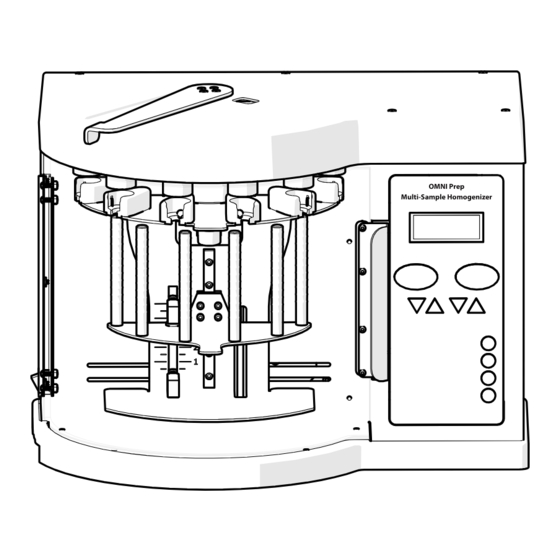
Table of Contents
Advertisement
Quick Links
Advertisement
Table of Contents

Summary of Contents for PerkinElmer OMNI Prep
- Page 1 OMNI Prep Multi-Sample Homogenizer User Manual OMNI Prep Multi-Sample Homogenizer...
- Page 3 DO NOT attempt to modify any part of the OMNI Prep. If you experience problems with or have questions about your OMNI Prep, contact your authorized dealer.
- Page 4 The motor drive unit housing has been specifically designed to reduce motor noise to less than 75db at top speed. The OMNI Prep allows you to process up to 6 samples at a time in 1.5 - 50 mL sample tubes.
- Page 5 UNPACKING THE OMNI PREP 1. Open the box on 2. Remove the the floor. Remove the accessory box. two rack boxes. (Package may contain one rack box depending on your order). 3. Lay the box down 4. Turn the box on one side.
-
Page 6: Specifications
ACCESSORIES The OMNI Prep is sold as a customizable homogenizing system. Listed below are all available accessories for the OMNI Prep. At least 1 processing rack, 3 tube holders, and Disposable Probes are required to operate the OMNI Prep. OMNI Prep Processing Rack Movable for highly efficient process. - Page 7 ACCESSORIES Stainless Steel Homogenizer Probes These Stainless Steel Probes were designed specifically for the OMNI Prep. These probes are ideal for larger sample volumes, larger initial sample tissue sizes, and tougher tissue types. Stainless Steel Probes are also resistant to most organic solvents commonly used during homogenization.
- Page 8 Connect the power cord to the power entry module on the rear panel, and plug it into an appropriate outlet. Note: The OMNI Prep is equipped with a universal power supply which works with an input voltage of 110 - 230 VAC at 50/60 Hz.
-
Page 9: Loading Samples
CAUTION: DO NOT allow probes to touch the bottoms of the tubes. CAUTION: Only probes made by OMNI International, a PerkinElmer company are compatible with the OMNI Prep. Attempting to use other style processors will damage the OMNI Prep and void all warranties. - Page 10 7. Load tubes containing sample and fluid and replace the Disposable/Stainless Steel Probes. The rack is now ready to be loaded into the OMNI Prep. NOTE: If stationary operation is desired, load the tube holders as described and leave the processing rack toggle switch in the Off position during processing.
- Page 11 2. Remove the rack. 3. Rotate the tops of the probe shafts. 4. Replace the rack in the OMNI Prep. Repeat this procedure until the locking lever can be moved smoothly all the way to the right (fully locked position).
-
Page 12: Modes Of Operation
LCD screen (example: PROGRAM 1). A program is modifiable when it is active and the OMNI Prep is not running. Modified time and speed values are automatically stored in the active program. -
Page 13: Manual Mode
MODES OF OPERATION MANUAL MODE The speed value is actively stored and may be changed at any time. Press START to begin processing. Processing may be paused at any time by pressing the STOP button once or by lowering the rack; the LCD display will read “RUN PAUSED”. - Page 14 Do not use an excess amount of cleaning solution. Dry thoroughly. CAUTION: DO NOT attempt to submerge any part of the OMNI Prep in any solution. CAUTION: DO NOT spray cleaning solution on to the OMNI Prep. Wipe the surfaces with a damp cloth.
- Page 15 5. Clip the new fuse into the exposed side of the holder and reinstall into the power entry module. 6. Contact OMNI International, a PerkinElmer company to obtain a new replacement fuse. Store the fuse in the casing on the enclosed side of the fuse holder.
- Page 16 The OMNI Prep is equipped with a Belt Drive Window located on top of the unit. This window allows for easy viewing of the Belt Drive Tensioner. The belt tension is correct when the tensioner is located between the letters “B”...
-
Page 17: Troubleshooting
TROUBLESHOOTING Do not attempt to service the OMNI Prep in a manner other than those discussed in this manual. For any issue that is unsuccessfully corrected using this guide, please contact OMNI International, a PerkinElmer company. PROBLEM CORRECTIVE ACTION The OMNI Prep is plugged in and -Check power cord connectors turned on but is not functioning. - Page 18 NOTES...
- Page 19 NOTES...
- Page 20 935 Cobb Place Blvd. NW Kennesaw, GA 30144 800.776.4431 • 770.421.0058 www.omni-inc.com PN: 03-201 Rev. D...














Need help?
Do you have a question about the OMNI Prep and is the answer not in the manual?
Questions and answers