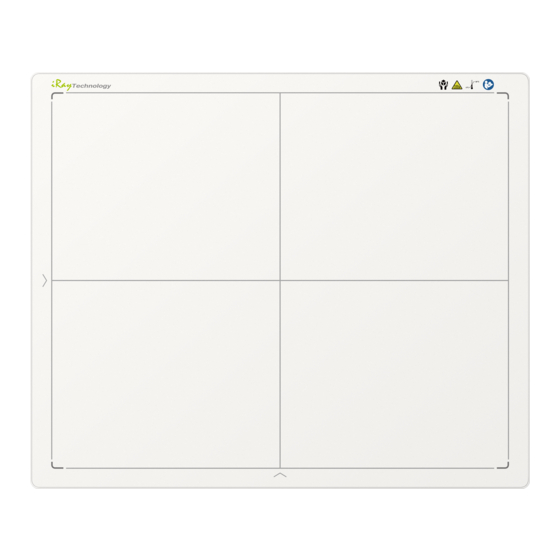
Subscribe to Our Youtube Channel
Summary of Contents for iRay Technology Mars1417VS
- Page 1 Mars1417VS Wireless Digital Flat Panel Detector User Manual 2021.12.02 204-201-01...
-
Page 2: Table Of Contents
Contents Regulation & Safety Service Office ............................3 Manufacturer Information ...................3 Medical Device Directive European Representative ..........3 Copyright ......................4 Disclaimer ......................4 Product Life ......................4 Environmental Protection ..................5 Notes on usage and management of the equipment ..........5 Safety Information ....................5 Safety Symbols and Conventions ..............5 Labels and Markings ..................6 Safety Precautions ..................7 Notes for Using the Equipment ..............12... - Page 3 M ars 14 17 V S W ire l e ss D i g i t a l F l a t P a n e l D e t e c to r The Relative Position Between Patient and Detector ........26 Trouble Shooting ....................26 Software Installation &...
-
Page 4: Service Office
② Serial number of product; Description of product failure as detailed as possible. Thank you for choosing the Mars1417VS Wireless Digital Flat Panel Detector (hereinafter referred to as “Mars1417VS”) from iRay Technology Co. Ltd. (hereinafter referred to as “iRay”). -
Page 5: Copyright
R a y. T h e i n f o r m a t i o n c o n t a i n e d h e r e i n i s d e s i g n e d o n l y f o r u s e w i t h i R a y Mars1417VS. Trademarks The iRay name and iRay logo are registered trademarks of iRay Technology Co.Ltd. Disclaimer 1. iRay shall not be liable to the purchaser of this product or third parties for any damage, losse, or injury incurred by purchaser or third parties as a result of fire, earthquake, any accident, misuse or abuse of this product. -
Page 6: Environmental Protection
6. Request your sales representative or local iRay dealer to install this product. Safety Information This manual contains information about Mars1417VS. Before operating the device, read the user manual carefully and pay attention to all safety information. Please use it correctly on the basis of full understanding of the content, so as to avoid adverse events caused by improper operation, including but not limited to patients receiving excessive radiation. -
Page 7: Labels And Markings
M ars 14 17 V S W ire l e ss D i g i t a l F l a t P a n e l D e t e c to r This symbol is used to identify the product may cause property damage if not use properly. -
Page 8: Safety Precautions
Sy mbol Explanation Symbol Explanation This symbol is shown This symbol is used to indicate o n m a i n m a c h i n e consultation of user manual for o f t h e d e t e c t o r a n d instructions. - Page 9 M ars 14 17 V S W ire l e ss D i g i t a l F l a t P a n e l D e t e c to r ‹ Warning Follow the following safety precautions and use the equipment properly to prevent personal injury and equipment damage Power Supply Do not supply power to the equipment with power source other than that...
- Page 10 Do not disassemble or modify the equipment. No modification to this Precautions equipment is allowed. Parts of the Mars1417VS that are not serviced or maintained while in use with the patient. Otherwise, it may result in fire or electric shock. Also, touching the integrated parts may cause electric shock, which may cause death or serious injury.
- Page 11 M ars 14 17 V S W ire l e ss D i g i t a l F l a t P a n e l D e t e c to r ‹ Cautions Follow the following safety precautions and use the equipment properly to prevent personal injury and equipment damage Installation Do not install and use the equipment in the following conditions.
- Page 12 ‹ Cautions Follow the following safety precautions and use the equipment properly to prevent personal injury and equipment damage Operation Handle the equipment carefully. Precautions Do not immerse the equipment in water. If the equipment is subject to strike or dropping, the internal image sensor may be damaged.
-
Page 13: Notes For Using The Equipment
The detector should be warmed up for 15 minutes before exposure or creation of correction template. Be sure there be a battery installing on the Mars1417VS to avoid the power off suddenly . During exposure Do not move the power during exposure. Otherwise, it may cause image noise, artifacts or incorrect images. -
Page 14: Main Safety Features Of Product
Do not spray the detector directly with disinfectants or detergents. Wipe it with a cloth slightly damped with a neutral detergent. Do not use solvents such as alcohol, thinner, benzene, acid and base. Doing so may damage the surface of the equipment. It’s recommended to use a waterproof non-woven cover as the isolated layer between detector and the blooding patient Main Safety Features of Product... -
Page 15: Radio Frequency (Rf) Energy
M ars 14 17 V S W ire l e ss D i g i t a l F l a t P a n e l D e t e c to r Medical electrical equipment –Part 1: General requirements BS EN 60601-1:2006+A11:2011 for basic safety and essential performance ANSI/AAMI ES60601-1:2005/... -
Page 16: Guidance And Manufacture's Declaration For Emc
• This is because the device is designed to operate at multiple power levels so as to use only the power required to reach the network. In general, the closer you are to a wireless base station antenna, the lower the power output. •... - Page 17 M ars 14 17 V S W ire l e ss D i g i t a l F l a t P a n e l D e t e c to r ‹ E M S Co mpli anc e Ta bl e Immunity test levels Phenomenon Basic EMC standard...
-
Page 18: Radio Frequency Compliance Information
The use of accessories, transmitters and cables other than those specified by this User Manual, with the exception of accessories and cables sold by iRay of Mars1417VS as replacement parts for inner components, may result in increased emission or decreased immunity. -
Page 19: Fcc Compliance
M ars 14 17 V S W ire l e ss D i g i t a l F l a t P a n e l D e t e c to r EN 301 489-1 V 2.1.1 EN 301 489-17 V 3.1.1 EN 300 440 V 2.1.1 EN 300 328 V 2.1.1;... -
Page 20: General Introduction
This panel is not intended for mammography or dental applications. Ba s i c Fe a t ur e s Mars1417VS is a cassette-size wireless X-ray flat panel detector based on amorphous silicon thin- film transistor technologies. It is developed to provide the good quality of radiographic image, which contains an active matrix of 2304×2800 with 150um pixel pitch. - Page 21 M ars 14 17 V S W ire l e ss D i g i t a l F l a t P a n e l D e t e c to r N am e F i gure Qua nti t y Detector Main Unit...
-
Page 22: Product Composition
Product Composition Det e c t o r Interface Item Description Power Power button of control panel Link Link button of control panel Status Status button of control panel LE D i ndi c a t or Items Color Descriptions Green Battery capacity is 11%~100% Orange... -
Page 23: Battery
M ars 14 17 V S W ire l e ss D i g i t a l F l a t P a n e l D e t e c to r Green WIFI connecting is normal Link Orange WIFI link is lost Green... -
Page 24: Battery Charger
Ba t t e r y C ha rge r Item Name Description Battery Interface 8 Pin Battery connector Capacity Indicator The indicator definition is as follow Power Indicator The indicator definition is as follow Hand Pull Position The limit ball plug DC Jack 24V DC input The battery charger indicator definition... -
Page 25: Product Installation
P a n e l I n s ta lla t io n Mars1417VS can be powered by battery package. Once battery package is inserted, panel would be activated immediately. If none of battery, Mars1417VS would power off. Please see below for battery... -
Page 26: Battery Charger Installation
Make sure that the connectors on the battery package are pointed to the cave in battery compartment. Slide battery package into battery compartment ( Make sure battery capacity overpass 10% ). Slide the battery lock lever. Ba t t e r y C ha rge r I nst allation Operation Figure Unload Battery from battery... -
Page 27: The Relative Position Between Patient And Detector
M ars 14 17 V S W ire l e ss D i g i t a l F l a t P a n e l D e t e c to r Insert battery into battery charger. Note the interface position as figure. - Page 28 ( 4) The data transfer protocol error (5) The inconsistent of interface or format leads to data distortion (6) The data output failed...
-
Page 29: Software Installation
3. For Windows XP, full path should be used in file “bind.txt”. Connection Mode Mars1417VS supports one connection modes as follows, the IP address and other information mentioned below is as the example, user should configure the connection with the specific requirement. -
Page 30: Wired Connection Setup (Service Only)
Wired Connection Setup (Service Only) Select wired network adapter that connected to the detector. Right click the network adapter. Then select properties. -
Page 31: Client Mode Connection
Subnet mask : 255.255.255.0 The IP address should be identical with Cfg_HostIP item in work_dir\ Mars1417VS \config.ini file. Client Mode Connection To complete wireless connection configuration, user must finish actions listed below. The following is just an example and can be configured to fit the user’s needs. - Page 32 Setup physical connection Connect one end of Gigabit Ethernet Cable to Workstation, Connect another end to LAN port of External AP setup Set up the Wireless AP to: IP address 192.168.37.131 Subnet Mask 255.255.255.0 The setting process will be viable depends on AP model Here shows the Netgear Wireless Router setup...
- Page 33 M ars 14 17 V S W ire l e ss D i g i t a l F l a t P a n e l D e t e c to r Right click the network adapter, select properties and entered the Local connection Properties window as shown left.
- Page 34 Open browser and type 192.168.1.1 Log into external wireless AP Wireless setup SSID: NETGEAR_BIG_24 Security: WPA2-PSK Password: 12345678 Channel: [Please check the current Wi-Fi environment, and choose a Configure 2.4GHz wireless network relatively clean channel] SSID: NETGEAR_BIG_50 Security: WPA2-PSK Configure 5GHz wireless network Password: 12345678 Channel: [Please check the current Wi-Fi environment, and choose a relatively clean channel]...
- Page 35 M ars 14 17 V S W ire l e ss D i g i t a l F l a t P a n e l D e t e c to r LAN setup Configure LAN IP address IP address: 192.168.8.1 Subnet Mask: 255.255.255.0 The AP setup is done...
- Page 36 IP address : 192.168.8.188 Subnet mask : 255.255.255.0 The IP address should be identical with Cfg_HostIP item in work_dir\ Mars1417VS\config.ini file. Panel setup Either Wired Cable or AP mode can be used to configure detector To start configuration with wired cable.
- Page 37 M ars 14 17 V S W ire l e ss D i g i t a l F l a t P a n e l D e t e c to r Connect panel to Workstation like 4.4 Click “Detector”...
-
Page 38: Idetector Interface
Turn on wireless router. Make sure there are wired connection between router and work station and IP 192.168.8.188. Click “Read WIFI Status” to check wireless transmission status, numerical value occurred means the link is up and available. Since we have chosen default SSID and password, it would connect to wireless AP immediately after powered on next time. - Page 39 M ars 14 17 V S W ire l e ss D i g i t a l F l a t P a n e l D e t e c to r Item Function description Name Display the name of detector Display the SN of detector Product Type Display the type of detector...
- Page 40 When acquire image finished there will be a preview image shown on the screen. The properties of image is displayed on the left of preview image. On the right of preview image there is a list to show thumbnail of images. User can select it and double click to see for detail. User can rotate, reverse or mirror image.
- Page 41 M ars 14 17 V S W ire l e ss D i g i t a l F l a t P a n e l D e t e c to r Acqurie Button Description PrepAcq Clear and acquire Save Save image, the format is raw and tiff Poweroff...
-
Page 42: Software Operation
Please refer to 903-341-14_iDetector_UserManual_EN_A4 for specific operation methods. Software Operation Main Operation Mars1417VS provides SDK for user to integrate panel into their DR system. Additionally, it also provides an application for demonstration, i.e. iDetector. User can use iDetector to control panel without DR system. - Page 43 M ars 14 17 V S W ire l e ss D i g i t a l F l a t P a n e l D e t e c to r hardware configuration. On the other hand, it is also recommended to do the correction and calibration in each 6 months.
-
Page 44: Local Image Check
For the raw file or daft file there will be a dialog to select image size. Select correct size to open image files. If the file is not correct user will get an error message. Mars1417VS image size: 3070*3070... -
Page 45: Firmware Upgrade
M ars 14 17 V S W ire l e ss D i g i t a l F l a t P a n e l D e t e c to r This page provides ROI tool, which can see the AVG, SNR, and other properties of the choosen image area by right mouse button. -
Page 46: Trouble Shooting
The dialog box shows the version of the current firmware Click “Browse” to choose t h e f i r m w a r e f i l e t o upgrade, the extension of the file is .ifirm After choosing the file, the lower dialog box shows the version of the new firmware, user should... -
Page 47: Workflow
M ars 14 17 V S W ire l e ss D i g i t a l F l a t P a n e l D e t e c to r Workflow Block Diagram Software mode is the basic way to acquire x-ray image. Please see figure below for general feature X-Tube Work Station... -
Page 48: Regular Inspection And Maintenance
Process Clear Exposure Acquisition Detector Workstation Xray Anode X ray Exposure Exposure Exposure Enable Generator Rotate shooting Prohibited Prohibited 1. Workstation receives “prepacquire” request, send command “clear” to panel. 2. Panel receives “clear” from workstation, starts clearing leakage of panel. Meanwhile, panel send a message to workstation “Exposure Prohibited”. -
Page 49: Monthly & Annual Inspection
M ars 14 17 V S W ire l e ss D i g i t a l F l a t P a n e l D e t e c to r Item Operation Make sure there are no loose screws or cracks in the detector Detector Make sure there is no dust and impurities attached to the battery connection pins Make sure there are no cracks or short circuits at the battery connection pins... -
Page 50: Technical Specifications
Technical Specifications Detector Item Specification Model Mars1417VS-TSI (CsI) Image Sensor a-Si (Amorphous Silicon) TFT Pixel Size 150μm Effective Array 2304 x 2800 Effective Area (H x V) 345.6mm x 420mm Gray scales 16bit Limiting Spatial Resolution 3.3 Lp/mm without phantom or grid... - Page 51 M ars 14 17 V S W ire l e ss D i g i t a l F l a t P a n e l D e t e c to r Image Acquisition Time Preview: <2.15 sec(typ) Client mode Processed: <5.1sec(typ) Cycle Time...
-
Page 52: Battery
Battery Item Specifications Model Battery-KV Rated Capacity Typ. 4180mAh @ Discharge 0.2C Nominal Voltage 10.8V Charge Voltage 12.6±0.05V Discharged End Voltage Charging Method CC-CV Operating Temperature Charge 0℃-+60℃, Discharge-10℃-+60℃ -20℃-+45℃ (less than 3 months circle once) Storage Temperature -20℃-+35℃ (less than 6 months circle once) Relative Humidity 5%~95% Dimension (L ×... -
Page 53: Battery Charger
Full charging time ≤3 hours Rated power supply 90~264V(AC) Dimension (L × W × H) 240 x 184 x 38 mm Weight 0.55 kg Power supply Mars1417VS supports Battery package input. Item Specifications Battery Package 10.8V(DC),1.5A Use Environment Temperature Atmospheric Temperature... - Page 54 <10kp/min Operating 5~35℃ <1k/min 10%~90% RH 700~1060hPa (1kp=1.0197E- 5Pa) <10kp/min Storage -10~55℃ <1k/min 10%~90% RH 700~1060hPa (1kp=1.0197E- 5Pa) The Mars1417VS shall operate at an altitude specified not more than 3000m, the environment is only for detector.
- Page 55 Notice of proprietary property This document and the information contained in it are the proprietary property of iRay Corporation. This is confidential document and intended only for the use of the named recipient(s) above. Any unauthorized review, use, copying, disclosure, or distribution of any information contained or attached to...















Need help?
Do you have a question about the Mars1417VS and is the answer not in the manual?
Questions and answers