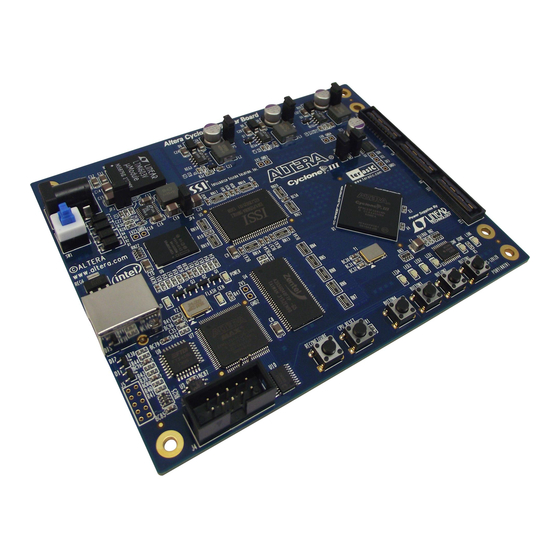
Altera Cyclone III Getting Started Manual
Hide thumbs
Also See for Cyclone III:
- Reference manual (91 pages) ,
- Reference manual (33 pages) ,
- User manual (34 pages)
Summary of Contents for Altera Cyclone III
- Page 1 DSP Development Kit, Cyclone III Edition Getting Started User Guide 101 Innovation Drive Document Version: San Jose, CA 95134 Document Date: August 2008 www.altera.com P25-36248-02...
- Page 2 Altera warrants performance of its semiconductor products to current specifications in accordance with Altera's standard warranty, but reserves the right to make changes to any products and services at any time without notice. Altera assumes no responsibility or liability arising out of the application or use of any information, product, or service described herein except as expressly agreed to in writing by Altera Corporation.
-
Page 3: Table Of Contents
Installing the Altera Complete Design Suite DVD ........ - Page 4 Contents DSP Development Kit, Cyclone III Edition Getting Started User Guide © August 2008 Altera Corporation Preliminary...
-
Page 5: Chapter 1. About This Kit
Cyclone III Development Kit User Guide. For detailed information about the components and interfaces included on the Cyclone III development board and about their locations on the board, refer to the Cyclone III Development Board Reference Manual. - Page 6 ■ ■ MathWorks MATLAB/Simulink CD-ROM—This CD-ROM contains third-party tools that are used in conjunction with DSP Builder as part of Altera’s DSP development flow. MATLAB is a high-level technical computing language environment for algorithm development, data visualization, data analysis, and numerical computation.
-
Page 7: Chapter 2. Getting Started
2. Getting Started Introduction This user guide familiarizes you with the contents of the kit and guides you through the DSP Development Kit, Cyclone III Edition setup. Using this guide, you can do the following: Inspect the contents of the kit ■... -
Page 8: Inspect The Board
Hardware Requirements The Quartus II software has some minimum system requirements. Otherwise, the Cyclone III development kit provides all of the hardware needed to use the board. For Quartus II requirements, refer to the Quartus II Installation & Licensing for Windows Manual. -
Page 9: Software Requirements
For eStore if you want to purchase devices: www.altera.com/buy/devices/buy-devices.html For Cyclone III OrCAD symbols: ■ www.altera.com/support/software/download/pcb/pcb-pcb_index.html ■ For Nios II 32-bit embedded processor solutions: www.altera.com/technology/embedded/emb-index.html © August 2008 Altera Corporation DSP Development Kit, Cyclone III Edition Getting Started User Guide Preliminary... - Page 10 2–4 Chapter 2: Getting Started References DSP Development Kit, Cyclone III Edition Getting Started User Guide © August 2008 Altera Corporation Preliminary...
-
Page 11: Chapter 3. Software Installation
CD-ROM drive and double-click on the setup.exe file. 2. Follow the on-screen instructions to complete the installation process. The installation program copies the DSP Development Kit, Cyclone III Edition files to the computer hard disk and creates a Programs > Altera > DSP Development Kit, Cyclone III Edition <version#>... -
Page 12: Installing The Altera Complete Design Suite Dvd
Additionally, you may want to install the Nios II Embedded Design Suite found in the Altera Complete Design Suite DVD. The Nios II soft-core embedded processor runs on Altera FPGAs. Some of the reference designs included in this development kit use the Nios II processor. -
Page 13: Installing Mathworks Matlab/Simulink Cd-Rom
FPGA programming. However, for the host computer and development board to communicate, you must install the USB-Blaster driver on the host computer. To download the USB-Blaster driver, go to the Altera support site at www.altera.com/support/software/drivers/dri-index.html. To install it, go to www.altera.com/support/software/drivers/usb-blaster/dri-usb-blaster-xp.html. -
Page 14: Licensing Considerations
3–4 Chapter 3: Software Installation Licensing Considerations Licensing Considerations Before using the Quartus II software, you must request a license file from the Altera website at www.altera.com/licensing and install it on your computer. When you request a license file, Altera emails you a license.dat file that enables the software. -
Page 15: Chapter 4. Dsp Development Kit Hardware Setup
■ ■ USB-Blaster driver software installed on the host computer The Cyclone III development board includes integrated USB-Blaster circuitry for FPGA programming. Host computer and development board cannot communicate without the USB-Blaster driver software installed. For installation information, refer “Installing the USB-Blaster Driver” on page 3–3. - Page 16 Graphics Push Buttons Flash Active LCD (J13) (S6 and S7) Power Display (U28) LED (D23) CPU Reset Push Button Switch (S5) DDR2BOT_ACTIVE LED (D16) DSP Development Kit, Cyclone III Edition Getting Started User Guide © August 2008 Altera Corporation Preliminary...
- Page 17 Ext. Clock Out p Audio D/A Converter D/A Converter Output (J28) (J25) CODEC Channel A and Channel A (J12) Converter Channel B (U3) Channel B (J14) © August 2008 Altera Corporation DSP Development Kit, Cyclone III Edition Getting Started User Guide Preliminary...
- Page 18 Figure 4–3 shows the Data Conversion HSMC card connected to the Cyclone III development board. Figure 4–3. Data Conversion HSMC Card Connection to the Cyclone III Development Board Cyclone III EP3C120 development board featuring: − Cyclone III EP3C120F780 FPGA − DDR2 SDRAM −...
- Page 19 ■ J23 CLK OUT SEL jumpers on pins 1-3 and 2-4 ■ 8. Set the user dip switches on the Cyclone III development board with all of the switches open. © August 2008 Altera Corporation DSP Development Kit, Cyclone III Edition Getting Started User Guide...
-
Page 20: Configuring The Fpga
“Installing the USB-Blaster Driver” on page 3–3. To configure the Cyclone III FPGA, perform the following steps: 1. Verify that the 4-position SW3 mini-DIP switches and the two jumpers are set to the default positions shown in Table 4–2 on page 4–5. -
Page 21: Chapter 5. Factory Designs
5. Factory Designs Understanding the Factory Design In the factory design, two sine waves are generated by two instances of the Altera numerically controlled oscillator (NCO) MegaCore. One of these oscillators is running at 10 times the frequency of the other, but both of them have the same amplitude, each covering 13 bits of dynamic range. -
Page 22: Exercising The A/D And D/A Converter Performance Test
“+” sign for the displayed waveform and observe the incoming data stream. Click the “-“ sign to collapse the display after you are done so that the analysis shows correctly. DSP Development Kit, Cyclone III Edition Getting Started User Guide © August 2008 Altera Corporation Preliminary... -
Page 23: Collecting Data Using The Signaltap Ii Logic Analyzer
It shows an attenuated combination of two sine waves. The A/D converter output is attenuated because of losses in the analog circuitry and transformers on the board. © August 2008 Altera Corporation DSP Development Kit, Cyclone III Edition Getting Started User Guide Preliminary... -
Page 24: Analyzing The Data In The Matlab Software
The plotted graph of the peak spur level is below 80 db. A normalized. Figure 5–3. Normalized Spectral Plot of 14-bit Output to the Channel A D/A Converter DSP Development Kit, Cyclone III Edition Getting Started User Guide © August 2008 Altera Corporation... - Page 25 The MATLAB software opens a display window and displays a normalized plot of the output of the 3-MHz FIR filter (Figure 5–5). © August 2008 Altera Corporation DSP Development Kit, Cyclone III Edition Getting Started User Guide Preliminary...
-
Page 26: Conclusion
Conclusion This user guide walks you through the software installation process, helps you obtain the license for the DSP Development Kit, Cyclone III Edition and other software and provide information about board setup, configuration, and testing of the Cyclone III DSP development board. -
Page 27: Appendix A. Programming The Flash Device
A. Programming the Flash Device Overview There is a Common Flash Interface (CFI) type flash memory device on the Cyclone III development board. When you first receive the kit, this CFI flash device arrives programmed with a default factory configuration that was loaded from a Programmer Object File (.pof). - Page 28 “Generated… pof successfully” message. You now have a successfully generated .pof that can be programmed to the flash device to automatically configure the FPGA on your Cyclone III development board. DSP Development Kit, Cyclone III Edition Getting Started User Guide ©...
-
Page 29: Parallel Flash Loader Instantiation
(Figure A–2). The FPGA is configured when the progress bar reaches 100%, after which it is ready to access and program the flash device. © August 2008 Altera Corporation DSP Development Kit, Cyclone III Edition Getting Started User Guide Preliminary... - Page 30 Powering on the board causes the flash device to load a new configuration into the FPGA device. The Configuration Done LED lights up and the hardware functions associated with the design take effect. DSP Development Kit, Cyclone III Edition Getting Started User Guide © August 2008 Altera Corporation Preliminary...
-
Page 31: Restoring The Factory Design To The Flash Device
To restore the development board to factory conditions, repeat the steps for writing a new POF to the flash device as described in “Programming the Flash Device” on page A–3, except select the cycloneIII_3c120_dev_factory_recovery.pof file. © August 2008 Altera Corporation DSP Development Kit, Cyclone III Edition Getting Started User Guide Preliminary... - Page 32 A–6 Appendix A: Programming the Flash Device Restoring the Factory Design to the Flash Device DSP Development Kit, Cyclone III Edition Getting Started User Guide © August 2008 Altera Corporation Preliminary...
-
Page 33: Additional Information
Non-technical support (General) Email nacomp@altera.com (Software Licensing) Email authorization@altera.com Note to Table: (1) You can also contact your local Altera sales office or sales representative. © August 2008 Altera Corporation DSP Development Kit, Cyclone III Edition Getting Started User Guide... -
Page 34: Typographic Conventions
A warning calls attention to a condition or possible situation that can cause injury to the user. The angled arrow indicates you should press the Enter key. The feet direct you to more information on a particular topic. DSP Development Kit, Cyclone III Edition Getting Started User Guide © August 2008 Altera Corporation...














Need help?
Do you have a question about the Cyclone III and is the answer not in the manual?
Questions and answers