Summary of Contents for zortrax m200
- Page 1 Motherboard Replacement SOURCE: https://support.zortrax.com/m200-motherboard-replacement/ page 1 / 19...
-
Page 2: Table Of Contents
Table Of Contents Unplugging the Power Cable Changing the Printer's Position Unscrewing the Bottom Plate, part 1 Turning the Printer Unscrewing the Bottom Plate, part 2 Separating the Bottom Plate Unplugging all Cables from the Motherboard Motherboard Removal Motherboard Assembly Plugging all the Cables into the Motherboard Bottom Plate Installation Securing the Bottom Plate, part 1... - Page 3 The motherboard is the main printed circuit board which allows communication between all other components of the printer. It is placed under the bottom plate, along with the cooling fan and power supply unit. Any motherboard failure may create problems with other components and the printer may not properly perform. If, for example, your printer is overheating, or it starts to run but there is nothing displayed on the front panel, or it suddenly turns off during the printing process and cannot be restarted, it may indicate the motherboard failure.
-
Page 4: Unplugging The Power Cable
Unplugging the Power Cable Turn off the printer and unplug the power cable. page 4 / 19... -
Page 5: Changing The Printer's Position
Changing the Printer's Position Grab the printer’s housing and change the printer’s position so that you can easily access the bottom plate. page 5 / 19... -
Page 6: Unscrewing The Bottom Plate, Part 1
Unscrewing the Bottom Plate, part 1 Unscrew the screws that secure the bottom plate on one side of the housing. Use a 2.5mm Allen key. page 6 / 19... -
Page 7: Turning The Printer
Turning the Printer Turn the printer over. page 7 / 19... -
Page 8: Unscrewing The Bottom Plate, Part 2
Unscrewing the Bottom Plate, part 2 Unscrew the screws that secure the bottom plate on the other side of the housing. Use the same key. page 8 / 19... -
Page 9: Separating The Bottom Plate
Separating the Bottom Plate Separate the bottom plate from the printer and unplug the bottom fan cable from the motherboard. page 9 / 19... -
Page 10: Unplugging All Cables From The Motherboard
Unplugging all Cables from the Motherboard Unplug all the cables from the motherboard. The video shows the new version of the motherboard. Prior versions of the motherboard may look slightly different. page 10 / 19... -
Page 11: Motherboard Removal
Motherboard Removal Unscrew the five screws that secure the motherboard using a 2.5mm Allen key and remove the motherboard from the printer. page 11 / 19... -
Page 12: Motherboard Assembly
Motherboard Assembly Install the new motherboard in its place and secure it with the five screws. page 12 / 19... -
Page 13: Plugging All The Cables Into The Motherboard
Plugging all the Cables into the Motherboard Plug all the cables into the motherboard. page 13 / 19... -
Page 14: Bottom Plate Installation
Bottom Plate Installation Plug the bottom fan cable into the motherboard and install the bottom plate. page 14 / 19... -
Page 15: Securing The Bottom Plate, Part 1
Securing the Bottom Plate, part 1 Screw the bottom plate on one side of the housing. Use a 2.5mm Allen key. page 15 / 19... -
Page 16: Turning The Printer
Turning the Printer Turn the printer over. page 16 / 19... -
Page 17: Securing The Bottom Plate, Part 2
Securing the Bottom Plate, part 2 Screw the bottom plate on the other side of the housing. Use the same key. page 17 / 19... -
Page 18: Changing The Printer's Position
Changing the Printer's Position Grab the printer’s housing and set the printer upright. page 18 / 19... -
Page 19: Plugging The Power Cable
Plugging the Power Cable Plug the power cable in. page 19 / 19...
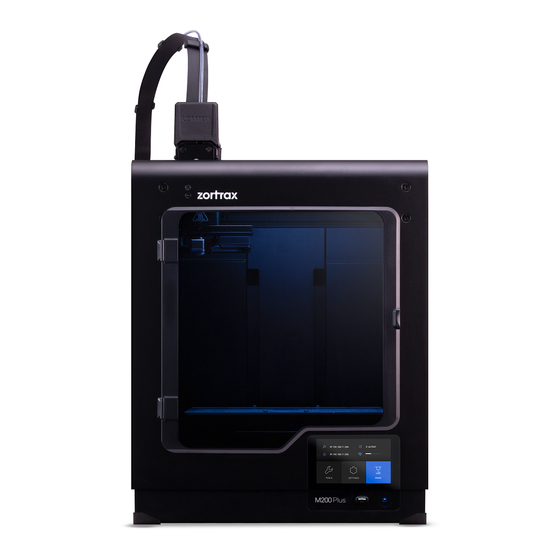

















Need help?
Do you have a question about the m200 and is the answer not in the manual?
Questions and answers